Improving Learning with Mobile Technology
/Studio B Productions asked 35 top education experts the same simple question: “What are the most effective uses of technology in online and mobile education?” Each of the 35 responses were put into a slideshow. The introduction to this project spells out the common theme that emerged from the short essays: advances in mobile and online tools, social networks, and content are putting students at the center of learning.
Read More

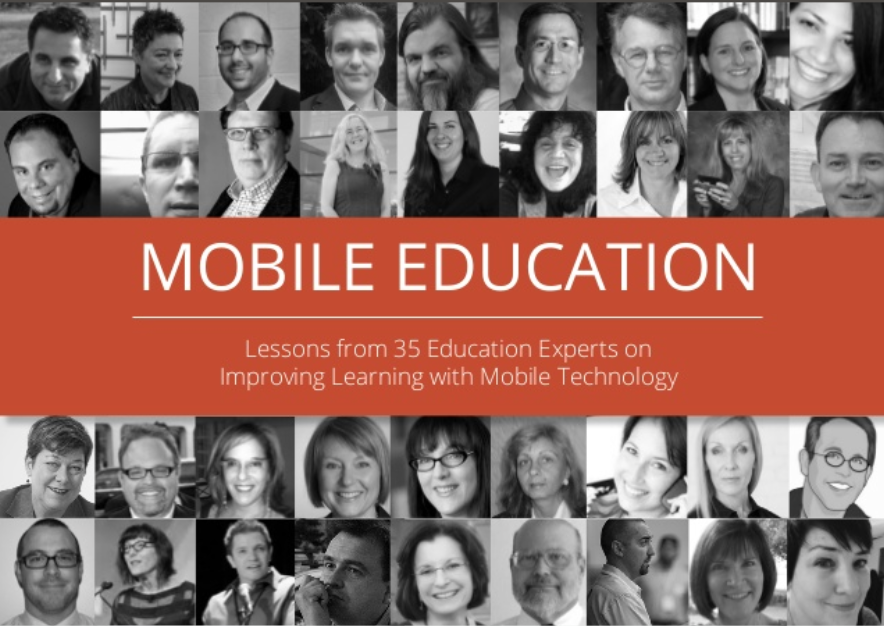
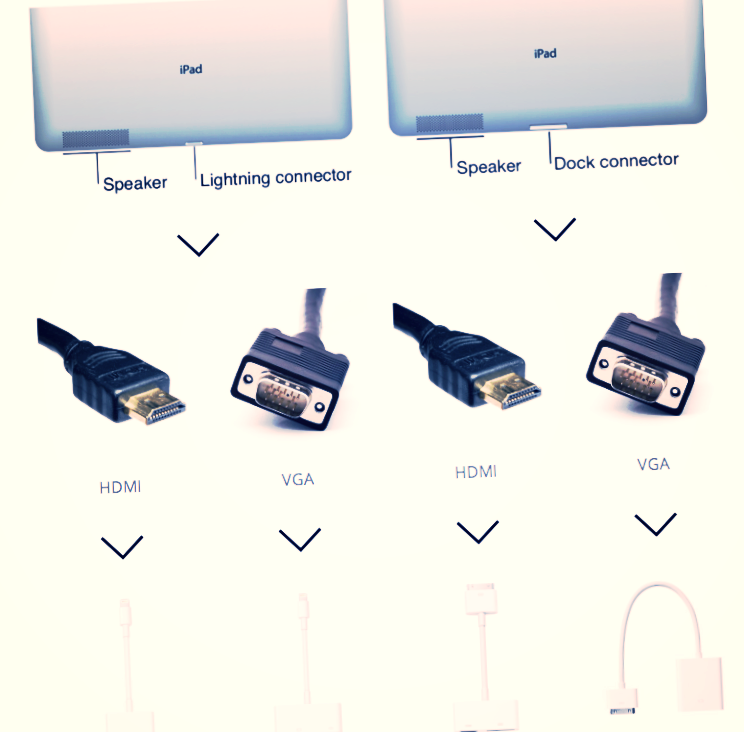



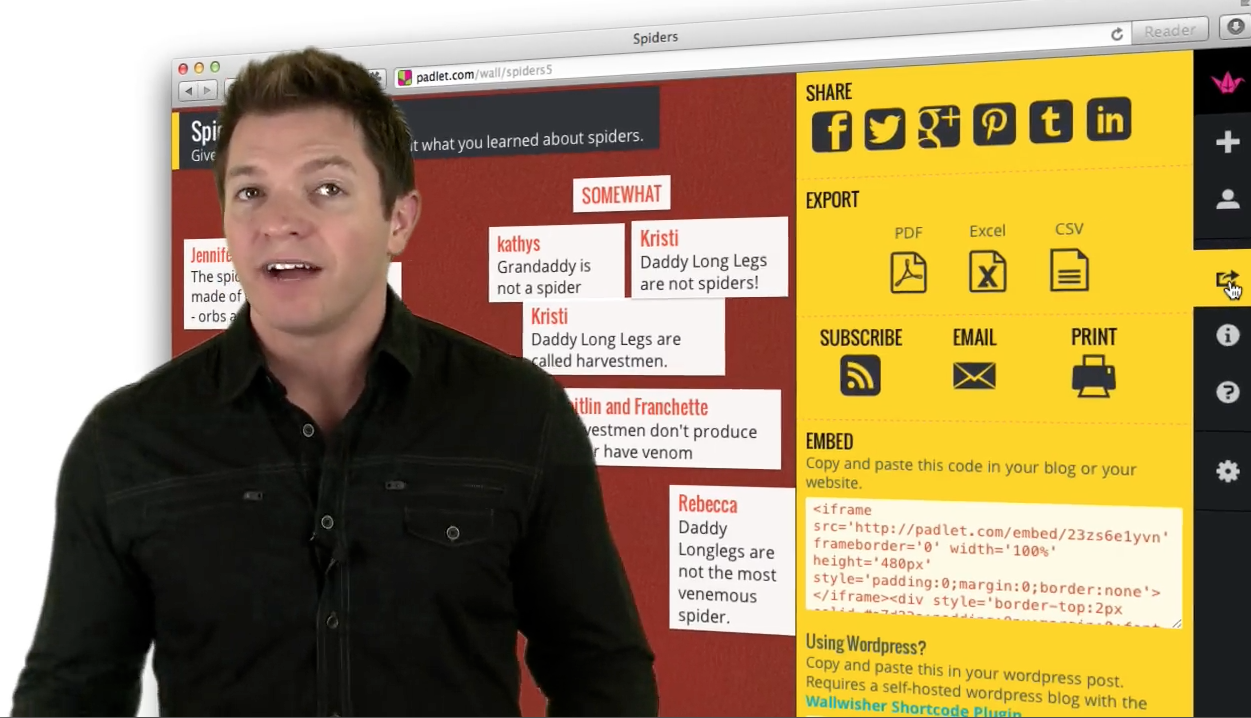
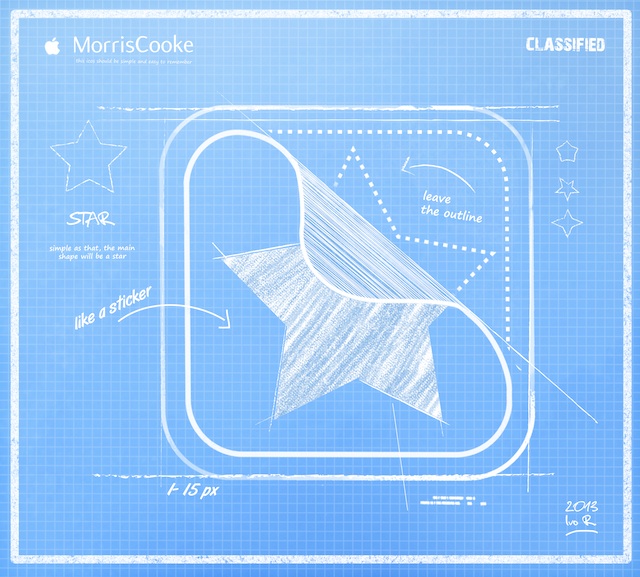

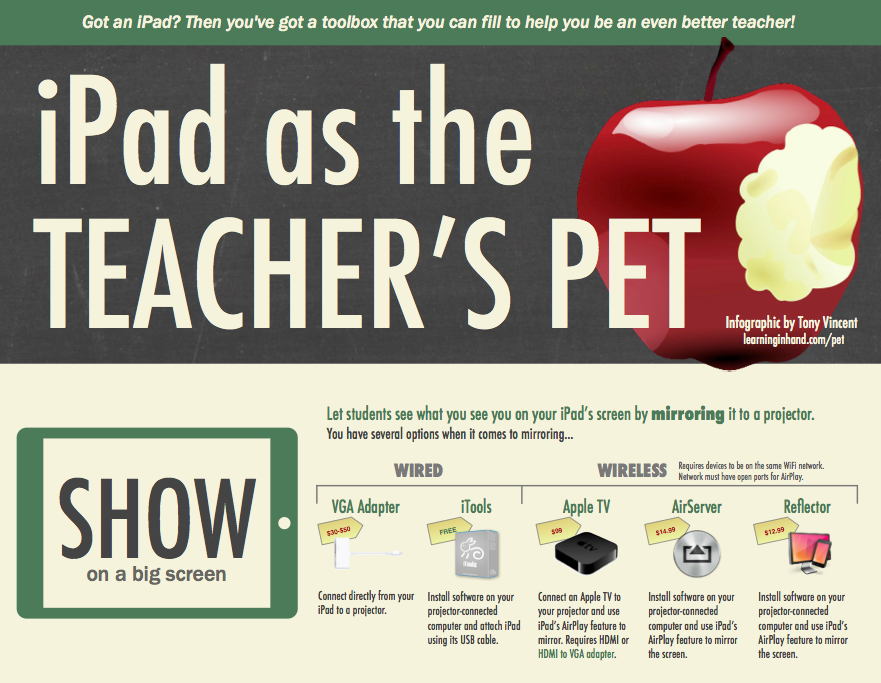

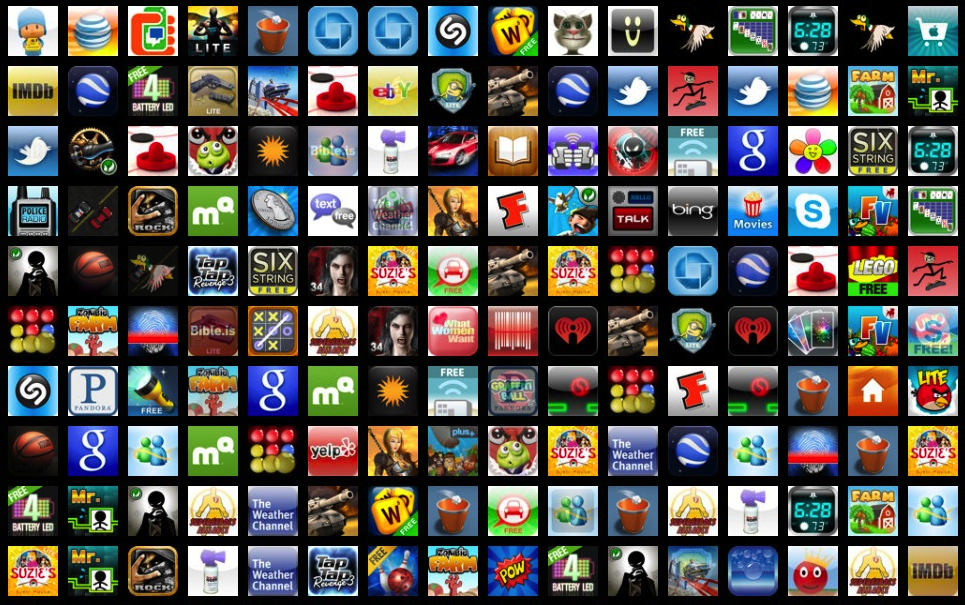

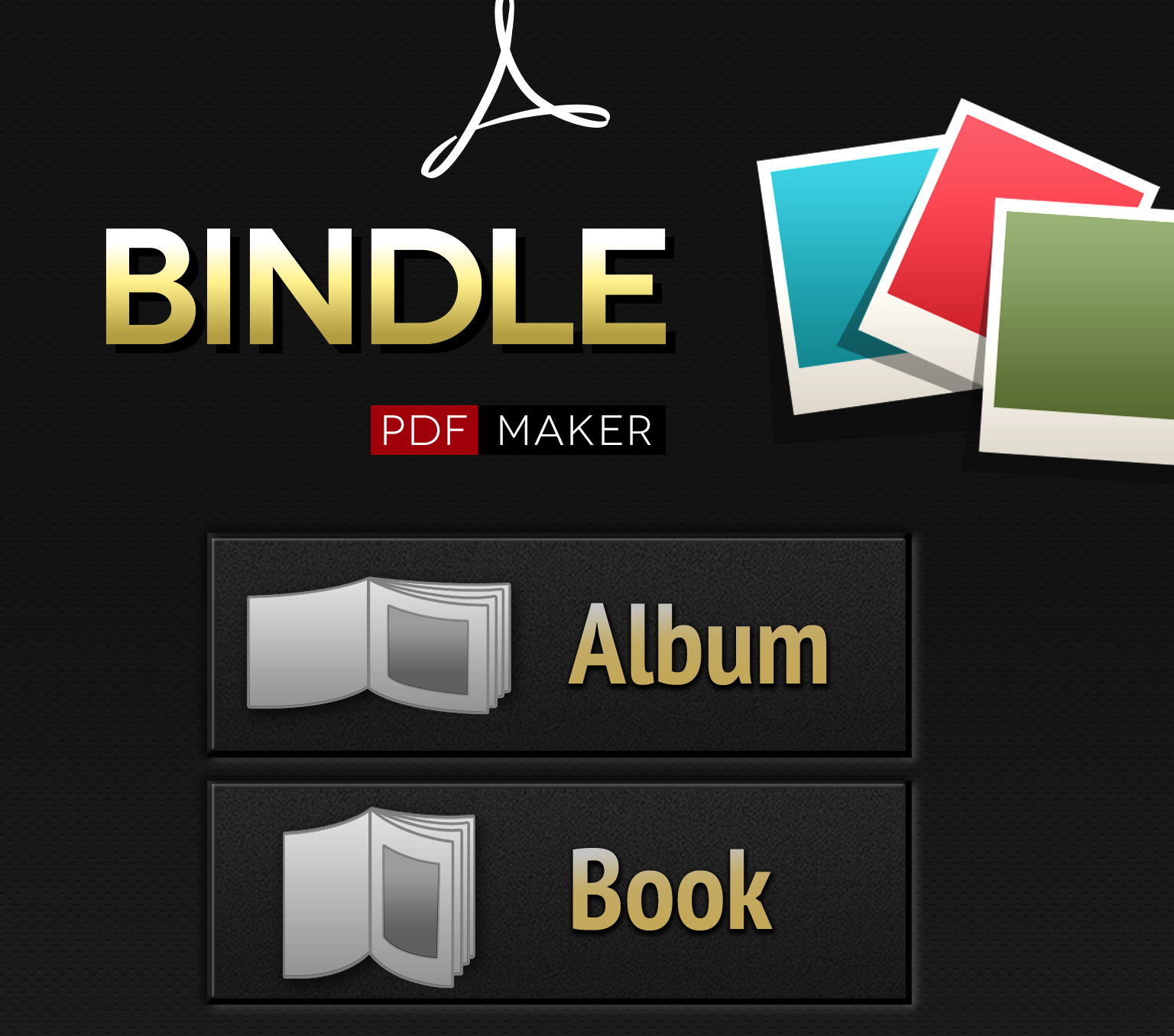
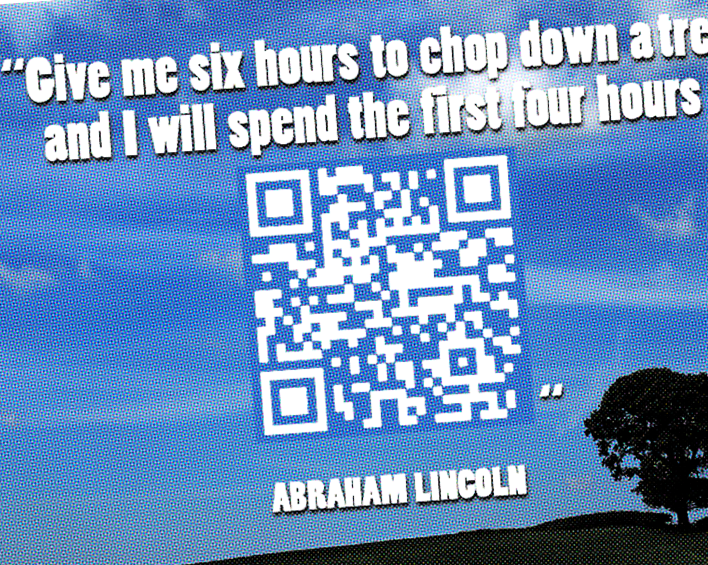

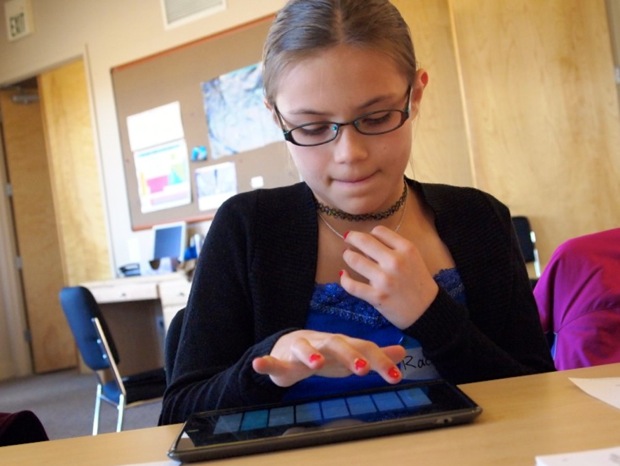


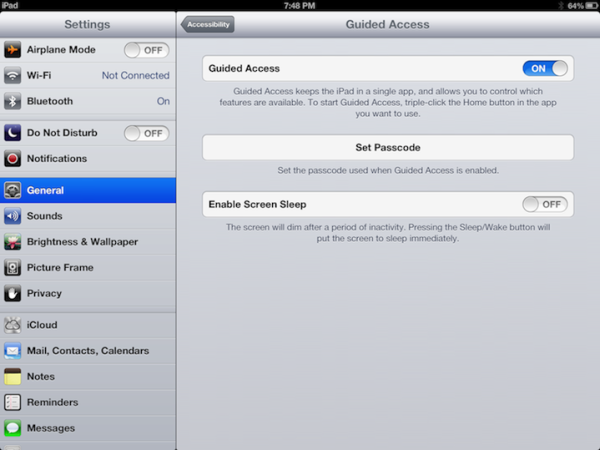
![How to Become a Mobile App Developer [Infographic]](https://images.squarespace-cdn.com/content/v1/50eca855e4b0939ae8bb12d9/1357847466376-4BPXWZEHKGWH3AWKHK1T/Screen+Shot+2013-01-10+at+12.50.50+PM.png)
