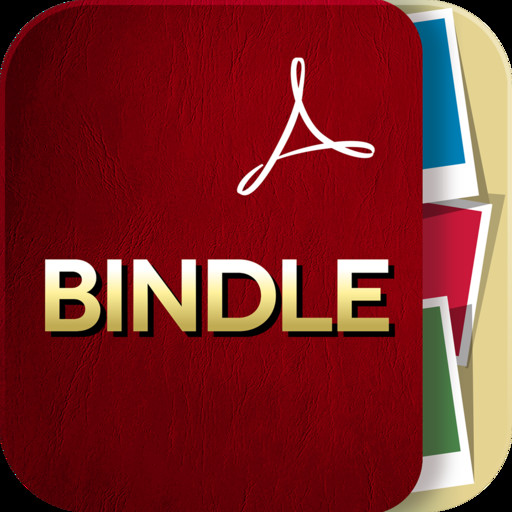Instantly Craft Collaborative Books with Bindle for iOS
/At the time of publishing this post, Bindle - PDF Maker, a universal app for iPad and iPhone, is free. Bindle's price is down from $1.99.
To use Bindle - PDF Maker, launch it and select up to 24 images, which can be from your Photo Library. Then Bindle - PDF Maker combines them into a multipage PDF file. You can share the PDF in a variety of ways.
While Bindle - PDF Maker's price drop got my attention, I was elated to see that it can fill a need. In my workshops, I guide teachers through model lessons. They often involve each learner creating a collage, comic, drawing, mind map, or annotated image. I collect each creation onto my iPad. Then, I bundle all of the creations into one file for easy distribution. I have used Scribble Press, which is no longer a free app. And it was not quick. In Scribble Press, I would have to create a new page and import and resize each image separately (often forgetting which image I last imported in the process).
In Bindle - PDF Maker, you can select all of your images at once. Each is placed on its own page. You can edit the order of the images. You'll probably make a cover page for your book in another app and make that your first page.
Before exporting, you can pan and zoom the image on each page. You can also add text headers and speech bubbles.
When you have everything just the way you want it, you'll click the Bind It button. Then you can email it or sent it to Dropbox. You can also call up all of the apps you have installed that can open PDFs, including iBooks, Evernote, QuickOffice, PaperPort Notes, Edmodo, and Explain Everything.
Using Scribble Press, I would be pressed for time to get a collaborative book bundled during a workshop. I'm excited to use Bindle - PDF Maker because it will take no time at all to put the book together. Of course, it will take time for learners to each create their contributions, but it the technical part of combining their work is a cinch with Bindle - PDF Maker. So even when the app goes back up in price, I still highly recommend it.
Below is a possible workflow for the scenario I describe.