Watch all 11 minutes 23 seconds of Episode #21 to learn about recording and sharing podcasts from iPod touch.
This is the Learning in Hand podcast. I’m Tony Vincent and this is the show where I share tips, how-tos, and ideas for handhelds in teaching and learning. Episode 21, “Podcast from iPod touch” recorded March 2010, happens now!
You already know that iPod touch makes it fairly easy to listen to podcasts. You can subscribe in iTunes on your Mac or PC and sync the audio and video episodes to your iPod. Or, you can even launch the iTunes app on your iPod to browse and search for episodes to download directly onto your device.
There are so many ways to produce and publish a podcast. It almost always involves a Mac or PC running software like GarageBand, Audacity, iMovie, or MovieMaker. Then the finished audio or video file is uploaded to the web and a web feed is made. The web feed tells software like iTunes that a new episode is available.
In this episode I'd like to show you how I make an audio podcast using the free web service Posterous.
A podcast usually has three components: the audio or video file, a web page or blog post, and a web feed. With an iPod touch, it's actually possible to record an audio podcast and publish it to a Posterous website, all on the iPod itself. Here's how:
 First, you will need a microphone for your iPod touch. The current generation of iPod touches do not have built-in microphones. That's the bad news. The good news is that your iPod may have come with a mic and you don't even know it. If not, you can purchase an attachable mic.
First, you will need a microphone for your iPod touch. The current generation of iPod touches do not have built-in microphones. That's the bad news. The good news is that your iPod may have come with a mic and you don't even know it. If not, you can purchase an attachable mic.
The current 32 and 64GB iPod touches come with earbuds with a mic. These mics work pretty well--you just have to make sure they are plugged in. It's difficult to have more than one person talk into these. If your iPod didn't come with these earbuds, you can buy them. I recommend buying from Monoprice.com. They sell them for less than $4 each.
The Belkin TuneTalk is a microphone that attaches to the dock connector. Mics that connect to the dock tend more expensive but sound better. The TuneTalk is available from Amazon for $50.
If you don't want to spend that much, then find a mic that attaches to the headphone jack. The ThumbTacks mic is pretty tiny and about $15. Though, these really could get mixed up with your collection of real thumbtacks.
 The Voice Memos app has very basic editing tools. You can trim the start of the recording and the end. You cannot trim the middle. So don't make mistakes in the middle of your recording.
The Voice Memos app has very basic editing tools. You can trim the start of the recording and the end. You cannot trim the middle. So don't make mistakes in the middle of your recording.
To get the audio file off the iPod, you can sync it with iTunes or Email it. Since we're podcasting all from the iPod, we're going to use the email option. This requires that an email address be set up. If you don't have email on the iPod, I suggest going to gmail.com and creating a new account. Then add that account to the iPod touch in the Settings app.
Here's where Posterous.com comes in. Posterous is web publishing service that bills itself as "the dead simple place to post everything." Like Blogger, Wordpress, and countless others, Posterous is a blogging platform. Unlike others, Posterous focuses on publishing by email.
Before emailing Posterous, I suggest setting up an account and a blog. You can see my Posterous blog at tonyvincent.posterous.com. I actually have my own domain for this blog, so it redirects you the URL, tonyvincent.info. You can see that it is certainly a blog because it is organized in reverse chronological order.
To post, I just email to post@tonyvincent.posterous.com. When emailing from Voice Memos, it attaches the audio to the email message. The subject of the email is the title of the post. The body of the email is the content of the post.
But, not only is this a blog post, it can be a web feed for iTunes. So, the title of the post is the title of the episode and the body of the email is the description of the episode.
Unless you've verified your email with Posterous, you will have to log into Posterous to approve the emailed posts. I've verified my email, so my recording is added to the top of my blog within minutes.
That's it. I just recorded on an iPod touch and emailed it to Posterous where it is now online as a blog. I can listen to the audio by clicking it in my browser on my desktop or the Safari browser on an iPod touch.
So, what about making it a podcast?
Remember, a podcast has 3 components: A website, audio file, and web feed. Posterous generates all three for us. The website is the blog and the audio file is uploaded to Posterous as well. If you look at your Posterous blog, you'll see the web feed symbol. Sometimes this is called a news feed or RSS feed.
Know that your podcast does not have to be listed in the iTunes Store for people to subscribe. You can certainly submit the podcast to the iTunes Store if you want it listed in their directory, but that's optional.
Let me show you three ways to get that RSS feed into iTunes.
 One way is to go to your Posterous blog and right-click the web feed symbol and copy the link. Then go to iTunes and click the Advanced Menu and choose Subscribe to Podcast. Paste the URL and click OK. You're subscribed. That means the latest episode is downloaded and iTunes will periodically check for new episodes. If there's a new one, it will download it.
One way is to go to your Posterous blog and right-click the web feed symbol and copy the link. Then go to iTunes and click the Advanced Menu and choose Subscribe to Podcast. Paste the URL and click OK. You're subscribed. That means the latest episode is downloaded and iTunes will periodically check for new episodes. If there's a new one, it will download it.
Another way to subscribe in iTunes is to drag and drop the web feed icon from the blog right into your iTunes Library.
Both of these methods will take a little explaining if you plan to have parents, the community, or colleagues subscribe. Most likely you're linking to your podcast from a class website. When liking from a webpage, you can set-up one click subscriptions. That's right, with one click, a user's iTunes opens and they are subscribed to your podcast. This involves first copying the web feed URL by right-clicking the icon. When you go to link to this on your website, paste it as you a regular link. Unlike a regular web link, change the http to itpc. The itpc tells web browsers to launch iTunes and subscribe to that feed. Pretty cool, huh?
Optionally, before doing all this, you may want to run your feed through the free Feedburner.com service. Feedburner lets you create an iTunes feed that includes artwork and extra information. It also tracks how many subscribe to your podcast.
At this time Posterous does not support video podcasting, only audio. But it's a great deal. For free you get 1GB of space. Audio is about 1MB per minute, so you will have at least 20 hours of audio before you reach the limit.
Ok. So why would teachers and students want to podcast from their handheld? I can think of lots of reasons. Sharing information and thoughts with the world is incredibly empowering and students are be more motivated knowing there's an audience for what they have to say. The audience might be the world or their peers. Consider this: small group discussions are recorded and uploaded for other groups to hear.
Like podcasting from big computers, students can share book reviews, curriculum insights, poetry, math and science discoveries, skits...you name it! Teachers can share homework information, class announcements, extra credit...you name it!
These podcasts don't have to be public. Posterous blogs can be password protected, so just the teacher (and maybe students and parents) have access. This means students can record reflections, group discussions, passages for reading fluency, etc. on an iPod touch and email them to Posterous. The teacher subscribes and can listen to each one in iTunes. This might work better than trying to figure out how to sync all of those voice memos. It also allows the teacher to listen from any computer, not just the computer the iPods where synced to.
 You can set up as many Posterous blogs as you like, each with it's own URL and receiving address. That means that each student could be set up with his or her own Posterous email, blog, and podcast. A personal blog and postcast could surely make a handy multimedia portfolio.
You can set up as many Posterous blogs as you like, each with it's own URL and receiving address. That means that each student could be set up with his or her own Posterous email, blog, and podcast. A personal blog and postcast could surely make a handy multimedia portfolio.
One final tip for this episode. Add the Posterous email address to the Contacts app on the iPod touch. This way no typos will be made when entering the email address. Just typing the first couple letters autocompletes the address.
That’s it for Episode 21. For a transcript and much more about iPods and podcasting, click on over to learninginhand.com. Thanks for watching!










 Please join me on Wednesday, September 30th for Podcast Picks! This free online workshop is in partnership with
Please join me on Wednesday, September 30th for Podcast Picks! This free online workshop is in partnership with 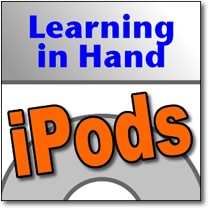



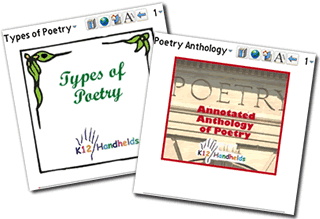

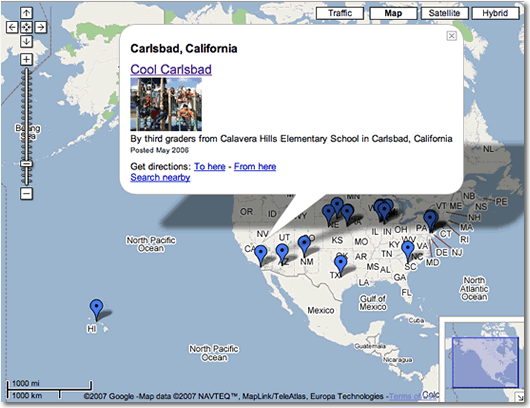
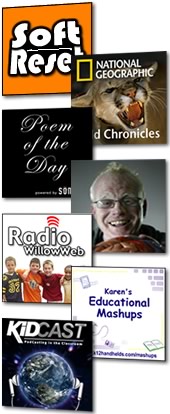 I've posted a new special episode of Soft Reset:
I've posted a new special episode of Soft Reset: 




 I've added a new tool to Learning in Hand. The new
I've added a new tool to Learning in Hand. The new 


