Soft Reset #20: Netbooks in Fort Smith
/ It's a pet peeve of mine when podcasters note how long it's been since their last episode. Though, in this case, I think it is worth noting that after two years, there's finally a new episode of Soft Reset! Episode #20 is features a discussion with teachers who are putting the latest technology trend to work in their classrooms: netbooks. Netbooks are small and affordable notebook computers that have screens between 7 and 10 inches in size. While they don't have a CD drive, they do have Wi-Fi, USB ports, batteries, display ports--really everything you'd expect in a laptop.
It's a pet peeve of mine when podcasters note how long it's been since their last episode. Though, in this case, I think it is worth noting that after two years, there's finally a new episode of Soft Reset! Episode #20 is features a discussion with teachers who are putting the latest technology trend to work in their classrooms: netbooks. Netbooks are small and affordable notebook computers that have screens between 7 and 10 inches in size. While they don't have a CD drive, they do have Wi-Fi, USB ports, batteries, display ports--really everything you'd expect in a laptop.Fort Smith Public Schools has nearly 20 classrooms using Eee PC netbooks. George Lieux, technology professional development specialist, gathered up nine classroom teachers to talk with me about their use of the mini laptops. I speak with these elementary, middle, and high school teachers who all share valuable classroom management tips as well as great curriculum integration ideas. If you are thinking about getting class sets of netbooks, you have got to listen to this episode!

Show Notes:
- These Fort Smith teachers are all using class sets of Eee PC 1000HAs.
- Their netbooks have 6-cell batteries, which last for an entire school day.
- Instead of purchasing Microsoft Office, they are using OpenOffice, free software.
- Besides OpenOffice, a Web browser was the most used application by students.
- Third graders had to pass tests about Internet safety and copyright before using the netbooks.
- It's useful to have all students face their desks in the same direction so the teacher can see everyone's computer screens at once.
- Headphones get all tangled when stored each day. One teacher finally placed numbered hooks on the wall, one for each headset. No more tangles!
- Where the netbooks are being used by more than one student it is help to create a Windows XP account for each of those students.
- The greatest challenge for these teachers is managing a classroom with so many different computer skill levels.
- We used GoToMeeting to connect and record. Unfortunately there are some audio issues, but you should be able to hear most everything just fine.



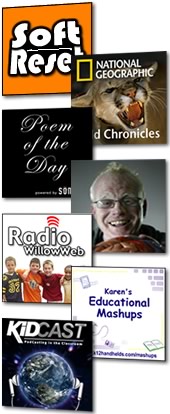 I've posted a new special episode of Soft Reset:
I've posted a new special episode of Soft Reset: 