New Video & Blog About Mobile Learning
/ Two of my favorite educators are Cathie Norris and Elliot Soloway (who have been evangelizing mobile learning for nearly a decade now). This dynamic duo are featured in a new video from the Mobile Learning Institute's video series A 21st Century Education. In the video Cathie and Elliot speak with teachers and students as they travel to some handheld-using schools. While en route, Cathie and Elliot talk about mobile learning. Here are some quotes from the artistic video:
Two of my favorite educators are Cathie Norris and Elliot Soloway (who have been evangelizing mobile learning for nearly a decade now). This dynamic duo are featured in a new video from the Mobile Learning Institute's video series A 21st Century Education. In the video Cathie and Elliot speak with teachers and students as they travel to some handheld-using schools. While en route, Cathie and Elliot talk about mobile learning. Here are some quotes from the artistic video:
"Mobile computers are the future. Laptops are very 90s. They're your daddy's computer. They're your parents' computers. They're not the kids' computers." - Elliot Soloway
"Just like a business person uses the computer 24/7--they use the computer for everything they do. That's the way we now conceptualize the way we use mobile computers." -Elliot Soloway
"It's going to be amazing to see how many of them [schools] go to cell phone computers rapidly because they're seeing that every child has one, every child knows how to use one, and that's why when we see districts like Keller saying, 'You know what? Rather then fight it, let's see if we can take advantage of it. Let's use the infrastructure that the tel co has. Rather than us spending our money building a wireless infrastructure, let's just use the tel co's structure.'" -Cathie Norris
"Mobile technologies are going to make a bigger change to our lives than the PC and Internet together. I mean, the PC changed everything. The Internet changed everything. But the mobile technologies is every bigger than that." - Elliot Soloway
Cathie and Elliot work tirelessly to deliver their message to anyone who will listen. I'm really pleased that together they have started a blog called Tech Disruptions. Here's how they describe their blog: "We will address topical issues that arise as technology continues in its inexorable way to engender changes in K12. Here is your opportunity to express opinions about the changes that technology has wrought."
I really enjoy the format of the blog--it's written as a transcript of a jovial conversation between Cathie and Elliot. So far Tech Disruptions has tackled topics like eBooks, mobile phone bans, and cloud computing.


 For years I've touted the wonderfulness of Palm handhelds. My
For years I've touted the wonderfulness of Palm handhelds. My  Another disadvantage for iPod touch: since Palm handhelds have been used in classrooms for so many years, you'll find tons of
Another disadvantage for iPod touch: since Palm handhelds have been used in classrooms for so many years, you'll find tons of  There really hasn't been much new to report in the world of Palm handhelds. Palm has been focusing on smartphones and hasn't released a new PDA since 2005. While we aren't seeing new hardware, software continues to be developed for the Palm OS. I thought I'd share some of the newer Palm freeware applications:
There really hasn't been much new to report in the world of Palm handhelds. Palm has been focusing on smartphones and hasn't released a new PDA since 2005. While we aren't seeing new hardware, software continues to be developed for the Palm OS. I thought I'd share some of the newer Palm freeware applications:

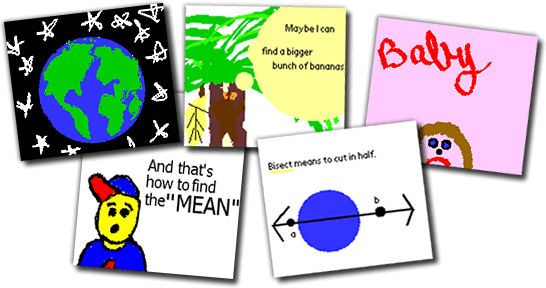


 As you know, I'm in the business of helping students learn. Most times that means training teachers in workshops. While I think workshops are valuable and necessary, I'd like to tell you about how nearly a dozen teachers in Fort Smith, Arkansas learned about integrating handhelds into their classrooms.
As you know, I'm in the business of helping students learn. Most times that means training teachers in workshops. While I think workshops are valuable and necessary, I'd like to tell you about how nearly a dozen teachers in Fort Smith, Arkansas learned about integrating handhelds into their classrooms.
 Believe it or not, more people have access to mobile devices than desktop computers. Many handhelds can access the Internet, including cell phones, Palm handhelds, Pocket PCs, Nintendo DS's, and Sony PSPs.
Believe it or not, more people have access to mobile devices than desktop computers. Many handhelds can access the Internet, including cell phones, Palm handhelds, Pocket PCs, Nintendo DS's, and Sony PSPs.
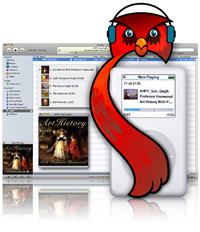
 The second edition of Handhelds for Teachers & Administrators by Tony Vincent and Janet Caughlin is now available! You might be familiar with the first edition published four years ago. Edition 2 has been completely updated and has an added 50 pages. Besides taking you step-by-step through using Palm handhelds, Pocket PCs, iPods, and podcasting, the book gives dozens of examples of classroom use. In fact, the vignettes with teacher lesson idea and their insights into handheld computing is my favorite chapter. There's also a chapter with school administrators telling you all about how they use handhelds to do their jobs better.
The second edition of Handhelds for Teachers & Administrators by Tony Vincent and Janet Caughlin is now available! You might be familiar with the first edition published four years ago. Edition 2 has been completely updated and has an added 50 pages. Besides taking you step-by-step through using Palm handhelds, Pocket PCs, iPods, and podcasting, the book gives dozens of examples of classroom use. In fact, the vignettes with teacher lesson idea and their insights into handheld computing is my favorite chapter. There's also a chapter with school administrators telling you all about how they use handhelds to do their jobs better.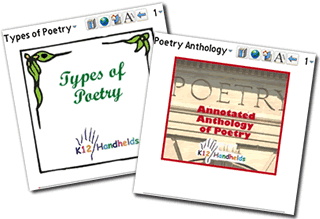


 Dean Shareski has posted a great video on his
Dean Shareski has posted a great video on his 
 Clocks will be "springing forward" a few weeks earlier this year thanks to the
Clocks will be "springing forward" a few weeks earlier this year thanks to the 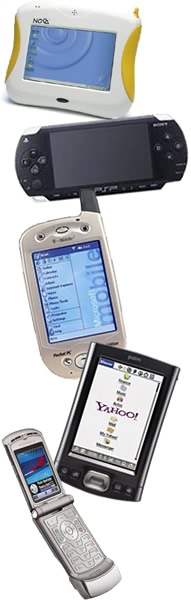 There's a new
There's a new  Here's a new freeware math game for Palm and Windows Mobile users:
Here's a new freeware math game for Palm and Windows Mobile users: 
