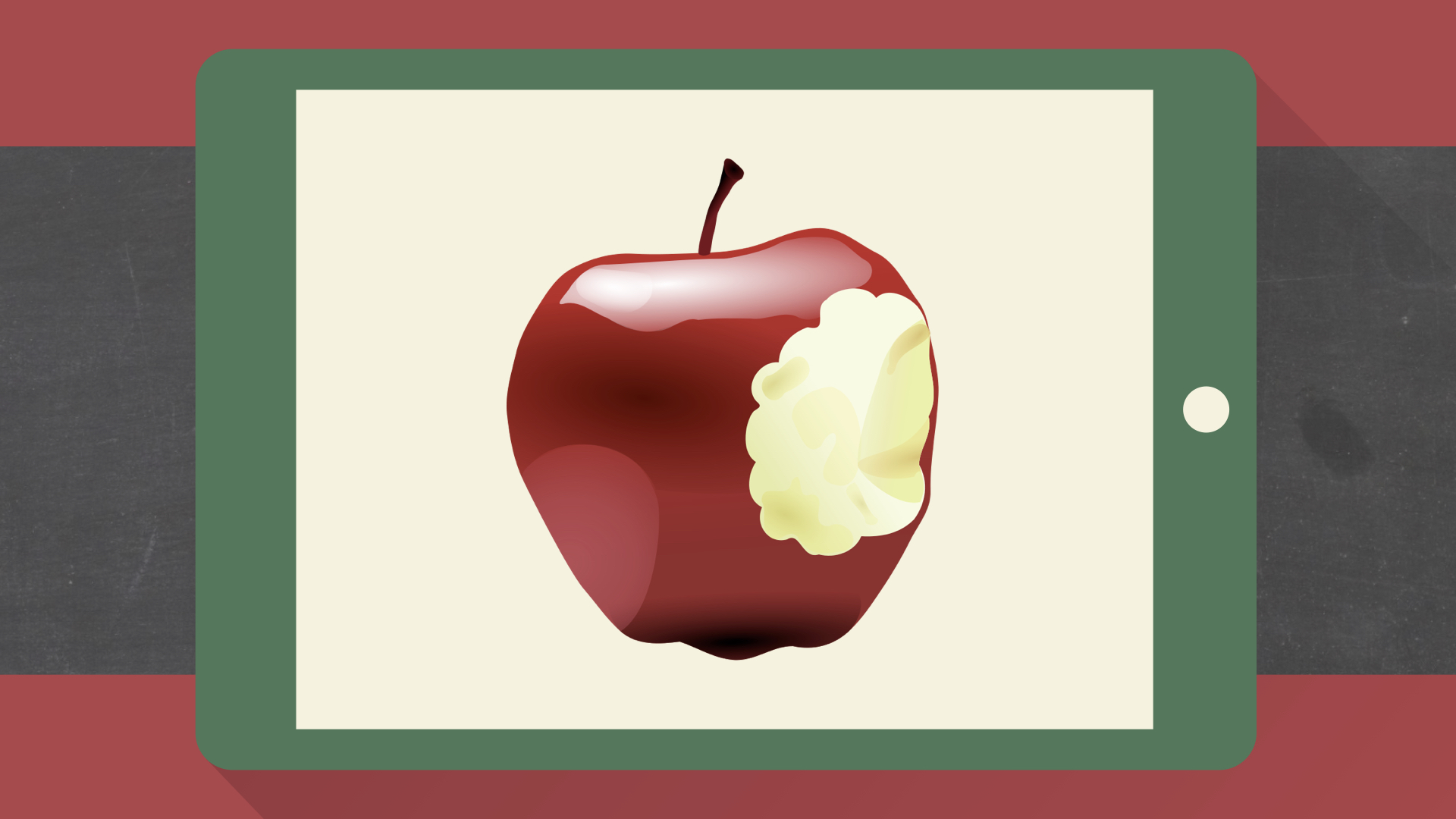
iPad as the Teacher's Pet - Version 4.1
An iPad can be a teacher’s very handy assistant! Check out the infographic all about what can be done by Pad-using educators, whether or not their students have iPads. It has seven sections full of suggested apps, websites, and tips.

The Best New iOS 9 Feature for Schools!
iOS 9 has been released. It has some nice improvements for schools. But one new feature has me really excited!

10 Ways to Show Your iPad on a Projector Screen
Teachers really like the ability to display their iPad or their students' iPads on a projector screen. Projecting on a large screen is great for demonstrations, simulations, explanations, and showing examples. There are several ways this can be done in the classroom. Read the post for more information and for a handy chart.

Create Elegant Webpages from Words and Images with Adobe Slate
Adobe just released its newest free storytelling iPad app, Slate. Adobe Slate is simple software for creating and publishing webpages that look great. It’s a sister app to Adobe Voice, so if you’re familiar with Voice, you’ll feel right at home in Slate.

Three Free iPad Apps Students Can Use Over and Over
The apps I get most excited about are ones that are open-ended. I like to make things, and I love it when an app empowers students (and teachers) to create digital productions. Shadow Puppet Edu, Adobe Voice, and TeleStory are three apps that facilitate creativity.

Propping Up Your Tablet: Two Portable Stands
If you happen to travel with your iPad or tablet and use it to present, you might be interested in a portable stand. Until recently, iPad stands where not very portable and impractical for me to take on my travels. Now I have two great options that fold flat and fit in my backpack.
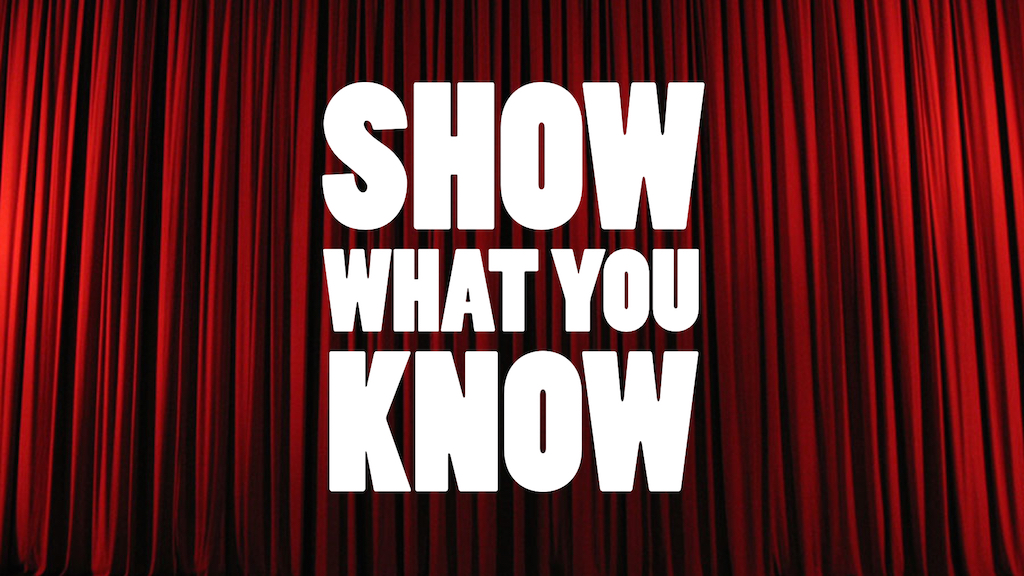
Show What You Know Using Web & Mobile Apps - Version 5
Nowadays teachers and students have a variety of ways to show what they know and to express themselves. Take a look at some of the hottest online and mobile tools for showing, explaining, and retelling in my infographic, "Show What You Know Using Web & Mobile Apps."
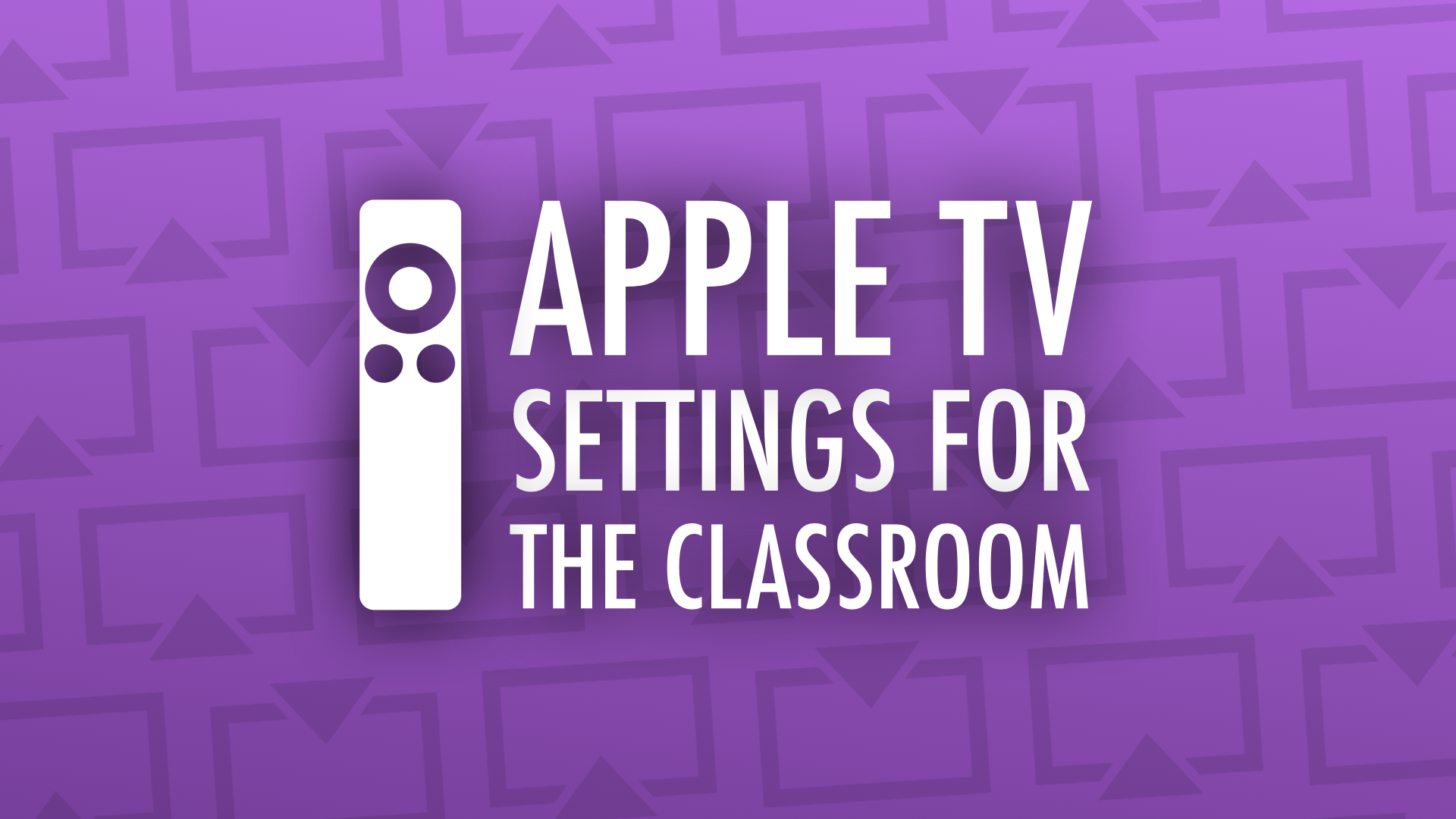
Apple TV Settings for the Classroom
You don’t have to live with Apple TV’s default settings! I’d like to recommend some tweaks to make Apple TV more classroom friendly. These adjustments include hiding previews and icons on the Home screen, preventing screen hijacking, using the screen saver as a digital bulletin board, and other handy tips.
![Make Learning. Stick Around. [Infographic]](https://images.squarespace-cdn.com/content/v1/50eca855e4b0939ae8bb12d9/1418613290248-JBGS0PVQ3FFEPTTWS4IO/image-asset.jpeg)
Make Learning. Stick Around. [Infographic]
Stick Around is the iPad app I co-authored. To help you get to know Stick Around, I put together an infographic with some handy information about making and sharing your own sorting, labeling, and matching puzzles.
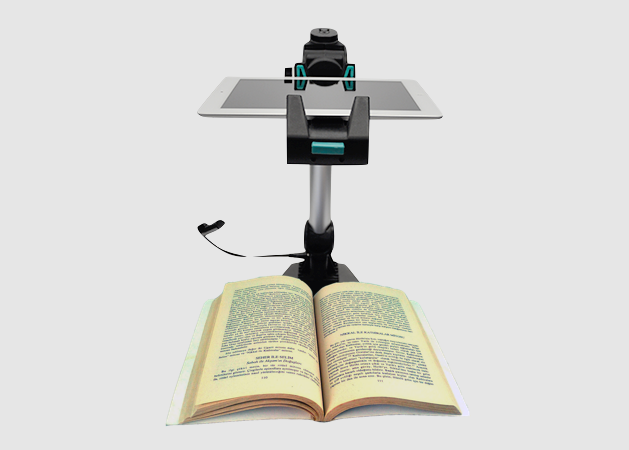
iPad/Tablet Document Camera Stand Version 2
I wrote about the Justand iPad Document Camera Stand in 2012. It was one of the very first contraptions designed to hold an iPad above a surface so you could use it as a visualizer. Justand's inventor, Justin Franks, has learned a lot from his customers' feedback and has released the Justand V2.

New in iOS 8 for Teachers & Students
Learning in Hand Show #28 is about some of what's new in Apple's iOS 8. Instead of showing you the major features you might already know about, I demonstrate the lesser known additions that teachers, students, and parents will be interested in.
![Mirror iPad to Your Mac or PC with X-Mirage [Free Giveaway]](https://images.squarespace-cdn.com/content/v1/50eca855e4b0939ae8bb12d9/1402544162314-6PYCHDTASU6XTXKEOOMM/page-home.jpg)
Mirror iPad to Your Mac or PC with X-Mirage [Free Giveaway]

Book Creator & Other iPad Apps You Can Also Get For Android
One of my favorite iPad apps, Book Creator has been released for Android. I made a list of some favorite educational iPad apps that are also available for Android, including the new-to-Android Book Creator.
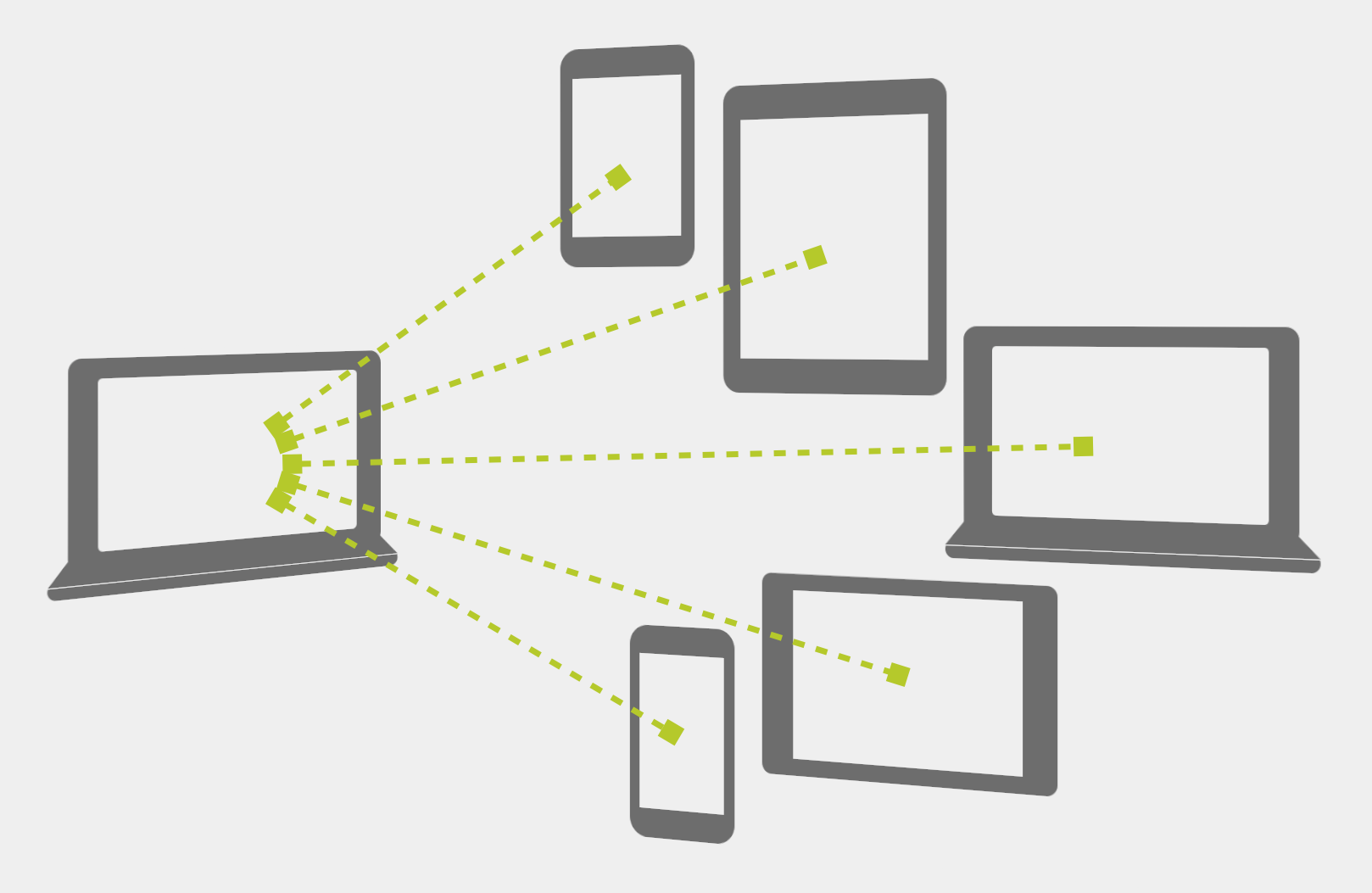
Slideshows in Sync
Teachers! We now have a variety of ways to start a slideshow presentation on our computer, tablet, or phone and have it appear on student devices. And, as you advance to the next slide your students’ devices follow right along.
You can make this happen using one of several different online services. In honor of LiveSlide’s launch, I’m writing about five websites that can push your presentations to your students’ screens.

Numbered Wallpapers
A great management tip for school or class sets of iPads, tablets, and iPods is to number each device. Setting the lock screen wallpaper to an image with each device's number will make it easy to identify devices. Just press the home or power button and the lock screen instantly lights up and displays the number.

Reflection Facilitated by QR Codes
Reflection is an essential part of learning. Yes, it often hard to fit in the time for reflection. It's also challenging to make reflection something that doesn't seem boring and tedious. To help make reflection a little more fun, I've made a reflection question generator and dice that can help students express their responses. Both the generator and dice use QR codes and serendipity to call up reflection questions and avenues for responding.
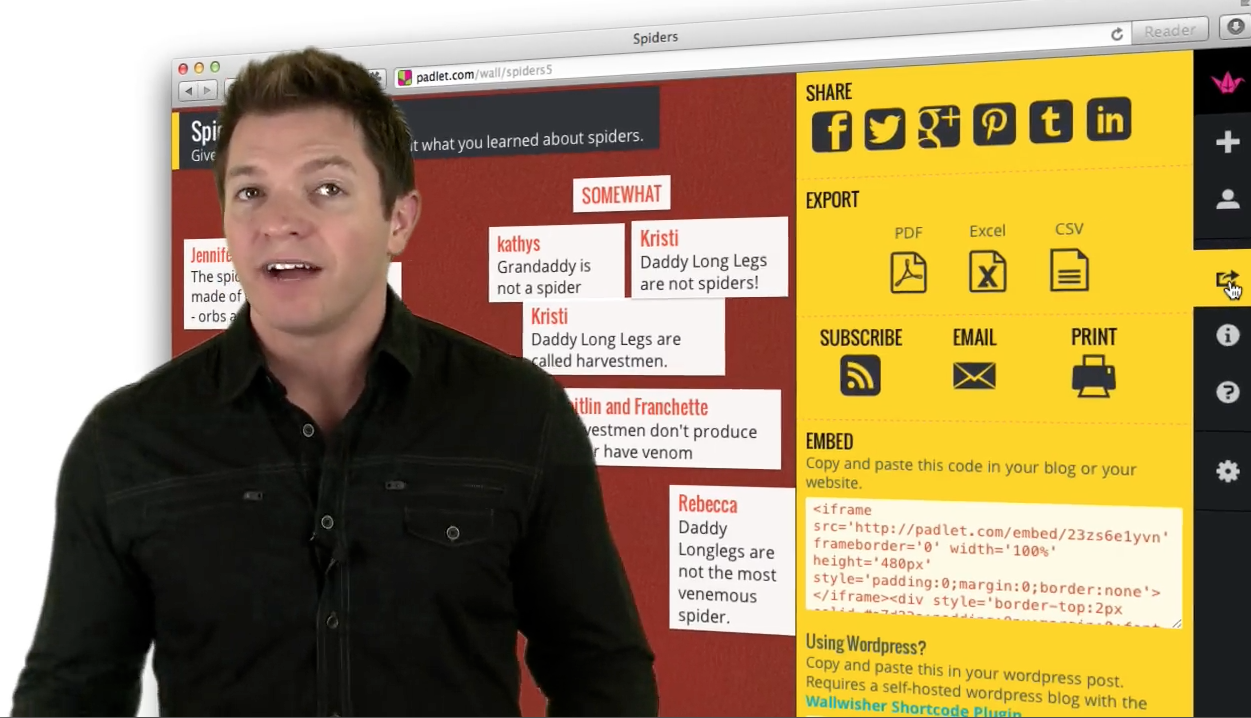
Communicate, Collect & Collaborate with Sticky Notes
Padlet and Lino are the two best online sticky note services around. They are web-based and work great on iPads, PCs, Macs, Chromebooks smartphones, and tablets. Walls can be set up so that students can use them without logins or passwords, making them easy to infuse into lessons.
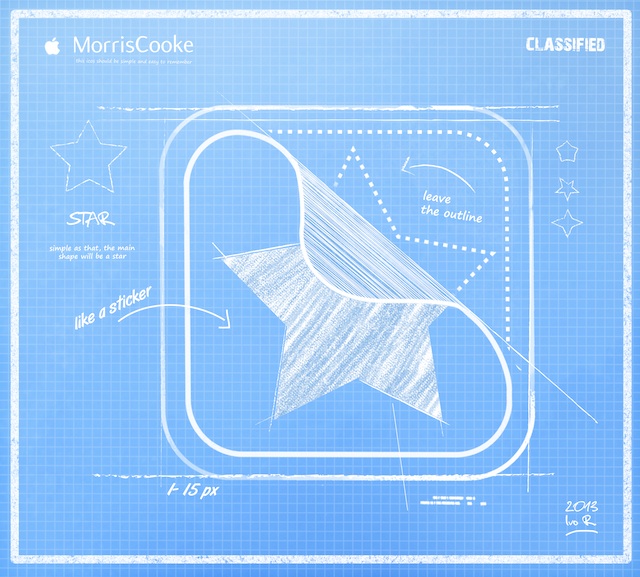
Something Fantastic is Coming!
Explain Everything is a favorite iPad app. It's developed by MorrisCooke, a company devoted to supporting ingenuity. I've been working with the geniuses at MorrisCooke for a year on a big project. I'm not yet spilling the details about our mighty undertaking, but I do have a little teaser image for you...
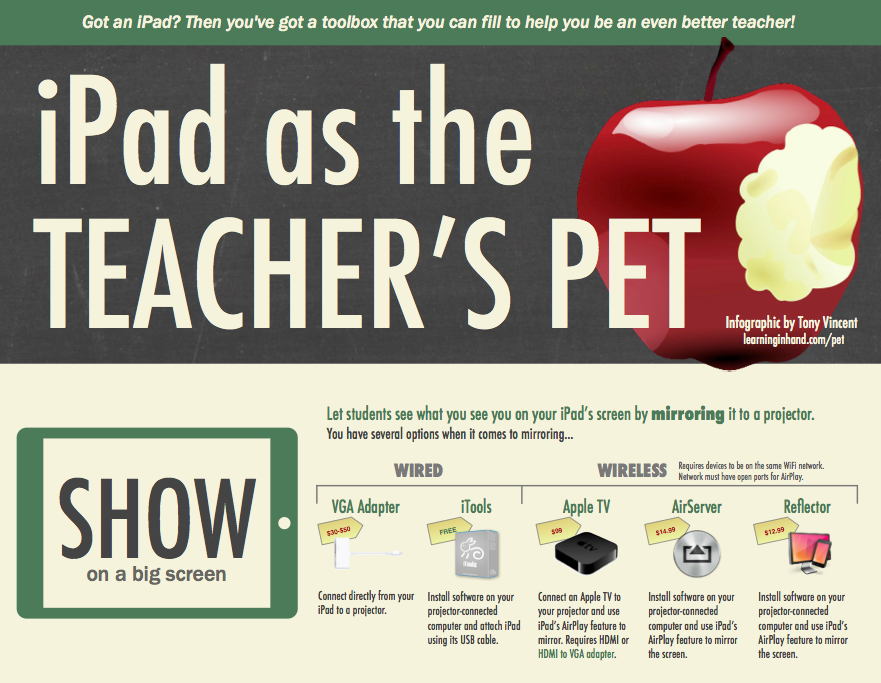
iPad as the Teacher's Pet
Hey, teacher! Got an iPad? Then you've got a toolbox that you can fill to help you be an even better teacher! Spend some time with this infographic to discover how your iPad can be your handy assistant. It's filled with apps and services that you'll wonder how you ever lived without.

Two Podcasts for Mobile-Minded Educators
Interested in mobile learning? Want to hear what other educators are saying about new digital tools? Ready to discover the latest and greatest iPad apps for teaching and learning? If so, I've got two audio programs for you!
