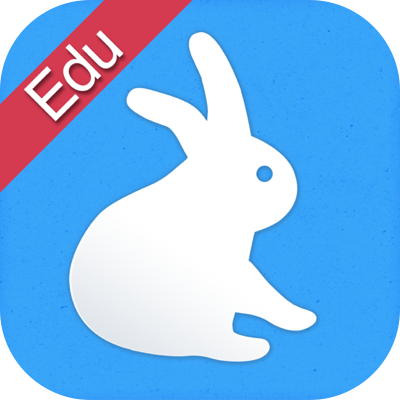Three Free iPad Apps Students Can Use Over and Over
There are already a lot of apps in Apple's App Store for iPad and iPhone (over 1.5 million), and more are added each day. In fact, this month an average of 1,400 apps have been submitted to the App Store. Despite the outrageous number of apps, only a small percentage end up piquing my interest.
The apps I get most excited about are ones that are open-ended. I like to make things, and I love it when an app empowers students (and teachers) to create digital productions. Shadow Puppet Edu, Adobe Voice, and TeleStory are three apps that facilitate creativity. They provide students a way to retell stories, explain concepts, or persuade an audience.
Students can use these apps for different projects. In fact, it’s a great idea for students to use these apps more than once. Getting familiar with these tools and what they output can help students create better products the next time.
Shadow Puppet Edu, Adobe Voice, and TeleStory’s final productions can export to iPad’s Camera Roll. That’s wonderful news because then the videos can be shared and published in a variety of ways, including YouTube, Google Drive, Dropbox, Edmodo, Schoology, and Padlet.
Shadow Puppet Edu, Adobe Voice, and TeleStory are free apps with no in-app purchases. (Adobe Voice does have a cloud storage in-app purchase, but it is not at all required to use the app.)
Let me tell you a little about each of these three apps. So that you can get an idea of what you can make with them, I’ve included two examples products for each app.
Shadow Puppet Edu
"Students as young as five can make videos to tell stories, explain ideas, or document their learning."
Record a narration as you swipe through photos and/or videos you’ve queued up in Shadow Puppet Edu. You can get fancy and add background music, overlay text, and draw on the screen. You can include up to 100 items in your video, and you can record up to 30 minutes.
Shadow Puppet Edu is nearly perfect. My one complaint is that you have to record your entire narration at one time. Yes, you can pause and undo, but if you want to fix a mistake after recording, you have to delete the entire narration and start over.
If you have students that might need to redo their recordings, consider using 30hands. It’s not nearly as polished as Shadow Puppets, but it does let you re-record per photo.
Adobe Voice
“There’s power in your voice. Turn your story into a stunning animated video. In minutes."
Create a set of slides and record a narration for each slide in Adobe Voice. Each slide can images and text. You can use images from your Photo Library or use Adobe Voice’s built in symbol search. The symbols come from The Noun Project, which has thousands of Creative Commons Licensed icons and symbols. Adobe Voice is nice enough to add attribution to the end of your video for any Noun Project images you include.
It’s really easy to change the look and feel of your Adobe Voice project. Simply change the theme and all of your slides are updated with new fonts, colors, and animations. Adobe Voice also has it’s own library of background music you can choose from. If you use background music, please keep it at a very low volume. Too often background music overpowers a narrator’s voice.
Unfortunately, the current version of Adobe Voice requires a account. Adobe's Terms of Service say that you must be 13 or older to create an account (teachers can create accounts for students to use). You can get one for free, but requiring an account to use an app is not ideal.
Download Adobe Voice from the App Store.
UPDATE April 2, 2015: Adobe just released another free creative app called Adobe Slate. If you love Adobe Voice, you're going to adore Adobe Slate. Read more.
TeleStory
“Write, direct, and star in your own TV show with TeleStory!"
Choose a theme and TeleStory guides you to tell a story. The app automatically adds an introduction screen, border, and titles that match the theme. Themes include hosting a news broadcast, playing in a band, recording a spy adventure, and acting while aboard a spaceship.
After picking a theme, you pick a scene to film, and you can choose to include multiple themes. And, get this: after picking a scene the user gets to pick out costumes! Yes, TeleStory has face-detecting costumes. For example, if you choose a hat, it will stay on your head, even if you bob your head around.
Each scene has a one minute time limit, but you can string together several scenes. Another limitation is that you can’t customize the titles or other onscreen details, like what the news crawl at the bottom of the screen displays.
TeleStory is more appealing to elementary and middle school students. High school student might consider the app too kid-ish. However, even adults will be fascinated with TeleStory.
Want advice for making even better digital media? Check out the Make Your Media Sticky infographic.