
10 Ways to Show Your iPad on a Projector Screen
Teachers really like the ability to display their iPad or their students' iPads on a projector screen. Projecting on a large screen is great for demonstrations, simulations, explanations, and showing examples. There are several ways this can be done in the classroom. Read the post for more information and for a handy chart.
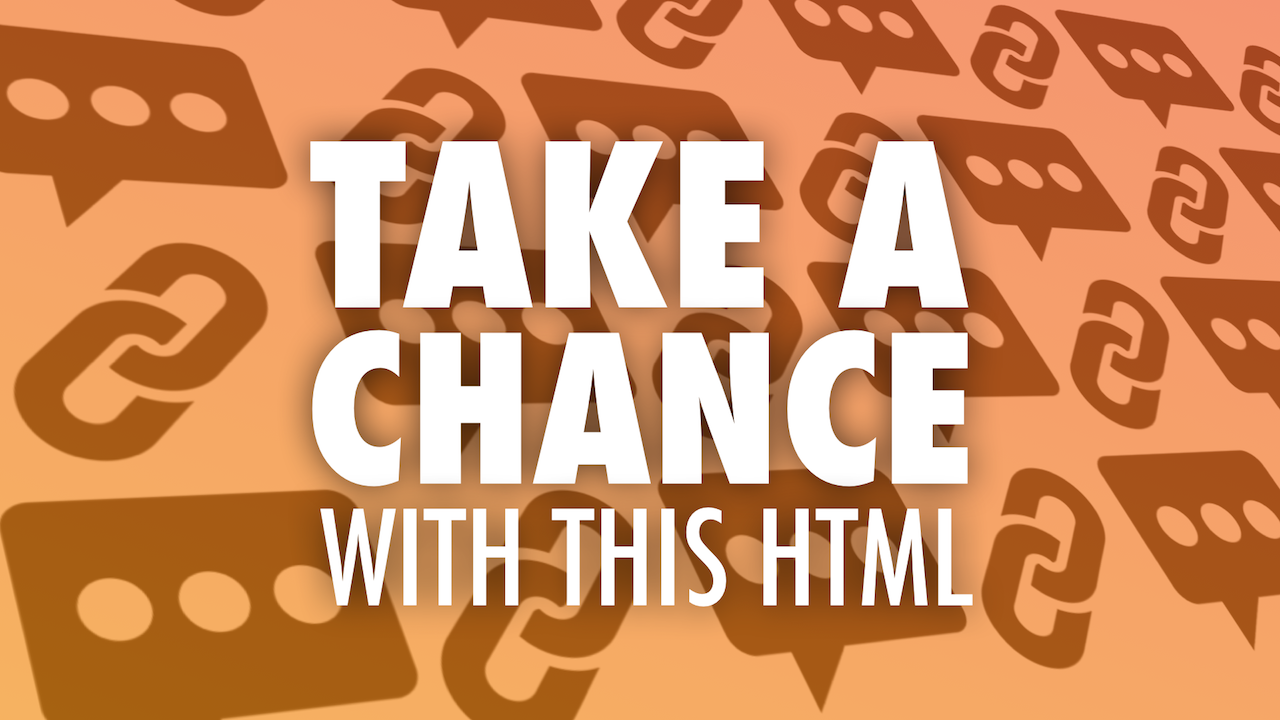
Take a Chance with This HTML: Random Messages & Links
I’ve been experimenting with coding web pages that display random text or redirect you to a random webpage. The HTML randomly selects from a list of text messages or a list of URLs. In this post I give you some starting points and ideas for making your own HTML that changes each time it’s loaded, clicked, or scanned as a QR code.

Plan a Better iMovie Trailer with These PDFs
Download fillable PDFs to help in planning an iMovie trailer project. Also watch example trailers made by students and teachers, and read tips for making movie trailers.

Numbered Wallpapers
A great management tip for school or class sets of iPads, tablets, and iPods is to number each device. Setting the lock screen wallpaper to an image with each device's number will make it easy to identify devices. Just press the home or power button and the lock screen instantly lights up and displays the number.

Reflection Facilitated by QR Codes
Reflection is an essential part of learning. Yes, it often hard to fit in the time for reflection. It's also challenging to make reflection something that doesn't seem boring and tedious. To help make reflection a little more fun, I've made a reflection question generator and dice that can help students express their responses. Both the generator and dice use QR codes and serendipity to call up reflection questions and avenues for responding.
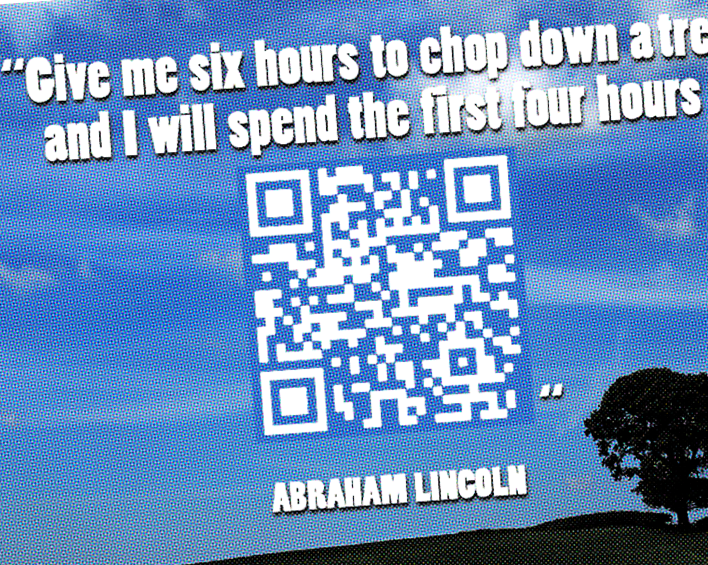
What's Missing From These Quotes? QR Codes Hide the Answers!
I made a series of posters that I often hang around the room when I facilitate workshops. It's fun for participants to get up and scan them at break time. Each poster features a quote about education or technology. Part of the quote or its author is missing and has been replaced with a QR code.
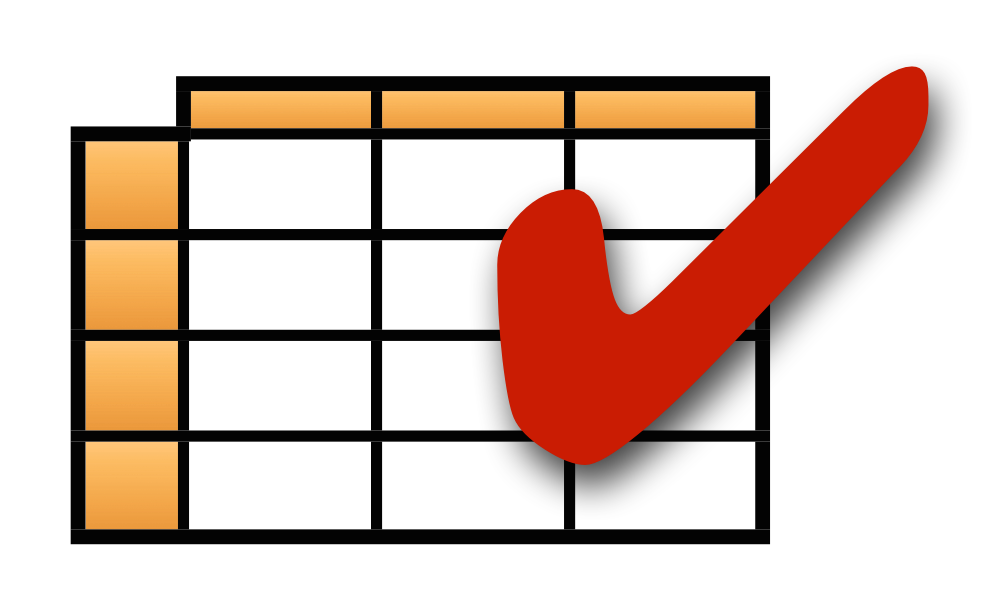
Ways to Evaluate Educational Apps
Download rubrics and checklists to help you evaluate the educational value of mobile apps.
