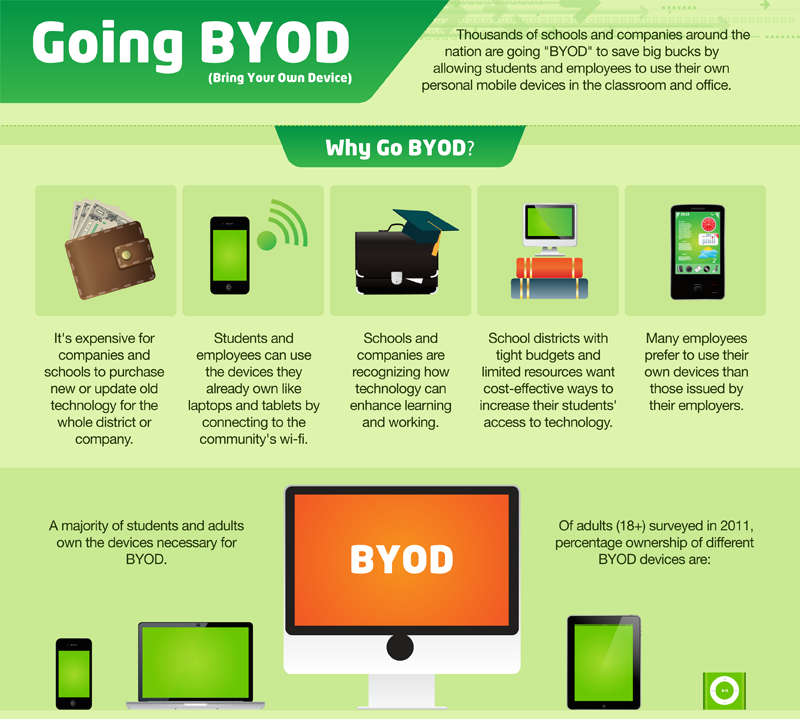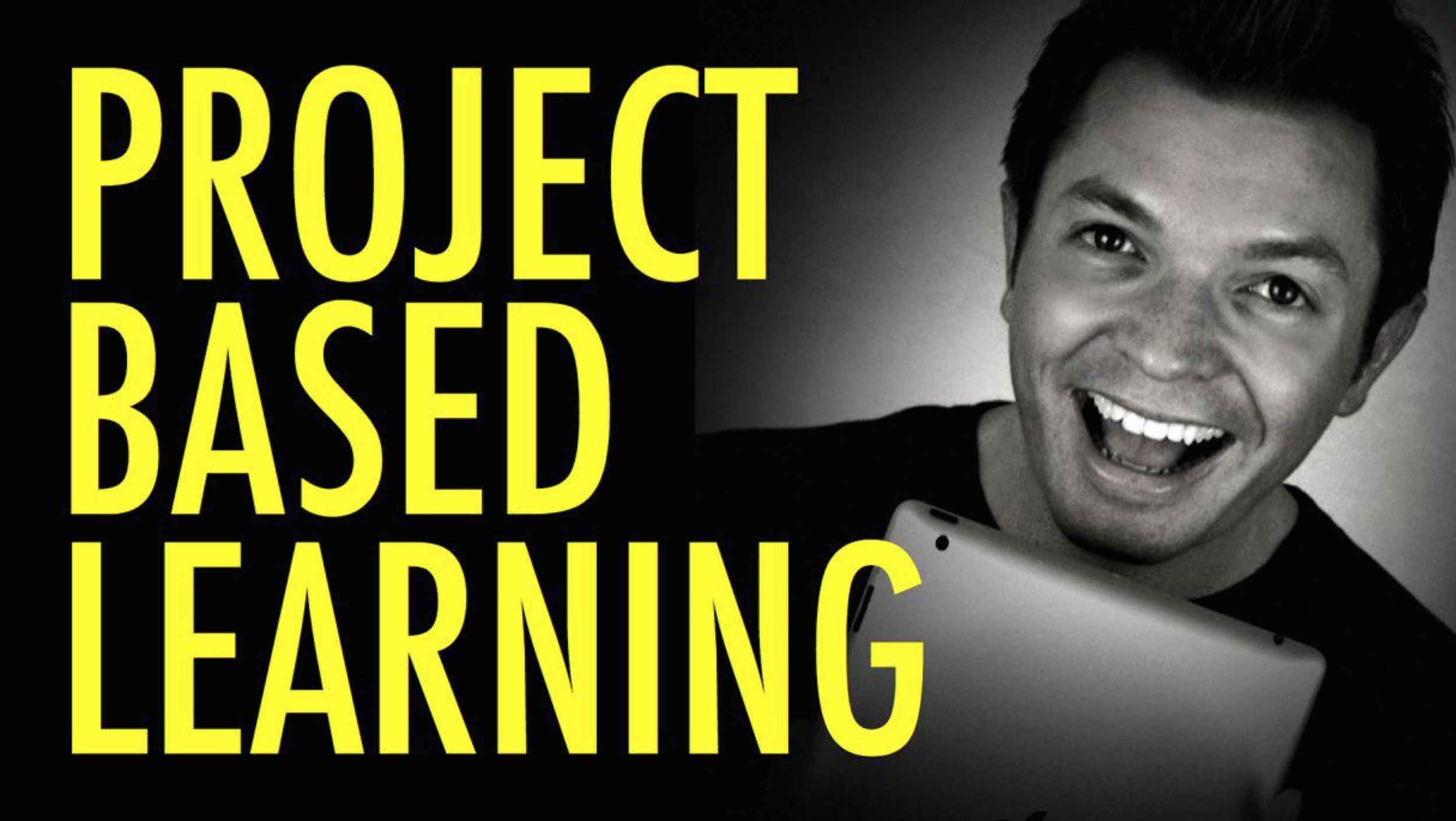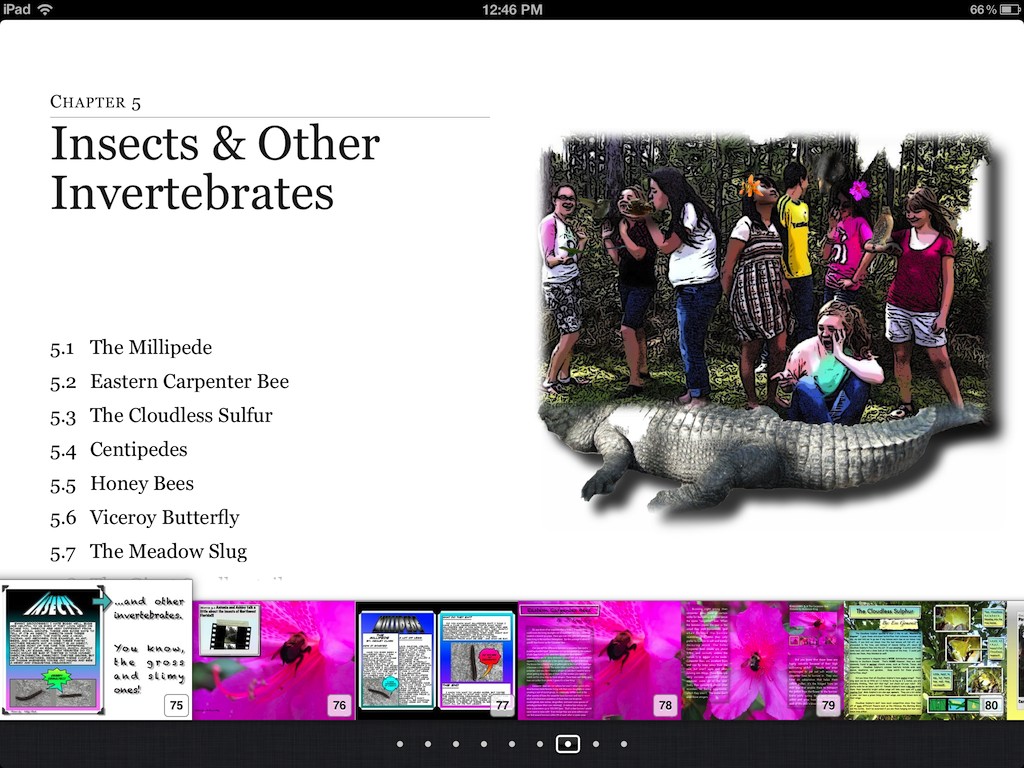Communicate, Collect & Collaborate with Sticky Notes
/Padlet and Lino are the two best online sticky note services around. They are web-based and work great on iPads, PCs, Macs, Chromebooks smartphones, and tablets. Walls can be set up so that students can use them without logins or passwords, making them easy to infuse into lessons.
Read More

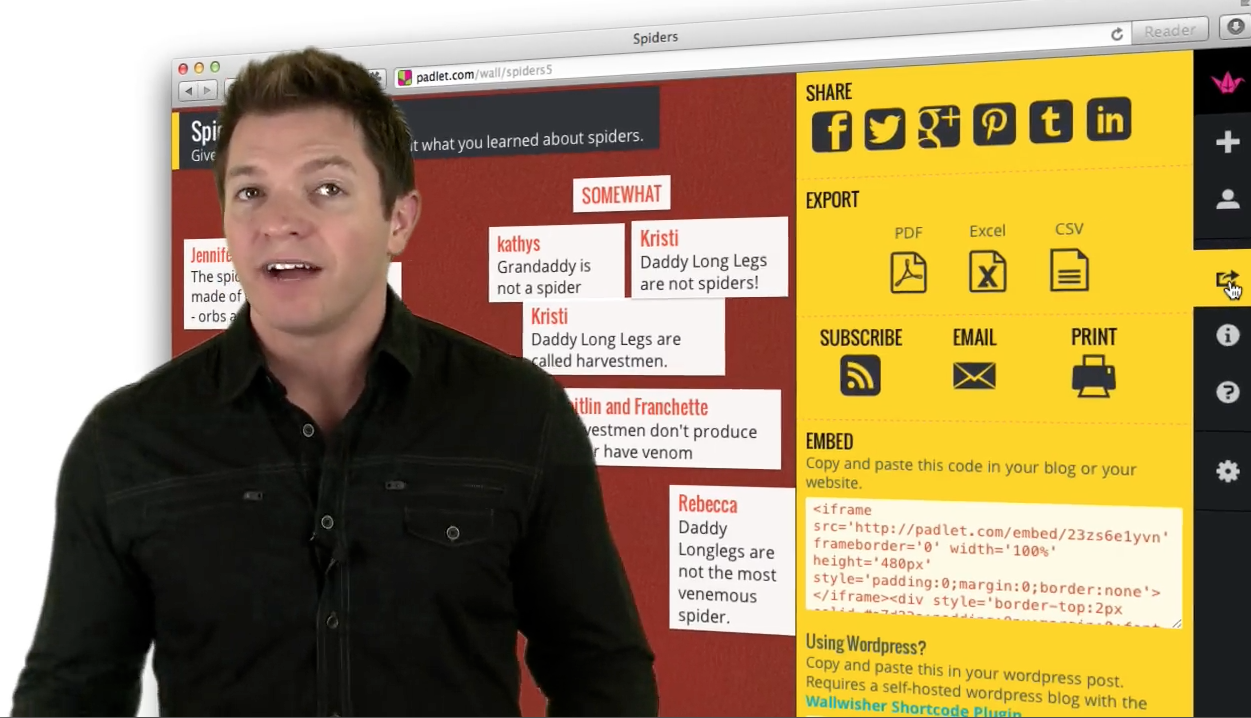
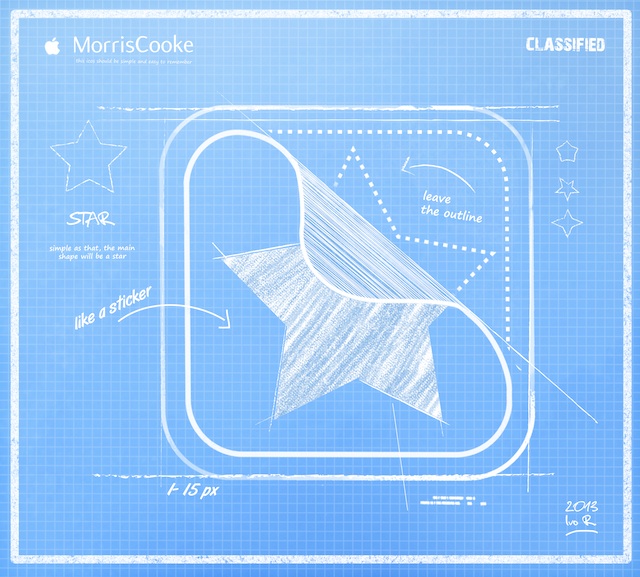

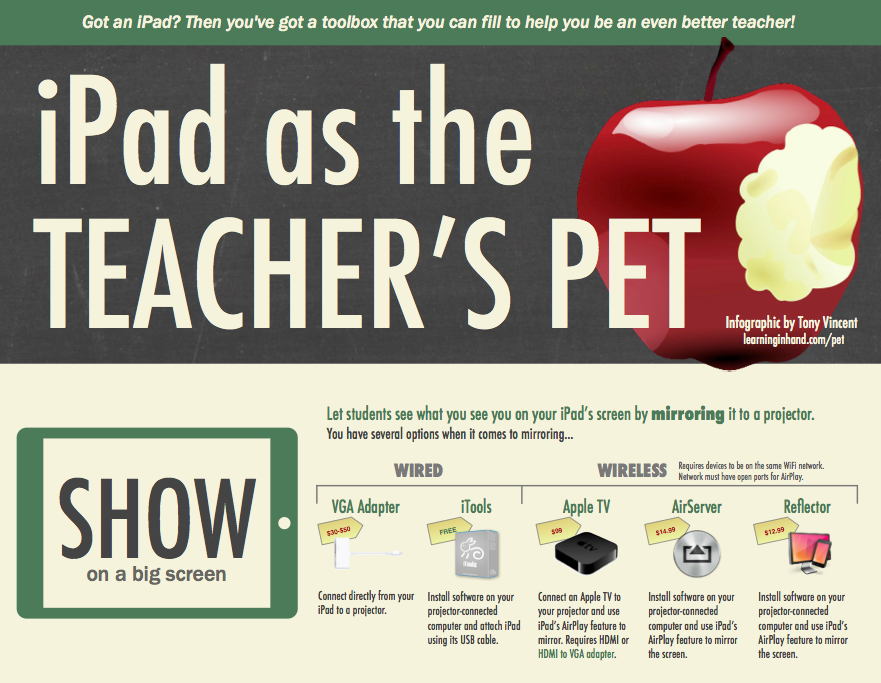

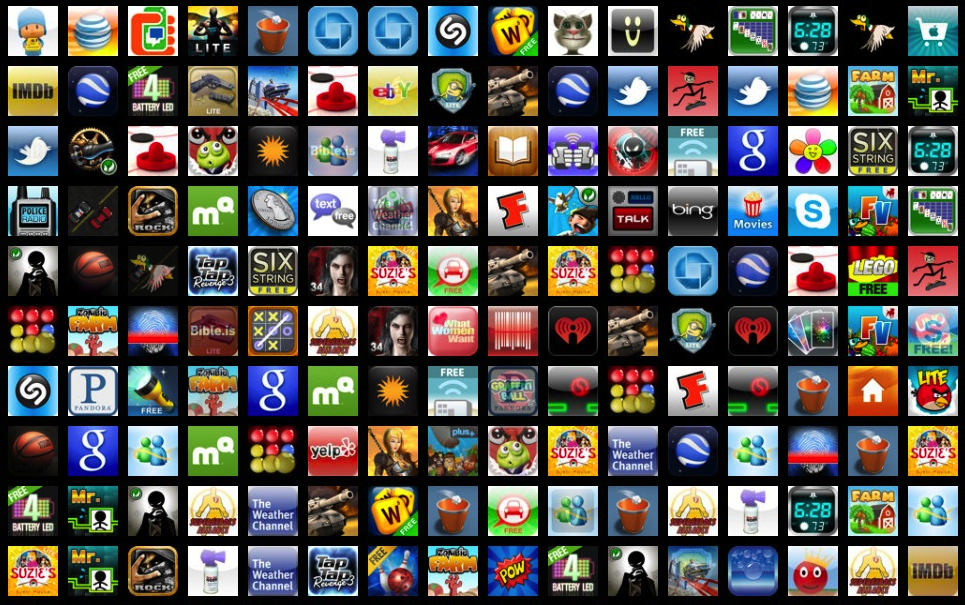

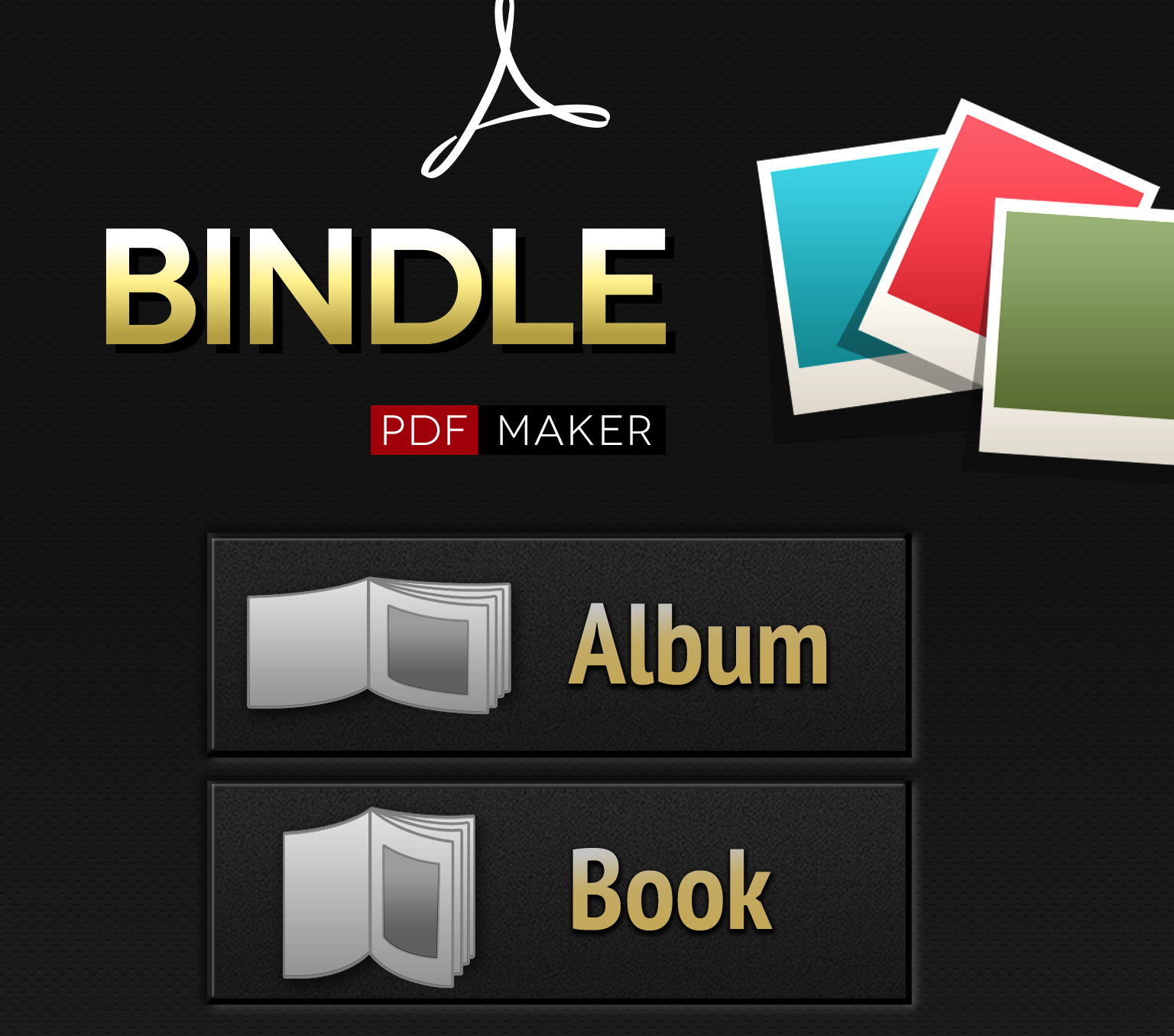
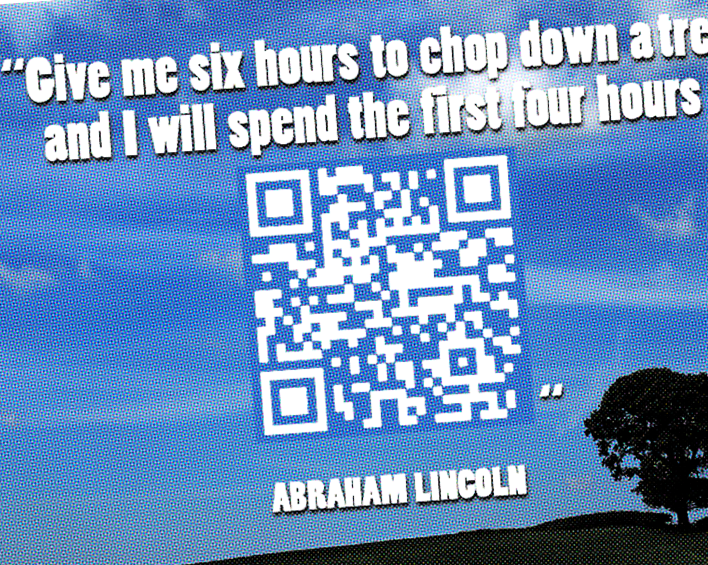

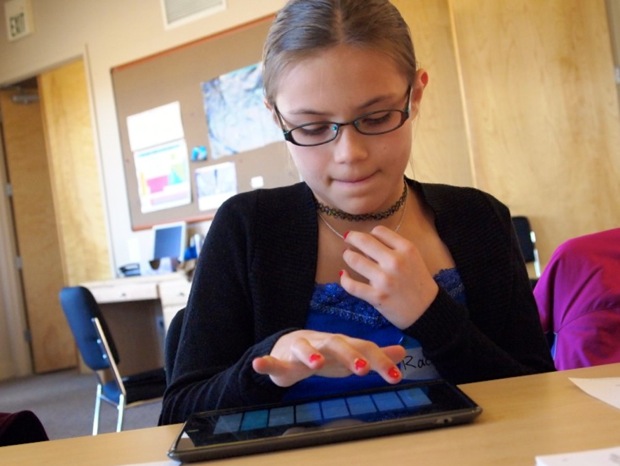


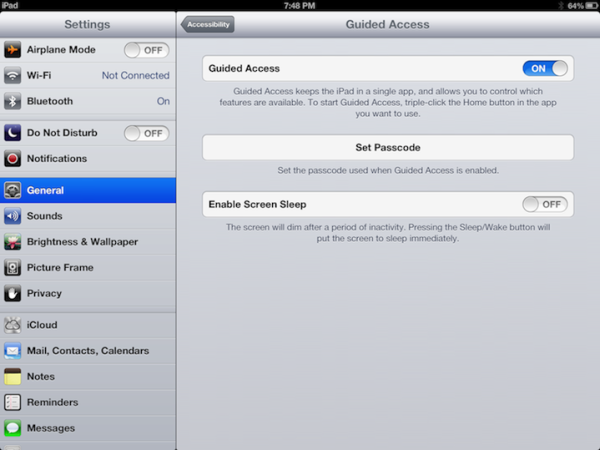
![How to Become a Mobile App Developer [Infographic]](https://images.squarespace-cdn.com/content/v1/50eca855e4b0939ae8bb12d9/1357847466376-4BPXWZEHKGWH3AWKHK1T/Screen+Shot+2013-01-10+at+12.50.50+PM.png)