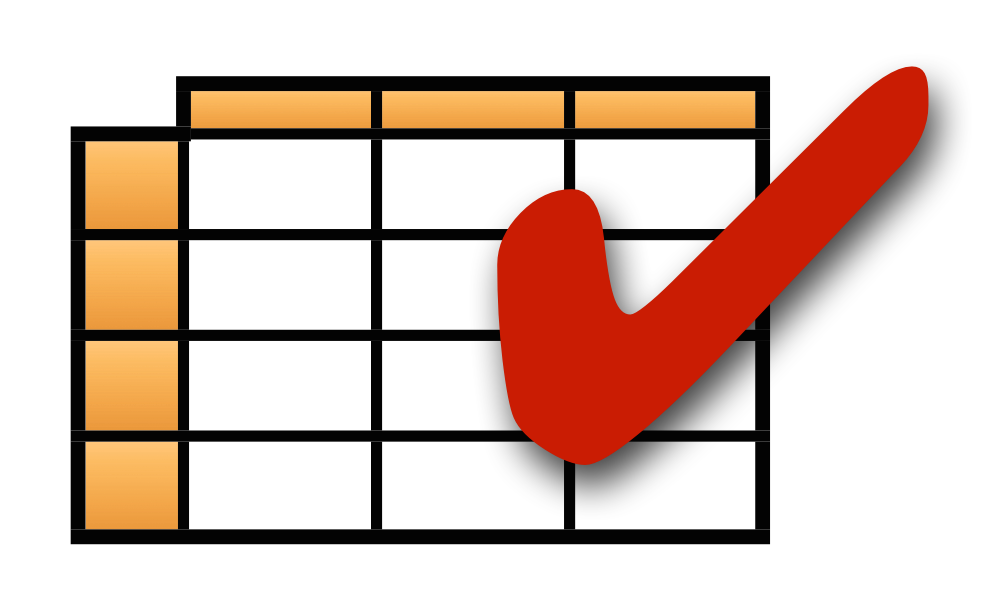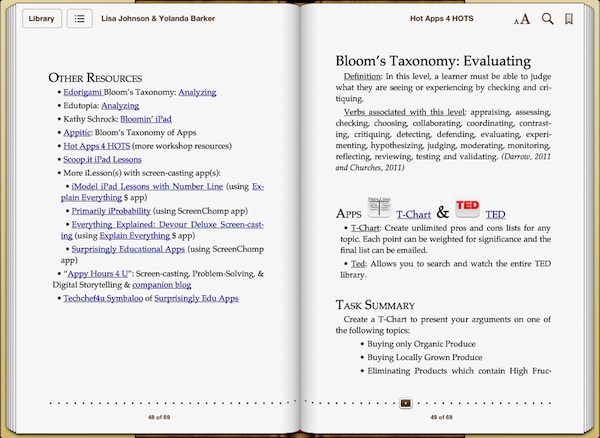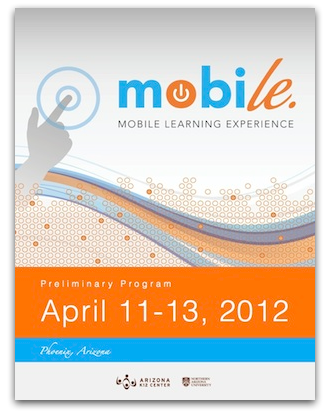Now You Can Upload Photos and Videos to Websites from Your iPad
/iOS 6 adds a much-needed feature—the ability to use Upload, Select File, or Choose File buttons and links found on websites for submitting files. Previously, when browsing websites that have a button for uploading files, nothing would happen when you tapped it on iPad, iPhone, or iPod touch. Now with iOS 6, tapping that button on webpages brings up your Media Library where you can select an image or video to upload.
Read More


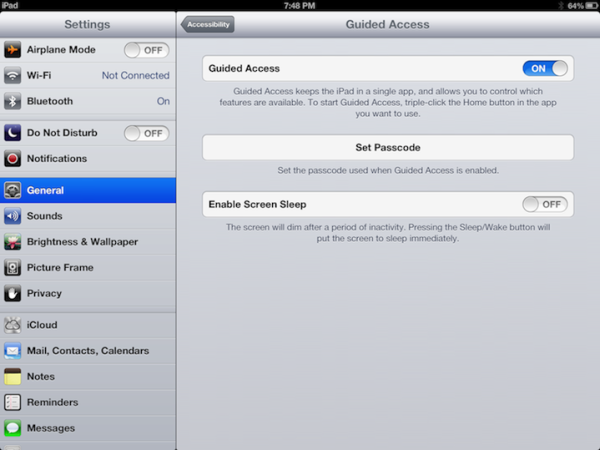
![How to Become a Mobile App Developer [Infographic]](https://images.squarespace-cdn.com/content/v1/50eca855e4b0939ae8bb12d9/1357847466376-4BPXWZEHKGWH3AWKHK1T/Screen+Shot+2013-01-10+at+12.50.50+PM.png)

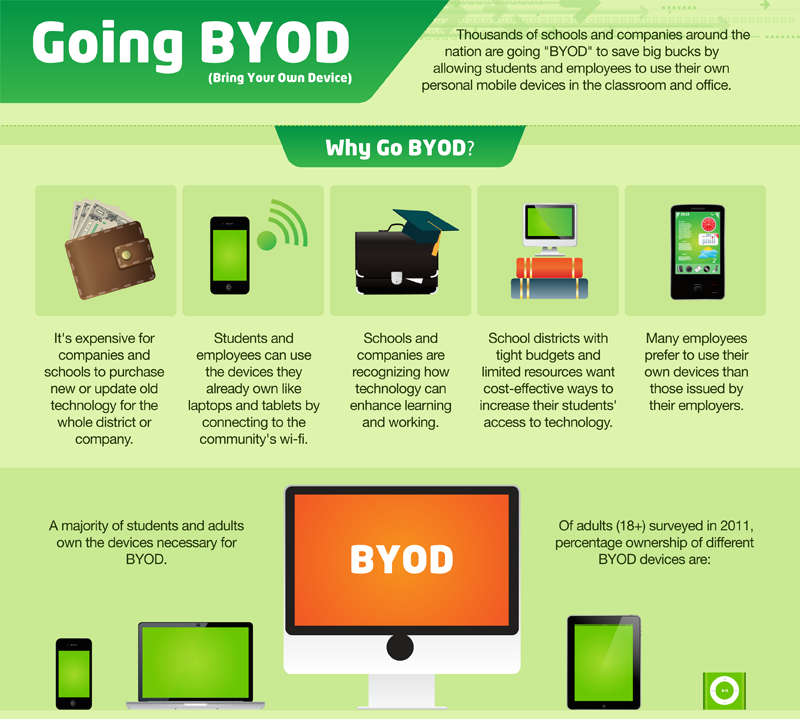
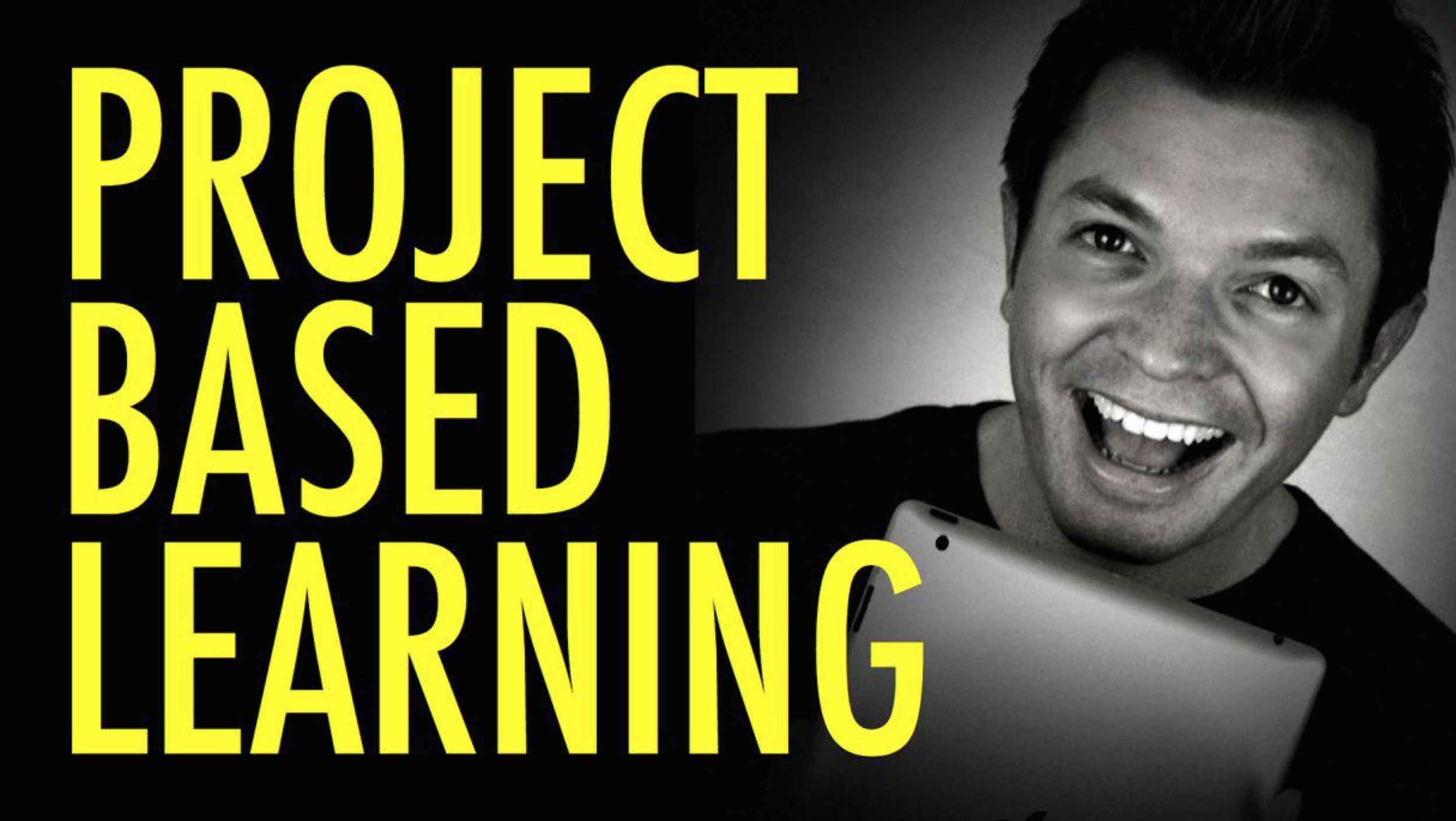

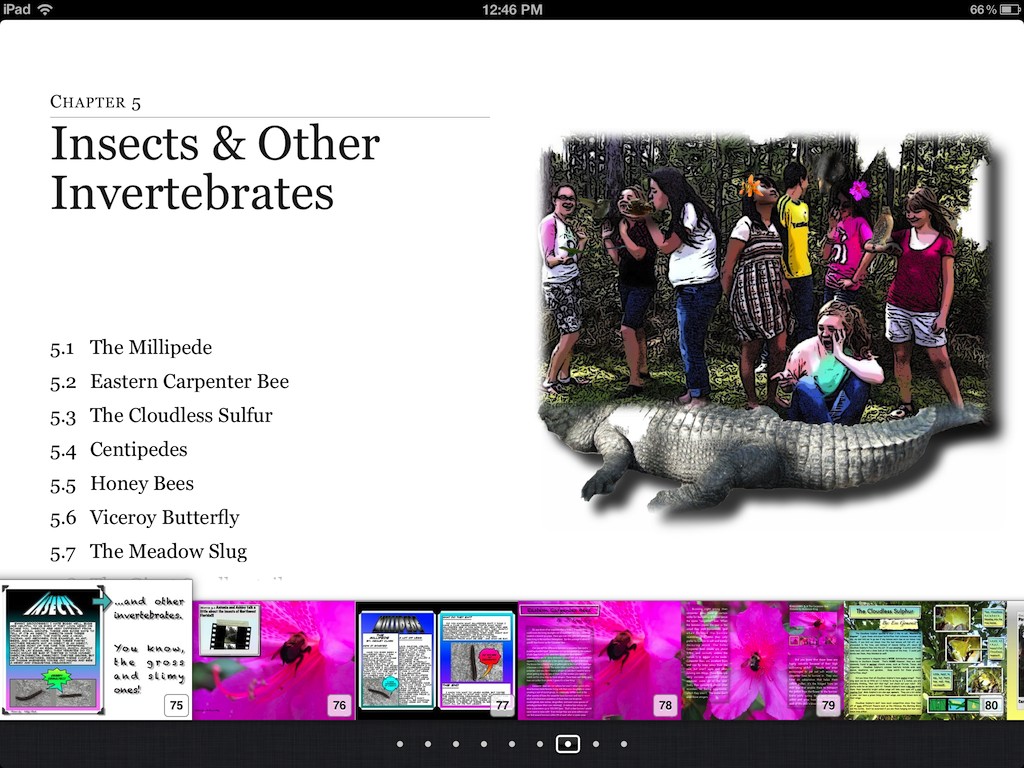
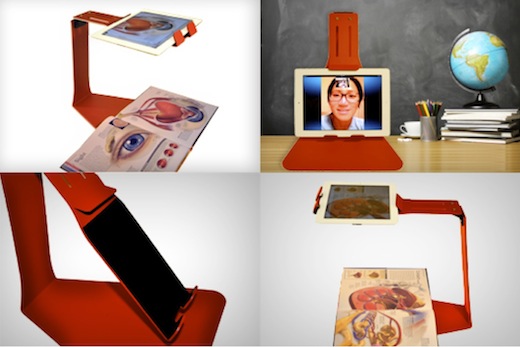
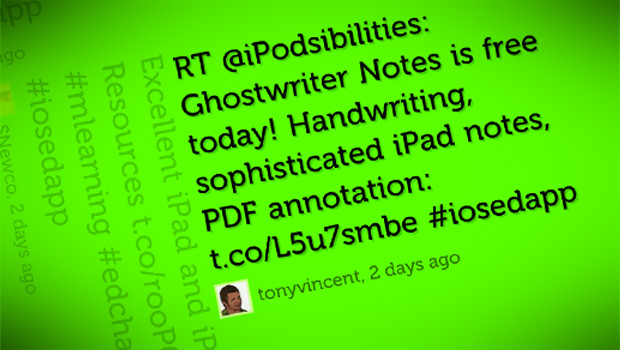
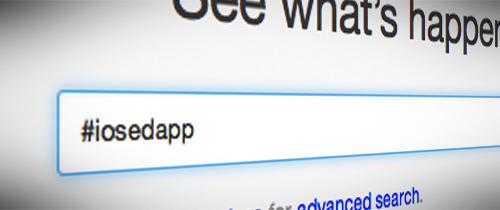
![Make Sticky Media [Infographic]](https://images.squarespace-cdn.com/content/v1/50eca855e4b0939ae8bb12d9/1445114950851-UJ6SWWWIMPBVMLG5QJ5Z/Screen+Shot+2013-10-16+at+8.10.05+AM.png)