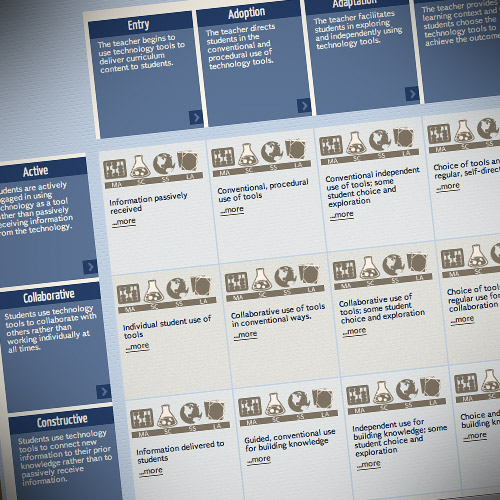Ways to Evaluate Educational Apps
I am conducting a series of workshops in Florida and was asked to share a rubric to help teachers evaluate educational apps as part of the workshop. In 2010 Harry Walker developed a rubric, and I used his rubric (with some modifications by Kathy Schrock) as the basis for mine. (Read Harry Walker's paper Evaluating the Effectiveness of Apps for Mobile Devices.)
I kept in mind that some apps are used to practice a discrete skill or present information just one time. Others are creative apps that a learner may use again and again, so it's a challenge to craft a rubric that can be used for a wide span of purposes. I tried to make my rubric work for the broadest range of apps, from drill and practice to creative endeavors, while stressing the purpose for using the app.
My rubric also emphasizes the ability to customize content or settings and how the app encourages the use of higher order thinking skills. Admittedly, there are good apps that are not customizable and focus on lower order thinking skills. Factor Samurai, for example, is a fantastic game for identifying prime and composite numbers. It would be nice if the app had flexibility to adjust difficultly, but it's still a good app if it is relevant to the learning purpose.
Here's what I chose to spotlight in my rubric:
Relevance
The app’s focus has a strong connection to the purpose for the app and appropriate for the student
Customization
App offers complete flexibility to alter content and settings to meet student needs
Feedback
Student is provided specific feedback
Thinking Skills
App encourages the use of higher order thinking skills including creating, evaluating, and analyzing
Engagement
Student is highly motivated to use the app
Sharing
Specific performance summary or student product is saved in app and can be exported to the teacher or for an audience
An app’s rubric score is very dependent on the intended purpose and student needs. The score you give an app will differ from how others score it. Again, apps that score low may still be good apps. But, it is handy to score apps if you are making purchasing decisions and/or have multiple apps to choose from.
Download the Education App Evaluation Rubric.
Perhaps more useful than a rubric is a checklist, so I developed one. I based my checklist on one created by Palm Beach County Schools and Edudemic.com. The checklist addresses both instructional and technical aspects of an app. For simplicity of purchasing, my list favors free apps and apps that do not have in-app purchases. Don't get me wrong, there are certainly fantastic paid apps.
The bottom line is what makes an effective app is one that does what you need it to do. And it's even better if it does it an inexpensive and engaging ways. There probably isn't an app that would receive all checks on my list, but in general, the more checks, the better the app is for education.
Here's my list:
- Use of app is relevant to the purpose and student needs
- Help or tutorial is available in the app
- Content is appropriate for the student
- Information is error-free, factual, and reliable
- Content can be exported, copied, or printed
- App’s settings and/or content can be customized
- Customized content can be transferred to other devices
- History is kept of student use of the app
- Design of app is functional and visually stimulating
- Student can exit app at any time without losing progress
- Works with accessibility options like VoiceOver and Speak Selection
- App is free of charge
- No in-app purchases are necessary for intended use of app
- App loads quickly and does not crash
- App contains no advertising
- App has been updated in the last 6 months
- App promotes creativity and imagination
- App provides opportunities to use higher order thinking skills
- App promotes collaboration and idea sharing
- App provides useful feedback
Download the Educational App Evaluation Checklist.
I welcome your comments as my thinking about what makes a good app, my rubric, and my checklist are all a work in progress.
Other educators have also put thought into evaluating educational apps. I'd like to point you to more rubrics and checklists.
Critical Evaluation of an iPad/iPod App is a yes/no checklist and has a place to write a summary of the app. It's by Kathy Schrock.
The Mobile App Review Checklist is from Palm Beach County Schools and Edudemic.com. It provides a yes/no checklist within Curriculum Compliance, Operational, and Pedagogy categories.
Mobile Application Selection Rubric is from eSkillsLearning.net and is a simple chart with criteria like aligned to Common Core Standards, Levels of Difficulty, and Various Modes of Play.
iEvaluate Apps for Special Needs is a detailed rubric specific for selecting apps for students with special needs. It's by Jeannette Van Houten.
iPad App Assessment Rubric for Librarians is from the Chicago Public Schools Department of Libraries. It's a Google Forms template you can use to collect app assessments.
Maybe more significant than evaluating the app itself is evaluating how the app supports instruction that infuses technology to create a powerful learning environment. The Arizona Technology Integration Matrix is a rubric for teachers to assess their level of technology integration across five elements of meaningful learning environments.
Arizona's matrix is based on the Florida Technology Integration Matrix. Like the Arizona version, Florida's features detailed explainations, videos, and lessons.
Please feel free to link to other rubrics and resources in the comments.