![Make Sticky Media [Infographic]](https://images.squarespace-cdn.com/content/v1/50eca855e4b0939ae8bb12d9/1445114950851-UJ6SWWWIMPBVMLG5QJ5Z/Screen+Shot+2013-10-16+at+8.10.05+AM.png)
Make Sticky Media [Infographic]
There are six principles of sticky ideas according to Dan and Chip Heath, authors of Made to Stick. Sticky ideas are ones that we can plainly understand, clearly remember, and easily retell. When teachers and students select or create educational media, they it them to be sticky.

Be an iPad Superstar: 8 Collections of iOS 5 Tips
Just when I think I know a lot of about Apple's iOS, someone shows me a clever feature, setting, or shortcut I've never seen before. Since Apple doesn't include a printed manual, it's up to us as iPad, iPhone, and iPod touch users to find our own ways of learning these tips. I'd like to share eight links with tips to help us get the most of our iOS devices.

Wireless Mirroring from iPad to PC Now a Reality with AirServer
Windows users now have a way to wirelessly mirror iPad and iPhone to their computers with AirSever. Similar to Reflection (now called Reflector) for Mac, AirServer is software installed on a desktop or laptop that turns that the computer into an AirPlay receiver with no Apple TV required. There's absolutely no software to install on iPad or iPhone because AirPlay mirroring is built into iOS (but currently only on iPad 2, iPad 3rd generation, and iPhone 4S).

iPad Backpack is Also Handsfree Frontpack
iBackFlip Studios sent me their Somersault iPad backpack. Its hallmark feature is its iPad mount. You can flip the backpack around to your front side, unzip the mount's compartment, and you instantly have iPad floating in front of you. Your hands are free to do whatever you need them to do.

Introduction to QR Codes
Learning in Hand Podcast Episode #25: QR Codes is all about those two-dimensional bar codes that are popping up everywhere. QR codes have lots of uses for education, especially in classrooms where students are equipped with mobile devices.
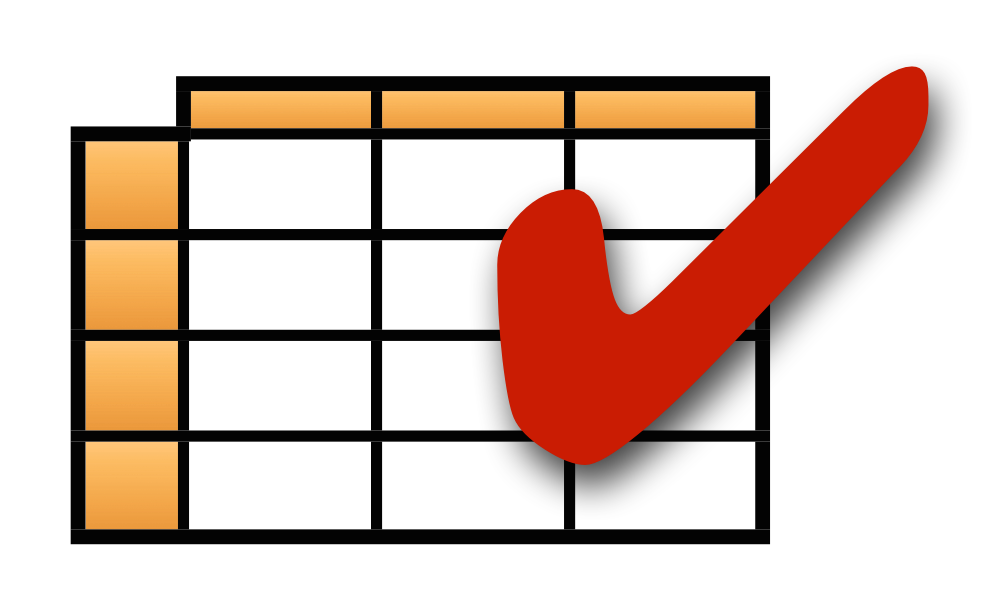
Ways to Evaluate Educational Apps
Download rubrics and checklists to help you evaluate the educational value of mobile apps.

I've Been Waiting for This! AirPlay Mirroring to a Mac (no Apple TV required)
I am so excited for a new Mac app called Reflection! It shows my iPad's screen live on my computer screen wirelessly!
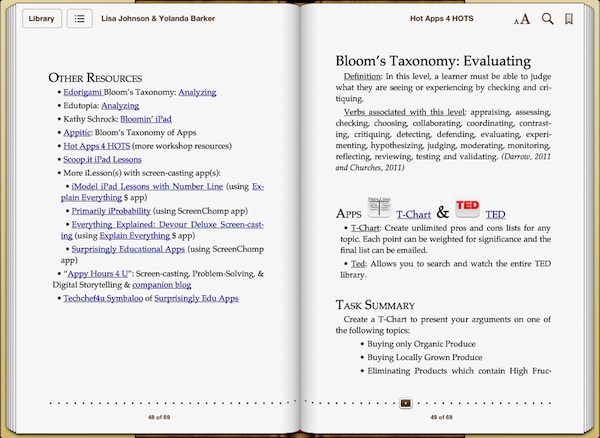
Guide to Using Free Apps to Support Higher Order Thinking Skills
Lisa Johnson and Yolanda Barker have published an eBook titled Hot Apps 4 HOTS: A Guide to Using Free Apps to Support Higher Order Thinking Skills. The book includes nine step-by-step activities that focus on each level of Bloom's taxonomy and includes loads of links to further resources. Like the title says, Lisa and Yolanda write about free apps and most of them work on both iPads and iPod touches.
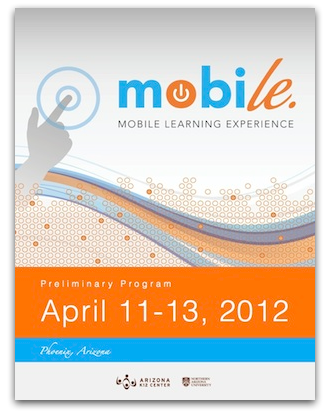
Gathering of Mobile-Minded Educators
Have you heard? Classroom teachers, technology coordinators, administrators, special educators, and others interested in reaching today's students are gathering in Phoenix, Arizona April 11-13 for Mobile Learning Experience 2012.

iOS Math Apps by Teachers
You've probably heard of apps developed by kids, like Bustin Jieber by twelve-year-old Thomas Suarez and MathTime by fifth grader Owen Voorhees and his slightly younger brother Finn. It's really great to see youth creating apps. It's also fantastic to see educators developing apps. I'd like to tell you about two new math apps and the teachers who made them.
