
Spruce Up Your Centers with Technology
Learning in Hand Show #31 is about giving your learning centers or stations a makeover. The collection of activities teachers provide their students at a center can be enhanced with technology, even if there’s only one computer or tablet available.

Colorful Communication: How to Recolor Icons from The Noun Project
The Noun Project has a huge collection of symbols and icons. All of The Noun Project’s icons are only available to download in black. I’d like to show you how I recolor them with Method Draw, a free web-based graphic app.

10 Ways to Show Your iPad on a Projector Screen
Teachers really like the ability to display their iPad or their students' iPads on a projector screen. Projecting on a large screen is great for demonstrations, simulations, explanations, and showing examples. There are several ways this can be done in the classroom. Read the post for more information and for a handy chart.

Create Elegant Webpages from Words and Images with Adobe Slate
Adobe just released its newest free storytelling iPad app, Slate. Adobe Slate is simple software for creating and publishing webpages that look great. It’s a sister app to Adobe Voice, so if you’re familiar with Voice, you’ll feel right at home in Slate.

Three Free iPad Apps Students Can Use Over and Over
The apps I get most excited about are ones that are open-ended. I like to make things, and I love it when an app empowers students (and teachers) to create digital productions. Shadow Puppet Edu, Adobe Voice, and TeleStory are three apps that facilitate creativity.

Propping Up Your Tablet: Two Portable Stands
If you happen to travel with your iPad or tablet and use it to present, you might be interested in a portable stand. Until recently, iPad stands where not very portable and impractical for me to take on my travels. Now I have two great options that fold flat and fit in my backpack.
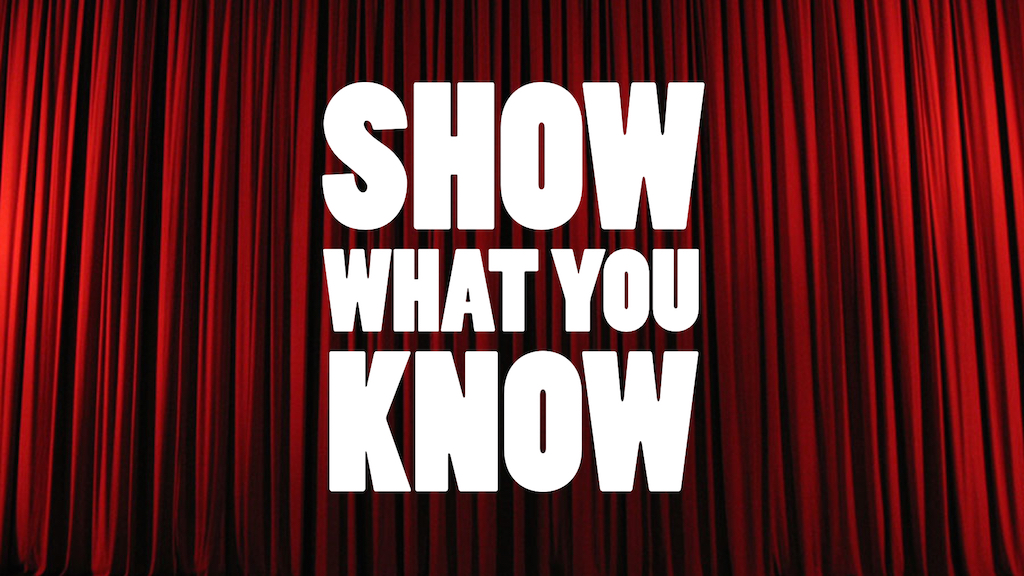
Show What You Know Using Web & Mobile Apps - Version 5
Nowadays teachers and students have a variety of ways to show what they know and to express themselves. Take a look at some of the hottest online and mobile tools for showing, explaining, and retelling in my infographic, "Show What You Know Using Web & Mobile Apps."
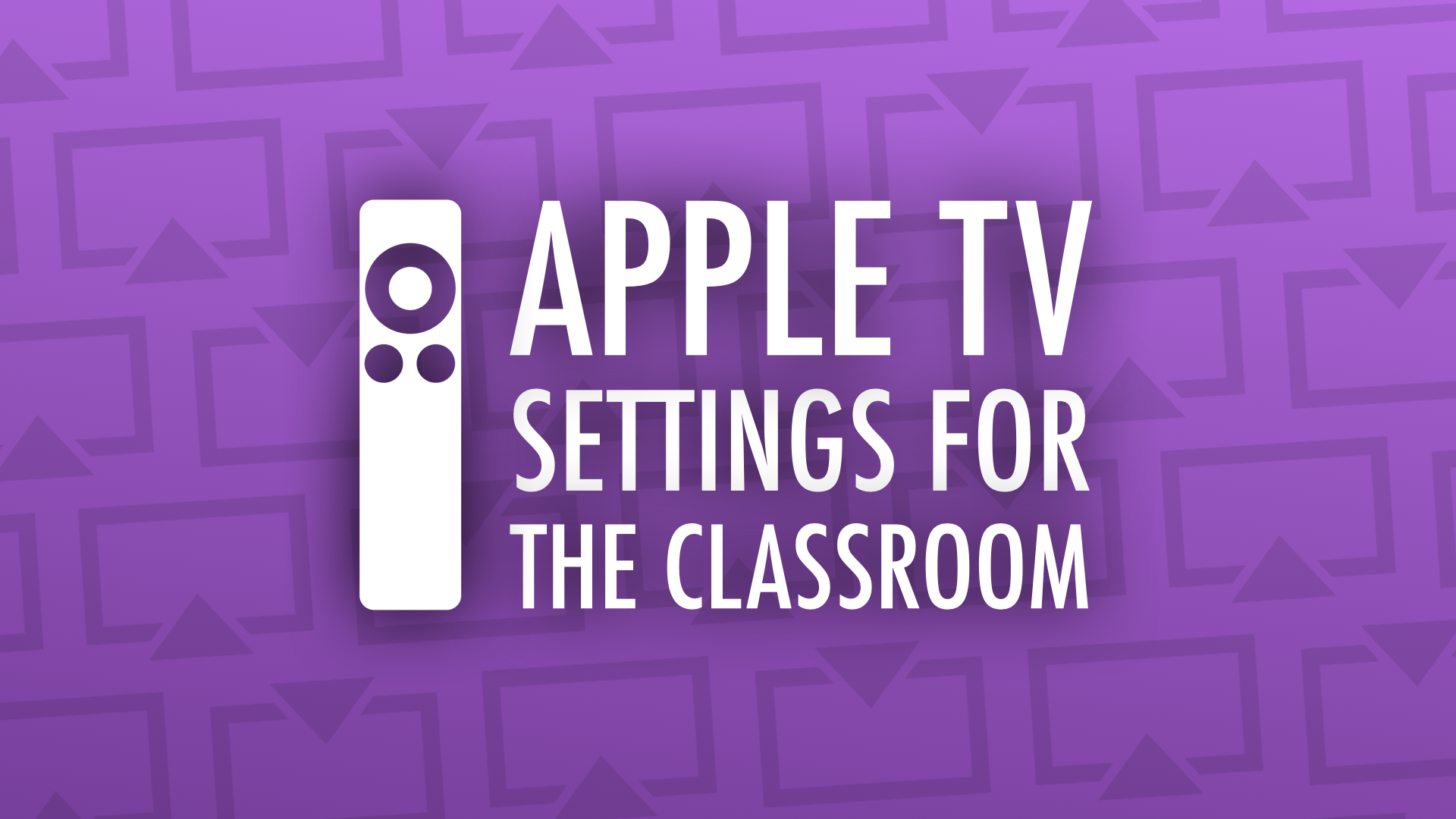
Apple TV Settings for the Classroom
You don’t have to live with Apple TV’s default settings! I’d like to recommend some tweaks to make Apple TV more classroom friendly. These adjustments include hiding previews and icons on the Home screen, preventing screen hijacking, using the screen saver as a digital bulletin board, and other handy tips.
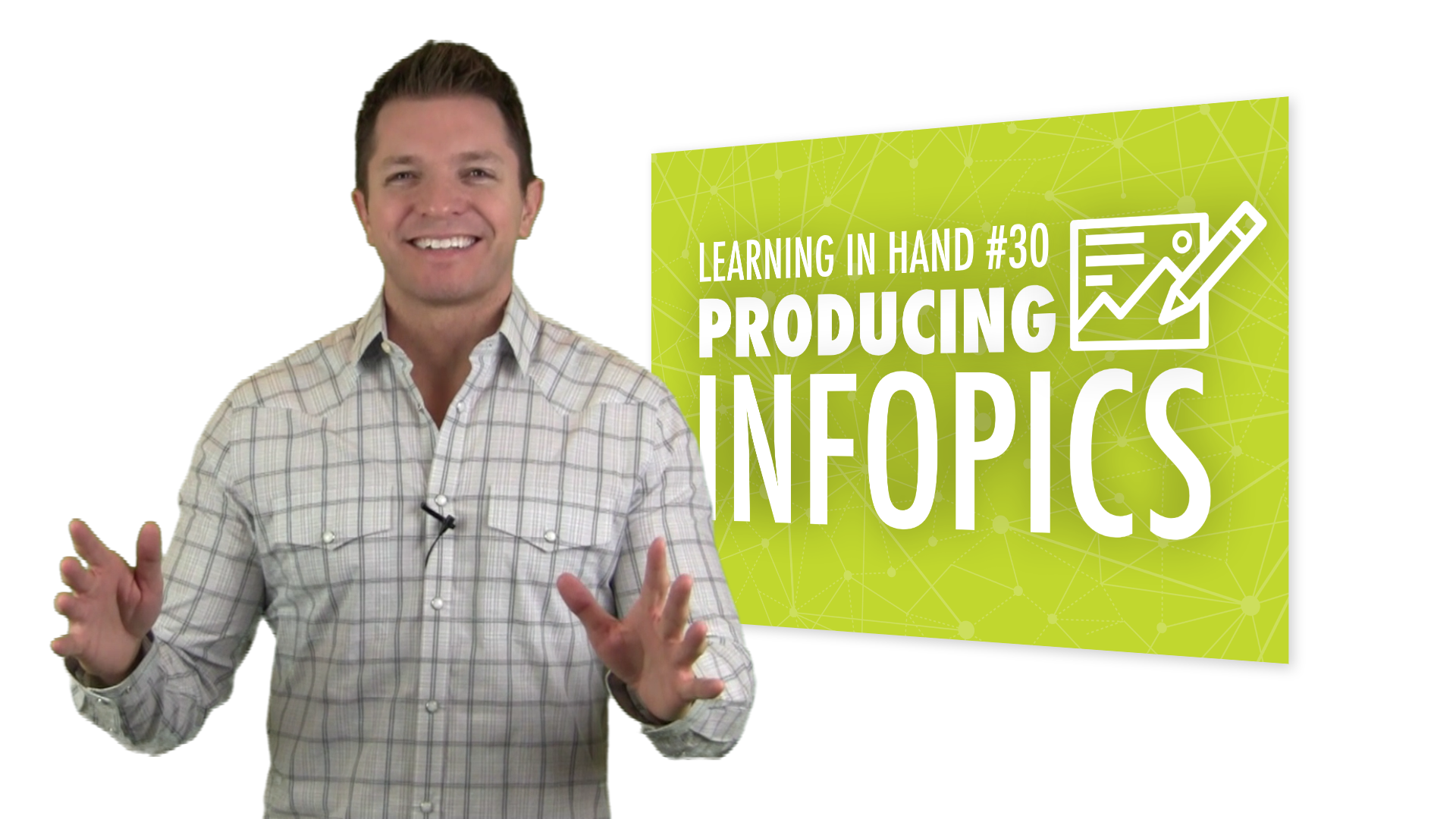
Producing Infopics
Learning in Hand Show #30 is about making infopics. An infopic is a photo with text layered on top that is designed to communicate a message. Watch the video to see examples and to learn about tools and techniques for making your own.

Top Web Links from 2014
If you follow me on Twitter, Facebook, or Google Plus, you might have noticed that I share links using my very own URL shortener called tonyv.me. This not only makes a short and cute web address, it also tracks the number of clicks each link receives. This means I can easily see the most popular links I shared during 2014! Let's see what got the most clicks...

Stick Around is Free December 15th & 16th!
Stick Around for iPad was free December 15 and 16, 2014. Don't worry, you can still get it for $2.99 in the App Store. This post has resources to get you started using the puzzle making app!
![Make Learning. Stick Around. [Infographic]](https://images.squarespace-cdn.com/content/v1/50eca855e4b0939ae8bb12d9/1418613290248-JBGS0PVQ3FFEPTTWS4IO/image-asset.jpeg)
Make Learning. Stick Around. [Infographic]
Stick Around is the iPad app I co-authored. To help you get to know Stick Around, I put together an infographic with some handy information about making and sharing your own sorting, labeling, and matching puzzles.
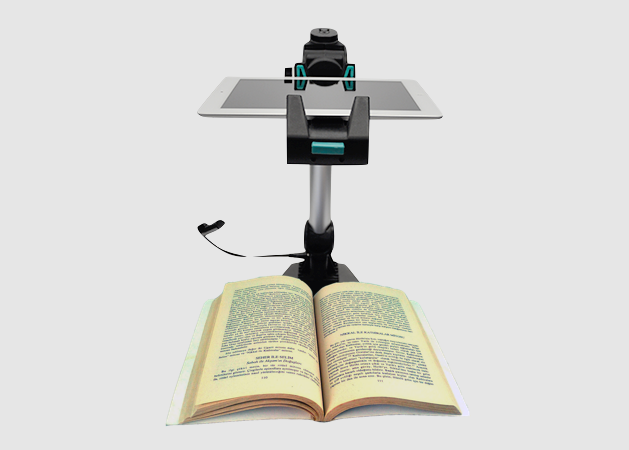
iPad/Tablet Document Camera Stand Version 2
I wrote about the Justand iPad Document Camera Stand in 2012. It was one of the very first contraptions designed to hold an iPad above a surface so you could use it as a visualizer. Justand's inventor, Justin Franks, has learned a lot from his customers' feedback and has released the Justand V2.

24 Project Ideas from Global Digital Citizenship Foundation
Developing interesting, relevant, and meaningful driving questions is challenging. To help teachers with project based learning, Global Digital Citizenship Foundation has free publications with project ideas and resource links.

Playing Outside iPad's Screen with Osmo
Osmo is an interesting mix of physical and digital domains. The kit includes a stand, camera reflector, tangrams, and letter tiles that you use to play three different games. You interact on the table surface in front of the iPad, making gameplay more social and tactile.

Creating Products to Show and Share Learning
Let’s take a look at sample projects and some of the hottest apps for showing, explaining, and retelling. These tools can turn students into teachers and are great for sharing their answers to a project’s driving question.
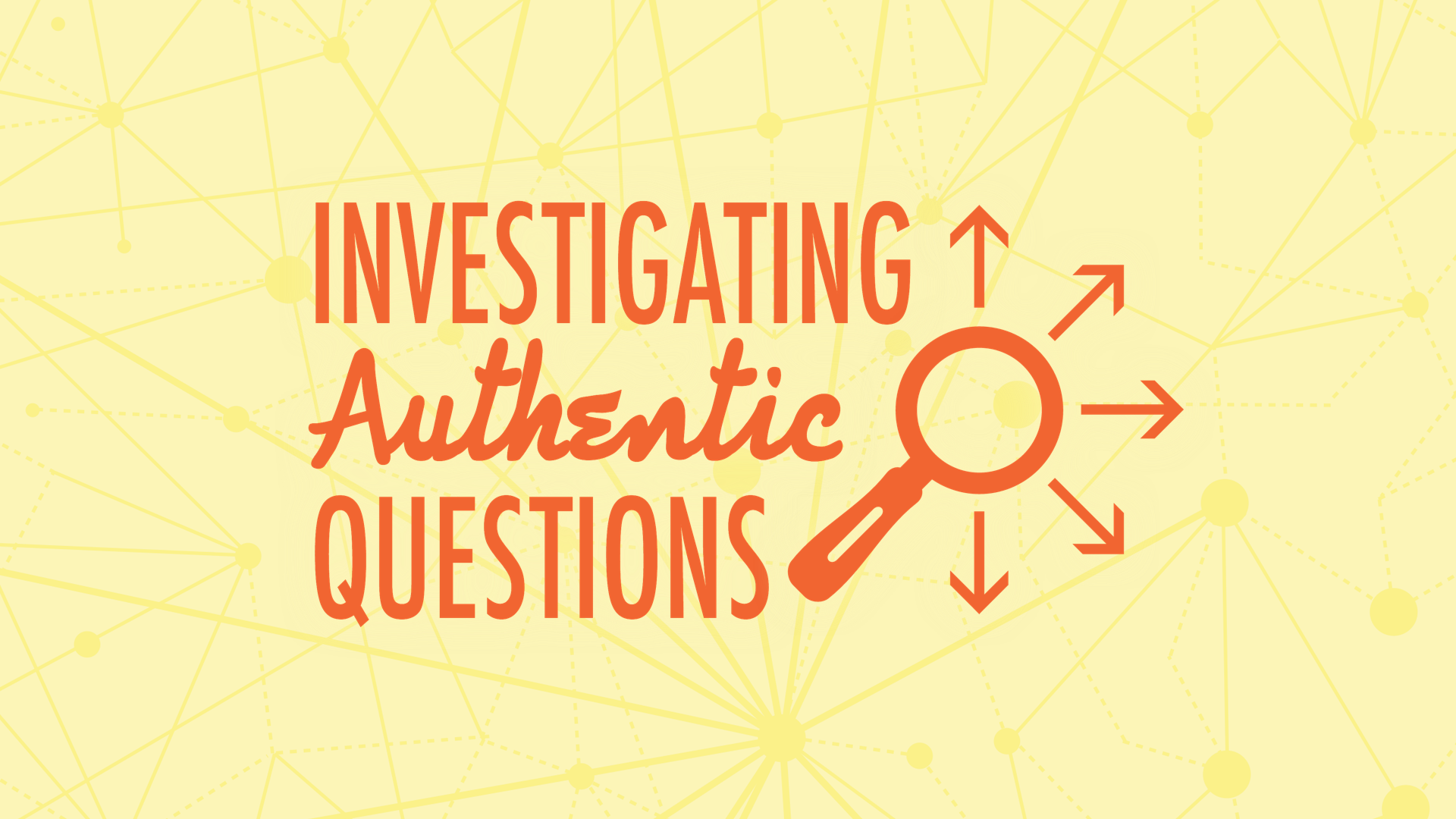
Investigating Authentic Questions
In project based learning students answer a driving question. That question is so deep that it leads students to ask more and more questions. I have lots of strategies and tips for investigating answers to those questions.

Resources from Miami Device
St. Stephen’s Episcopal Day School hosted Miami Device, a conference held on their campus November 6 & 7, 2014. Many generous presenters have shared their session resources, notes, and handouts. Let's take a look!
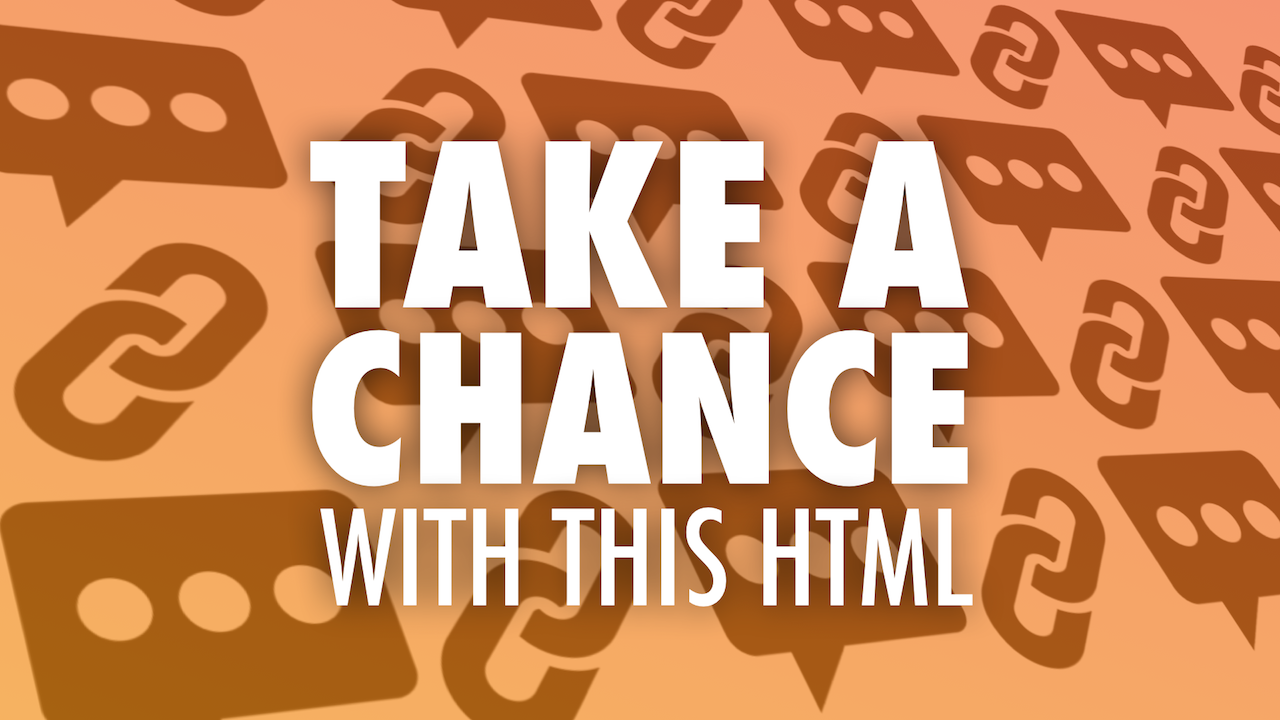
Take a Chance with This HTML: Random Messages & Links
I’ve been experimenting with coding web pages that display random text or redirect you to a random webpage. The HTML randomly selects from a list of text messages or a list of URLs. In this post I give you some starting points and ideas for making your own HTML that changes each time it’s loaded, clicked, or scanned as a QR code.
![Personal Productivity Powered by Technology [Infographic]](https://images.squarespace-cdn.com/content/v1/50eca855e4b0939ae8bb12d9/1414517122086-FRCRRS6F4GT6UTC9PAJN/Screen+Shot+2013-10-16+at+8.08.30+AM.png)
Personal Productivity Powered by Technology [Infographic]
Nowadays many of us carry smartphones and tablets, keep a digital calendar, and work from multiple computers. Chances are you feel like a slave to email, having perhaps hundreds of messages in your inbox. You probably spend a lot of time online and might have trouble managing all of your files among your devices. Instead of blaming technology, let's use that technology to make you more productive!
