
Live Broadcasts from ISTE 2016
Join me on Periscope as I broadcast live from ISTE 2016 in Denver June 26-29! Come with me as I visit poster sessions, see what teachers are learning, and get a chance to hear from ISTE's closing keynote speaker. If you miss a live broadcast, don't worry. They will all be archived.

Resources from Miami Device
St. Stephen’s Episcopal Day School hosted Miami Device, a conference held on their campus November 6 & 7, 2014. Many generous presenters have shared their session resources, notes, and handouts. Let's take a look!
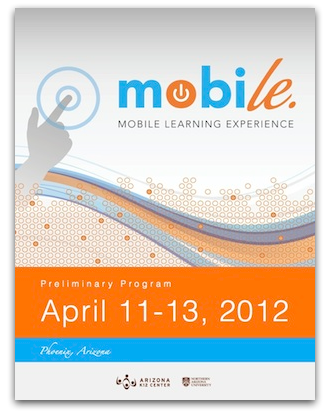
Gathering of Mobile-Minded Educators
Have you heard? Classroom teachers, technology coordinators, administrators, special educators, and others interested in reaching today's students are gathering in Phoenix, Arizona April 11-13 for Mobile Learning Experience 2012.
