iPod touch and Games
The App Store for iPod touch and iPhone has over 10,000 apps and a quarter of those are games. Many of the games are ones teachers wouldn't mind having in their classrooms because of their educational value. I thought I'd share six of my favorites.
 | Free Word Warp Word Warp gives you six random letters and your job is to make words with those letters. You get more points for words with more letters. Each and every puzzle has at least one word that uses all six letters. Free Word Warp has ads. The ad-free version of Word Warp is $0.99. A related game is Letras ($0.99). Letras gives you a grid of scrambled letters. The object of the game is to connect the letters to make words before time runs out. |
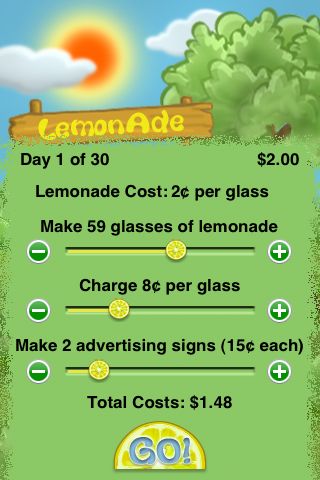 | Lemonade Stand This is the same game I enjoyed playing in the 80s! You are in charge of a lemonade stand where you try to make as much money as you can in 30 days. Each day you're given a weather report and then you decide how many glasses to make, what to charge per glass, and how many advertising signs to make. After tapping the Go button, you'll see a report of how much money was made or lost. I love the economics aspect of this game. I also love the mental math skills students practice as they play. A similar game is Lemonade 2 ($1.99). It has more advanced graphics and more variables, including adjusting your lemonade's recipe. |
 | Brain Toot Brain Toot includes 16 "brain training" exercises to test math, memory, visual, and thinking skills. The free version only has 4 of these exercises. Exercises include Number Pop, Word Scramble, Block Drop, and more. The game has a similar premise to the wildly popular Nintendo DS game Brain Age. Similar iPod touch apps include Speed Brain ($0.99), Train Your Brain ($1.99), Brain Surge (2.99), and Brain Jogging ($0.99) |
| SimCity You're probably familiar with SimCity and this one is made specifically for iPod touch and iPhone. It's the game where you take charge of an entire city. To play, you must plan, build, and manage your city and deal with taxes, zoning, roads, and disasters. SimCity is a great simulation where students can experiment with what works best in their cities. By playing, they learn about city management, balancing a budget, and patience. The publisher of SimCity recommends that you turn off and then turn back on your iPod touch or iPhone before playing (I'm guessing because SimCity requires lots of memory and rebooting the device opens up the available memory). |
 | Touch4 Touch4 is the iPod touch version of Connect Four. Players try to be the first to place four checkers in a row. Touch4 is a two-player game; your opponent can be the computer, another human playing on the same iPod, a random human from the Internet, or a human with their own iPod on your same Wi-Fi network. A quick Google search brought up some webpages that explain how to win at Connect Four. Two I liked are Connect 4 Tutorial and How To Win Connect-4. |
| TanZen Light TanZen is a puzzle game of tangrams. A tangram is a set of seven flat geometric pieces. When you play TanZen, you pick a silhouette puzzle. Then your task is to move and rotate all seven pieces to recreate the silhouette's shape without overlapping any of the pieces. TanZen Lite contains 18 puzzles. For $0.99 you can buy the full version that has 405 puzzles to solve. Similar iPod touch apps include Tangram Puzzle Pro Lite (Free) and TangTouch Lite. |
These games certainly take some brain power. Palm handhelds and Pocket PCs have had plenty of these kinds of games available. My fifth graders even made some excellent videos when tasked with explaining a Palm game and giving tips on how to win. Besides using games for formal lessons, having games in the classroom is especially helpful when it comes to classroom management. Teachers can expect fewer classroom disruptions from students who are "done" because they have some great game choices to play to keep them out of trouble.
Tomorrow for 12 Days of iPod touch I show you how to link to apps and podcasts in the iTunes Store.





