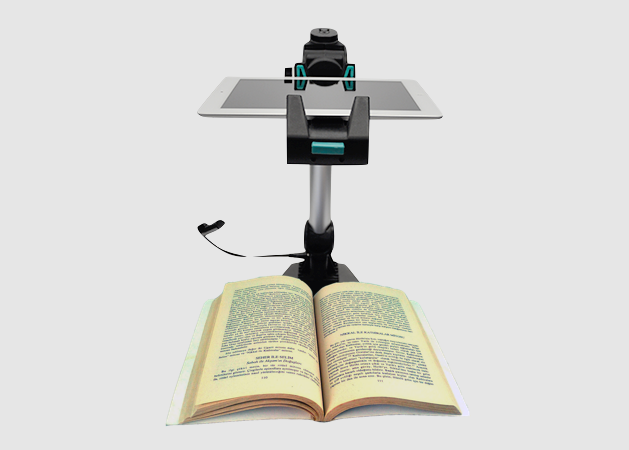
iPad/Tablet Document Camera Stand Version 2
I wrote about the Justand iPad Document Camera Stand in 2012. It was one of the very first contraptions designed to hold an iPad above a surface so you could use it as a visualizer. Justand's inventor, Justin Franks, has learned a lot from his customers' feedback and has released the Justand V2.

24 Project Ideas from Global Digital Citizenship Foundation
Developing interesting, relevant, and meaningful driving questions is challenging. To help teachers with project based learning, Global Digital Citizenship Foundation has free publications with project ideas and resource links.

Playing Outside iPad's Screen with Osmo
Osmo is an interesting mix of physical and digital domains. The kit includes a stand, camera reflector, tangrams, and letter tiles that you use to play three different games. You interact on the table surface in front of the iPad, making gameplay more social and tactile.

Creating Products to Show and Share Learning
Let’s take a look at sample projects and some of the hottest apps for showing, explaining, and retelling. These tools can turn students into teachers and are great for sharing their answers to a project’s driving question.
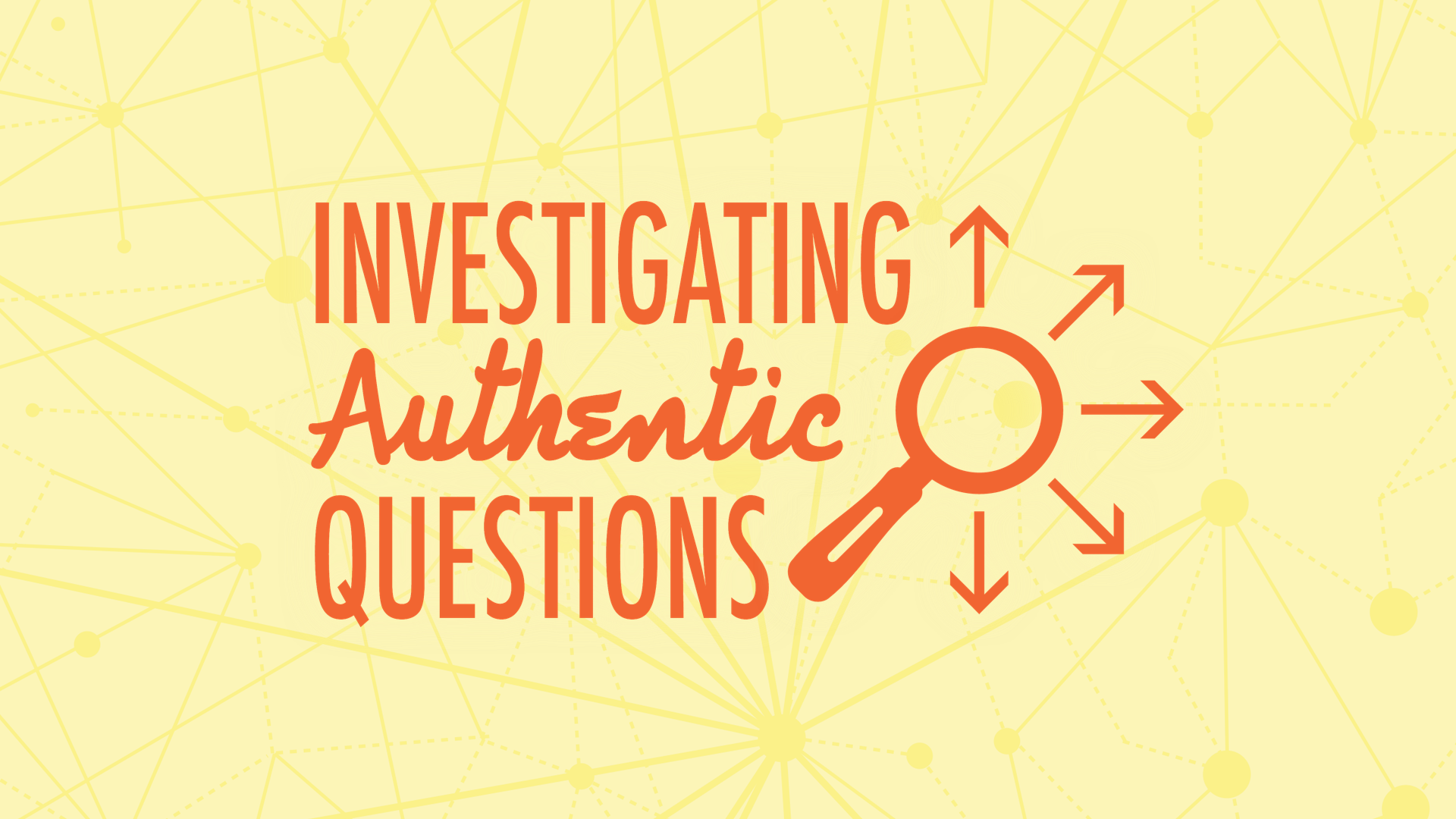
Investigating Authentic Questions
In project based learning students answer a driving question. That question is so deep that it leads students to ask more and more questions. I have lots of strategies and tips for investigating answers to those questions.

Resources from Miami Device
St. Stephen’s Episcopal Day School hosted Miami Device, a conference held on their campus November 6 & 7, 2014. Many generous presenters have shared their session resources, notes, and handouts. Let's take a look!
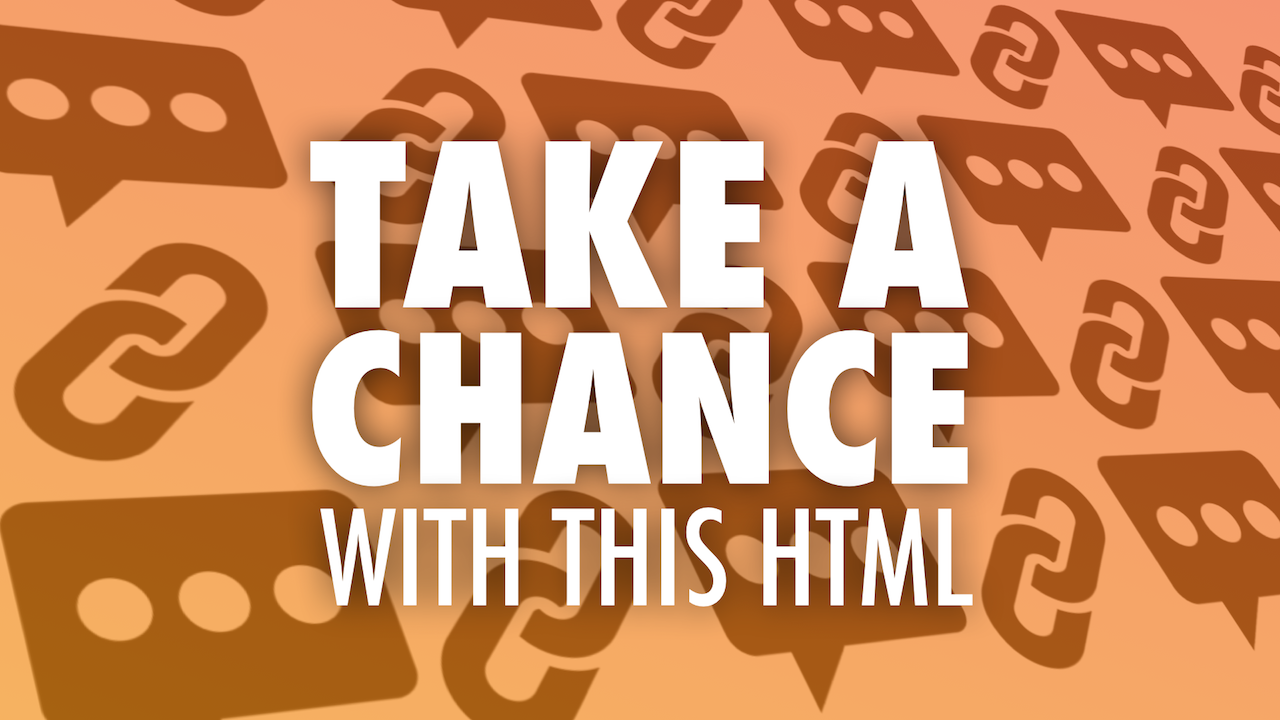
Take a Chance with This HTML: Random Messages & Links
I’ve been experimenting with coding web pages that display random text or redirect you to a random webpage. The HTML randomly selects from a list of text messages or a list of URLs. In this post I give you some starting points and ideas for making your own HTML that changes each time it’s loaded, clicked, or scanned as a QR code.
![Personal Productivity Powered by Technology [Infographic]](https://images.squarespace-cdn.com/content/v1/50eca855e4b0939ae8bb12d9/1414517122086-FRCRRS6F4GT6UTC9PAJN/Screen+Shot+2013-10-16+at+8.08.30+AM.png)
Personal Productivity Powered by Technology [Infographic]
Nowadays many of us carry smartphones and tablets, keep a digital calendar, and work from multiple computers. Chances are you feel like a slave to email, having perhaps hundreds of messages in your inbox. You probably spend a lot of time online and might have trouble managing all of your files among your devices. Instead of blaming technology, let's use that technology to make you more productive!

Crafting Questions That Drive Projects
Not only does project based learning motivate students because it is an authentic use of technology, it facilitates active learning, critical thinking, collaboration, and creativity. Projects begin with a driving question–an open-ended question that sets the stage for the project by creating interest and curiosity.

Free Images for Your Projects
Learning in Hand Show #29 tells you about three websites that are great for finding clipart, photos, symbols, and icons. These sites feature images that you already have permission to use on your website, blog, poster, slideshow, video, animation, etc., etc. Also, get tips on how to download these images and advice for finding images to illustrate your ideas.
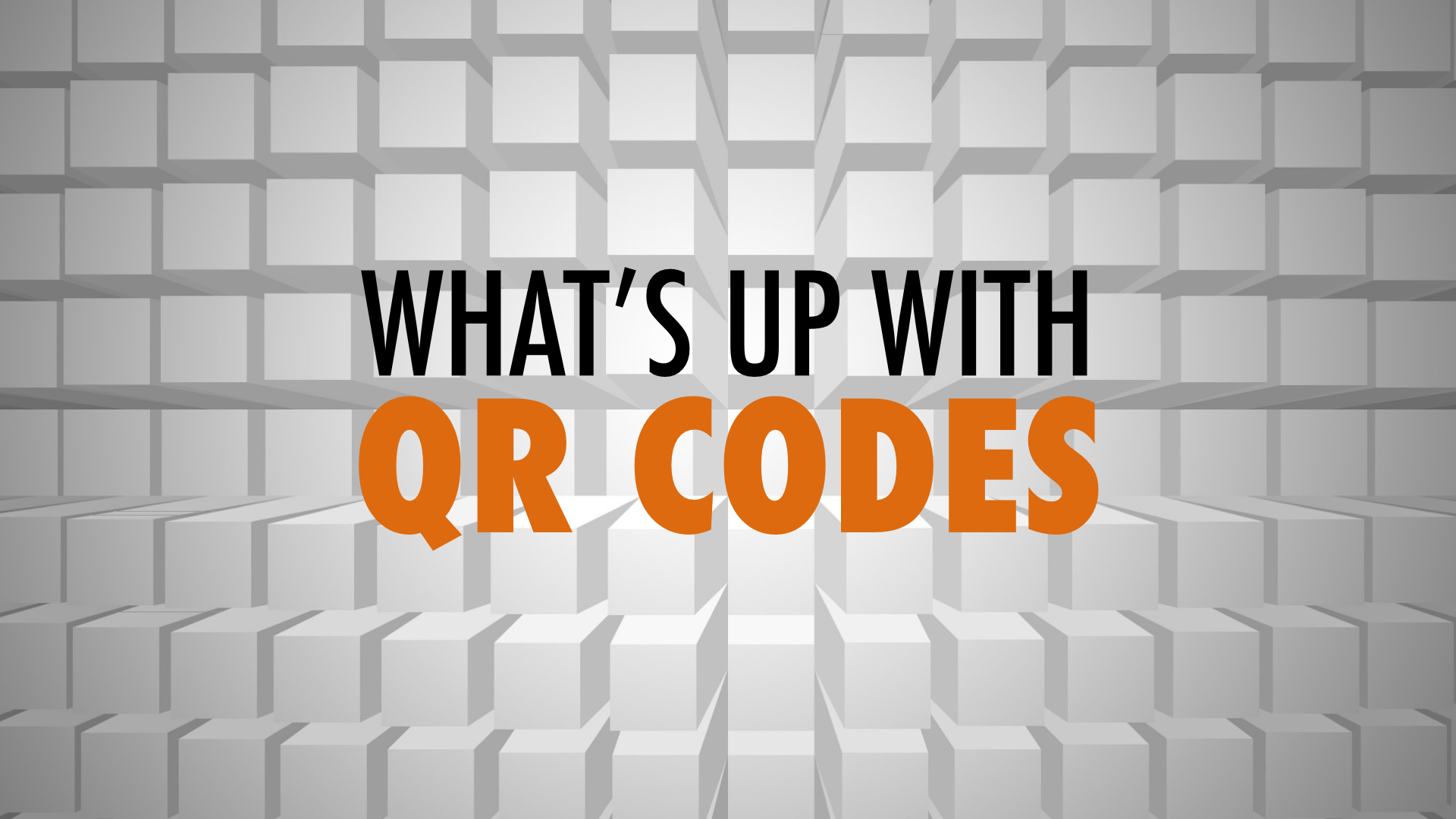
What’s Up with QR Codes: Best Tools & Some Clever Ideas
QR codes can make classrooms more efficient and interactive. QR codes store information in an image made up of tiny squares, and anyone can create them. It’s been a couple years since I blogged about QR codes so it’s time for some updated information.

New in iOS 8 for Teachers & Students
Learning in Hand Show #28 is about some of what's new in Apple's iOS 8. Instead of showing you the major features you might already know about, I demonstrate the lesser known additions that teachers, students, and parents will be interested in.

Plan a Better iMovie Trailer with These PDFs
Download fillable PDFs to help in planning an iMovie trailer project. Also watch example trailers made by students and teachers, and read tips for making movie trailers.

5 Best Paid Apps for Students' iPads
I thought I’d share my top paid app picks for students' iPads. These apps are all open-ended and empower students to create something with their learning. I've included tips and examples for each app.
![Mirror iPad to Your Mac or PC with X-Mirage [Free Giveaway]](https://images.squarespace-cdn.com/content/v1/50eca855e4b0939ae8bb12d9/1402544162314-6PYCHDTASU6XTXKEOOMM/page-home.jpg)
Mirror iPad to Your Mac or PC with X-Mirage [Free Giveaway]
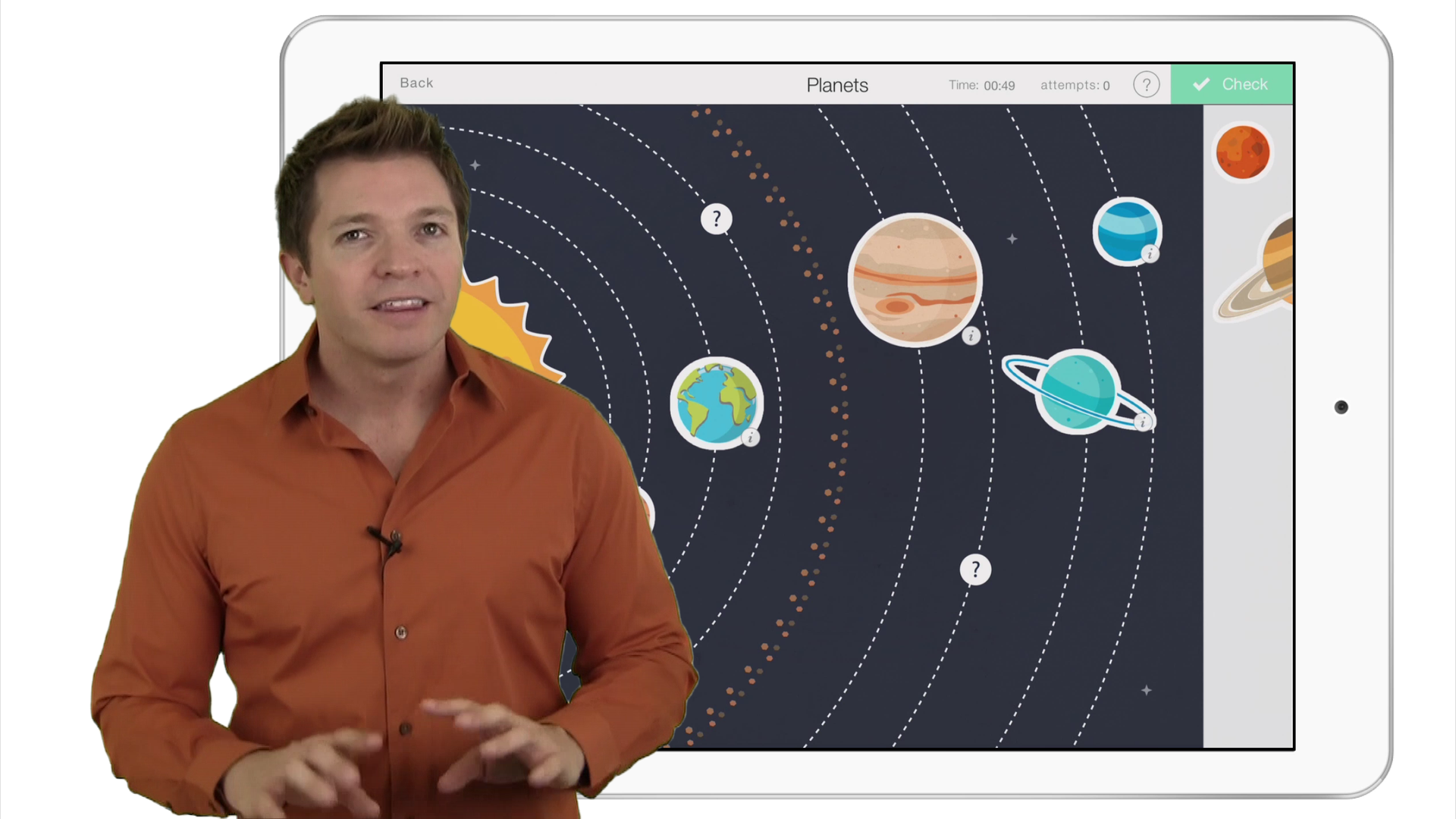
Sorting, Labeling & Matching iPad Games
Learning in Hand #27 is all about the Stick Around app for iPad. The idea behind Stick Around is simple: players move stickers onto the correct spots on a background. The thing is, you not only use Stick Around to play these sticker puzzles, but you use it to create them as well! Watch the 9 minute video to get a taste of what you can create with Stick Around.

Book Creator & Other iPad Apps You Can Also Get For Android
One of my favorite iPad apps, Book Creator has been released for Android. I made a list of some favorite educational iPad apps that are also available for Android, including the new-to-Android Book Creator.

Animated GIFs Made Easy with VideoGIF for Mac
You’ve surely seen an animated GIF. It’s an image file that contains multiple frames. They play automatically and can be viewed in any web browser. They are almost always set to continuously loop. Read about a new Mac app for creating animated GIFs from videos.
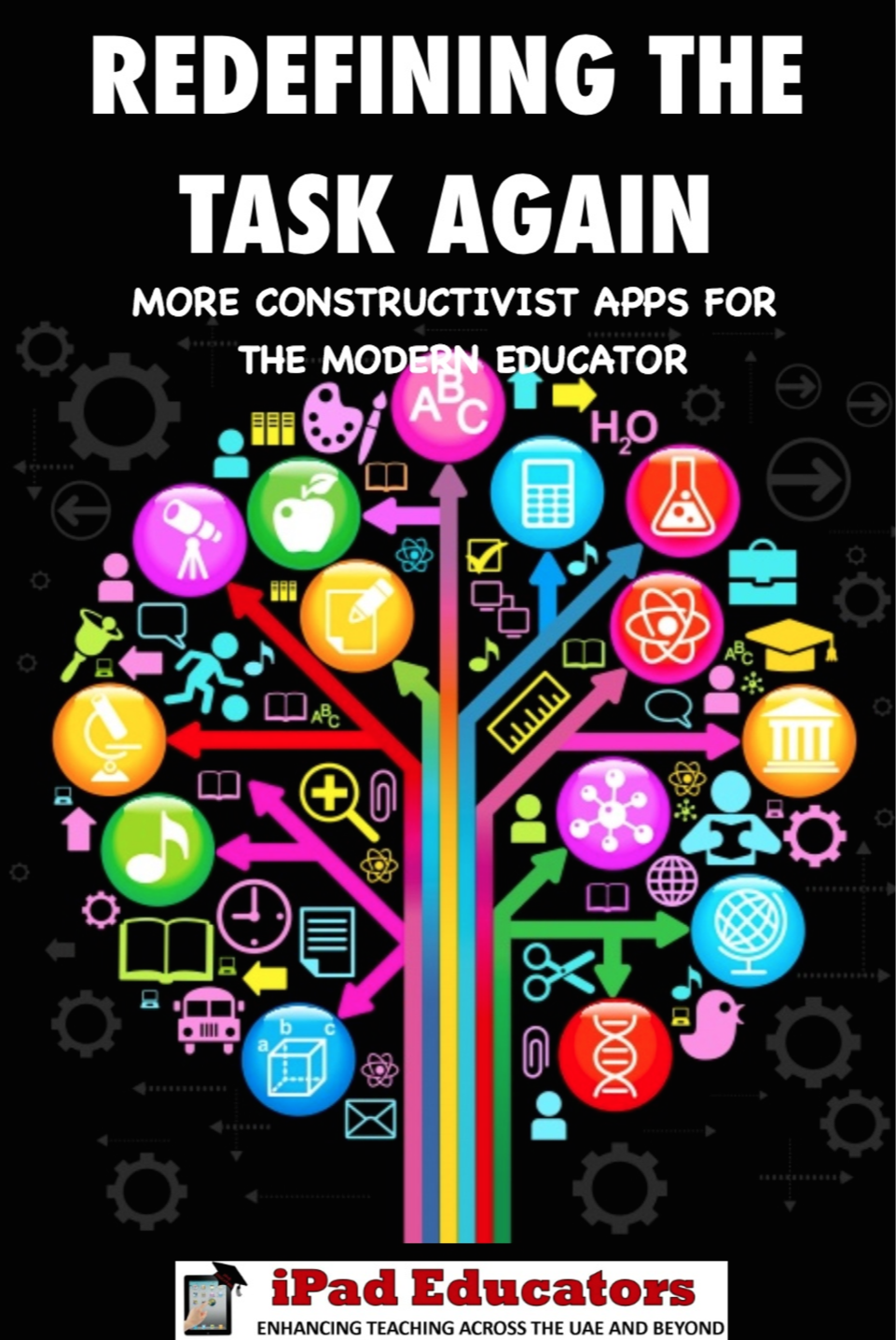
Get This Pair of Free Digital Books from iPad Educators!
Steve Bambury and Luke Rees wrote Redefining the Task: Constructive Apps for the 21st Century Classroom and Redefining the Task Again: More Constructivist Apps for the Modern Educator. They are pull of apps and ideas for teaching and learning.

My Best Links from EdTechTeam AZ Summit Day Two
Yesterday I blogged about the sessions I attended at the EdTechTeam Arizona Summit Featuring Google Apps for Education. For Day Two, I'm sharing a list of web links I collected throughout the day.
