
Propping Up Your Tablet: Two Portable Stands
If you happen to travel with your iPad or tablet and use it to present, you might be interested in a portable stand. Until recently, iPad stands where not very portable and impractical for me to take on my travels. Now I have two great options that fold flat and fit in my backpack.
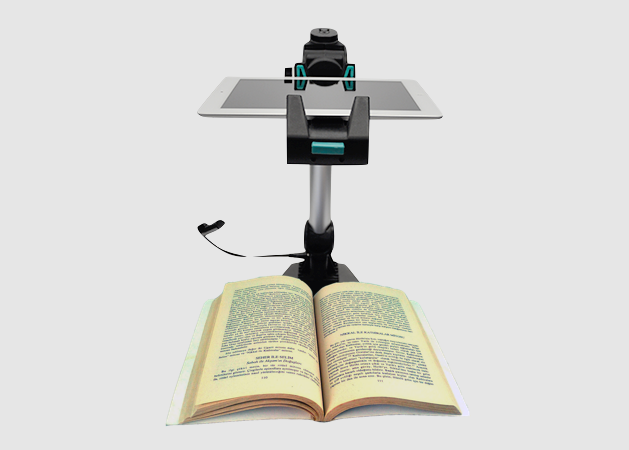
iPad/Tablet Document Camera Stand Version 2
I wrote about the Justand iPad Document Camera Stand in 2012. It was one of the very first contraptions designed to hold an iPad above a surface so you could use it as a visualizer. Justand's inventor, Justin Franks, has learned a lot from his customers' feedback and has released the Justand V2.

Book Creator & Other iPad Apps You Can Also Get For Android
One of my favorite iPad apps, Book Creator has been released for Android. I made a list of some favorite educational iPad apps that are also available for Android, including the new-to-Android Book Creator.

Numbered Wallpapers
A great management tip for school or class sets of iPads, tablets, and iPods is to number each device. Setting the lock screen wallpaper to an image with each device's number will make it easy to identify devices. Just press the home or power button and the lock screen instantly lights up and displays the number.

Reflection Facilitated by QR Codes
Reflection is an essential part of learning. Yes, it often hard to fit in the time for reflection. It's also challenging to make reflection something that doesn't seem boring and tedious. To help make reflection a little more fun, I've made a reflection question generator and dice that can help students express their responses. Both the generator and dice use QR codes and serendipity to call up reflection questions and avenues for responding.
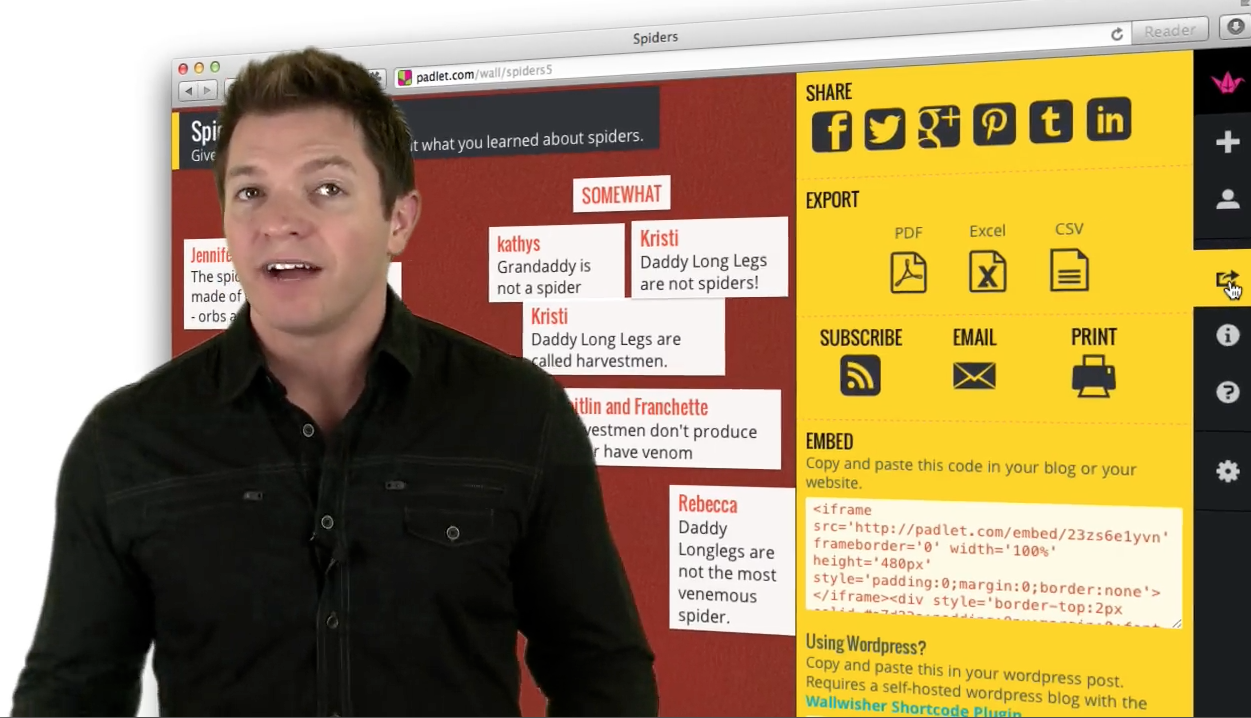
Communicate, Collect & Collaborate with Sticky Notes
Padlet and Lino are the two best online sticky note services around. They are web-based and work great on iPads, PCs, Macs, Chromebooks smartphones, and tablets. Walls can be set up so that students can use them without logins or passwords, making them easy to infuse into lessons.

Two Podcasts for Mobile-Minded Educators
Interested in mobile learning? Want to hear what other educators are saying about new digital tools? Ready to discover the latest and greatest iPad apps for teaching and learning? If so, I've got two audio programs for you!

Buy or Make Touchscreen Styluses for Cheap
Touchscreen devices aren't supposed to require a stylus. But there are times when you might want to use one. You probably draw better with a stylus. Your handwriting is more legible with a stylus. You don't leave fingerprints with a stylus. Using a stylus doesn't block your view of the screen.
Because modern touchscreens are capacitive sensing, they take the conductivity of the human body as input. It doesn't matter how much pressure you apply. It's the electricity flowing through your fingers that cause a change in the screen's electrical field. That change is interpreted by the device as input.
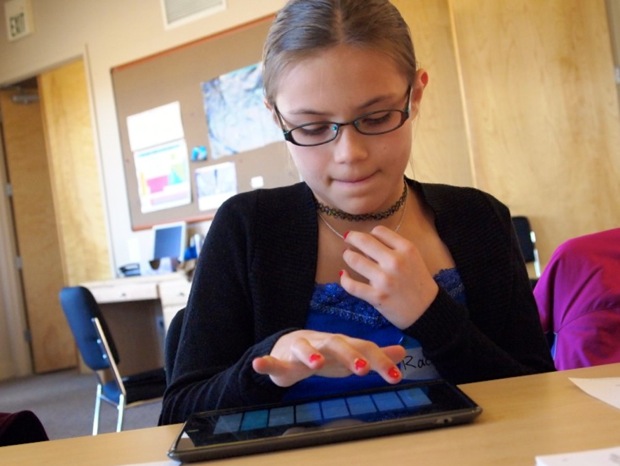
The Single Most Important Factor for iPad Success in Schools
When you think of iPads in schools, you probably think of a cart that's wheeled into a classroom. Youngsters cheer at the arrival of the cart. Devices are passed out, used for a lesson, and then returned to the cart. The cart is then whisked away to another classroom where the same thing happens.

Introduction to QR Codes
Learning in Hand Podcast Episode #25: QR Codes is all about those two-dimensional bar codes that are popping up everywhere. QR codes have lots of uses for education, especially in classrooms where students are equipped with mobile devices.
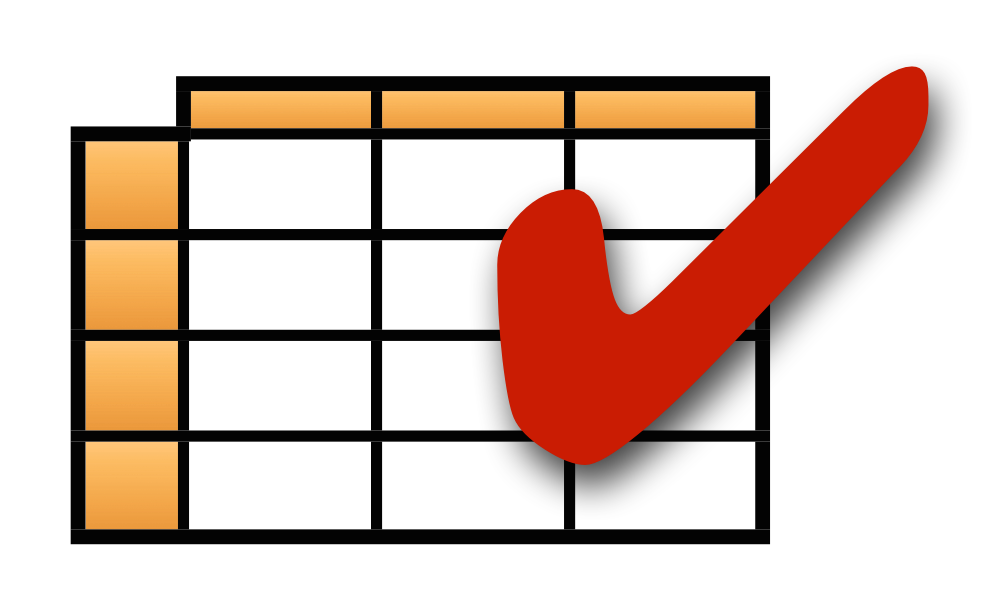
Ways to Evaluate Educational Apps
Download rubrics and checklists to help you evaluate the educational value of mobile apps.
