Maricopa Center for Learning and Instruction
Dialogue Day
April 25, 2014
Presented by Tony Vincent
@tonyvincent
Polling
Poll students using PollEverywhere.com. Create an account. You can have up to 40 responses per poll (and an unlimited number of polls). Students can respond by text or web. Questions can be multiple choice or open-ended. You can display open-ended responses as a word cloud.
This is the word cloud generated when the group submitted their favorite apps.
Plickers
Plickers is a free iPhone/iPad and Android pp. It’s a response system where students hold up special cards to indicate their answers. The instructor simply scans the class to record and graph responses. Here’s the PDF you can print out to use Plickers for your class.
QR Codes
- Scan QR codes with the i-nigma app for iPhone/iPad and Android.
- On laptops, scan using webqr.com.
- Create QR codes at goqr.me.
- Record audio on your PC and copy the link to make into a QR code at recordmp3.org.
- Brother Label Printer (and here's the P-Touch Editor template file for QR code stickers)
- What's missing from the quotes? QR codes hide the answers!
- Learn lots more about QR codes in Tony's video.
Collages
Pic Collage app is great for combining images and text. It is free for iPhone/iPad and Android. Click the Share button to save a collage to your Camera Roll or Gallery.
Ways a tablet can be used by an instructor: padlet.com/tonyv/mcli
Find public domain images at openclipart.org and pixabay.com.
Sharing
Padlet is a free website where you can create a wall. You can open the wall up for others to post. Posts can have text and allow for uploads and links. On an iPad you can only upload photos and videos. Learn lots more about Padlet in Tony's video.
Suggested Padlet Wall Settings:
- Log into Padlet.com.
- Click the Modify Wall button.
- Under profile, give your wall a title and description.
- Under Layout, change from Freeform to Stream.
- Under Privacy, checkmark Moderate posts.
- Under Address, give your wall an easy to type web address.
- See the QR code under the Share menu.
Hashtags are keywords that are searchable on Twitter. We used the hashtag #mclicoop for today. Anyone can come up with a hashtag. If you use one for your class, make it something people would not usually include in a tweet. Search witter to see if anyone else seems to be using it.
Since hashtags enable people who do not follow each other to find each other’s tweets, it can be great for weekly Twitter chats. And maybe even love.
Flipboard can turn your Twitter search into a magazine format. It’s free for iPhone/iPad and Android. Try this search to make a hand magazine about mobile learning: #mleanring OR #ipaded OR #BYOTchat OR #profchat -RT
Video
Simple video can be a great way to connect. Videos can be submitted to a Padlet well for easy sharing. If you want easy video editing tools on iPhone/iPad, check out Splice Free.
How students can show what they know: padlet.com/tonyv/mcliv
Don’t suffer from Vertical Video Syndrome. Watch the entire PSA (warning: crude humor)
Review
Gamify your class by using Kahoot. Teachers create quizzes at getkahoot.com Students visit kahoot.it in their web browser on any device and enter the PIN provided by the teacher.

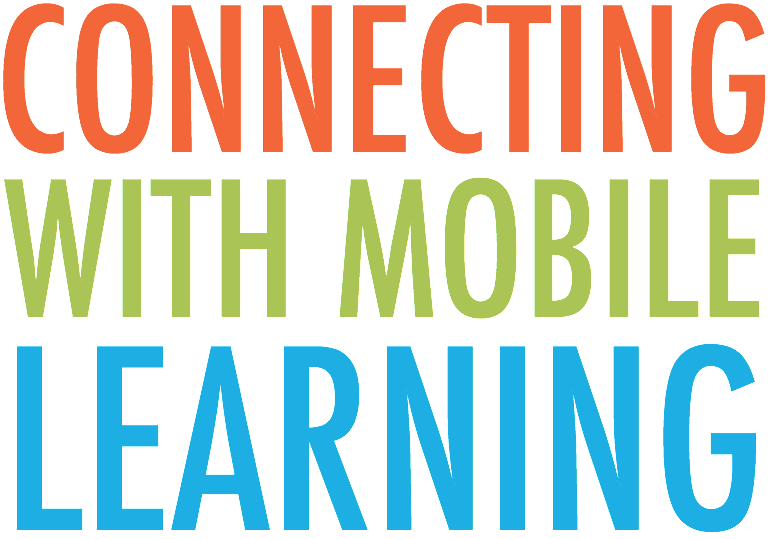







Green Guardians offers free and premium lessons for K-5 students about environmental literacy.