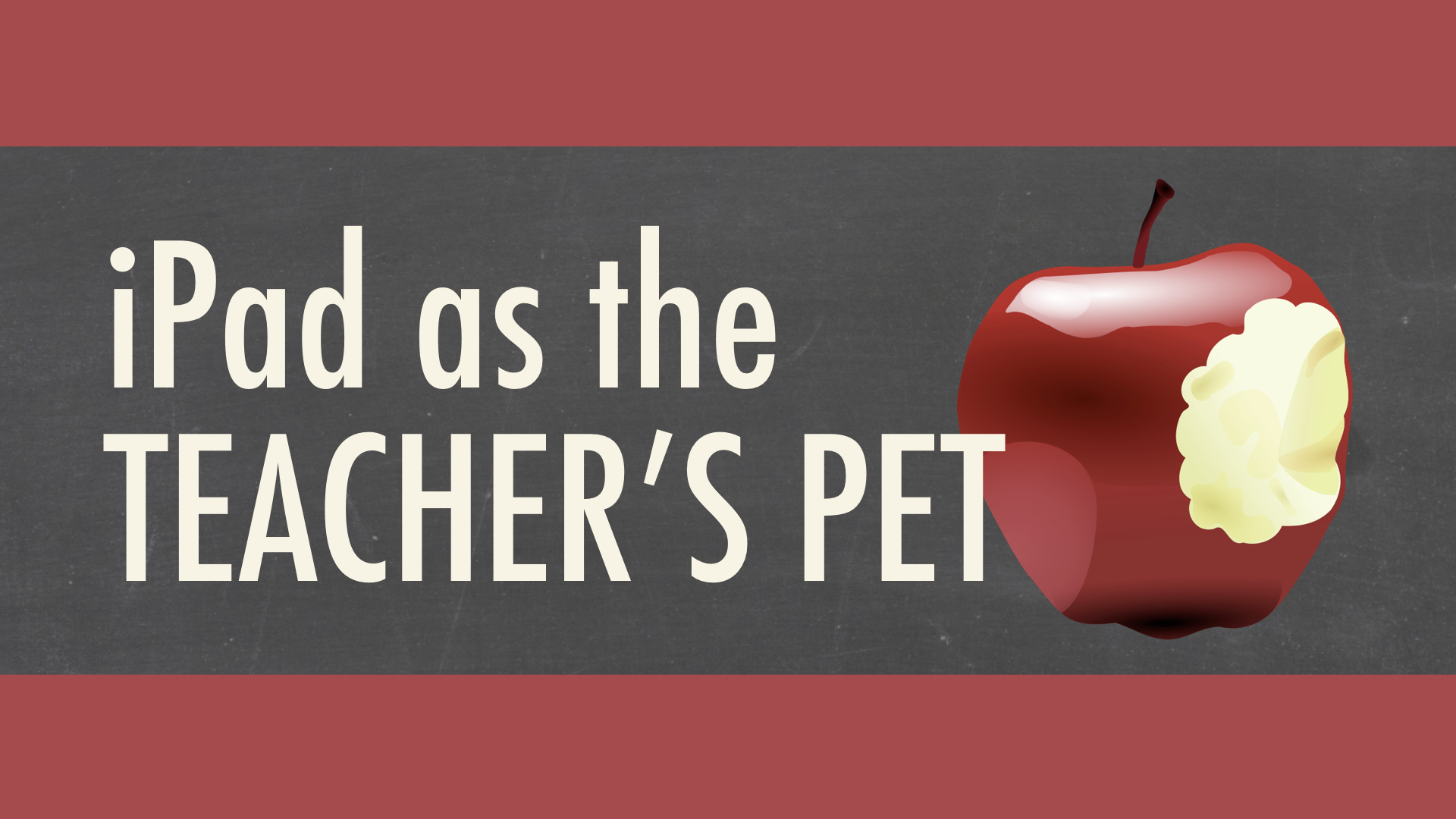iPad as the Teacher's Pet - Version 4.1
An iPad can be a teacher’s very handy assistant! This very popular infographic has been updated May 2018. It’s all about what can be done by Pad-using educators, whether or not their students have iPads. It is divided into seven sections:
- Show on a Big Screen
- Manage the Classroom
- Assess Student Work
- Interact with Students
- Manage Your Files
- Make Instructional Media
- Learn New Things
You can click the image on the right to download the PDF of Version 4.0. It’s a large file, so you might have to wait a little while for it to download.
There are loads of apps and websites listed, so I took the time to hyperlink the text in the document. If you click the name of an app, your web browser should open to the iTunes or App Store page for that app. Clicking a website name will open that page in your browser.
There are a huge number of resources that just wouldn’t fit in the document. If you have one you think should have been included, please tell everyone about it in the comments.
Can I print it?
The PDF is printable, but your printer will probably try to print it all on one piece of paper, making it impossible to read. Here’s a version that is split among 6 pages. Here's another version that is split among 11 pages. You’ll have to do some glueing or taping, but at least it will be readable.
Some folks have been known to print iPad as the Teacher’s Pet with wide format printers. It will take a lot of ink and might be too tall to read (but super cool).
Can I share it?
I’ve given the document a Creative Commons license. You are free to link to, repost, and distribute it. You don’t have to ask permission, but I always enjoy reading emails about when and how it’s being used.
How did you make the infographic?
There are some websites for making infographics. However, I did not use any of them. Instead, I simply used Pages for Mac. I’m super familiar with its drawing and design tools, and I don’t have to try to upload dozens of images into a web browser. The trick is that I changed the Page Setup to be a custom size. In the case of "iPad as the Teacher’s Pet," the size is 17 inches by 151 inches. You can always tweak the custom size as you are working on an Pages document so that you don’t run out of room.
I learn so much by creating graphics like this one. I have to prioritize information, simplify as much as possible, and make it visually appealing. I have spent many days creating and updating "iPad as the Teacher’s Pet." Most of my time was spent researching, testing, and playing with apps and websites. It was fun narrowing down the field of tools to some of my favorites.
Tips and Tricks
Explain Everything Promotion
The second most popular "Teacher's Pet" app, Explain Everything, is offered as a subscription. Use my promo code DFK872 (after the 30 day free trial) to save 10% on the life of any Explain Everything subscription. I make a small commission if you use the code, which helps keep everything I post online free. An Explain Everything subscription works on iPad, iPhone, Chromebook, Android & Windows.