Introducing Handheld Computing
/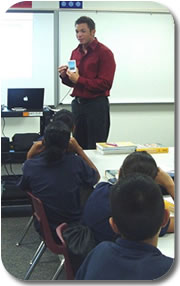 Last week I had the absolute pleasure of introducing handheld computing to seventh and eight graders at Bethune School in Phoenix. Bethune recently purchased Tungsten E2s for each of their seventh and eighth graders. They also have two classroom sets of handhelds for grades K-6. The challenge was that I had only 45 minutes per class to introduce handheld computing and have them use the Tungsten Es for the first time.
Last week I had the absolute pleasure of introducing handheld computing to seventh and eight graders at Bethune School in Phoenix. Bethune recently purchased Tungsten E2s for each of their seventh and eighth graders. They also have two classroom sets of handhelds for grades K-6. The challenge was that I had only 45 minutes per class to introduce handheld computing and have them use the Tungsten Es for the first time.
Before students touched the handhelds, I used my slide show comparing the E2 with the computer I had in school, the Apple IIe. It continues to amaze me that the E2 has 200 times the processing power, 256 times the RAM, a much higher resolution screen, and a much lower price tag. I also gave a quick lecture on how to treat handhelds. Like a $200 egg, the E2 should not be thrown into desks and backpacks. Always place the stylus in the silo when not in use so you don't lose it. Also, only the stylus should touch the screen; other objects can scratch the screen and your fingers will leave smudges. An important safety tip is to not leave the handheld on the corner of your desk. Someone could walk by and brush up against it. The handheld will go flying off the desk and can become damaged. The one cracked screen we've ever had at Willowdale was because a handheld was bumped off a desk by someone walking to get a Kleenex.
After convincing students that they had real computers in front of them that needed special care, it was time to turn them on. With 45 minutes, I didn't have time to teach all of the basics of the Palm OS. But I haven't been to keen to having lessons that are just how to use the handhelds. I like to teach how to use a handheld while we're using it for a real purpose. So I introduced some of the buttons and the Home/Applications Launcher. Then the students launched Angles. I demonstrated how to play and how to call up the onscreen keyboard to enter the numbers. The students really got into the game. It was a great program to start with because the math connection is immediately apparent. With time running short, I also demonstrated Divisible. There's no text entry in this application, so it's great for beginning handheld users. I found out many of the students did not know their divisibility rules. However, some really did know their stuff. We had a short contest to see who could get 20 out of 20 questions right first. That means that if a student answered a question incorrectly, he or she would have to reset their score and try again. Within two minutes, two students had completed the task! The students were really bummed when our time was up (and I was too). The students were so engaged and ready to learn anything I showed them on their new computers.
The afternoon involved a three hour workshop for Bethune's teachers. Most of them were also new to handheld computing, so it was my job again to convince them that handhelds are real computers. Then I focused a lot of our time on Quizzler, including how to make a Quizzler quiz. I also showed MathAce, SillySentences, and GoneMad!. With those example programs, I think Bethune's teachers realized the power and potential of handheld computing and are excited to use handhelds in their lessons. I also made it clear to teachers their main reason for using handhelds is not because students need to be exposed to technology. The core reason for using handheld computers is because they are an effective learning tool.
José Vega, media specialist at Bethune School in Phoenix, maintains a blog documenting Bethune's journey into educational technologies and literacies. José wrote A Day with Tony Vincent and Handhelds on August 31, 2006. He tells a little bit about my visit to Bethune and about his school's journey into handheld computing. Also keep an eye on his blog, as his school will also be podcasting!


