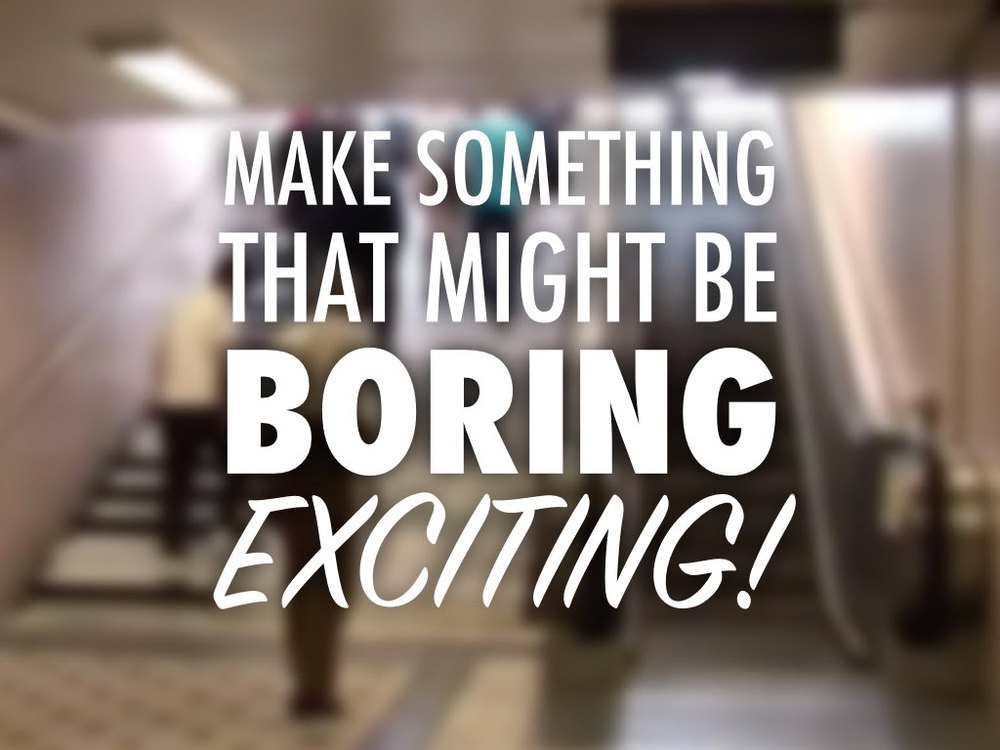Please come with a fully charged iPad, charger, and earphones. You might as well bring that new MacBook and its USB adapter as well! Also, please install the apps in the box below. If you open this page on your iPad, you can click the View button for each app in the box below to open that app directly into the App Store for easy downloading.
iPad can be your handy assistant! Download iPad as the Teacher's Pet PDF (with clickable links).
Want to make your own app list widget? You can using Apple's Widget Builder. Choose App List from the menu to get started.
Want to mirror your iPad to a projector screen? You've got many options! Read this post and download the comparison chart.
Setting up Apple TV to use in the classroom? Here's how to cut the clutter and remove the movie posters.
Here's more information about iPad Document Camera Stands and here's a post about the one Tony used today.
Make a URL easier to say and type by pasting a long web address into TinyURL.com or Bitly.com and choose a custom URL.
Click for the page that's all about finding free images and producing infopics.
Try QuotesCover on a Mac, PC, or Chromebook to make a fast infopic.
The Pixlr app and web app is awesome! It does just about everything when it comes to image enhancing.
Let's share infopics about the ISTE Standards on the Padlet below.
Click to draw a reflection question at tonyv.me/reflect. Interested in creating your own page that randomly selects text from a list of messages you've input? Try using this tutorial.
Even if the school is only lending the technology to the student, that student can still feel a sense of ownership. It’s not legal ownership. The school is the legal owner and expects it to be given back. It’s psychological ownership.
To tell you what can cause psychological ownership and its positive outcomes, watch a short video using an app on my iPad. The video was made with a great free iPad app from Adobe called Voice.
Humans feel ownership over something when we have control over it, know it intimately, and spend time and energy on it. Ownership can be empowering because it can help us feel responsible for protecting it, gives us a sense of attachment and belonging, we feel accountable for what happens to it, and we feel more confident in our ability to success with it.
Adults love to customize their iPad cases, and kids do too. Are you able to let students pick out their own cases or customize the ones they have? If you can, you can increase their psychological ownership of their devices.
If students can’t really customize the outside of the iPads, how about what’s on the inside? Apple doesn’t give its users a lot of customization options of iOS, but there are some. And I’ve seen students exercise control over all of them.
Look into the numbered wallpapers. These are great to know which iPad is which with a simple touch of the Home button. But how about letting students increase their feelings of ownership by allowing them to create their own?
NPR has a story titled Why You Love That Ikea Table, Even if It’s Crooked. The Ikea Effect is the name for the psychological phenomenon that occurs when consumers place a disproportionately high value on products they partially created. Researchers found that when people use their own labor to construct a particular product, they value it more than if they didn’t put any effort into its creation. Read their paper The Ikea Effect: When Labor Leads to Love.
Harvard Business Review reports about a study that found, “When we choose for ourselves, we are far more committed to the outcome–by a factor of five to one.”
We have a lot of choices when it comes to apps and websites that help us create media. Check out this infographic: Show What You Know Using Web and Mobile Apps.
Tip Tuesdays! Read the archive of nearly two years worth of weekly tech tips.
Record your iPad's screen using your MacBook! Here's how:
- Connect iPad using its USB cable.
- Open QuickTime.
- Click the File menu and choose New Movie Recording.
- Click the arrow next to the Record button and choose your iPad as the camera.
- Click that arrow again and choose either your Mac's built-in microphone or your iPad as the sound source.
- Click the red Record button and begin your screencast.
- Click the Stop button to end the recording.
- Watch and decide if you want to save it.
- Save or Share from the File menu. (Share to AirDrop to your iPad to use in an app.)
Book Creator makes multimedia books that can be exported to iBooks. On each page you can add any combination of text, shapes, audio and video. Book Creator (the paid version) features a Combine option where you can merge multiple books into one book.
Adding some fun can turning something that might be boring into something exciting! Watch The Fun Theory videos for inspiration.
PurposeGames is a free website where you can make labeling games. Simply upload an image and then label hotspots on that image. When played, you are given the label and must click the correct hotspot.
Need an app icon to use in a project? Search for the app on AppShopper.com and save the icon from there.
Let's make identifying our favorite apps into a game! Paste the URL you get from PurposeGames into a new post on this Padlet.
Create quiz games designed to be played by a group at Quizizz. Each question can have an image. After a quiz is created, the creator begins the game and displays a game code for others to enter in order to play.
SketchParty TV is a high-tech drawing game that plays a bit like Pictionary®. It's great for learning vocabulary or just about any subject in the classroom. You can enter your own words and then play in groups to draw and guess the words. Sketchy Party TV is $4.99 for iOS and requires an Apple TV or having your device mirrored through a computer.
Print your own Not Available on the App Store stickers. Curious about Tony Vincent's sticker printer? Have a look at it on Amazon.
KEEP IN TOUCH WITH TONY
- Follow on him Twitter: twitter.com/tonyvincent
- Like Learning in Hand on Facebook: facebook.com/learninginhand
- Follow his boards on Pinterest: pinterest.com/tonyvincent
- Circle him on Google Plus: plustony.com
- Email him: tony@learninginhand.com