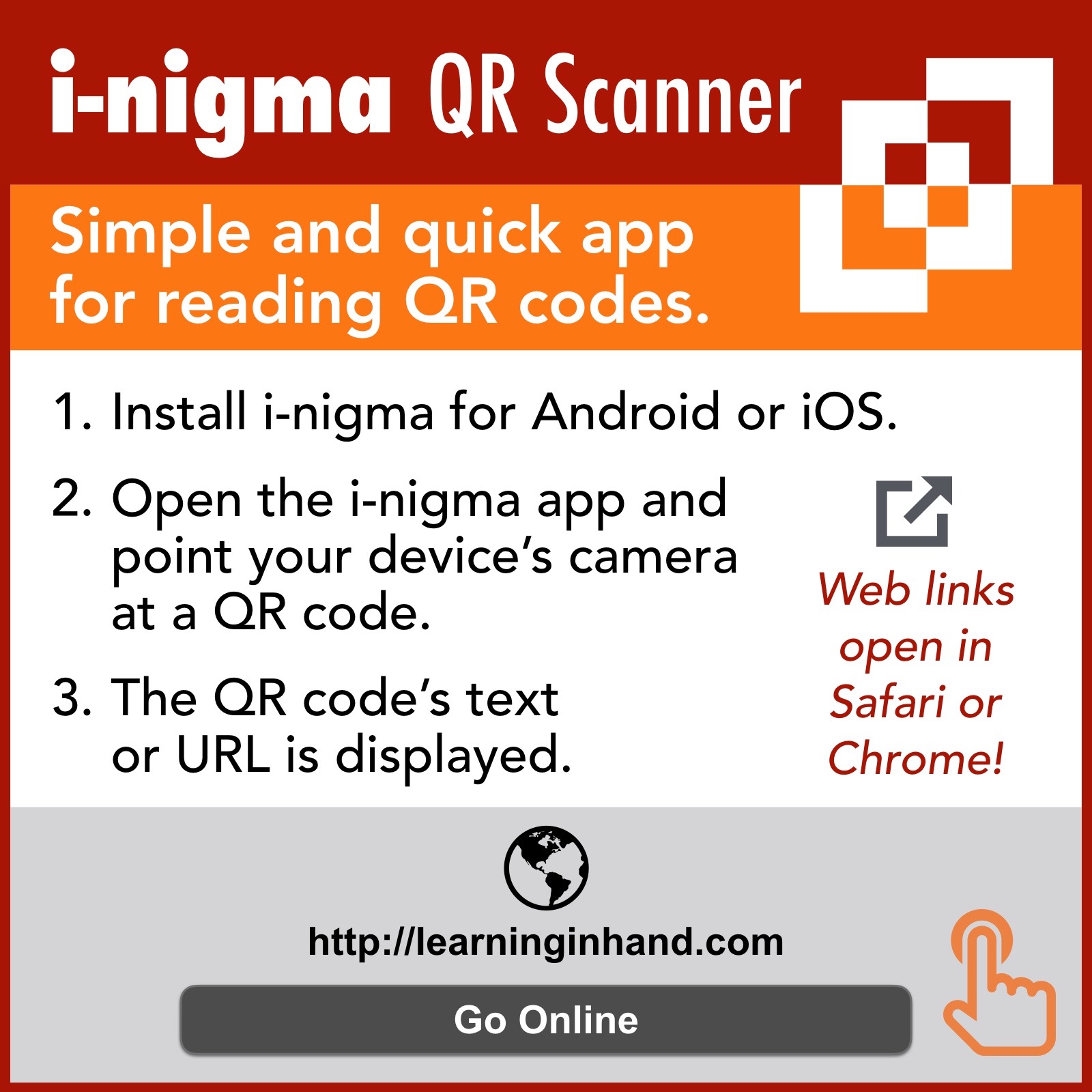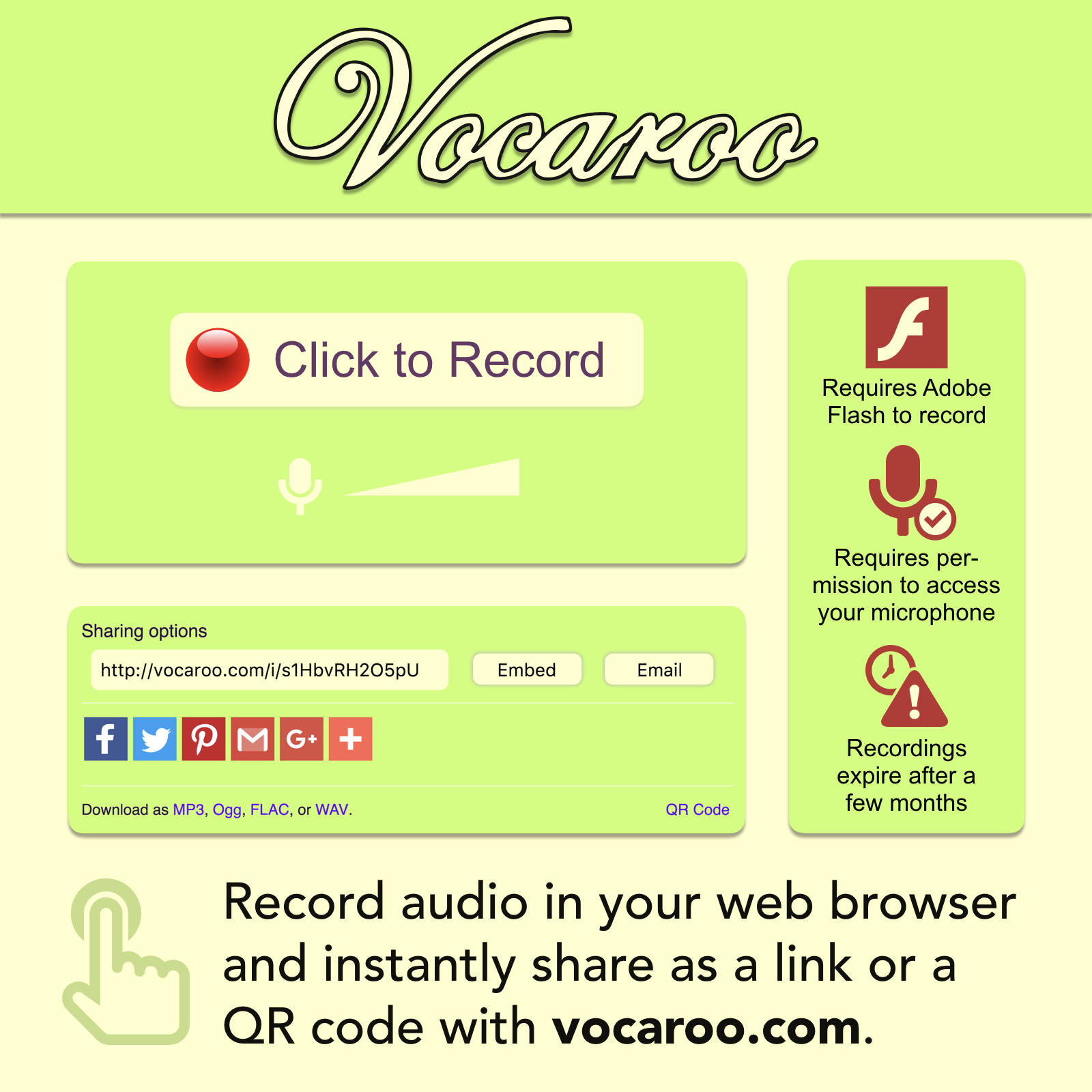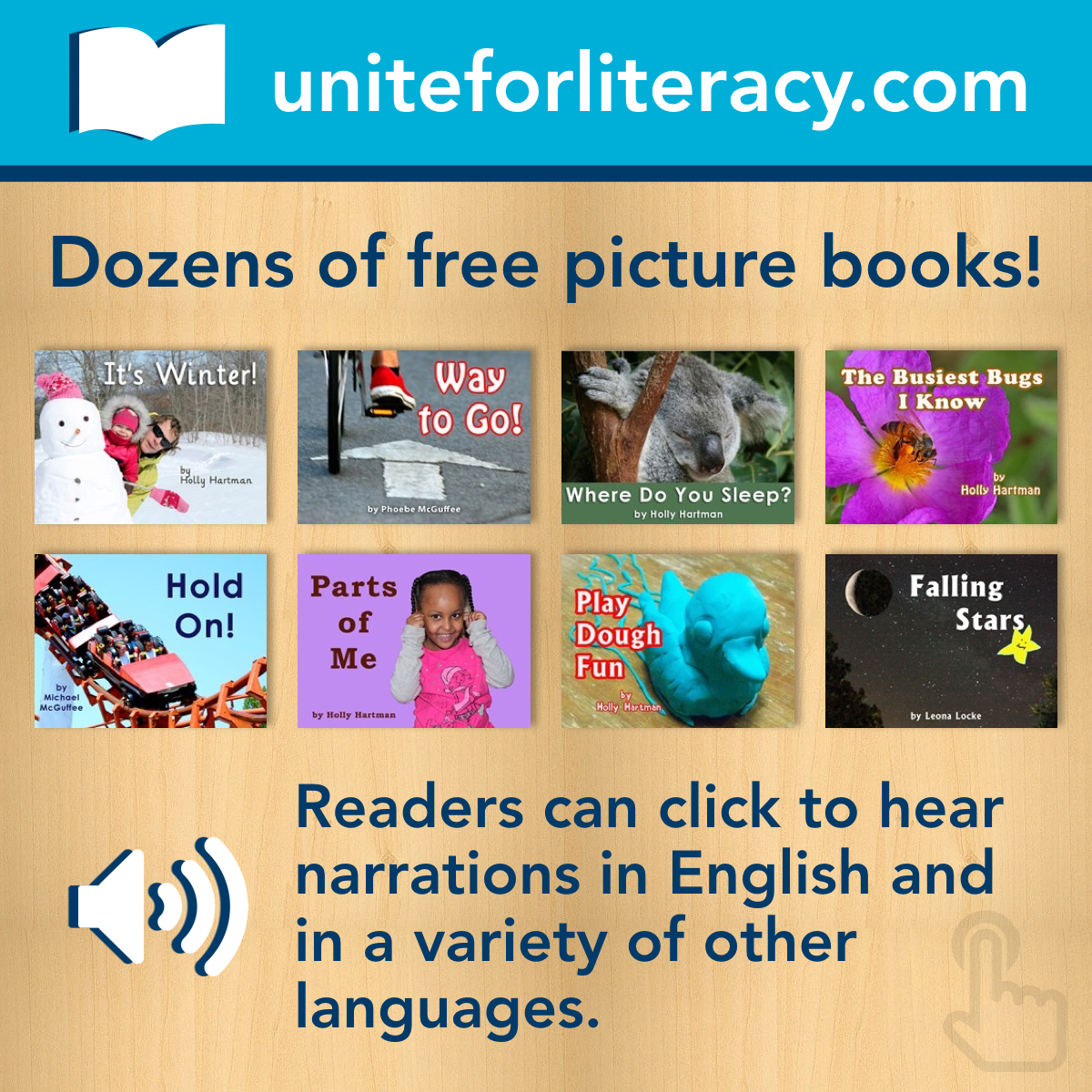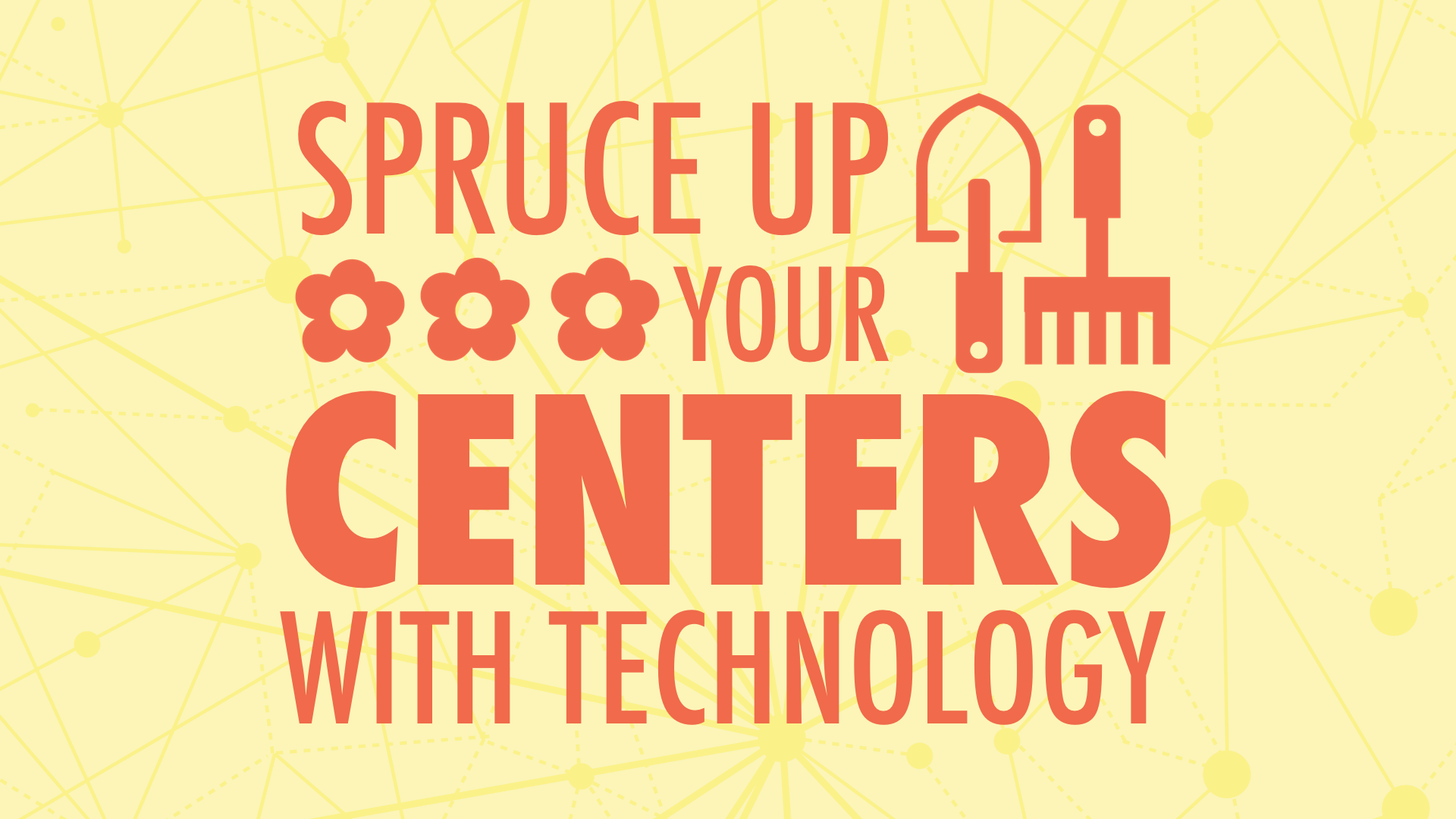
Dolvin and Ocee Elementary Schools
October 11, 2016
Agenda
- 8:00 - 9:30 Introductions, Setting the Course
- 9:30 - 9:45 Break
- 9:45 - 11:30 Station Time, Providing Content, Supporting Creativity, and Collecting Responses
- 11:30 - 12:45 Lunch
- 12:45 - 2:00 Powerful Projects: Samples & Ownership
- 2:00 - 2:15 Break
- 2:15 - 3:30 Powerful Projects: Making a Difference & Authentic Audience
You can give your classroom learning centers or stations a makeover with technology! The collection of activities teachers provide their students at a center can be enhanced with technology, even if there’s only one computer or tablet available. The graphic and video showcase some of the websites and apps that can help you set the course of the center, provide content, support creativity, and capture responses.
QR Codes
QR codes are great for providing explanations (among many other things). Use the i-nigma app to scan codes and goqr.me to create them. Read lots more about QR codes and watch Tony's video.
Use Vocaroo.com on your PC to record your voice. Vocaroo saves the recording online and provides a QR code. ⚠️ Vocaroo recordings are deleted after a few months.
Here's one way to use a smartphone or iPad to record video and turn it into a QR code:
- Record a message in the Camera app.
- Transfer the video to a laptop using your device's USB cable.
- Go to YouTube.com and click Upload.
- Copy the link to the video on YouTube.
- Go to SafeShare.tv and paste the link.
- Click Generate Safe View and then click Submit.
- Click the QR code button near the bottom right of the page.
- Drag and drop or copy and paste the QR code into your task card document.
Click the graphic to view the PDF version with clickable links.
Tips & Ideas
Make long URLs easier to type using bitly.com. Be sure to customize so it's as simple as possible (use all lowercase).
Take a screenshot on an iPad by quickly pressing and releasing the Home and Sleep buttons simultaneously.
Want to illustrate your task cards? Find black icons at TheNounProject.com and colorful clipart at Openclipart.org.
Use Symbaloo or Blendspace to create one web page that has visual links to a collection of web pages and/or videos.
Share a YouTube video with SafeShare.tv. Paste any YouTube video's URL into SafeShare, trim the start and ending, and then get a new link. These links work great in a Symbaloo, Blendspace, or QR code!
Chop up a YouTube video and turn it into an activity that's perfect for a station using EdPuzzle. You'll need to create your video assignments on a PC and students can view and respond using the EdPuzzle app (after using a Class Code to join). EdPuzzle has a great YouTube channel with helpful tutorials to get you started.
Create a talking avatar with Voki. Or, try making a talking face with the MSQRD app.
Unite for Literacy has simple picture books for students. They can read the words or click the button to have the words read to them in English (and other languages).
Storyline Online has videos of celebrities reading picture books.
Newsela, TweenTribune, Wonderopolis, and PBS Learning Media are great places for students to experience nonfiction.
Looking for an app to provide content at a station? Don't waste your time searching the App Store. Instead, search through curated apps at Participate Learning.
Want to copy app icons to paste into your task cards? You can copy or save any app icon from AppShopper.com. Just search for the app and you'll be able to save its icon.
Want to learn more about Google Forms? Click for Tony's tutorial or search YouTube for video tutorials.
Collect learning artifacts online using Seesaw. Set up your teacher account online.
Padlet is a free website for collecting and sharing text, images, videos, and files. The teacher must sign into Padlet to create a wall. You can set the wall so that students do not have to log in (posts are anonymous) or require students to log in. Here are the settings I recommend when creating a new padlet wall:
- Input a title.
- Input a description.
- Choose a grid layout.
- School down to Address and change the end of the Padlet's URL if you plan to have students type in the address.
- Click Save and Close.
- Click Share.
- Turn off Remake.
- Turn on Moderation so that you can approve posts before they are visible to everyone.
- .Click Save and Close
- Your new wall is ready to go! Send students to its web address. Click ... and choose Share or Embed to get a QR code.
Buy or make a vocal isolation box for your centers to reduce background noise. A cheaper option is to buy acoustic foam and make your own isolation boxes.
Like Kahoot for formative assessment? Then you'll like Quizizz! You can leave a quiz game open for up to two weeks, so it can be played at a center. Read more about Quizizz.
Tony's Teacher Task Cards for Today
Below are six task cards from the workshop. Each card helps you explore a creation app or website. Download all 6 as a PDF.
Download Tony's task cards in PowerPoint. You're welcome to take and modify them to make them work for you.
Here are the Padlet walls and Seesaw Blogs we contributed to:
- Retell the News (TeleStory)
- Your Sequel (Shadow Puppet Edu)
- Details (Chatterpix Kids)
- Shapes (Pic Collage)
- Compare Animals (Seesaw)
- Wonder No More! (Adobe Spark Video)
Students are hungry for learning that matters, which is why some of the best learning projects set out to make a dent in the universe. That dent might be big or small, but knowing their projects are making a difference in the world is great motivation for students to push themselves toward deeper learning. Adding an audience and student ownership to the project can make the whole experience irresistible!
Let students own the task and put their personal spin on it.
Ownership in empowering! Having psychological ownership over the project can increase feelings of responsibility, attachment, accountability, and confidence.
The above video was made using Adobe Spark Video (web-based and iPad app).
Psychological Ownership Causes
- control
- intimate knowledge
- time and energy
Psychological Ownership Positive Outcomes
- responsibility
- attachment
- accountability
- confidence
The Ikea Effect is the name for the psychological phenomenon that occurs when consumers place a disproportionately high value on products they partially created. Researchers found that when people use their own labor to construct a particular product, they value it more than if they didn’t put any effort into its creation.
Take advantage of the Ikea Effect, and let students create their own media as part of a project. Examples include a butterfly video by kindergarteners, The Respiratory System iBook by a fourth grader, the Chow Checker app by middle schoolers.
Increase ownership by giving students choices in the content of their projects, the process the use to create them, and their end productions' final forms.
“When we choose for ourselves, we are far more committed to the outcome–by a factor of five to one.” Harvard Business Review
"If you assign a project and get back 30 of the exact same thing, that's not a project, that's a recipe." Chris Lehmann
It's good to a have choices in the apps students use to create projects because they often disappear, become costly, or drastically change. Keep in mind Adam Bellow's saying: "Date the tool and marry and ability."
Steve Jobs had the mantra, “Let’s make a dent in the universe.” He was on a mission to change the world. Some of the best projects set out to make a dent. The dent might be big or small, but at least the project has made a difference in the universe, and given students purpose beyond doing the project as just another graded assignment.
Projects can make a difference by...
- educating others
- solving a problem
- calling people to action
- building something useful
- planning an event
- raising money for a purpose
- recognizing or inspiring others
- designing a better way to do something
Rushton Hurley makes the observation, “If students are sharing their work with the world, they want it to be good. It you’re just sharing it with you, they just want it to be good enough.” With websites and social media, students certainly have the ability to reach a potentially global audience. Knowing they can reach people worldwide with their projects, learners will want to make those productions W.O.W. (Worthy of the World).
Second graders at Willowdale Elementary School created an audio podcast about respect. It's one of dozens of episodes that seek to inform an audience on the web and in iTunes. The podcast's tagline is "Radio for Kids, by Kids." Radio WillowWeb used GarageBand for audio recording, but there are lots of alternatives like online-voice-recorder.com, soundation.com, soundtrap.com, and twistedwave.com.
Book and product reviews have an audience–other potential readers and buyers. Consider having students write reviews for Amazon.com.
Each day one student in Tony Vincent's fifth grade is designated at the roving reporter (or class scribe). His or her job is to write about the learning that happens that day. The reporter takes photos throughout the day and selects a few to include with the article. Reviewing photos can also help the reporter decide what to write about. Probably the best way to publish these article are on a blog. Tony didn't have a blog, but he did publish the articles on The Daily Planet.
Create elegant webpages for an audience using Adobe Spark Page or Office Sway (all platforms). Read about Shelli Thele's Revolutionary War project that uses Adobe Slate, and then read Tony's post about this awesome app. Check out this collection of Office Sway projects by students.
Tag Twitter posts with student projects with #comments4kids so that students can get feedback on what they shared.
Let's unleash our students superpowers by handing over ownership, finding and authentic audience, and making a difference.