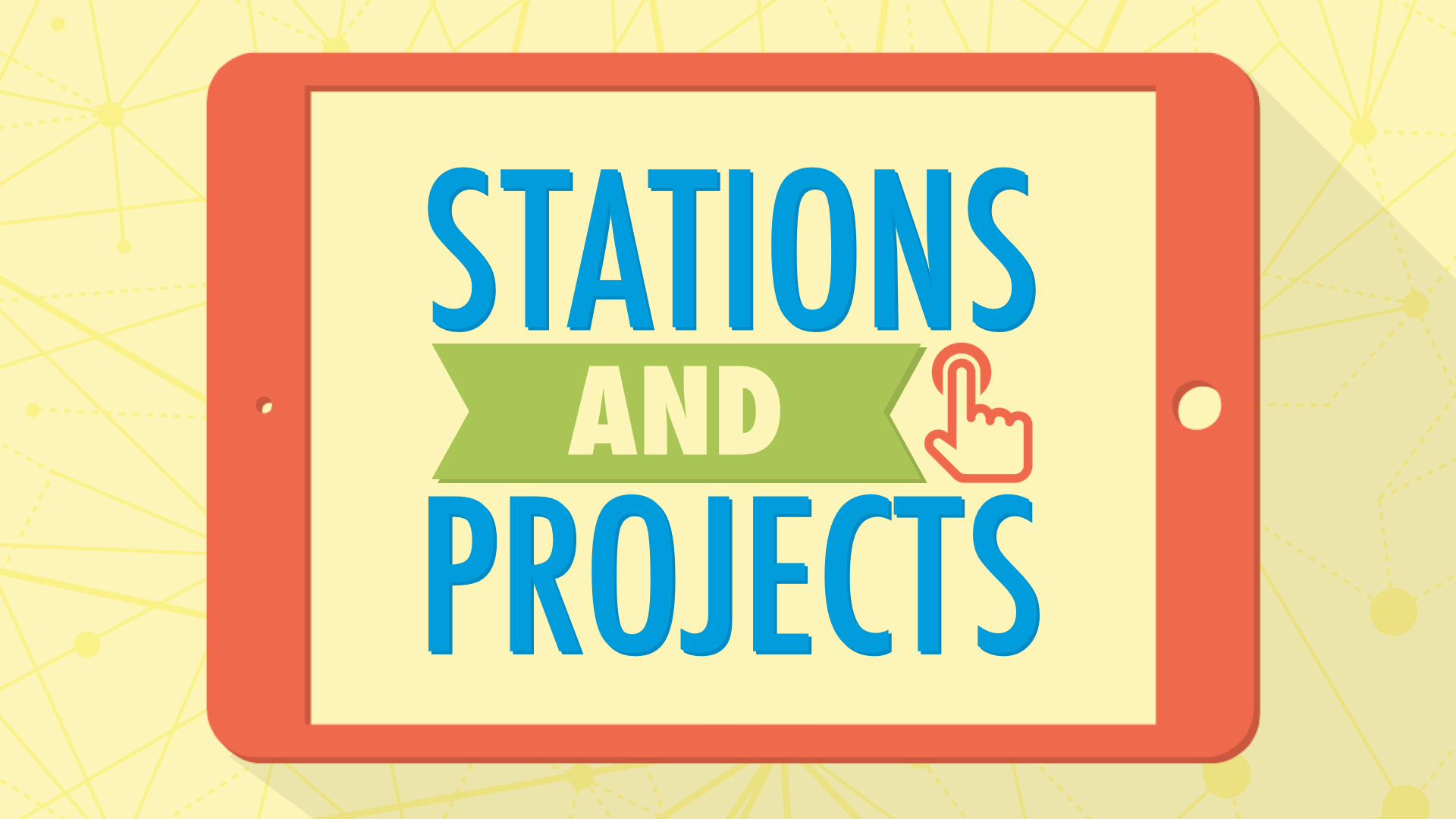
Medlock Bridge Elementary School
Hello Medlock Bridge educators! I’m very excited to be working with you on Friday, September 4th. To get the most out of our time together, please install the free apps below. Also, please arrive with a fully charged iPad and earphones. It’s going to be a fantastic day of learning!
QR Codes
QR codes are great for providing explanations (among many other things). Use the i-nigma app to scan codes and goqr.me to create them. Read lots more about QR codes and watch Tony's video.
Use Vocaroo.com on your PC to record your voice. Vocaroo saves the recording online and provides a QR code.
Here's how to use an iPad to record video and turn it into a QR code:
- Record a message in the Camera app.
- Open OneDrive and sign in.
- Click the three dots and choose Add Items.
- Choose your existing video and click Upload.
- Wait for upload to complete and click the video.
- Click the Share menu and click Copy Link.
- Open Safari and go to goqr.me, choose URL, and paste the web address.
- Download the QR codes as a PNG or JPEG.
You can give your classroom learning centers or stations a makeover with technology! The collection of activities teachers provide their students at a center can be enhanced with technology, even if there’s only one computer or tablet available. The graphic and video showcase some of the websites and apps that can help you set the course of the center, provide content, support creativity, and capture responses.
Click the graphic to view the PDF version with clickable links.
Tips & Ideas
Have students use AirDrop to send photos and videos from their iPads to your iPad. Students do this from inside the Photos app. With an image or video selected, AirDrop is available from the Share menu.
Use Symbaloo or Blendspace to create one web page that has visual links to a collection of web pages and/or videos.
Chop up a YouTube video and turn it into an activity that's perfect for a station using EdPuzzle. You'll need to create your video assignments on a PC and students can view and respond using the EdPuzzle app (after using a Class Code to join). EdPuzzle has a great YouTube channel with helpful tutorials to get you started.
Unite for Literacy has simple picture books for students. They can read the words or click the button to have the words read to them in English (and other languages).
Storyline Online has videos of celebrities reading picture books.
Newsela, Wonderopolis, and PBS Learning Media are great places for students to experience nonfiction.
Looking for an app to provide content at a station? Don't waste your time searching the App Store. Instead, search through curated apps at appolearning.com.
Want to copy app icons to paste into your task cards? You can copy or save any app icon from AppShopper.com. Just search for the app and you'll be able to save its icon.
Want to learn more about Google Forms? Click for Tony's tutorial or search YouTube for video tutorials.
Collect learning artifacts online using Seesaw. Set up your teacher account online.
Padlet is a free website where you can create a wall. You can open the wall up for others to post. Posts can have text and allow for uploads and links. On an iPad you can only upload photos and videos. Watch Tony's video for lots more about Padlet.
Suggested Padlet Wall Settings:
- Log into Padlet.com.
- Click the Modify Wall button.
- Under profile, give your wall a title and description.
- Under Layout, change from Freeform to Stream or Grid.
- Under Privacy, checkmark Moderate posts.
- Under Address, give your wall an easy to type web address.
- See the QR code under the Share menu.
Quick Tip: Tony gets those black and white icons from The Noun Project. Read more and learn how to recolor them.
Tony's Teacher Task Cards for Today
There are four task cards from today's workshop, including Retell the News, Your Sequel, Picture This, and Voices. Each card helps you explore a creation app. You can download the cards as a Keynote file, PDF, or click an image below to see it full screen.
Introducing an irresistible project at the beginning of a unit of study can give students a clear and meaningful reason for learning. Plus, they end up with a product or result that could possibility make a difference in the world!
In project based learning students are driven to learn content and skills for an authentic purpose. PBL involves students in explaining their answers to real-life questions, problems, or challenges. It starts with a driving question that leads to inquiry and investigation. Students work to create a product or presentation as their response to the driving question.
Ways to Refine a Driving Question:
- The question is appealing to students.
- The question taps into students’ interests and passions.
- The question does not sound like a test question.
- The question leads to more questions.
- There is more than one answer to the question.
- The topic is personal or local.
- Students can relate to the question in their daily lives.
- The question is concise.
- Students will have choices for end products.
- There is an authentic audience for the project.
- The question requires serious investigation.
- Students will learn important skills and content.
- The question has no easy answer.
- The project will somehow make a difference in the world.
Use the Pic Collage app to make a poster with your driving question. Make the driving question an even bigger deal by "photoshopping" it onto a huge billboard or sign at PhotoFunia's website or using the app.









