
Top Tweets and Instagram Posts from 2020
I like to end each year by sharing which posts earned the most retweets and likes. Reviewing my top postings helps me see what resonated during 2020.

Connecting Through Live & Recorded Video
Sara Mora and I co-hosted 3Ps in a Pod: PD in 30 podcast. It’s a half hour of professional learning where we talk about how to build relationships and personal connections through live and recorded video.

Crafting a Class Brand Together
How a class of fifth graders defined and expressed their collective identity.

Top Tweets and Instagram Posts from 2019
I like to end each year by sharing which posts earned the most retweets and likes. Reviewing my top postings helps me see what resonated during 2019.

Three Thanksgiving Ideas
I’m sharing three ideas that I think other teachers might like to try. Turkey Carving, Thank You Cards, and Turkey Dancing are great activities for Thanksgiving.
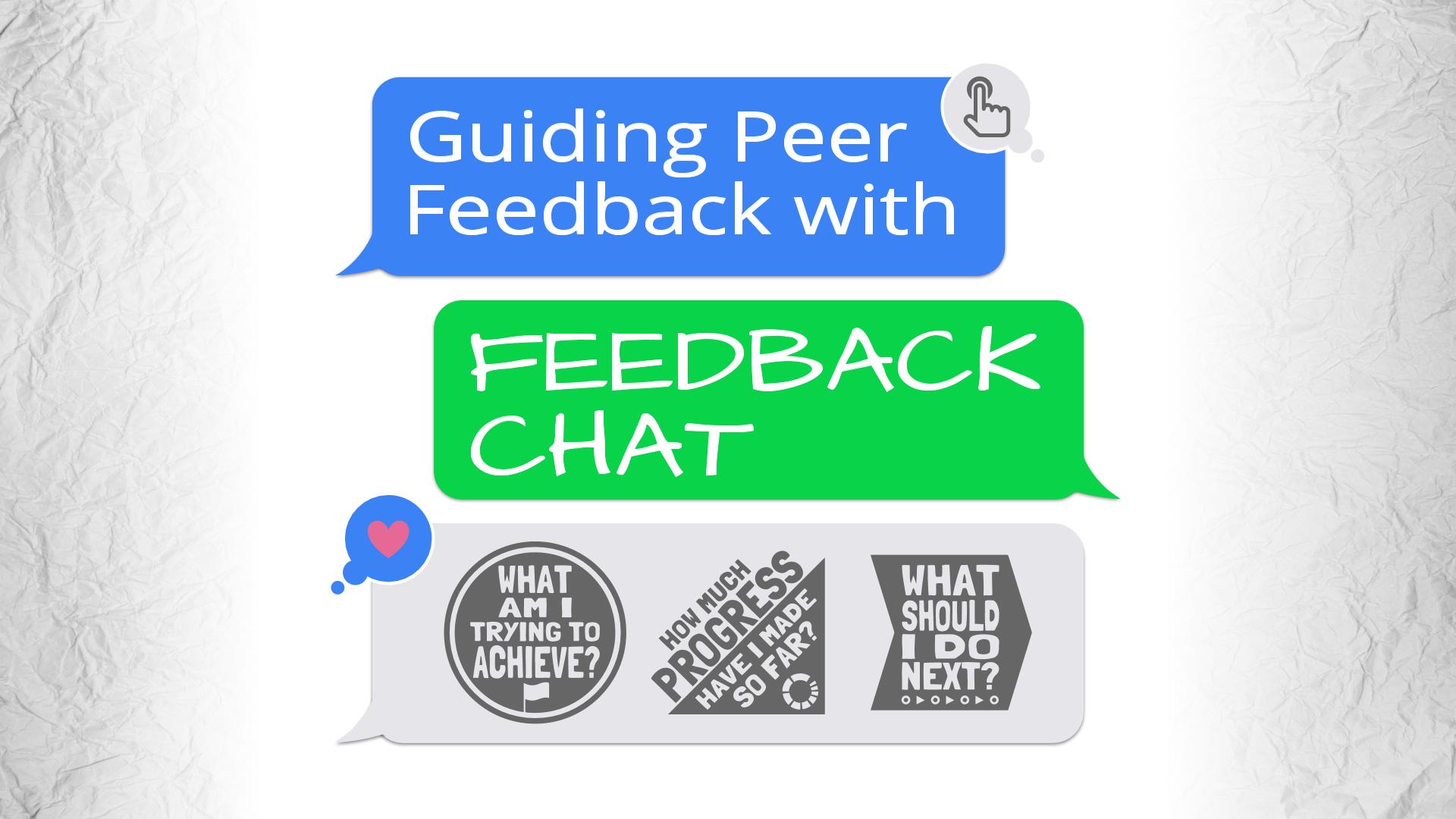
Guiding Peer Feedback with a Feedback Chat
Feedback can improve learning if done correctly. You can get a copy of the document that has helped facilitate quality student-to-student feedback in my classroom.

Fantastic Learning Activities with Google Drawings
Lots of educators tweeted the things they learned from my Ditch Summit video. Some even posted graphics and sketchnotes. I collected many of the tweets in a wakelet.

Top Tweets and Instagram Posts from 2018
Twitter Analytics and Instagram Insights show me data about my social media posts. I like to end each year by sharing which posts earned the most retweets and likes. Reviewing my top postings helps me see what resonated during 2018.

An Emoji Education
Get schooled on emojis! Emojis can play a role in communication, productivity, creativity, and learning. When you think of emojis as pictures you can type, you can begin to picture the possibilities! Check out some great emoji tools, resources, and ideas.
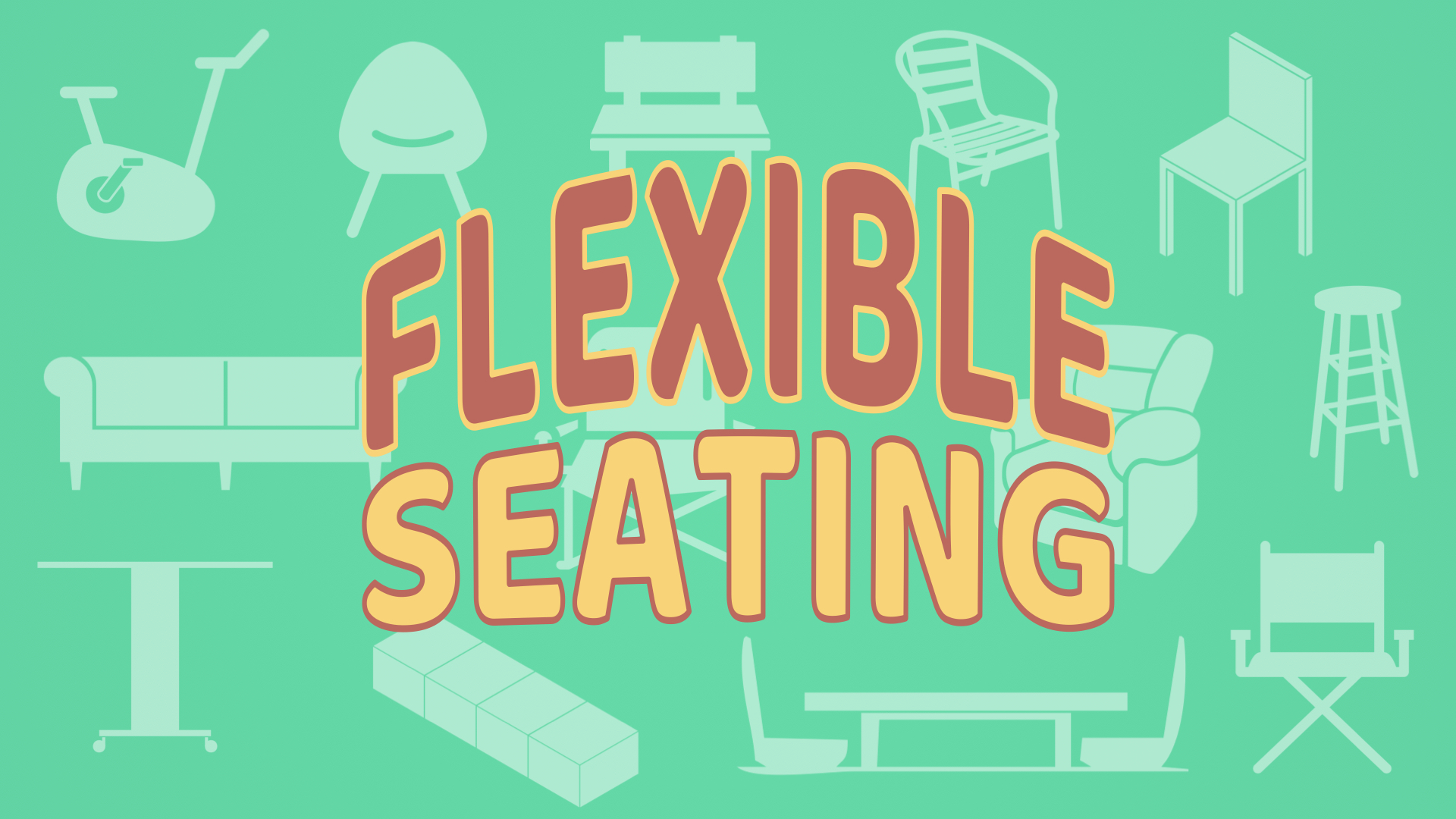
Flexible Seating Options: FlexiSpot Riser and Deskcise Pro Reviewed
I’ve been thinking about the kinds of seating options I’ll have in my fifth grade classroom. I review the FlexiSpot Computer Riser and Deskcise Pro.

5th Grade: Here I Come!
I signed a contract to teach 5th grade for the 2018-2019 school year!
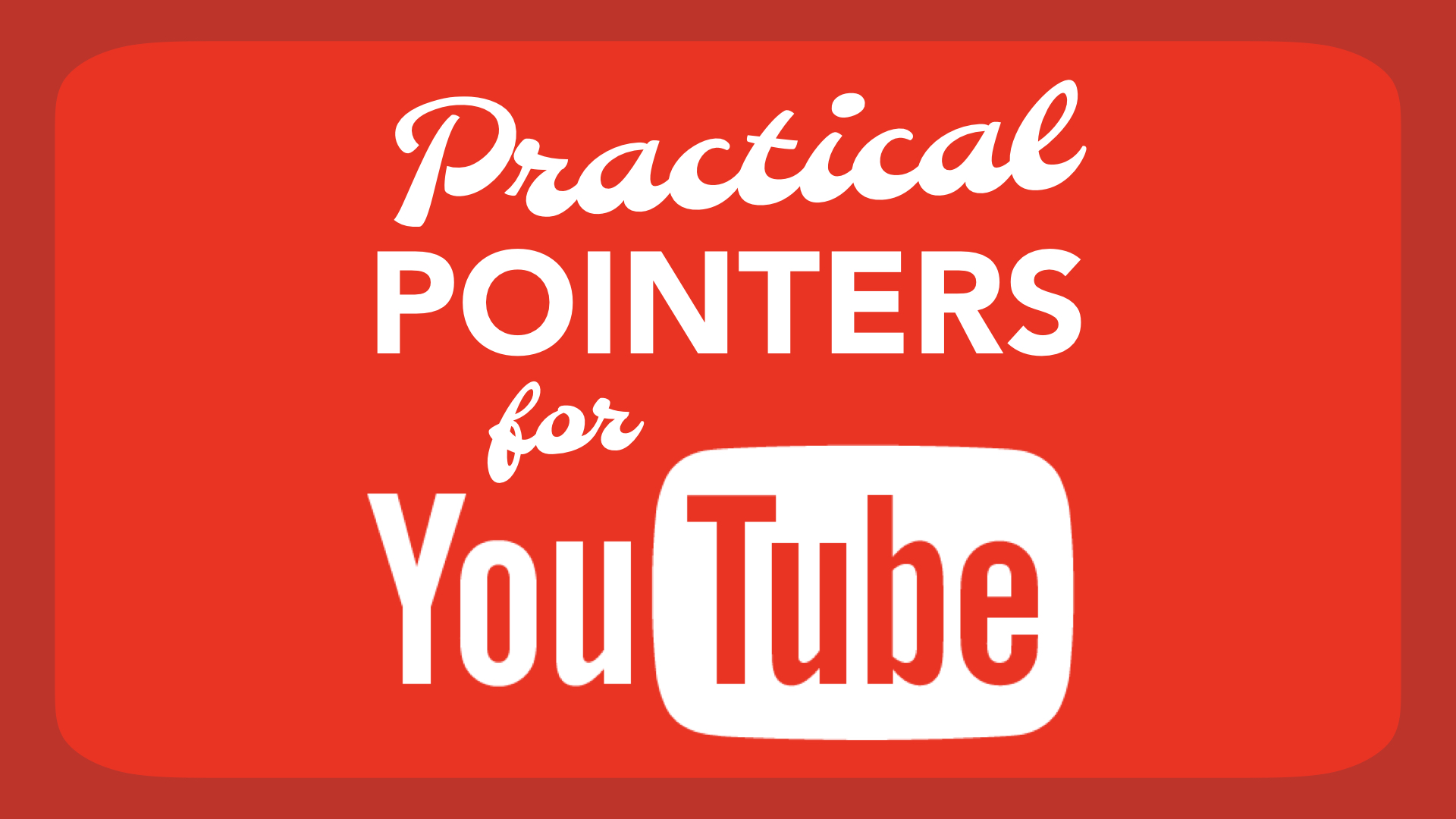
Practical Pointers for YouTube
If you’re a teacher, there's a good chance that you use YouTube. Whether you send students to your own videos or someone else's, I think you’ll find many of these pointers particularly handy.
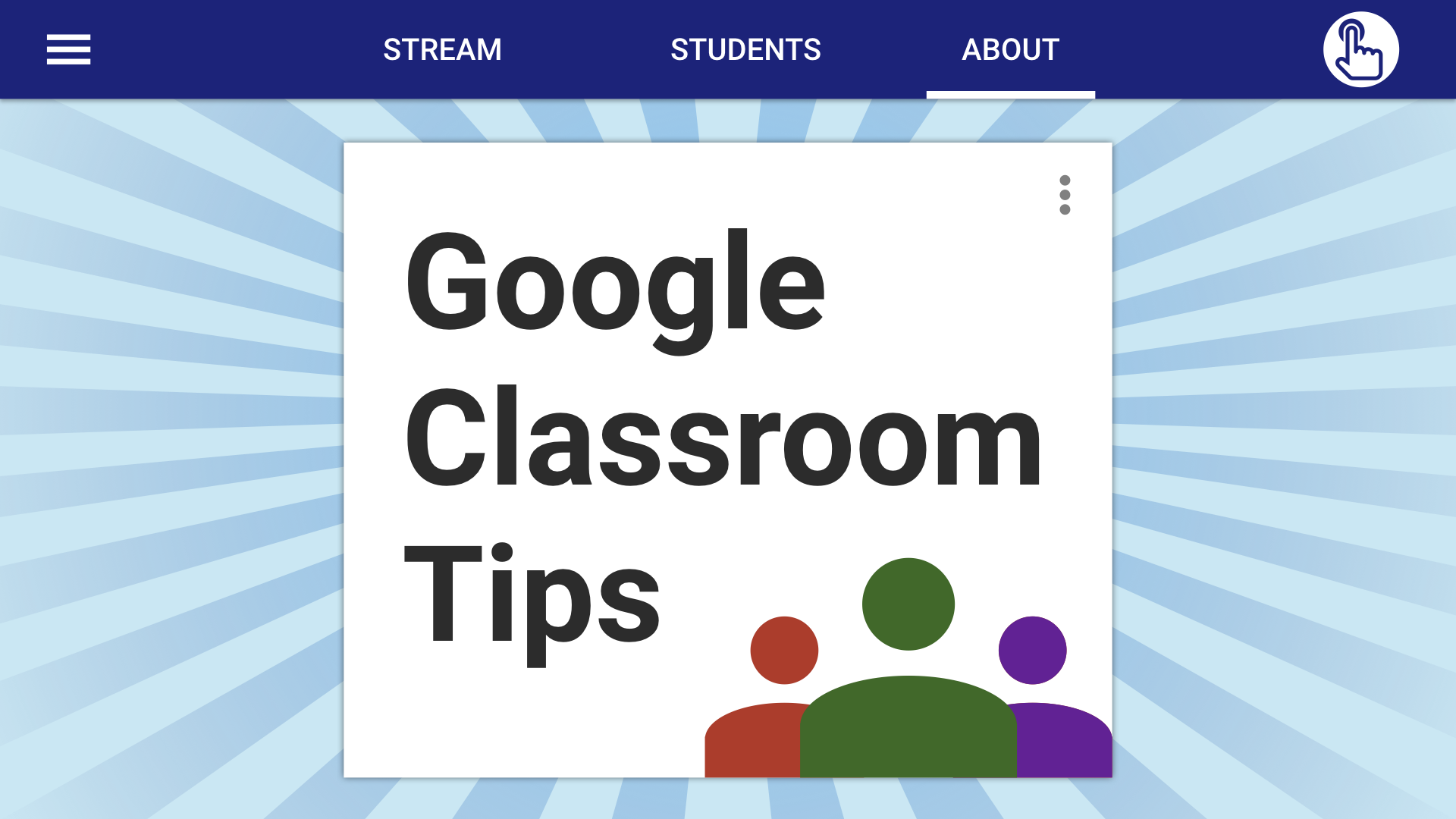
Google Classroom Tips
I'm sharing several teaching tips for Google Classroom. I will continue to add more as I create visuals for things that are handy to know about Google's free service for connecting learners and teachers.

Top Web Links, Tweets & Instagram Posts from 2017

The Wonderful World of Web Widgets
A web widget is a bit of code you can add to your website (or blog or wiki). The code can grab content from one website and insert it into another site. Explore dozens of categorized widgets–widgets you might consider adding to your own website.

iOS Magic: iPad and iPhone Tricks Revealed
Step right up to see impressive iPad and iPhone tips and tricks! Learn stunts like annotating photos without an app, compelling Siri to flip a coin, conjuring up keywords on a page, hearing highlighted text, making clutter on web pages vanish, closing all Safari tabs in the blink of an eye, and more!
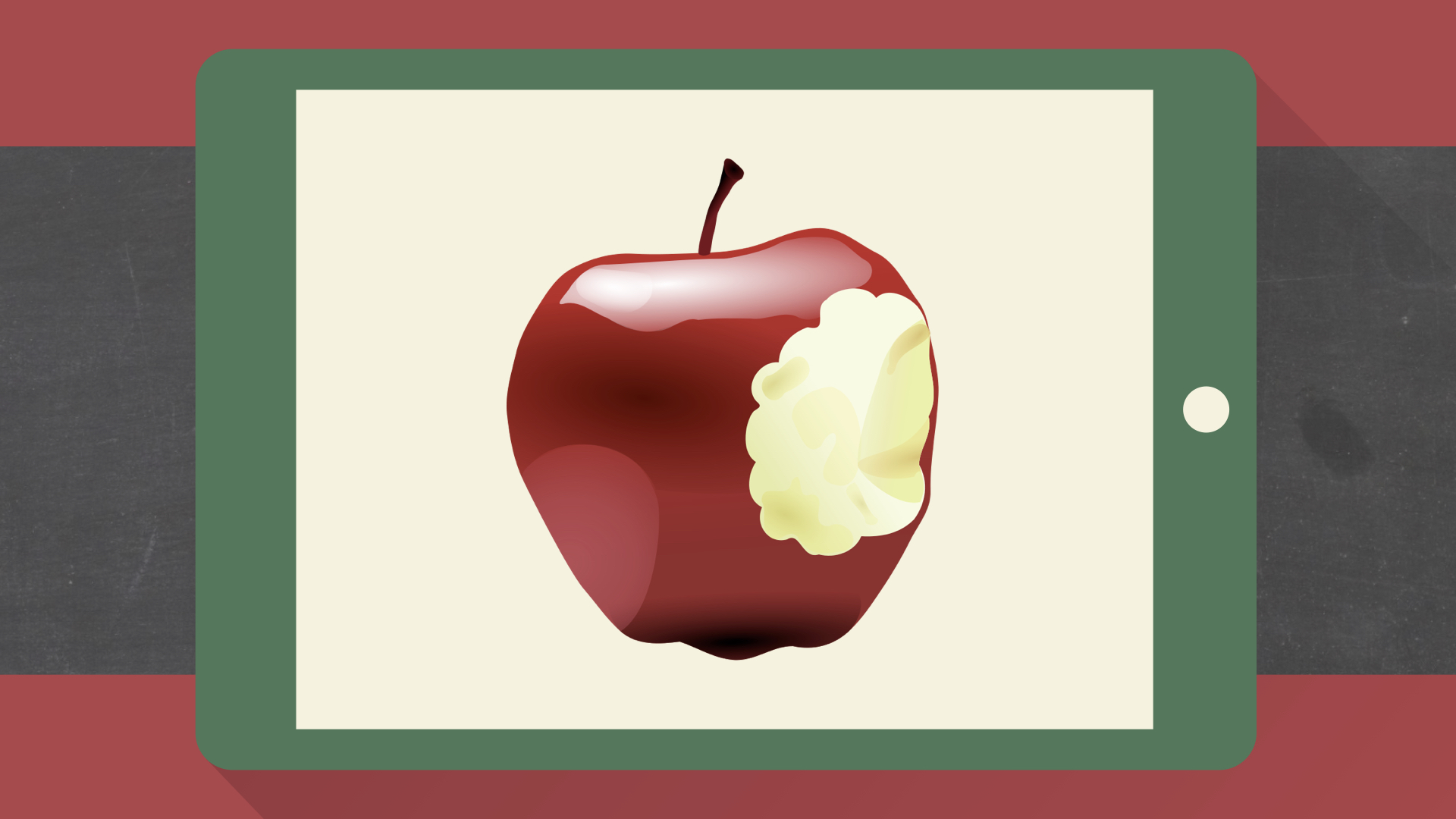
iPad as the Teacher's Pet - Version 4.1
An iPad can be a teacher’s very handy assistant! Check out the infographic all about what can be done by Pad-using educators, whether or not their students have iPads. It has seven sections full of suggested apps, websites, and tips.

Perfect Illumination with a Ring Light
Ring lights, also known as diva lights or selfie lights, provide bright, even lighting for photos and videos. Read why I absolutely love filming with a ring light.
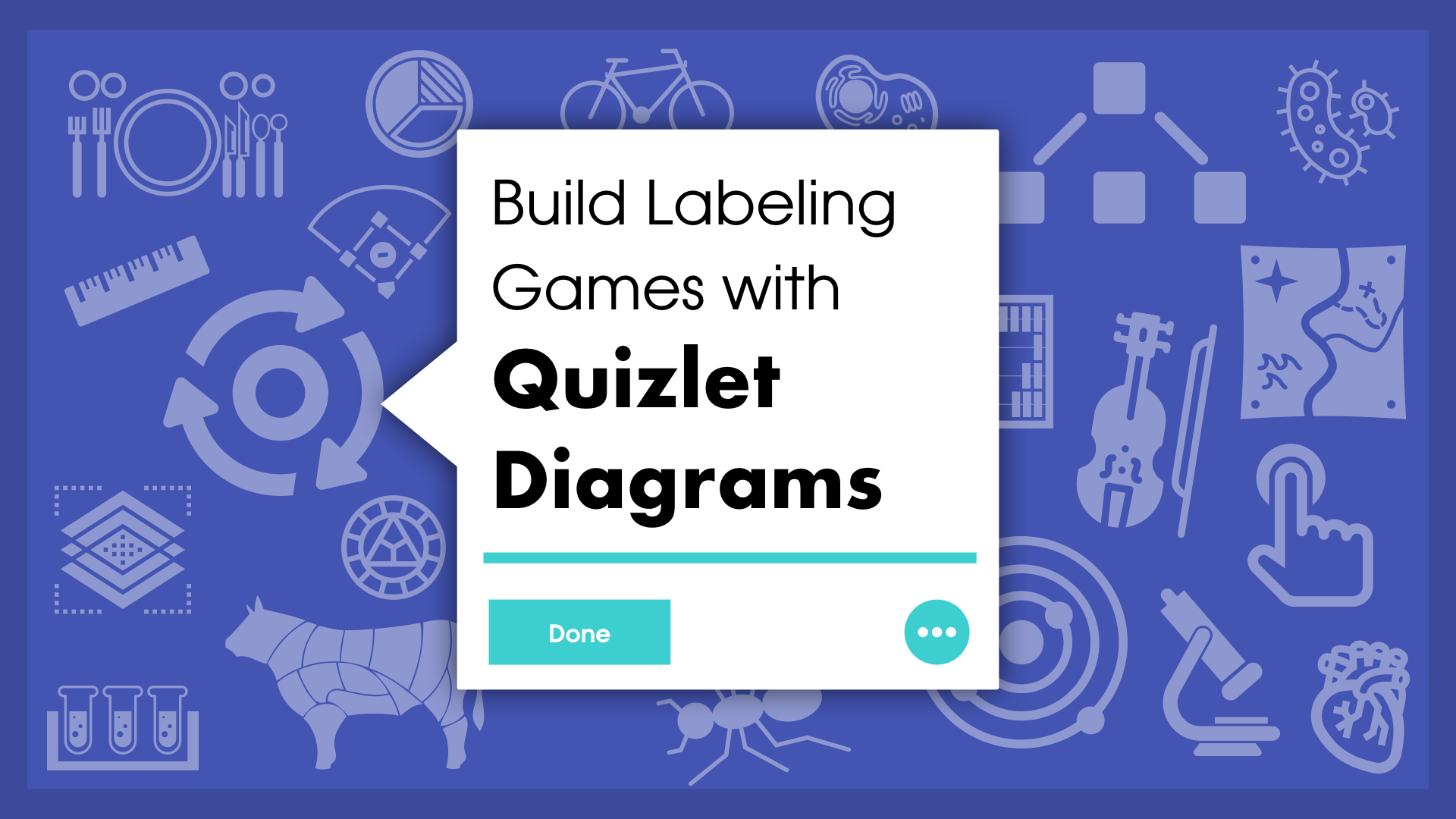
Build Labeling Games with Quizlet Diagrams
Quizlet has added Diagrams! Diagrams are helpful for studying content that requires maps, charts, or images. You can find and study interactive diagrams on a variety of topics at Quizlet.com and in the Quizlet app. The best part about Diagrams is that you can create your own for free.

Google Document URL Tricks
By replacing /edit in a Google document's URL, you can do some pretty nifty tricks! You can transform a shareable link into a Preview, Make a Copy, Template, or PDF link.
