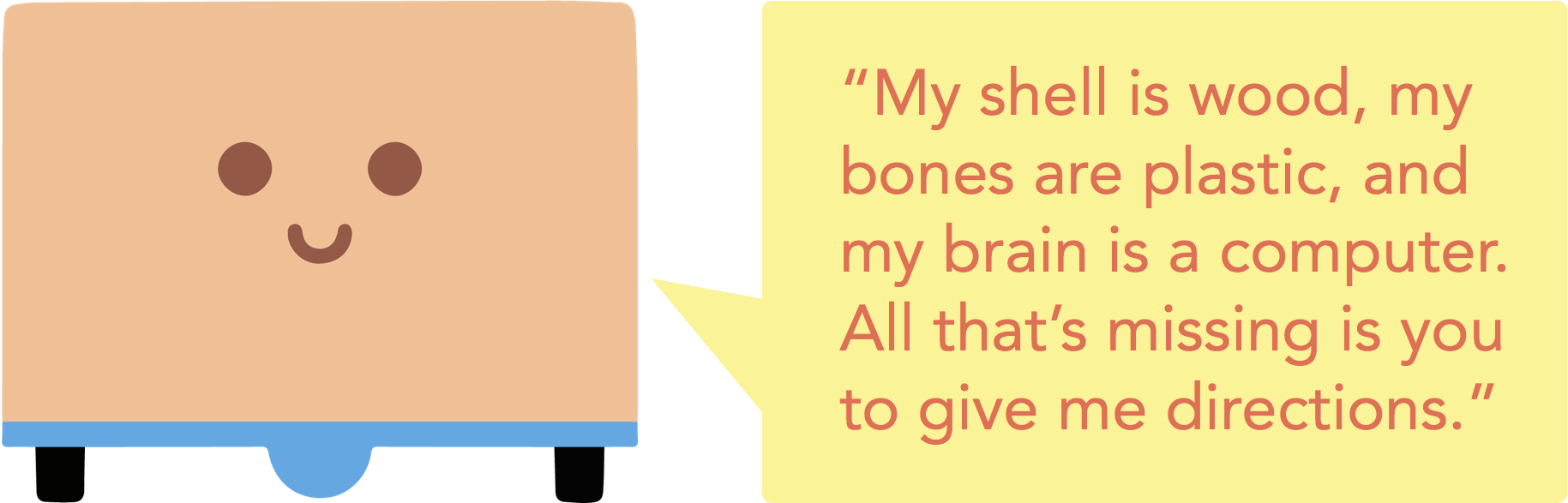Start Youngsters on a Coding Adventure with Cubetto
Primo, a London-based company, offered to send me a Cubetto in exchange for a review. I typically say no to these kinds of requests. However, at ISTE 2016 in Denver, I saw Cubetto at Techterra’s poster session. I was intrigued by this wooden robot designed for girls and boys aged 3 to 6. And since I have four year old twins who I suspected would love this, I agreed to write a review.
What is Cubetto?
Cubetto is a robot with two wheels and each wheel has its own motor. It can go forward and it can make 90 degree turns. The cube is wireless and gets commands from the interface board. The board has slots for blocks. There are blocks for moving forward, turning left, turning right, and executing a function. Cubetto comes with a world map made of 36 squares. Each square measures 6 inches, which is exactly the distance Cubetto travels each time it receives a command to go forward.
The motorized cube requires three AA batteries and the interface board also requires three AA batteries. I like to use rechargeable batteries because Cubetto’s batteries will need be changed periodically. Furthermore, if you forget to turn off the cube and/or the interface board when not in use, you’ll probably need to change batteries.
To tell the cube where to go, you place blocks in sequence into the slots on the board. Once the program is ready, hit the Go button. The cube will perform each command in order. There is a light next to each slot on the board. As each command is performed, the light next to its slot turns on.
Unlike most toys for young coders, Cubetto does not use a tablet, phone, or computer. There is no app to download, and kids do not interact with a screen to write programs. To me, this means using Cubetto doesn’t count as screen time. In a classroom, it means you don’t have to dedicate a tablet or computer to Cubetto.
Setup is Easy
We were able to get up and running with Cubetto in minutes. It takes a screwdriver to open and close the battery compartments. After batteries are in, you pair the cube with the board. That’s done by placing one green block into the first slot on the board and pressing Go. We’ve only had to pair the cube and board once—it’s remembered the pairing ever since we did it the first time.
Using Cubetto does require a large space to set up the 3 foot by 3 foot map. The map is made of child-friendly material and is machine-washable. It’s best to use on a hard surface, but Cubetto can operate on carpet. When on carpet, Cubetto doesn't make perfect 90° turns and will sometimes need to be repositioned. My kids and I use Cubetto on a large table, and we have to make sure our commands do not send Cubetto off the edge.
Well Made
Cubetto is well made. Being wood makes it feel like other high-quality children’s toys. Cubetto would be right at home on the materials shelf at my children’s Montessori preschool.
Knowing Left and Right
Children give Cubetto directions with colorful tiles. Green is forward. Yellow is left. Red is Right.
If a child has a hard time knowing left from right, telling Cubetto where to go is going to be a challenge. While my four year olds know left and right pretty well, it gets complicated when Cubetto is not facing the same direction as they are. We often have to move our bodies to understand which direction Cubetto will need to go next.
If a child needs help learning left and right, I like this idea from Noirin Lynch: put a sticker or scented lotion on a child’s right hand. Feeling the sticky hand or sniffing the smelly hand reinforces which one is right.
Functions Can Be Confusing
My kids have used Cubetto for a few months now, and they still struggle with functions. Cubetto’s function line lets you give the same set of directions more than once. The right side of the interface board has four slots that can can be used for functions. Each time the a blue block is placed in the command queue, it will perform all the commands in the function line. You can call this a subroutine. We typically use functions to move Cubetto forward multiple times.
Wanted: Extra Blocks
Cubetto comes with 16 blocks. We really wish that we had more forward blocks. Yes, we can make a function to tell Cubetto to move forward multiple times with one function block. Still, having more forward blocks would be a very welcome improvement. There’s a video on Primo’s website showing off a Random block, along with Backwards, and Negation. I would love to throw a random block into our mix. However, at the time of writing this post, I could not a way to purchase extra blocks on Primo’s website.
More Maps
I have the basic Cubetto, which includes one world map. The Adventure Pack includes Cubetto and four more world maps and four more story books for $20 more. It costs $65 to buy the four maps as a separate purchase. We would love to have four more world maps, but $65 is asking too much.
We’ll gladly make our own maps on paper with 6 inch squares. It will be a fun project!
Ditch the World Map
The motorized cube will move forward, turn left, and turn right without or without a world map. We’ve had fun making Cubetto motor across the room and through obstacle courses. We would estimate how many forward commands it would take to travel the distances.
Instead of a map, how about putting Cubetto on a large sheet of butcher paper and let it draw? It can be done: Cubetto can be turned into a drawing robot with some tape and markers.
Destination Cards Are Super Helpful
Aside from Cubetto’s story book, Cubetto does not have clear objectives like other coding games—Cubetto is very open-ended. At first, I had to tell my kids where to send Cubetto. Sometimes they would determine where to send Cubetto between themselves.
To help give my kids a more clear objective, I created destination cards. Each card represents a square on Cubetto’s world map. Kids draw a card to use as the cube’s next destination. Alternatively, they can draw two cards and use one as the starting point and the other as the destination. If you’ve got a Cubetto, you’re welcome to download my PDF with 36 destination cards that you can print and cut.
Cubetto’s world map has a coordinate grid, with rows labeled with letters and columns labeled with numbers. So, another way to determine destinations is to use the letter-number designations for the squares. I made another set of destination cards for this purpose. You’re welcome to download my PDF with 36 cards, ready for printing and cutting.
Online Resources
Primo’s website has a section of their website with resources, including the user manual, activity ideas, video tutorials, and case studies. The site also has a section for educators. In addition, there’s an excellent Teaching Guide. To download the full guide as a PDF, you'll need to go to the For Educators page and wait for the "Want a free teacher's guide" popup to appear. Then you'll need to enter your email address before you can download the 24 page teacher's guide.
Conclusion
I would not have spent $225 to have Cubetto in my home for my two kids. That's just too high of a price tag for me. However, I think the price makes better sense for a classroom or school where Cubetto will get used by more children. It's great in pairs and would make for an excellent center or station rotation.
Cubetto can give youngsters practice with computational thinking, teamwork, recognizing patterns, sequencing, measurement, and map skills. With some creativity, Cubetto can lead to storytelling, artwork, maker projects, and math exploration.
From their experiences with Cubetto, my kids are learning to work through trial and error and the value of persistence. When asked what she thinks about Cubetto, my daughter said, "I like that we can make him go places," and my son said, "I like the cards we use to find out where to send Cubetto."
And so our adventures with Cubetto will continue!
More Coding Toys & Games
We've got some great choices when it comes to toys and games that incorporate coding for children. My son's very favorite right now is Osmo Coding.
Amazon links above are affiliate links. Purchasing through these link do not cost you anything, and you can help support this website and my family's gadget habit by making purchases after clicking links on this page.