Voice-to-Text: There's Now an App for That
Dragon Dictation is a new iPhone app. It's a straight-forward voice recognition application from Nuance, the same company that makes Dragon NaturallySpeaking for desktop computers. Simply launch the app and tap the record button. Speak into the microphone. Tap Done when finished and Dragon Dictation sends your audio to their servers for processing. Within seconds, the servers send back the text created from your speech.

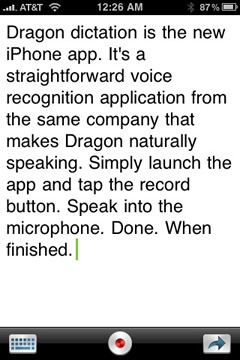
You will need to say punctuation marks you want to include, like "period" and "comma." In my testing I found that Dragon Dictation made fewer errors than I expected. It's easy to tap the keyboard icon to correct the text. After the text is the way you like it, you'll probably send it to the clipboard so you can paste it into any application. There's also the option to start an email message with the text or to send as a text message.
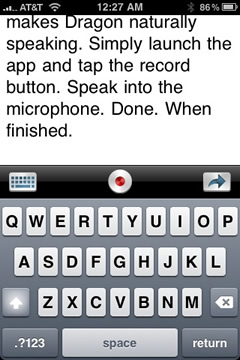

Voice-to-text is an exciting use for a handheld, particularly for students learning to write or those with writing or typing challenges. Unfortunately, Dragon Dictation will not install on an iPod touch. I see no reason why an iPod touch with a microphone attachment can't run this app, so I hope Nuance Communications updates the software to install on iPods soon. In the meantime, those with iPhones can find lots of uses for Dragon Dictation, especially since the app is free of charge (for a limited time).
Update: Dragon Dictation now works on iPod touch. You will need a microphone since iPod touch does not have one built-in.
