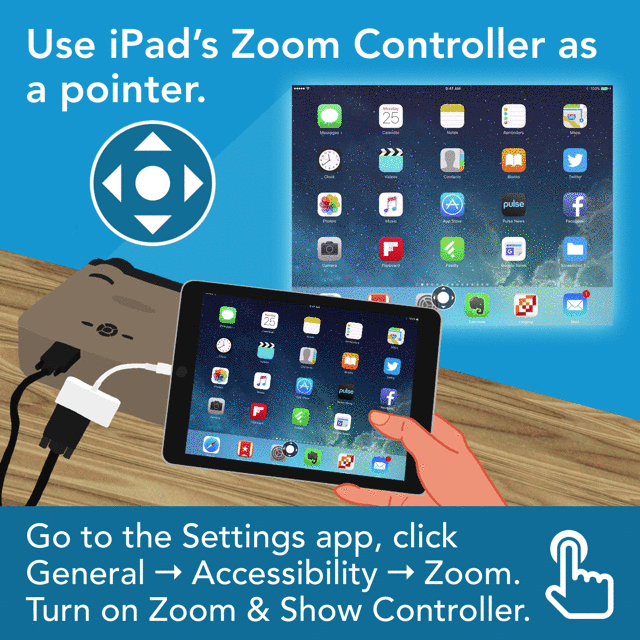June 2016 • This is the companion page to Tony Vincent’s Reset the Presets presentation so audience members can review the examples and follow links to learn more.
Apps, websites, and operating systems have preset standards that most everyone clicks past without a second thought. It takes extra effort to alter the defaults, so we end up trusting those settings. Defaults work for most people, but sometimes unchecking the default and customizing your computing experience opens up greater possibilities. Tony Vincent makes the case for taking the time to uncheck the standard settings and explore what can happen when you control the settings (instead of them controlling you).
⚙ Change Defaults
The default is the standard setting. Companies and developers try to guess what most people will want as a preset. It takes extra effort to alter the defaults, so people end up sticking with those guesses. Defaults end up ruling most people’s computing experiences, and that’s the Tyranny of the Default.
Examples of changing defaults...
- Changing Siri’s voice from female to male
- Increasing your mouse pointer size
- Turning off your Mac’s volume indicator drip sound
- Starting with a blank slide when creating presentations
- Turning on data validation in Google Forms
- Drawing your own illustrations [Watch my video!]
- Searching Participate Learning instead of the App Store
♻️ Repurpose
We often end up usingsomething in a way that is different from originally intended. To repurpose is to rethink what’s possible using the tools at hand, and use them in ways not originally intended.
Examples of repurposing...
- Creating an iMovie trailer about information (instead of home movies)
- Brainstorming ideas with others on Periscope (instead of showing what you see)
- Using a Ring Video Doorbell to call your dad (instead of using it as a doorbell)
- Authoring and publishing digital books with Google Slides (instead of slides for presentations)
- Setting your device’s wallpaper to be your schedule or a reminder (instead of a photo)
- Using iPad’s Zoom Controller as a pointer (instead of using it to zoom the screen)
↩️ Workaround
Software has limitations, and you can outsmart those limitations with a workaround. A workaround is a method of dealing with, circumventing, or overcoming a problem or limitation.
Examples of workarounds...
- Tweeting a screenshot with text (to workaround Twitter’s 140 character limit)
- Rotating everything 90° on Pic Collage’s canvas, saving, and rotating to make landscape collages (to workaround Pic Collage’s limitation of only portrait or square images)
- Adding a rectangle shape that covers the entire slide to customize the background color of a slide in Keynote on iOS (to workaround Keynote’s limitation of no option for selecting background color)
- Using data validation and sections in a Google Form to require a password to see the rest of the questions (to workaround Google Form’s lack of a password protection feature)
- Splicing together multiple clips in an app like Splice or iMovie (to work around Chatterpix Kids' & MSQRD’s limitation of 30 second recordings)
💡 Hack
A hack is clever way of solving a problem. Often a hack is not the most common or well-known technique, but it gets the job done in a cheap or interesting way.
Examples of hacks...
- Making a quick and easy iPhone speaker from a toilet paper tube and push pins
- Buying or making a stand to hold your tablet or smartphone above a surface to turn it into a document camera
- Programming HTML to send you to a URL randomly selected from a list (like this link that sends you to one of 70 different life hacks: tonyv.me/hack)
- Clicking this link is another HTML hack that gives you a compliment. Go ahead, click. You deserve it: tonyv.me/compliment.
- Using an overhead transparency and an iPad to make a hologram effect (check out Katie Morrow’s Adobe Spark Page and her YouTube tutorial about this and download a template for cutting out transparency)
Change technology’s defaults and your own preset notions of what you can do to Reset Your Presets! You can be in control by changing defaults, repurposing, using workarounds, and doing hacks!
Tony offers technology and teaching tips and resources on Twitter, Instagram, Facebook, and Periscope. Give him a follow!