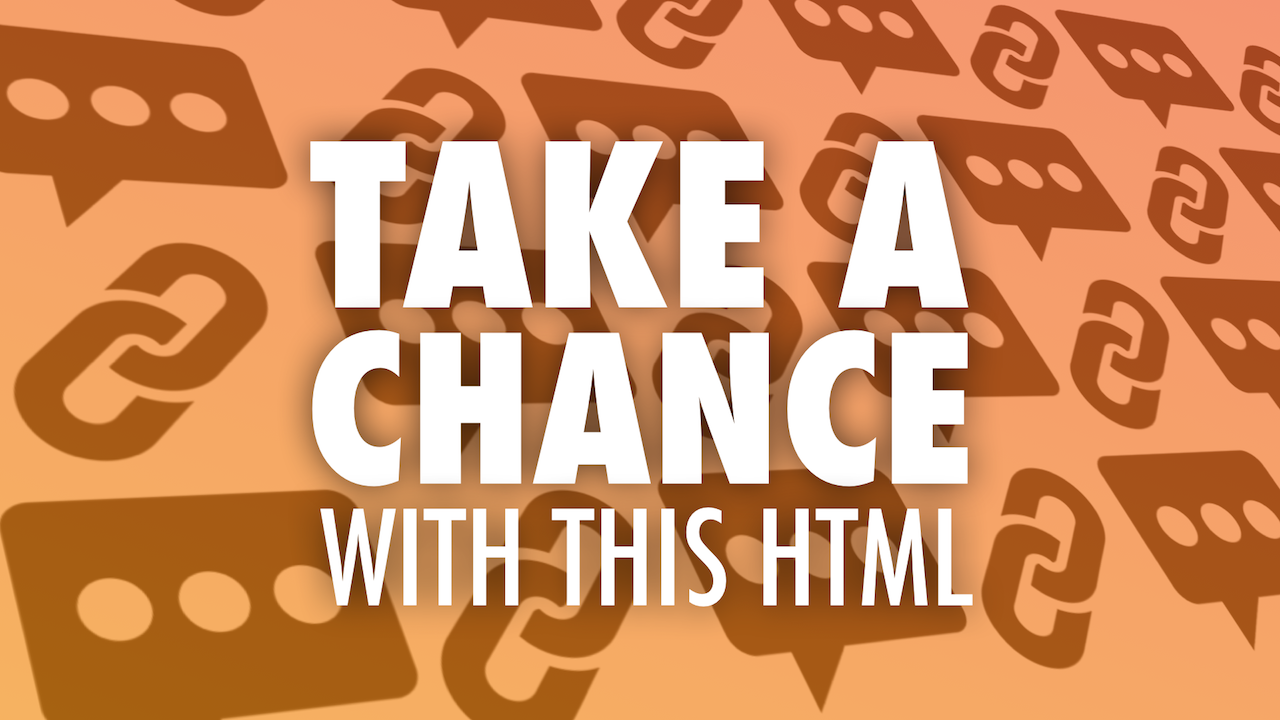Presented by Tony Vincent at Miami Device, November 7, 2014
I’ve never been one to be satisfied with the status quo. As a fifth grade teacher I took pride in doing things my way. I would give spelling tests on Tuesdays instead of Fridays (to give students the weekend to study). I would send home newsletters on Monday that would preview the week instead reviewing the week on Fridays. We did most things in reverse alphabetical order so that kids with last names at the end of the alphabet got to be first. We’d do our science experiments at the beginning of a unit of study–our textbook always put them at the end.
I had a certain degree of control over the management and instruction in my classroom. I certainly felt a strong sense of ownership because I invested time and energy into my work.
I believe in giving students as much control over their learning as possible. I want them to feel the same sense of ownership I felt as a teacher. When possible, I would have my students work on open-ended projects, give as much choice as possible when it comes to the tools they used, and let them have a say in classroom management and learning assessment.
You see, ownership can be empowering. Let’s spend our time together talking about ownership, both in controlling and personalizing the device and the learning experiences.
FEELING OF OWNERSHIP
Even if the school is only lending the technology to the student, that student can still feel a sense of ownership. It’s not legal ownership. The school is the legal owner and expects it to be given back. It’s psychological ownership.
To tell you what can cause psychological ownership and its positive outcomes, I produced a short video using an app on my iPad.
I made the video with a great free iPad app from Adobe called Voice. Adobe says that the app is “the simplest way to create a video to persuade, inform, or inspire.” You make the video without filming anything. You combine your narration with visuals. You can choose from an assortment of themes and music.
Let’s change some of the settings on my Psychological Ownership story. Let’s change the theme and the music. Demonstration.
In review, we feel ownership over something when we have control over it, know it intimately, and spend time and energy on it. Ownership can be empowering because it can help us feel responsible for protecting it, gives us a sense of attachment and belonging, we feel accountable for what happens to it, and we feel more confident in our ability to success with it.
OWNING THE TECHNOLOGY
I bet many of you feel ownership over the devices you have you in your hands right now. Many of us customize our phones and tablets with cases. There is a huge market for covers and cases. And there are some pretty interesting ones. Take a moment to introduce yourself to those sitting around you. Then show off your case and what your case might say about you. We’ll take two minutes for this.
We customize what we feel ownership over. Or maybe, after we customize, we feel greater ownership?
If you so desire, you can have a Wacky Shakespeare case for your iPad mini. Into mustaches? Maybe this folio case will interest you. There are case to show off that you are a crazy cat lady, to show off that you have way too much money to spend on an iPad case, to keep others from stealing your phone, and cases that are cool and unusual.
Adults love to customize their iPad cases, and kids do too. Are you able to let students pick out their own cases or customize the ones they have? If you can, you can increase their psychological ownership of their devices.
If students can’t really customize the outside of the iPads, how about what’s on the inside? Apple doesn’t give its users a lot of customization options of iOS, but there are some. And I’ve seen students exercise control over all of them.
The one we probably see most is to customization of the wallpaper. Now, I understand that if the iPads are part of a cart and shared with other students, then having each student that uses that devices change the wallpaper would be troublesome. In that case, I suggest looking into the numbered wallpapers I’ve posted on my website. These are great to know which iPad is which with a simple touch of the Home button.
If each student “owns” their iPad for the school year, then what’s the harm in letting them feel ownership by choosing their own wallpapers? We see this kind of message often from teachers who want to control students’ iPads: "I have set a students wallpaper on her ipad from Apple Configurator. She changed it and I want to change it back. Do I need to reconnect it to the Configurator machine which is where the orginal image is stored?”
Why fight their inclination to put up their own wallpaper and embrace it? Even encourage students to use their wallpapers for quick access as study guides, schedules, or reminders. They can use apps like Keynote, Pic Collage, Skitch, or Explain Everything to make their own useful backgrounds.
In this example I used Pic Collage to combine text and pictures about the word buoyant. It’s my vocabulary word of the week, so each time I slide to unlock, I’ll be reminded of that word. And I’ll get to see photos of my buoyant twins.
Since you see your Lock Screen wallpaper each time you wake up your device, it is handy to use that as a place to put things you want to see at a glance, like a schedule. Or a place to put handwritten reminders. I simply wrote “Remember Permission Slip” in Skitch, saved it to the Camera Library, and open the Photos app to make it the wallpaper.
Another way we like to customize our devices is by the placement of app icons. Apps used most really should be in the dock. That way up to six of your most-used iPad apps can appear on each and every Home screen. I like to then put other often used apps on my first two Home screen pages. The rest of my Home screens are a free-for-all. I tried making folders, but I have just too many apps to make that work. I’d rather just do a search for apps that I don’t have on my first couple of screens. Here’s a 38 second Adobe Voice story about searching for apps on your iPad.
Ok, if your style is to put apps into folders, then I have a quick tip for you. Instead of dragging icons across Home screens, temporarily empty your dock and put your folders there. Then you can swipe from Home screen to Home screen plucking apps to put into the folders that are so conveniently placed at the bottom of the screen.
I cringe when I see this setting changed for people who don’t need it. But, some youngsters think it is cool. That’s using the accessibility feature that inverts colors. It makes your display look like a photo negative. It’s meant to help those with visual impairment by improving the contrast. Some people use this for reading at night because the screen is not as bright. And many kids find this setting and like this feature for some reason.
Another option that kids seem to love to turn on is AssistiveTouch. It’s another accessibility feature that is made for people who might have difficulties touching the screen or those that use an adaptive accessory. When enabled in the Settings app, AssistiveTouch’s menu button appears. It can be moved around the screen to be positioned anywhere along the edge. When clicked, the menu button displays options to click the Home button, activate Siri, take a screenshot, adjust volume, bring up multi-tasking, and more.
AssitiveTouch is customizable. You can program your own gestures and your own favorites buttons. It’s yet another way for students to make their iPad feel like it’s theirs.
Why let students make changes to their Home screens and accessibility features? To build psychological ownership, of course!
Here’s a headline from a blog post I wrote in 2012: The Single Most Important Factor for iPad Success in Schools It’s no surprise that the Technology Enhanced Learning Research Group, lead by Kevin Burden from the University of Hull, found that "personal 'ownership' of the device is seen as the single most important factor for successful use of this technology.”
They found ownership is fundamental for increasing students levels of motivation, interest, and engagement. Personal ownership promotes greater student creativity, independence, and self-efficacy. Best of all, ownership encourages students to take more responsibility for their learning.
I know that Apple is fond of saying we’re now in a Post-PC era. Sales of personal computers are declining and much computing is being done on mobile devices. The thing is, remember that PC means personal computer. I think that our mobile devices are more personal than desktop and laptop computers. By the way, Microsoft likes to phrase “PC Plus.” They don’t want you to think that personal computer is going away. Whatever you call it, technology is becoming increasingly personalized.
MAKING YOUR OWN MEDIA
Making your own media is a very personal thing. Teachers don’t have to wait for Khan Academy to put out a video for their lesson. They can make it themselves, and often very quickly. Student will respond to the personal touch of the videos. There are such a large variety of apps to make instructional videos. It’s nice to have a choice and the ability to pick what works best, whether its a screencast or simply using the Camera app pointed at paper or a whiteboard.
Of course, students can be empowered with these same apps to express themselves and cement their learning. Here’s a 30 second video by Matt Gomez and his kindergartners. When student are co-creators of their media, they feel ownership over the end product and the content–much greater ownership over the learning than if they simply watched a Khan Academy video about the same topic.
Teachers and students have so many ways to make videos. What about making their own learning games? I remember fashioning board games from construction paper when I was a kid. The games usually asked questions about science or social studies topics.
Now there are apps that allow for making your own games. Games like Futaba where up to four players compete at on one iPad. Their goal is to the first to correctly identify the images that swirl into the middle of the screen. After time is up, the player with the most points is the winner.
Since you can use your own photos in the game, you can make the games very personalized. My example is of points of interest in Sydney. In order to make the game, I had to investigate the points of interest and save photos of each one I wanted to include. Then I imported the photos and labeled them inside the Futaba app.
Here’s another app that lets you make and play games. It's called Stick Around. It’s the player’s task to drag stickers from the tray and match them with the team member’s name.
After I think I have matched the stickers with the photos, I click Check to find out if I am correct. If I am, then I can save a screenshot of my completed puzzle. The puzzle will be stamped with the date, time, and number of attempts it took to solve. If I’m not correct, I can see which stickers are correctly positioned and which ones are not. I can rearrange stickers and try checking again and again until everything is correct.
With Stick Around, students and teachers can make labeling, sorting, and matching puzzles for just about anything. In one school system they store the puzzles on Google Drive to share among several different schools. Students really feel ownership when they make something for others to learn from.
I feel a large amount of ownership over Stick Around because I co-created it. I worked with the design studio that makes Explain Everything. It took about two years to complete and we’re always making updates. I not only have psychological ownership of the app, I have legal ownership too.
I waited and waited on an app to be released like Stick Around, but my patience ran out and I decided to find out how to make my concept into a reality. I wish we could make it free, but it cost a lot of money to create. It will probably take us two years before we break even on development costs. I’m really proud that the app is being used worldwide to empower students - to give them some degree of ownership over their learning.
I’ve made a series of tutorial videos for Stick Around. And I produced an episode of my podcast all about Stick Around.
OWNING THE LEARNING
I like this quote I read on Teach Thought by Terry Heick: "In contrast with simple compliance, or vague engagement, ownership implies something broader and more cohesive–a tone of interaction between a student and their work that is meaningful and enduring–something bigger than the assignment itself.”
Ownership over learning comes from a sense of curiosity and responsibility. Giving students tasks and working on projects that matter to them can help them feel curious. They can feel responsible when what they do makes a difference. As educators, we can design learning experiences that make a small difference in the world. Like the phrase Steve Jobs liked to use, let’s have our students make a “dent in the universe.”
Student’s work can make a difference by…
- educating others
- solving a problem
- calling others to action
- building something useful
- planning an event
- raising money for a purpose
- recognizing or inspiring others
- designing a better way to do something
I often had my students creating digital products that were designed to teach others. The process of explaining something to an audience leads to deeper understanding. One of my favorite Albert Einstein quotes is, “You really don’t understand something unless you can explain it to your grandmother.”
I experienced the power of publishing to an audience with my fifth graders. Each day one of the students was the Roving Report (a.k.a. class scribe). It was his or her job to document the learning that day, take photos, and write a short article. Students loved being the Roving Reporter because it meant they got to wander around and take photos all day. But it also meant they had extra homework. The Reporter was responsible for turning in between 3 and 8 photos along with a written article suitable for posting on our website. Our website was known as Planet 5th and we posted these photos and articles in a section called the Daily Planet.
Because we had a reporter everyday, by the end of the school year we had a complete log of everyday of fifth grade, written by students. They took pride in their writing because they knew their were writing for a real purpose: to catalog our learning and to tell the world about it. If I were doing this today, I would probably use Kidblog to publish the Daily Planet. It’s an app and website designed to be “safe and simple blogs for your students."
With mobile learning, we can give students access to a variety of creative, open-ended apps where they can make things that matter and publish them to an audience.
Take fourth grader Xavier’s digital book, The Respiratory System. It’s available in the iBookstore. The 34 page book is full of text, photos, audio, and video. While Xavier learned the most by putting together this book, he has also reached an audience of thousands of others. He’s making a dent in the universe by educating others. And I can only imagine the sense of pride and ownership he has over his book and about the topic.
Xavier used one of my favorite apps to make his book: Book Creator It’s so simple, kindergartners can make their own books. But it’s also great for older students and adults to make their own digital books. You can save the books in the ePub format, which means they can be stored and read in iBooks.
I think the best way to get students to own their learning is to give them as much choice as possible. When humans are able to make choices, they are more engaged. Believe it or not, there is even a study on this. Harvard Business Review reports about a study that found, “When we choose for ourselves, we are far more committed to the outcome–by a factor of five to one.”
And on a post about this very article on Larry Ferlazzo’s blog, Matthew Brewer made an insightful comment. "At the beginning of the year I polled my students. I asked them if they would rather work less on things that I picked for them or work more on things they chose themselves. Overwhelmingly, the students chose to work harder on subjects they chose for themselves. This surprised me a little bit but it showed me the power ownership has on student motivation.” Ownership is motivating!
When students have choice, it means that their learning and their work will turn out differently. Principal Chris Lehmann notes, “If you assign a project and get back 30 of the exact same thing, that's not a project, that's a recipe.” Students aren’t motivated by someone else’s recipe. Let them be innovative and come up with their own!
Chris Lehmann's quote inspired me to come up with some of my own sayings. See if you can finish these rhymes:
- Don’t prescribe - let students _____! (decide)
- Don’t decree - let students pick ______! (personally)
- Don’t dictate - let students choose what they ______! (create)
- Don’t make it a bore - let students ______! (explore)
Keep in mind that we have lots of great apps and websites for students to use. Because we don’t legally own these websites, they can change or disappear and we can’t do anything about it. In fact, I created a one minute video dedicated to some of the tools we’ve lost recently.
NPR has a story titled Why You Love That Ikea Table, Even if It’s Crooked. The Ikea Effect is the name for the psychological phenomenon that occurs when consumers place a disproportionately high value on products they partially created. Researchers found that when people use their own labor to construct a particular product, they value it more than if they didn’t put any effort into its creation. Read their paper The Ikea Effect: When Labor Leads to Love.
Of course, love can lead to labor. If students are interested in a topic, they can be more motivated. Take the concept of Genius Hour. During Genius Hour students spend time exploring their passions. What this video produced on an iPad by Chris Kesler about the concept.
Let’s not forget to have students be owners of their learning spaces as well. Gillian Fielding wrote a tweet that mentions ownership and the learning environment. "Students really respect and preserve the learning space they 'own'. Nothing is stolen, they can borrow things without logging!”
Reflecting
Reflection is an essential part of learning. Let's use this link as a discussion starter to reflect on Miami Device. If you want a link to use with students, here's another link.
Take a Chance with This HTML
Want to make your own page that randomly selects a reflection question or other text you input? I give you some insight on how to make your own in this post.
So now, what are you going to take from Miami Device and make your own?
KEEP IN TOUCH WITH TONY
- Follow on him Twitter: twitter.com/tonyvincent
- Like Learning in Hand on Facebook: facebook.com/learninginhand
- Follow his boards on Pinterest: pinterest.com/tonyvincent
- Circle him on Google Plus: plustony.com
- Email him: tony@learninginhand.com