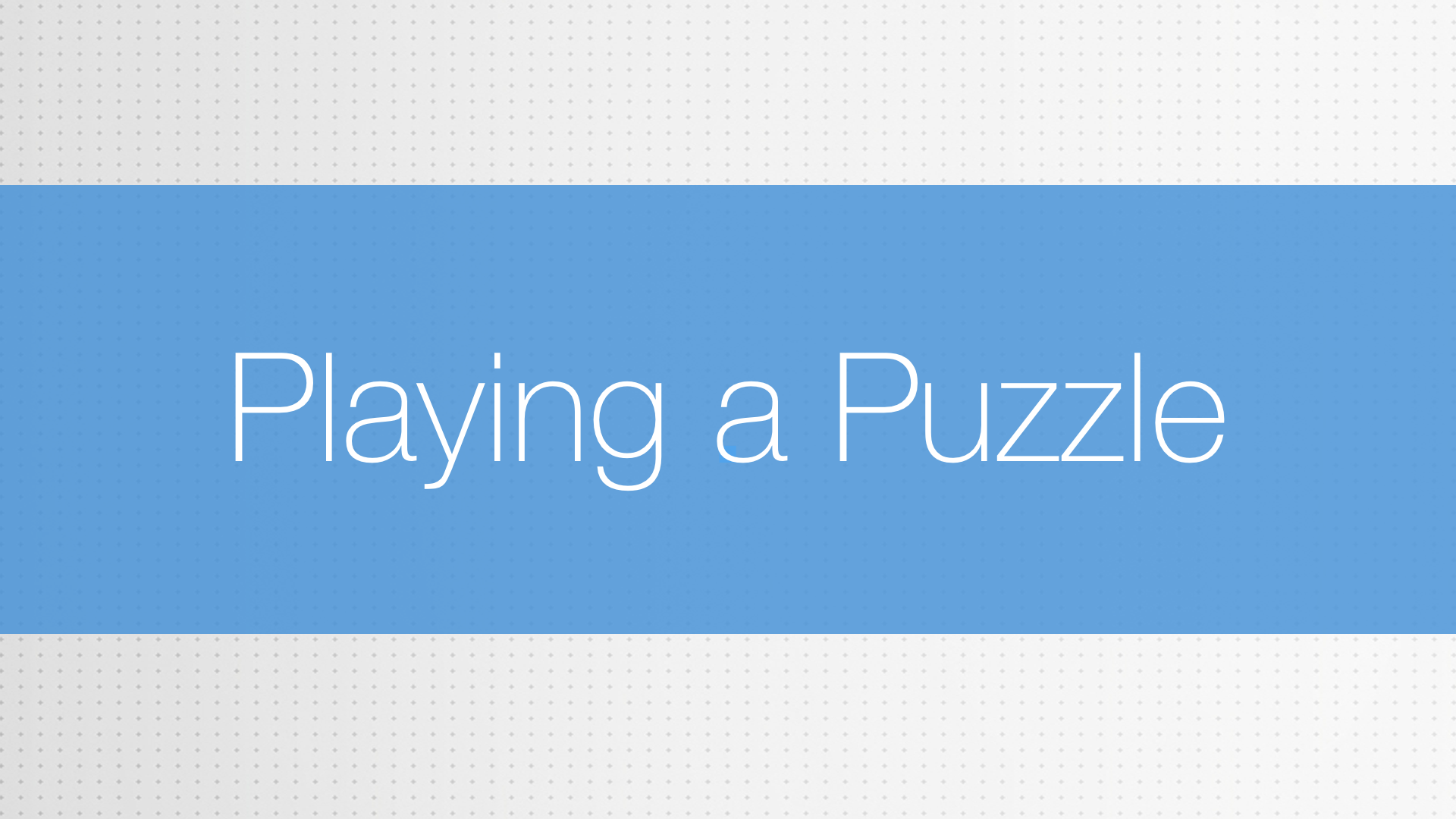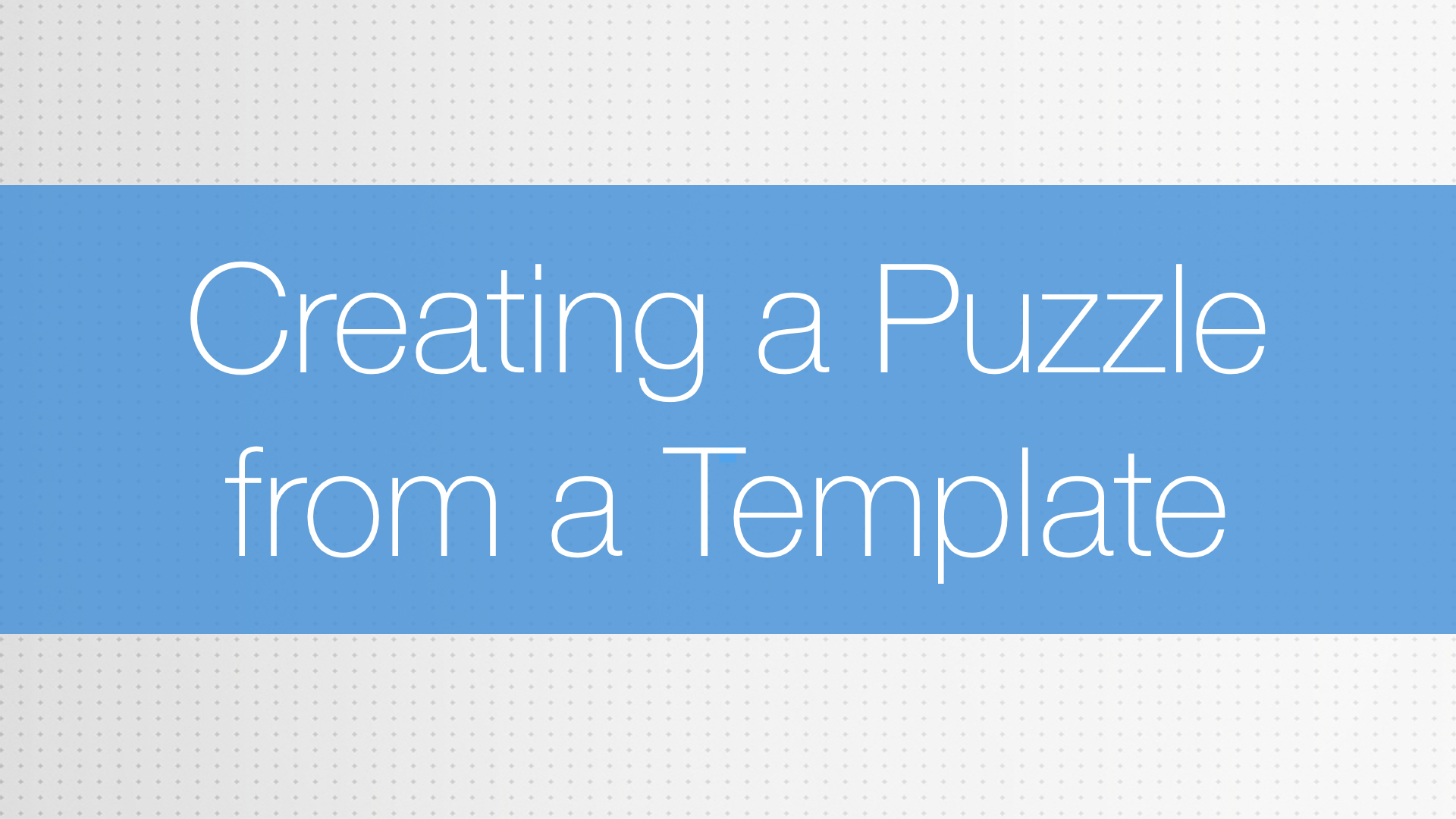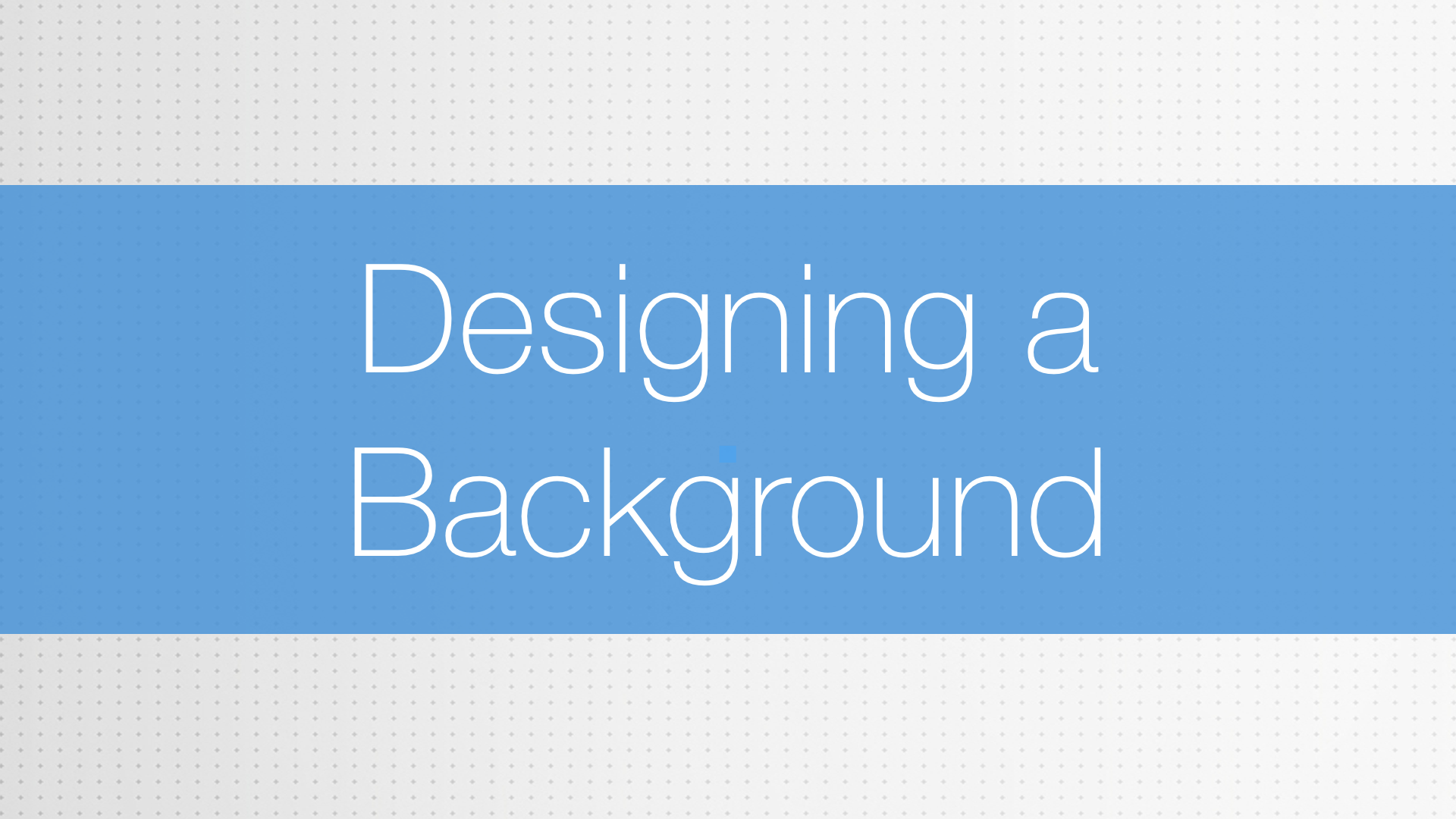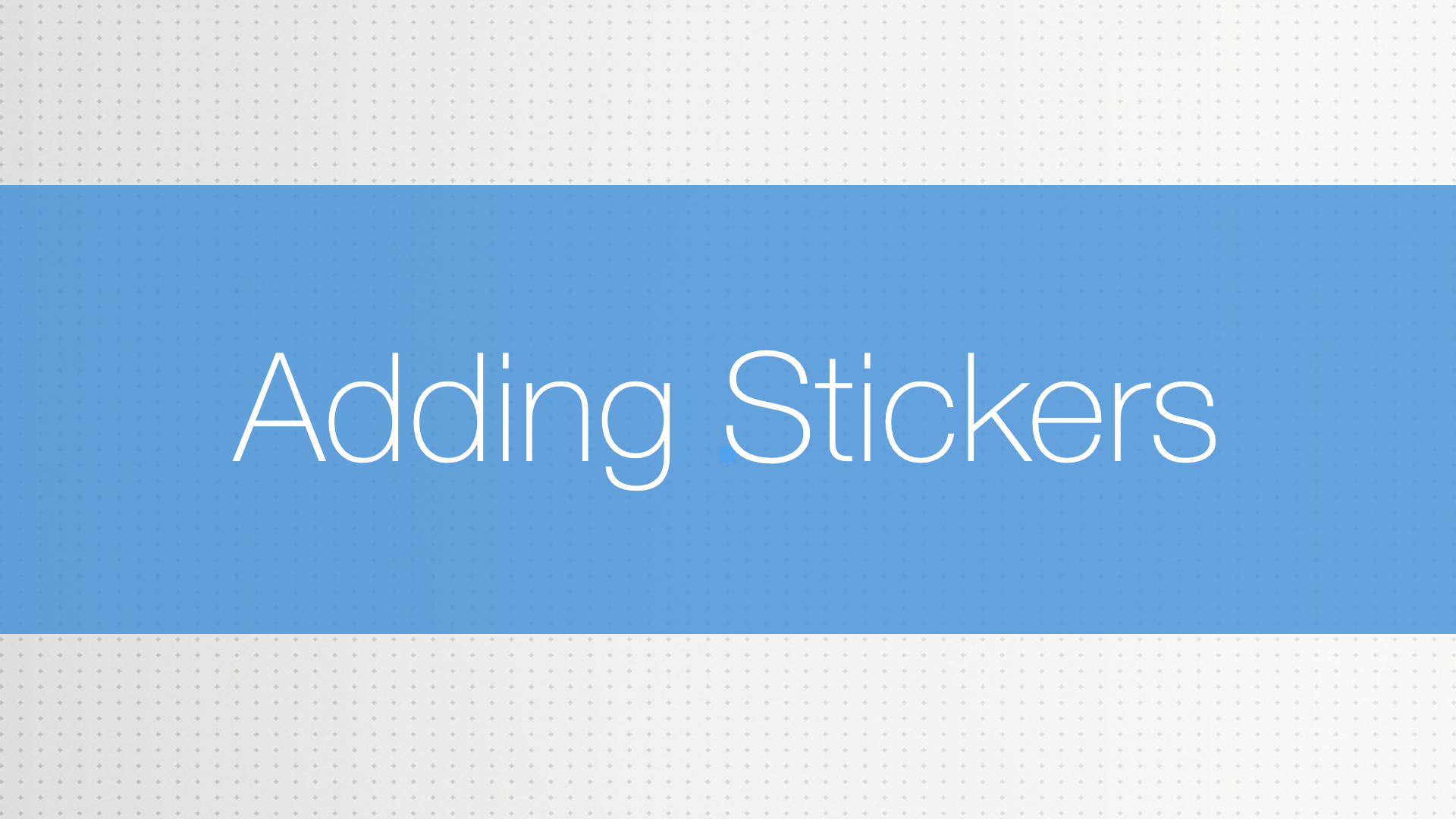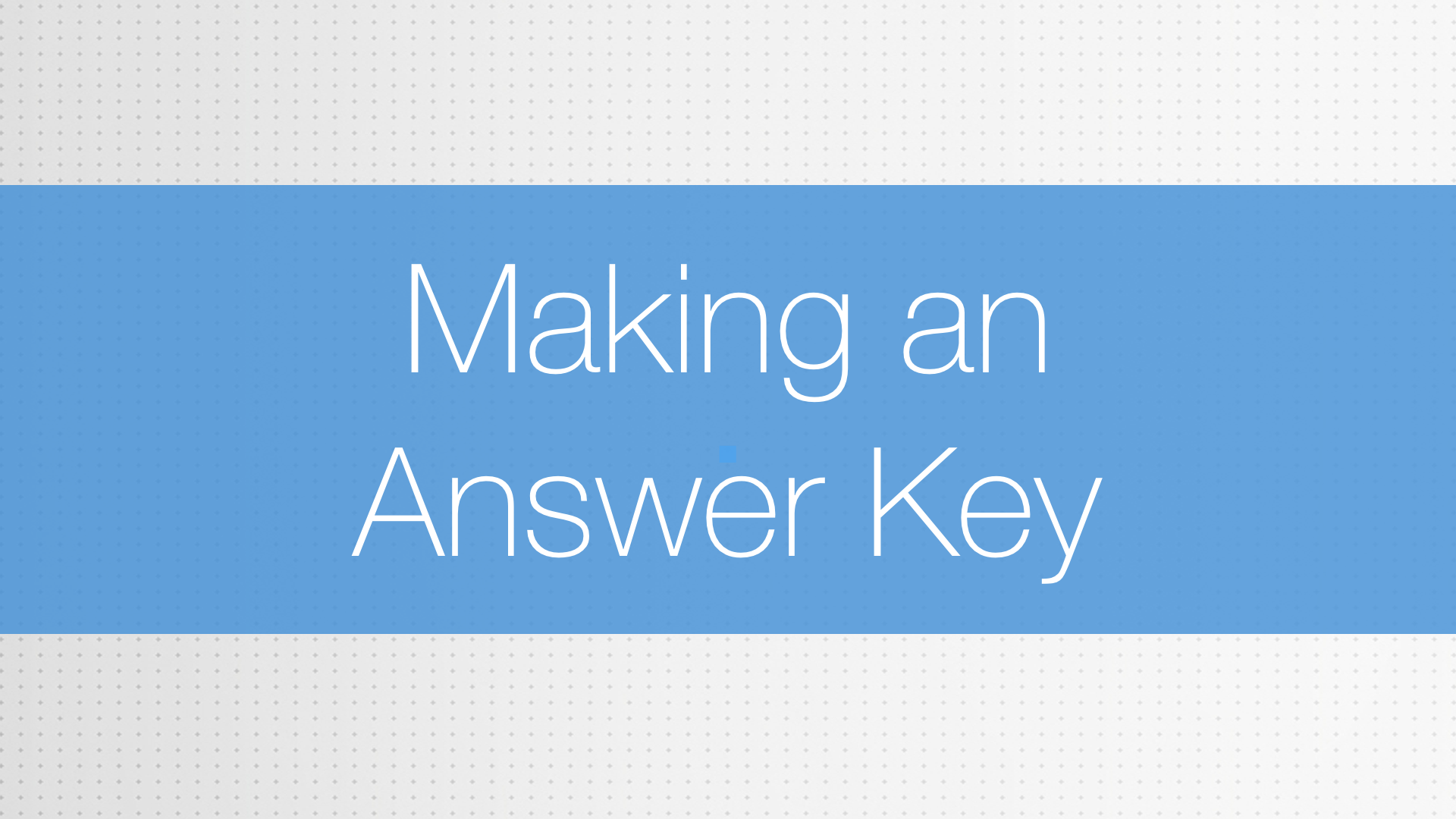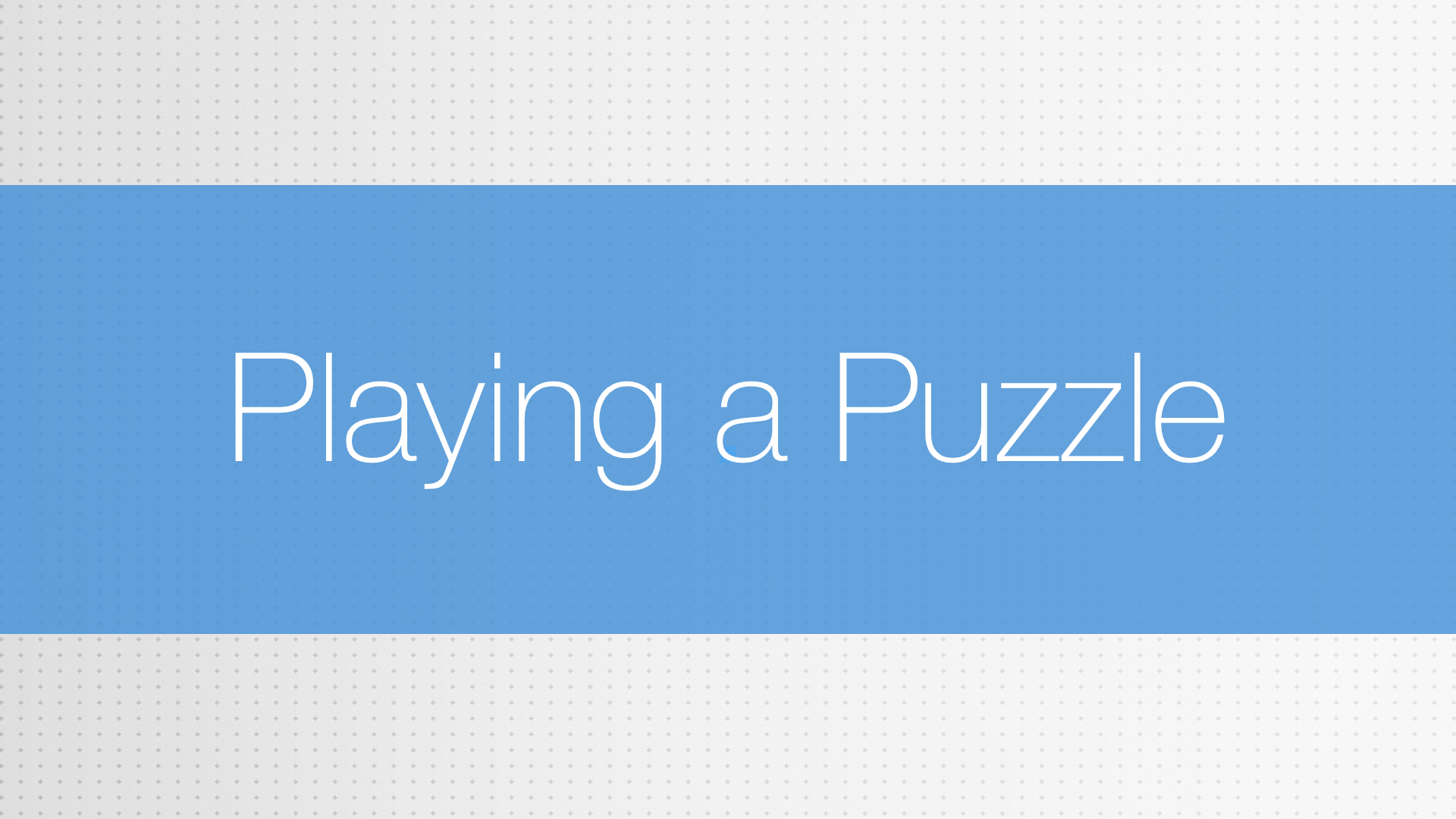
See how Stick Around puzzles are played.
1 minute 21 seconds
Learn how to make your own puzzle by starting with a project template.
3 minutes
Learn how to import images and how to use Stick Around's drawing tools to make the backdrop for a project.
4 minutes 15 seconds
Learn about the three types of stickers and how to add them to a project.
4 minutes 35 seconds
Learn how to make the Answer Key for your project.
3 minutes 18 seconds
Learn about a project's Info Tab and how those details are presented to puzzle players.
3 minutes 57 seconds
Learn how to turn a project into a puzzle and how to share these files with others.
4 minutes 39 seconds
See how to back up your project and puzzle files to Dropbox, Google Drive, or WebDAV.
1 minute 36 seconds