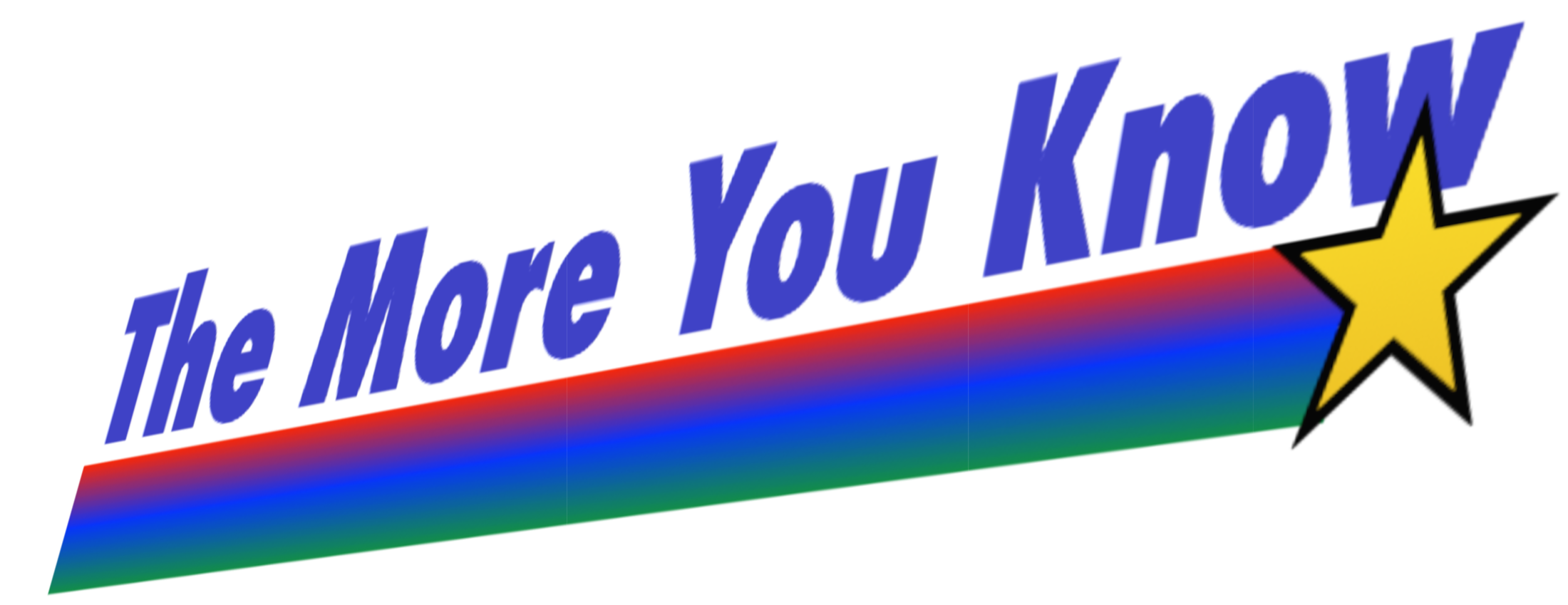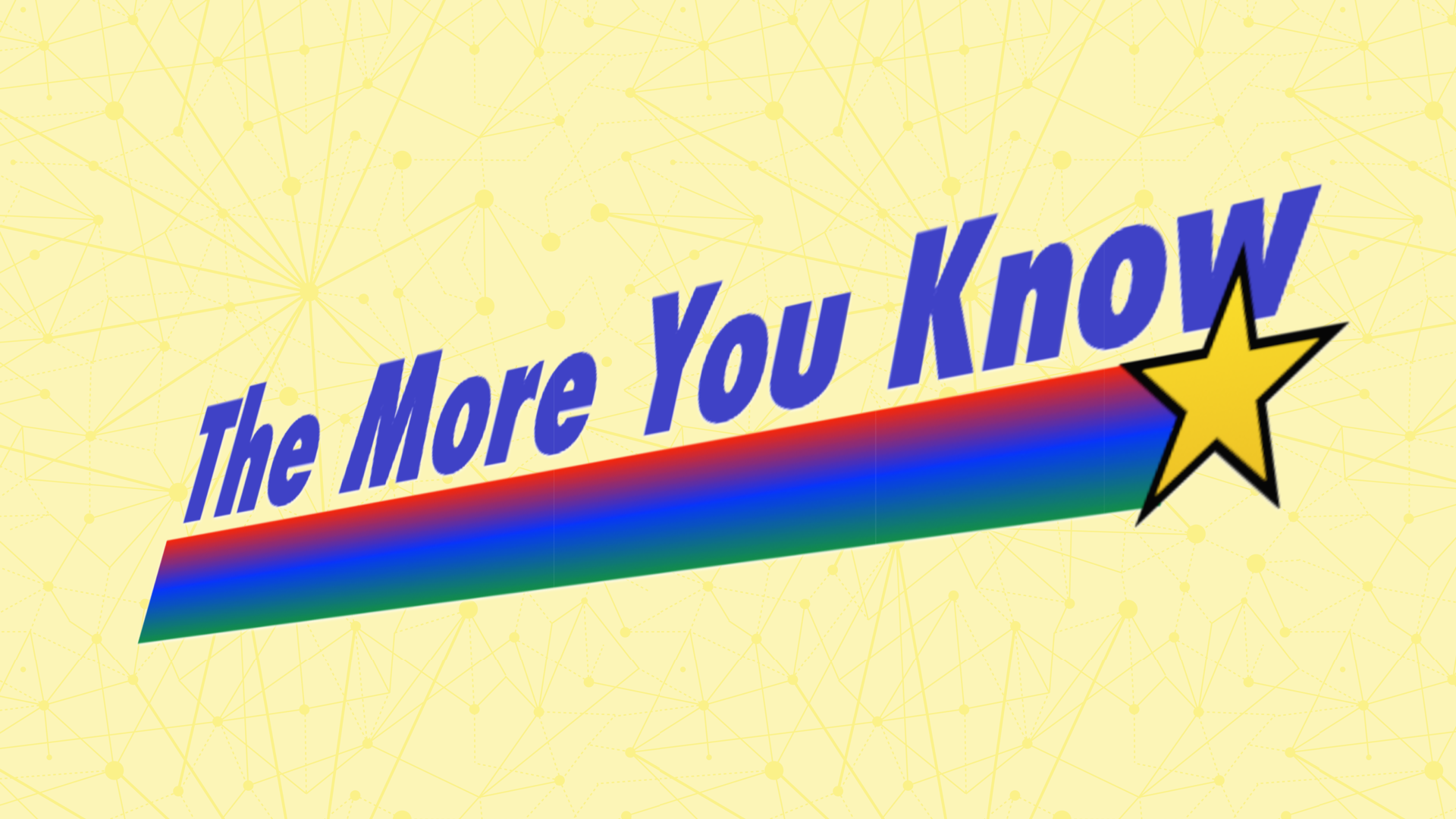
October 21, 2015
Information is power! What was once limited to paper has gone digital. Now teachers can send announcements, survey their classes, offer exit tickets, track behavior, and assess students with a variety of innovative and free online tools. These websites and apps can provide immediate feedback and are handy for formative and summative assessments.
Use the Post-it Plus app to capture, organize, and share what's written and/or drawn on sticky notes. Currently the app is only available for iPhone and iPad.
Quick Key eliminates hand-grading of multiple choice answer sheets. A teacher inputs classes, students, and quizzes into the app or into the web interface at quickkeyapp.com. Students fill in the Quick Key bubble sheet and the app grades it instantly by scanning it through the iPad’s camera.
Use the Remind website or app to send text messages and emails to groups of students or parents. Teachers never see students' phone numbers, and students never see theirs.
Create multiple choice and open-ended polls with Poll Everywhere. Students respond by going to a URL on any device or computer or by sending a text message. See the results in real-time.
Nearpod allows teachers to send content to students' computers, iPads, and tablets. The teacher can upload a presentation and then add interactive elements like polls, quizzes, and drawing tools before pushing it out to students' screens.
Socrative is another student response tool. The teacher has an account (and you can login using Google). Questions can be student paced with or without immediate feedback, or they can be teacher paced.
You probably know that Google Forms is a great way to collect survey data. Go to Tony Vincent's Google Forms and Sheets page for directions, ideas, and tips. If you use the Flubaroo script inside of your results spreadsheet (under the Add-ons menu), you can grade and analyze results!
Use Formative to send students multiple choice or questions where they draw their answers. As the teacher, you can see the results in real time. You can have students create an account or simply go to goformative.com/join, enter your assignment's Quick Code, and proceed without logging in.
Poll your students without the need for them to have any devices with Plickers (paper clickers). Simply print a card for each student to hold up. Pan your iPhone, iPad, or Android device across the room so Plickers can scan the cards using the camera.
Use Padlet to collect text, weblink, images, and videos from students. The teacher creates an account, but students can simply access a teacher's Padlet wall by going to its web address. Teachers can create many different walls. Recommended settings for your wall include using the Moderate Posts feature under the Privacy settings. It might be helpful to change the layout to Grid or Stream.
Richard Byrne at Free Technology for Teachers has complied a chart that compares nine different students response tools. You can see which ones allow anonymous replies, teacher moderation, support images, and require registration.
Heads Up is party game that's available for iOS and Android. If you don't want to pay for the app and the in-app purchase ability to make your own lists, try improvising using Keynote, Google Slides, or PowerPoint. Read more.
Kahoot is a game-based classroom response system. The teacher can create quizzes and surveys on getkahoot.com. Students join in on any device or computer by entering the game-pin at kahoot.it.
Quizizz is a lot like Kahoot. The teacher can make a quiz or copy a public quiz. Students enter a code to join the quiz. Quizizz's advantage over Kahoot is that the question and responses appear on each students' screen, not just the teacher's.
SketchParty TV is a Pictionary game that you play in two teams. The apps is for iPhone or iPad and requires an Apple TV, VGA or HDMI adapter, or AirPlay software like AirServer or Reflector. You can use their word lists or input your own words.