Tony's Infographics
I find myself explaining Periscope and how I use it a lot lately. Educators are eager to live broadcast to connect to each other and possibly use it in their classrooms. So, what better way to explain my take on this new video streaming service than in an infographic?
Nowadays teachers and students have a variety of ways to show what they know and to express themselves. Take a look at some of the hottest online and mobile tools for showing, explaining, and retelling in my infographic, "Show What You Know Using Web & Mobile Apps."
Stick Around is the iPad app I co-authored. To help you get to know Stick Around, I put together an infographic with some handy information about making and sharing your own sorting, labeling, and matching puzzles.
Nowadays many of us carry smartphones and tablets, keep a digital calendar, and work from multiple computers. Chances are you feel like a slave to email, having perhaps hundreds of messages in your inbox. You probably spend a lot of time online and might have trouble managing all of your files among your devices. Instead of blaming technology, let's use that technology to make you more productive!
There are six principles of sticky ideas according to Dan and Chip Heath, authors of Made to Stick. Sticky ideas are ones that we can plainly understand, clearly remember, and easily retell. When teachers and students select or create educational media, they it them to be sticky.


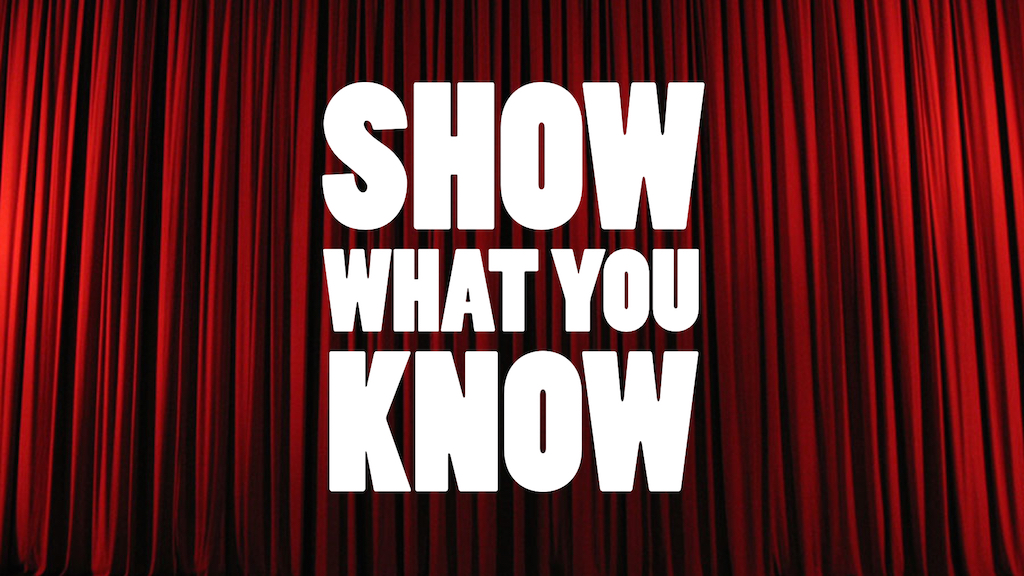
![Make Learning. Stick Around. [Infographic]](https://images.squarespace-cdn.com/content/v1/50eca855e4b0939ae8bb12d9/1418613290248-JBGS0PVQ3FFEPTTWS4IO/image-asset.jpeg)
![Personal Productivity Powered by Technology [Infographic]](https://images.squarespace-cdn.com/content/v1/50eca855e4b0939ae8bb12d9/1414517122086-FRCRRS6F4GT6UTC9PAJN/Screen+Shot+2013-10-16+at+8.08.30+AM.png)
![Make Sticky Media [Infographic]](https://images.squarespace-cdn.com/content/v1/50eca855e4b0939ae8bb12d9/1445114950851-UJ6SWWWIMPBVMLG5QJ5Z/Screen+Shot+2013-10-16+at+8.10.05+AM.png)
An iPad can be a teacher’s very handy assistant! Check out the infographic all about what can be done by Pad-using educators, whether or not their students have iPads. It has seven sections full of suggested apps, websites, and tips.