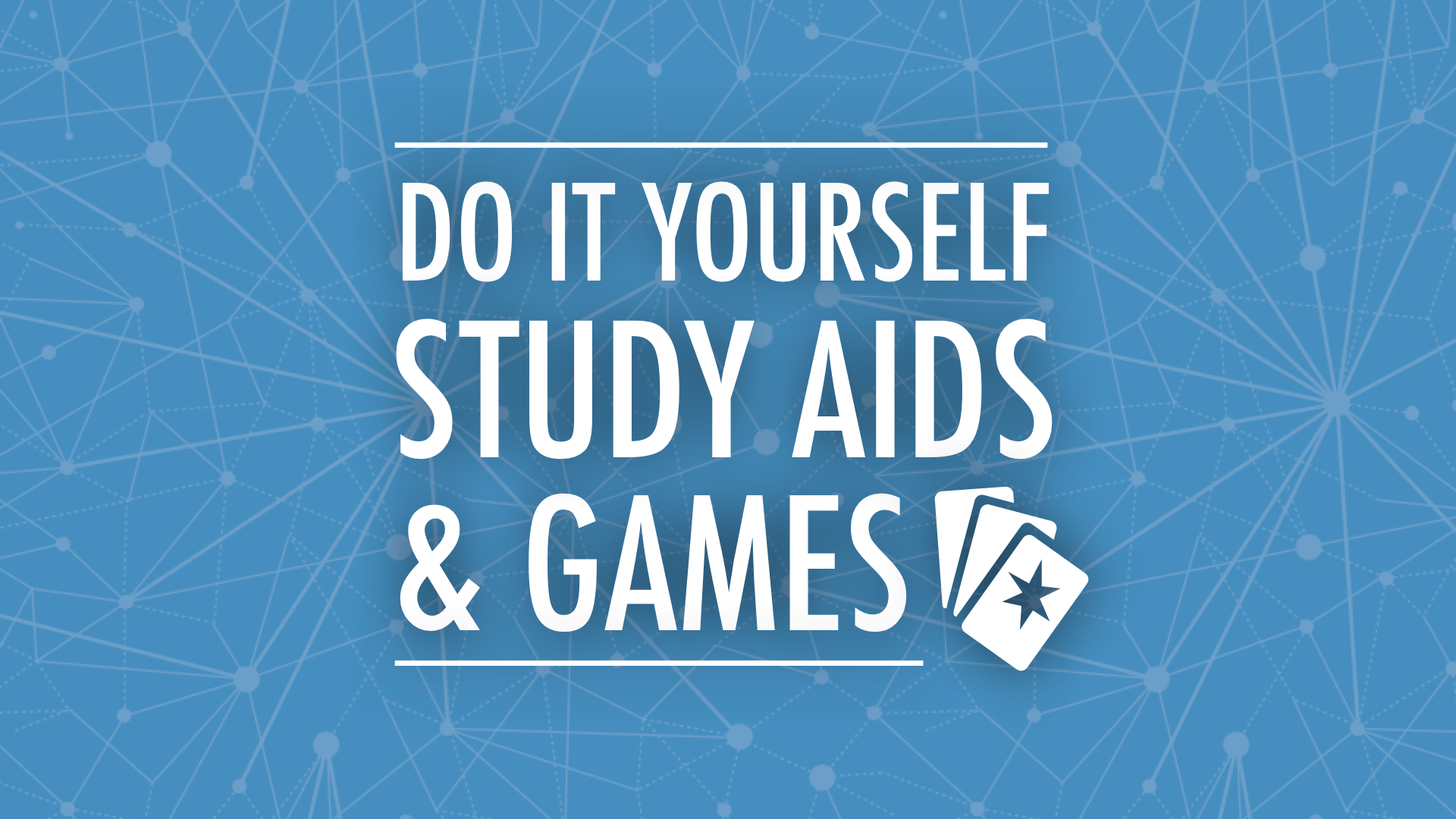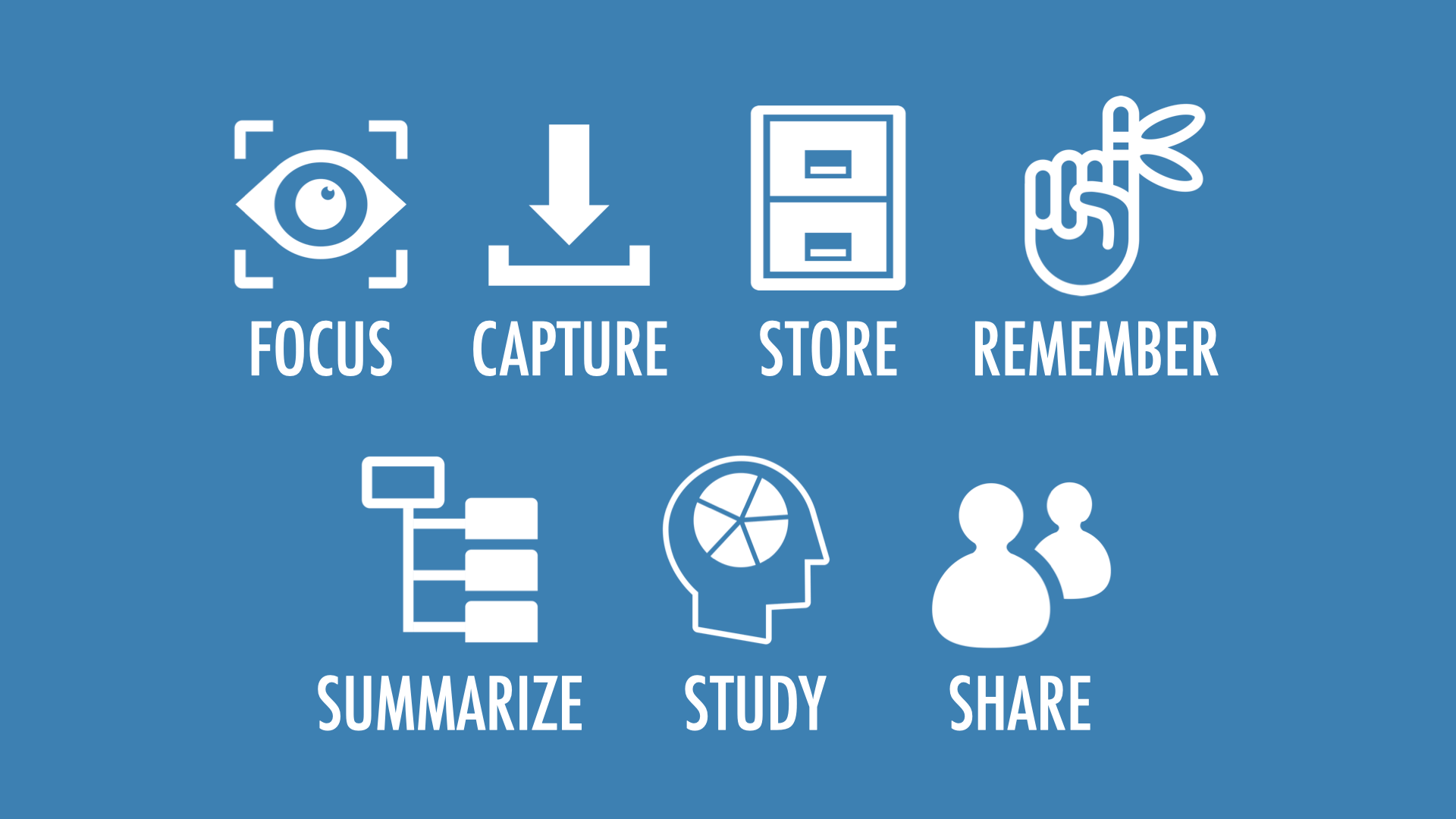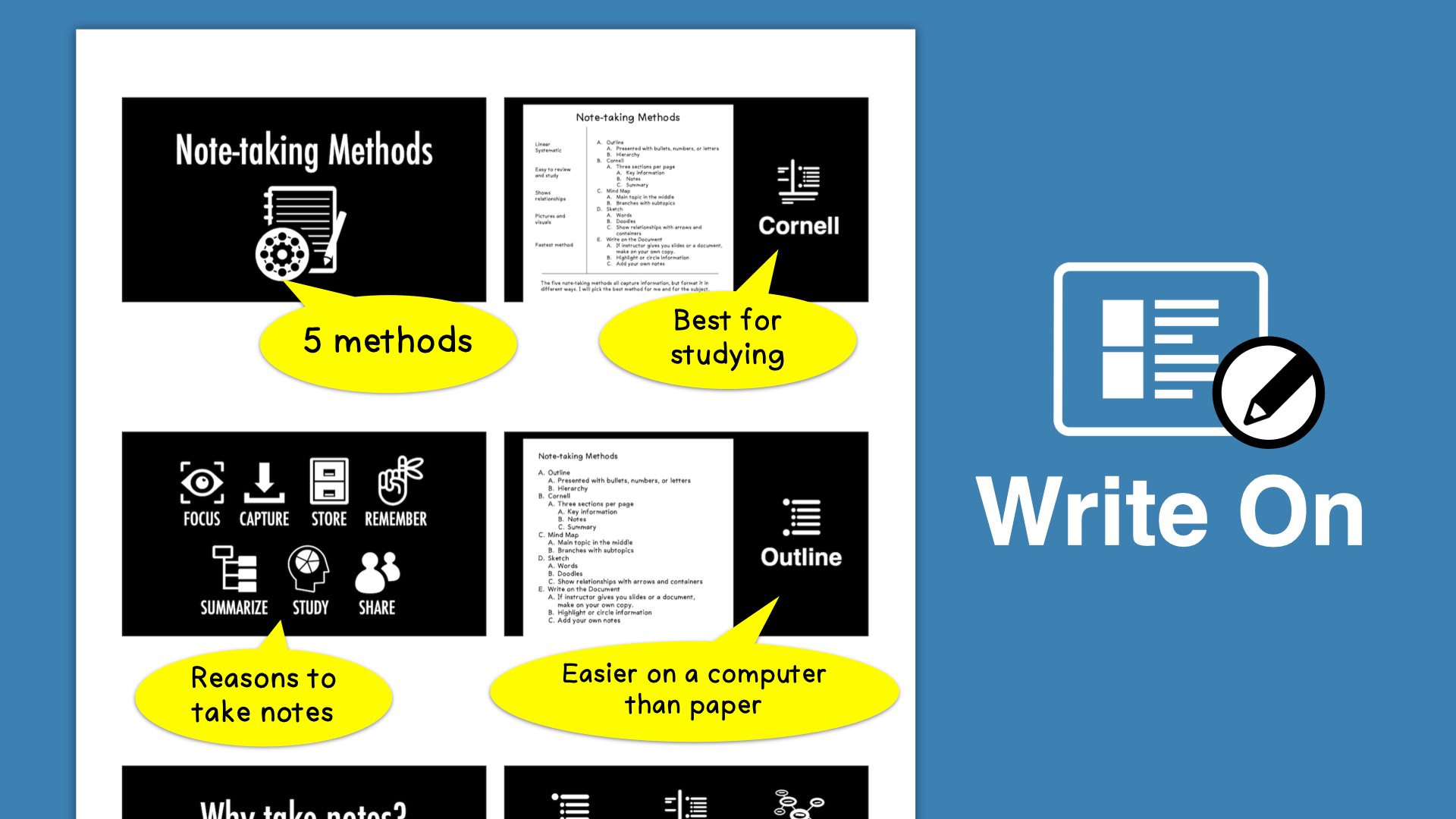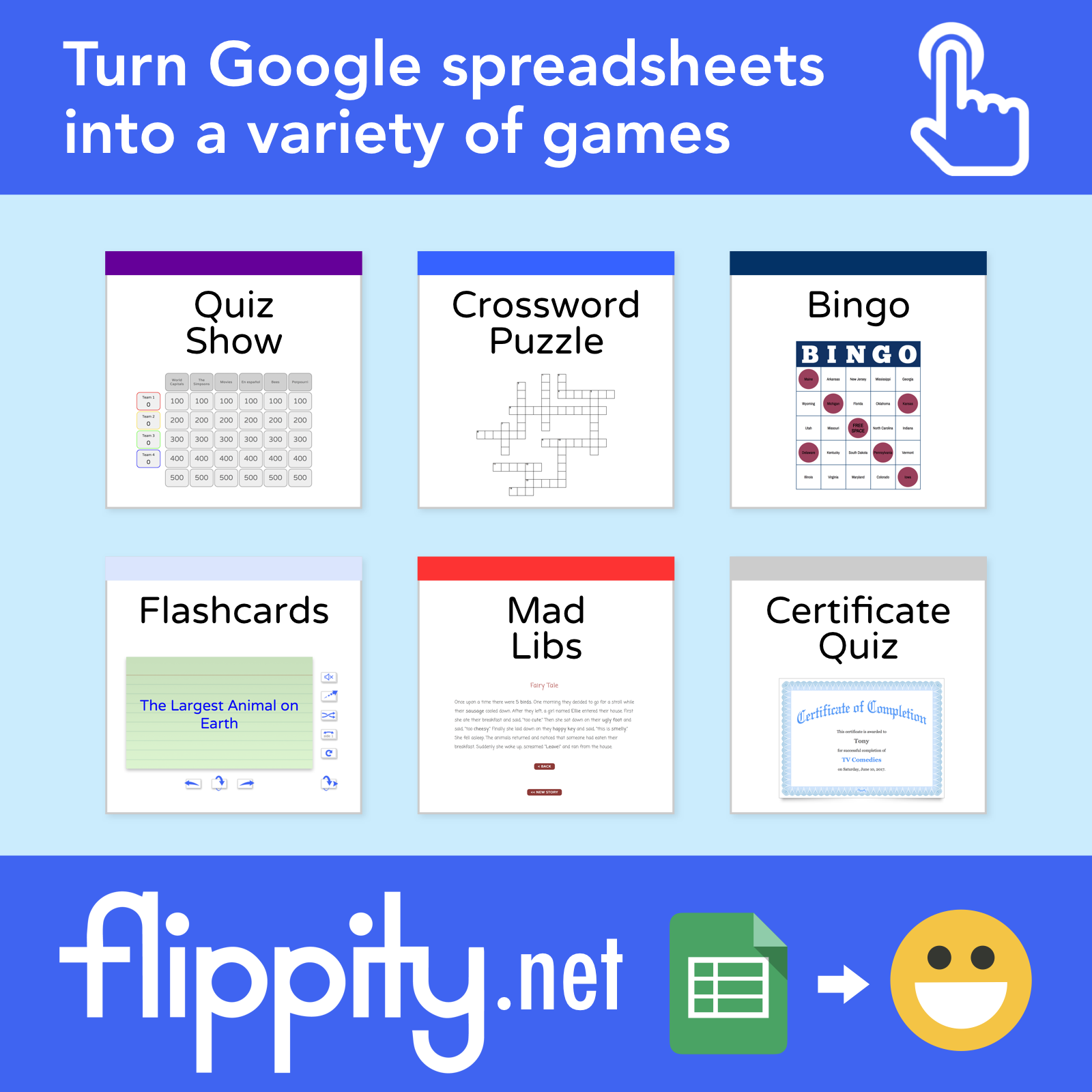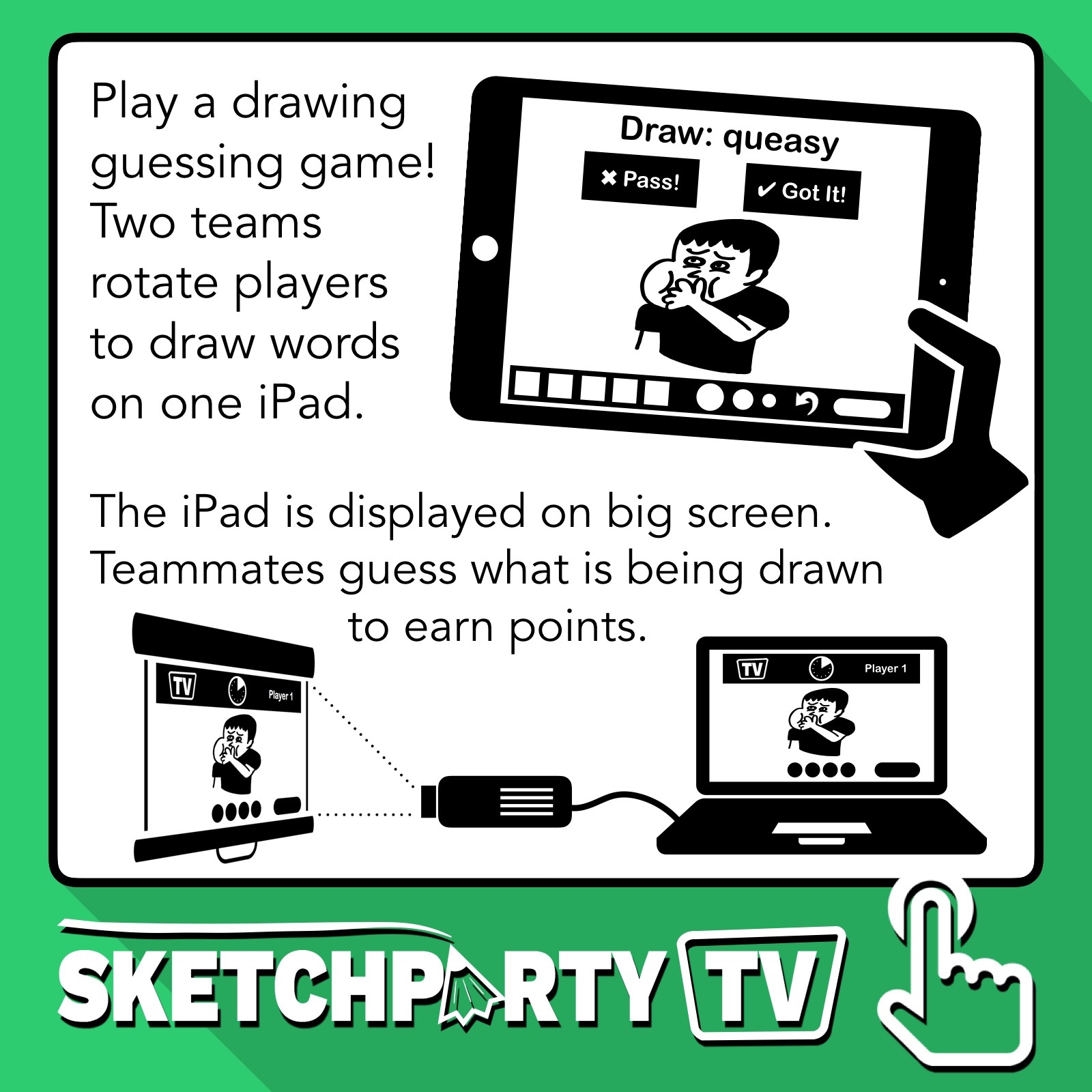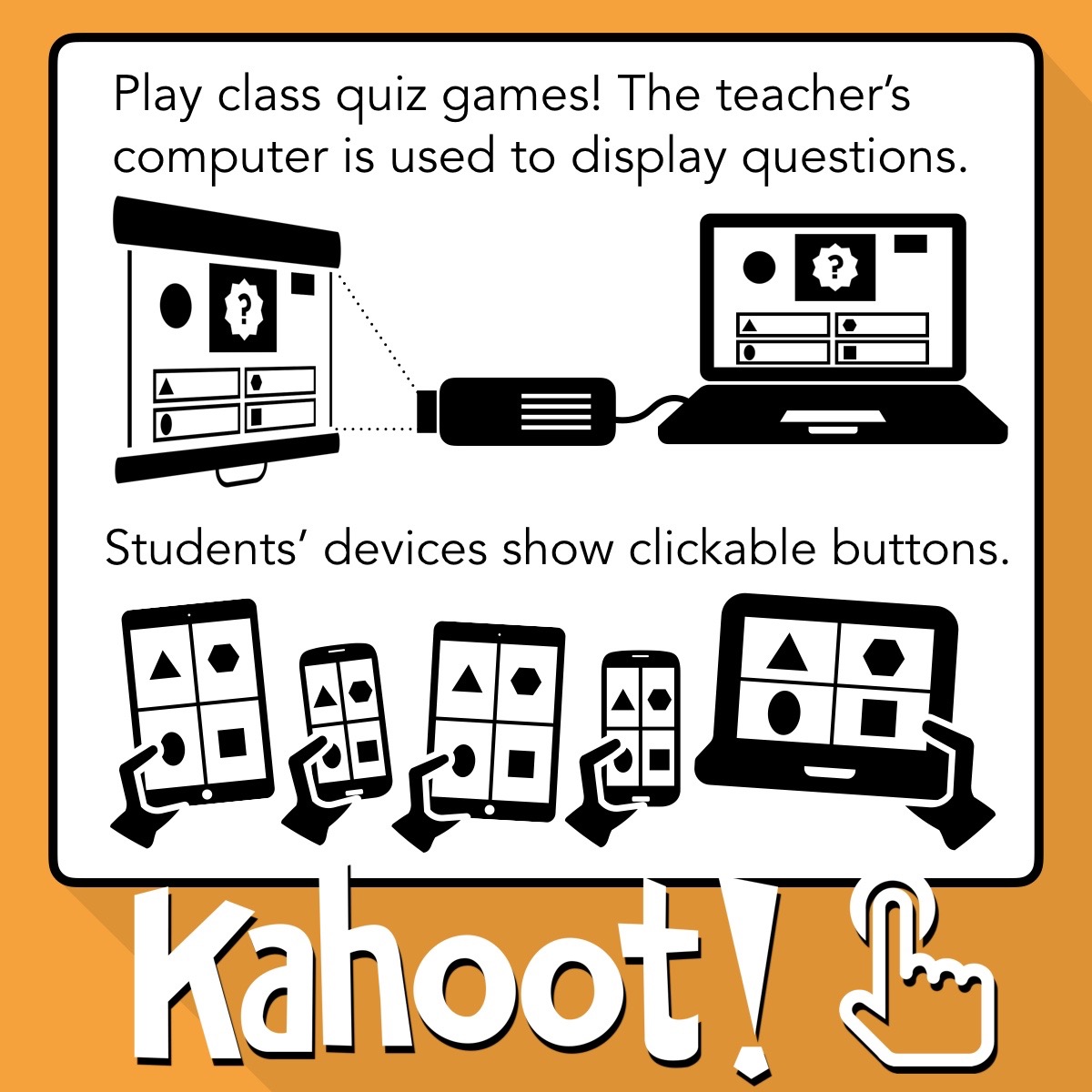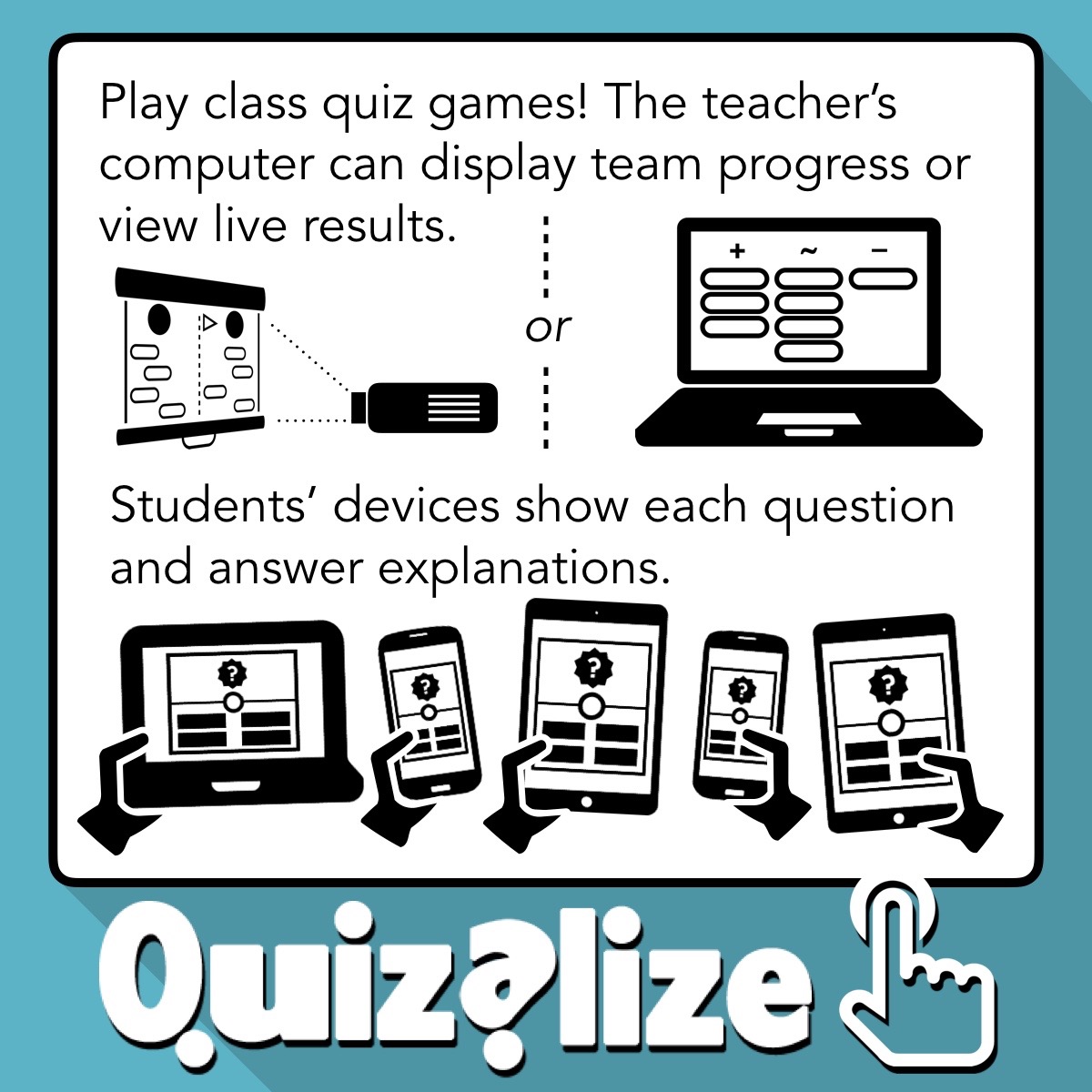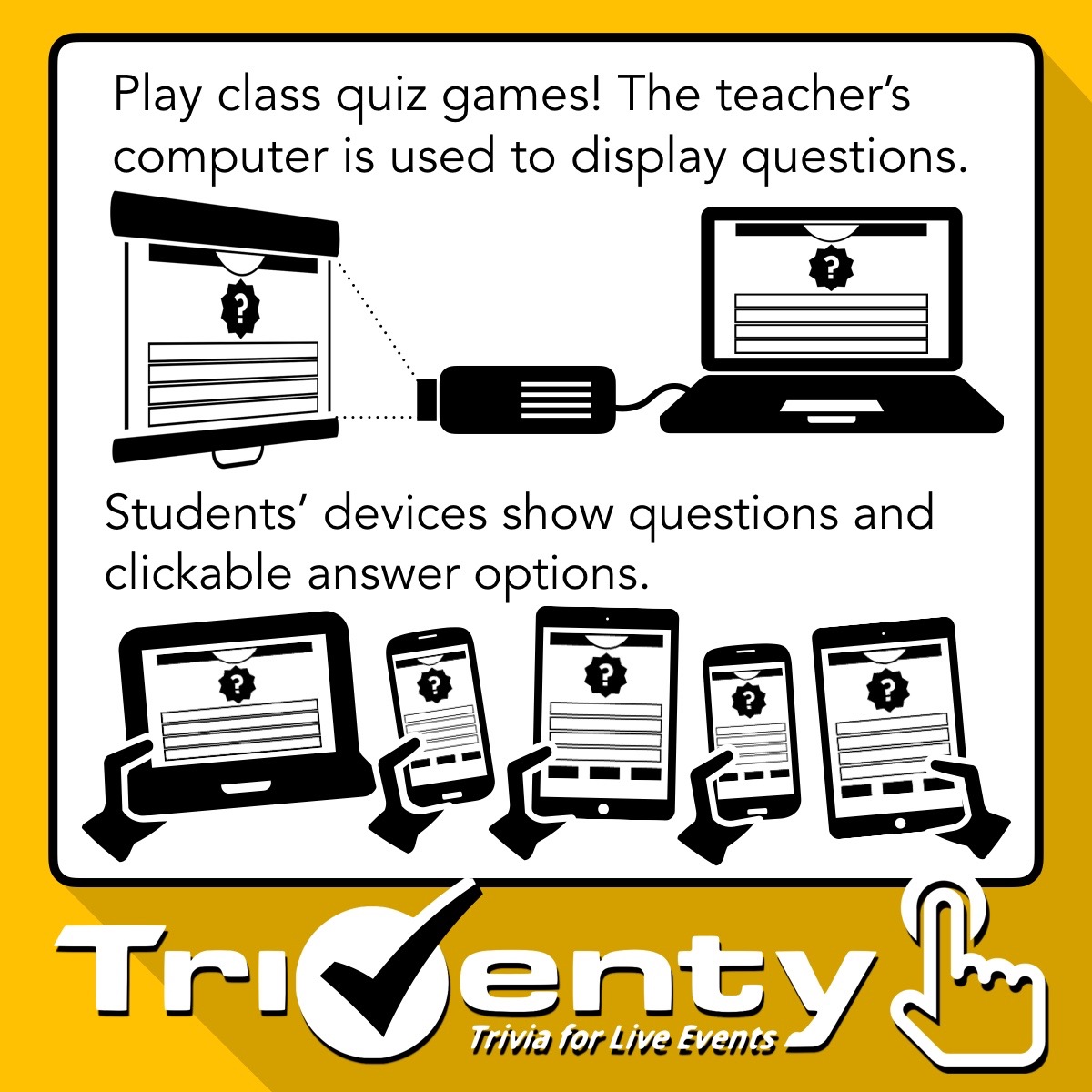There are much better ways to study than gazing at a stack of flash cards. Let’s see how technology can turn studying into a game! Tony Vincent has collected some of the best websites to help students learn and retain information. Websites like ClassTools.net and PurposeGames.com let students customize what they want to study and turn it into a series of activities and games. Most of the tools mentioned on this page work on laptops and tablets.
Note-taking
Bingo Baker
Create online BINGO cards as bingobaker.com
You can add items by typing or add images to the board.
When you give students the link, they get a randomized Bingo card.
The teacher can generate a randomized call sheet.
Educandy
Create Matching Pairs activities at educandy.com
You can type in pairs of word or phrases (no images).
With at least 9 word pairs, you can play Multiple Choice, Noughts & Crosses, Crossswords, Match-up, and Memory
Match the Memory
Create memory games at matchthememory.com
Make a game to match text to text, picture to picture, or text to picture.
Get a URL to give to students to play.
Requires logging in with Microsoft or Google
The Vortex
Create your own sorting game at classtools.net/vortex
You can have between two and four categories.
Get a URL to give to students to play.
Arcade Game Maker
Create your own arcade games at classtools.net/arcade
Enter questions and answer choices following a specific format.
Quizlet Matching
Find a set or build a set at quizlet.com.
The free version has limited images for you to use.
JeoPARTY PowerPoint Template
Input your questions and answers on the slides.
Play the slideshow and use the clickable links on the slides.
You will manually have to keep score.
SlidesMania Game Templates
Input your own questions.
JeopardyLabs
Enter questions into a Jeopardy board at jeopardylabs.com
Only text can be entered. Images can be entered with a paid membership.
Be sure to note the password and the URL of your Jeopardy board so you can go back to it again.
Quizlet Live
The teacher clicks the Live option on any Quizlet set.
Teams or individuals compete to get 12 questions correct in a row.
Answering incorrectly starts the question count over.
The teacher cam monitor team progress.
Quizlet Diagrams
Build labeling activities at quizlet.com.
Helpful for maps, charts, and images.
Read more about Quizlet Diagrams.
Purpose Games
Build image quizzes at purposegames.com.
Upload a picture and add shapes or dots.
Get a URL so others can play.
Quizizz
Find or build quiz games at quizizz.com.
Enter your own question or combine questions from other quizzes.
Includes a math editor and audio recorder.
Flippity is a series of online apps that turns what you enter into a Google Sheets template into online games. Games include a Jeopardy-style quiz show, Hangman, Memory, interactive flashcards, crossword puzzles, online Bingo boards, MadLibs, and quizzes that generate a certificate when completed. Get started by going to Flippity.net and choosing a template. You’ll be prompted to make a copy. A Google Sheets document will open with sample information that you replace with your own. The document will include directions for publishing your game.
Create your own online crossword puzzle at CrossWord Labs. Simply enter a title and your words and clues. When done your crossword is saved at a URL that you can bookmark or share with others. You can fill in your crossword online. If you're correctly filled in the word, the letter will turn green. If the word is wrong, the letter will be red.
Works in the web browser on laptops, iPads, and tablets.
Enter words and clues to instantly create flashcards, self-tests, and study games on Quizlet. You can search the hundreds of thousands of sets already made and use or adapt them. Quizlet is free to use, but you can upgrade for $25 a year to have the ability to upload images, add voice recordings, and remove ads.
Works in the web browser on laptops and as an iPad app and Android app.
ClassTools.net has many different games you can create with your own content. You have lots of options for turning what you want to study into a game with the Arcade Game Generator and Dustin Game Generator. These activities require Flash. But the PacMan Quiz Generator and Connect Fours Quiz Generator don't use Flash and work on mobile devices. With each of these games, simply give the game a title, enter questions, and provide a password so you can edit the game later if you wish.
Create and play activities, quizzes, and games using the free TinyTap app for iPad/iPhone and Android. TinyTap activities can have multiple pages and each page can have different interactive elements, like puzzles, question blanks, and multiple choice questions. While you can't create games online using a laptop, you can get a web link that can be used to play on the web on laptops and desktops.
PurposeGames is a free website where you can make labeling games. Simply upload an image and then label hotspots on that image. When played, you are given the label and must click the correct hotspot.
Works in the web browser on laptops, iPads, and tablets.
Quizlet Diagrams are helpful for studying content that requires maps, charts, or images. You can find and study interactive diagrams on a variety of topics at Quizlet.com and in the Quizlet app. A diagram in Quizlet asks a learner to match terms with hotspots on an image. You can study diagrams in Learn or Match mode. Each diagram has it’s own URL for easy sharing. The best part about Diagrams is that teachers and students can create their own for free. It’s as simple as uploading and tagging an image. Read more.
Works in the web browser on laptops and as an iPad app and Android app.
5 Fun, Easy Ways to Adapt Quizlet Live
Read the article to learn about Eleven, Cacophony, Silent, Relay, and Tag Team.
Games played as a class...
Why games? One reason is to turn something that might be boring into something exciting! Watch The Fun Theory videos for inspiration.
NPR has a story titled Why You Love That Ikea Table, Even if It’s Crooked. The Ikea Effect is the name for the psychological phenomenon that occurs when consumers place a disproportionately high value on products they partially created. Researchers found that when people use their own labor to construct a particular product, they value it more than if they didn’t put any effort into its creation. Read their paper The Ikea Effect: When Labor Leads to Love. By creating your own study aids and games, you might just value your learning a little more!