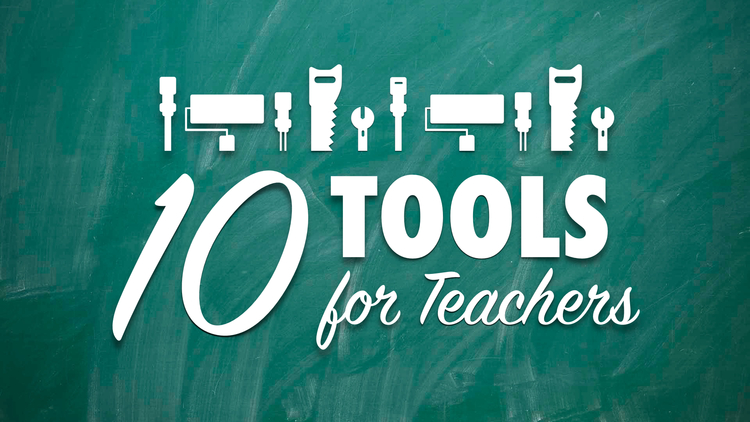Updated August, 2015
One of the keys to successful learning is engagement. Working on the Work by Philip Schlechty has taken some of the mystery out of what engages students. Using Schlechty's "8 Qualities of Engagement" as a framework, Tony Vincent outlines strategies, ideas, and tips educators can use in the classroom to increase authentic engagement.
Affiliation
Students appreciate opportunities to team up and put their heads together. In fact, a study on cooperative learning and affiliation found that "subjects who worked cooperatively spent more time working on practice exercises and reported greater satisfaction than those who worked individually." Teachers can use technology to facilitate cooperation and affiliation within and outside of classroom walls.
Authenticity
Students find authenticity in tasks that have meaning and significance in their lives. When students perceive tasks as authentic, they feel ownership over the results. That feeling of ownership means they care about the quality of their work.
Novelty and Variety
Everyone likes to see and do new and interesting things. That's why students are more engaged when the range of what we do in the classroom is wide and varied. Technology can certainly help teachers bring novelty and variety into the classroom.
Protection from Adverse Consequences for Initial Failures
We all know it's no fun to fail. Sometimes when we are afraid of failing at something, we don't give our best effort because failure seems certain. Correspondingly, students are more engaged when they can try tasks and be protected from adverse consequences for their initial failures.
Product Focus
Having something tangible to share with others gives students motivation. If that product is perceived as important to students, they will care about how their products turn out and give their best efforts.
Clear Product Standards
Students do a better job when they understand exactly how their project or performance will be evaluated. Creativity can thrive within boundaries.
Affirmation
As Phillip Schlechty explains in Working on the Work, students like to know that what they do has significance to others. Students are motivated when they know what they accomplish is important and special. By selecting tasks for students that can affect others, teachers can bring affirmation to student work and the engagement that comes along with it.
Choice
No one likes to feel powerless; people like to think they have some control over what they do. That's why offering students choice in the classroom is an effective way to increase engagement. Phillip Schlechty's book, Working on the Work, explains, "What students are to learn is usually not subject to negotiation, but they [should] have considerable choice and numerous options in what they will do and how they will go about doing those things in order to learn."
Our word cloud for "How do you know your students are engaged during your lessons.
And now the 21 strategies, ideas, and tips...
Contribue to a group word cloud. Copy responses from a Google Form and paste into a word cloud generator to visualize the frequency of words. Generators include Wordle, Tagul, TagCrowd, WordItOut, WordSift, Jason Davies, and ABCya.
Jigsaw vocabulary with a collaborative slideshow. You could share a Google Slideshow where each student gets his or her own slide. Each student or group is assigned a slide number to work on. When complete, you have a slideshow with contributions from everyone in your class. Click to see Mrs. Null’s Class ABC Book - Halloween Fun!
Share resources through eduClipper. eduClipper is a free website and iOS app where students and teachers can clip resources and work onto clipboards. Those clipboards can be shared with the teacher and other students.
Identify a real-life audience. The audience can be online or in person. Having an audience and a purpose is motivational.
Assign roving reporters. Each day one student can be the class scribe. He or she will take photos and notes and write an article about something that was learned in class that day. The article with photos are posted online.
Have Ignite presentations. Ignite presentations are exactly 5 minutes in length. The presenter uses a slideshow with exactly 20 slides that are times to advance every 15 seconds.
Take advantage of the picture superiority effect. Images not only help you grab attention, it also greatly increases the amount of information retained.
Have fun with photos by using PhotoFunia. Photofunia is a website and app where you upload an image and it is photoshopped into frames, billboards, and other pictures.
Make something that might be boring exciting! Watch The Fun Theory videos for inspiration.
Write choose your own adventure stories. You can create these online using Inklewriter. Read the Crazy Hairdo example on Inklewriter. Alternatively, you can use Google Forms to write and share these kinds of stories. Students can use the ability to send respondents to a specific page to publish interactive content. Read the Crazy Hairdo example. Writers can download the story organizer PDF and use this Forms template to publish it.
Practice content with BrainRush. Teachers and students can create study games at brainrush.com. Create flashcard, bucket, sequence, and hotspot games.
Create and play Quizizz games. Quizizz is a free multiplayer classroom activity that allows students to practice and compete together. Teachers can track live progress of their class while students are playing on their individuals computers, tablets, or phones.
Provide feedback during writing. Type in a different color or leave comments within a student’s Google Document to give advice before they actually “turn in” their work.
Consider the IKEA Effect. Consumers place a disproportionately high value on products they partially created. Students seem to highly value the products they create, so when possible, have them create (digital) products.
Design elegant webpages. Use Adobe Slate (iPad only) or Office Sway (web and iOS apps) to create web-based documents that grab attention and communicate information.
Create talking pictures. Use iOS apps like Chatterpix Kids, iFunFace, or Funny Movie Maker to add a mouth to photos and make them talk. Use blabberize.com or voki.com to do this on the web.
Create narrated slideshows. Students can talk over a series of images to create compelling videos. Shadow Puppet Edu is a great iPad app for this, and Movenote works online and is also an Android, iOS, and Chrome app.
Get help with your rubric. You don’t have to start your rubric from scratch, and you might be able to simply modify an existing rubric. Check out ForAllRubrics and Rubistar.
Co-create rubrics and checklists with students. While you probably know what you’d like students to include in their product (and do in the process of creating it), you might get more buy-in if you get input from students.
Tweet links to #comments4kids. Post a link to student work and include the hashtag #comments4kids. People on Twitter search out that hashtag and often leave feedback for your students.
"Date the tool, and marry the ability.” This quote by Adam Bellow reminds us that tools will come and go, but they function they provide is what’s important—and surely there are similar tools to accomplish the same task.
KEEP IN TOUCH WITH TONY
- Follow in him Twitter: twitter.com/tonyvincent
- Like Learning in Hand on Facebook: facebook.com/learninginhand
- Follow his boards on Pinterest: pinterest.com/tonyvincent
- Circle him on Google Plus: plustony.com
- Email him: tony@learninginahnd.com