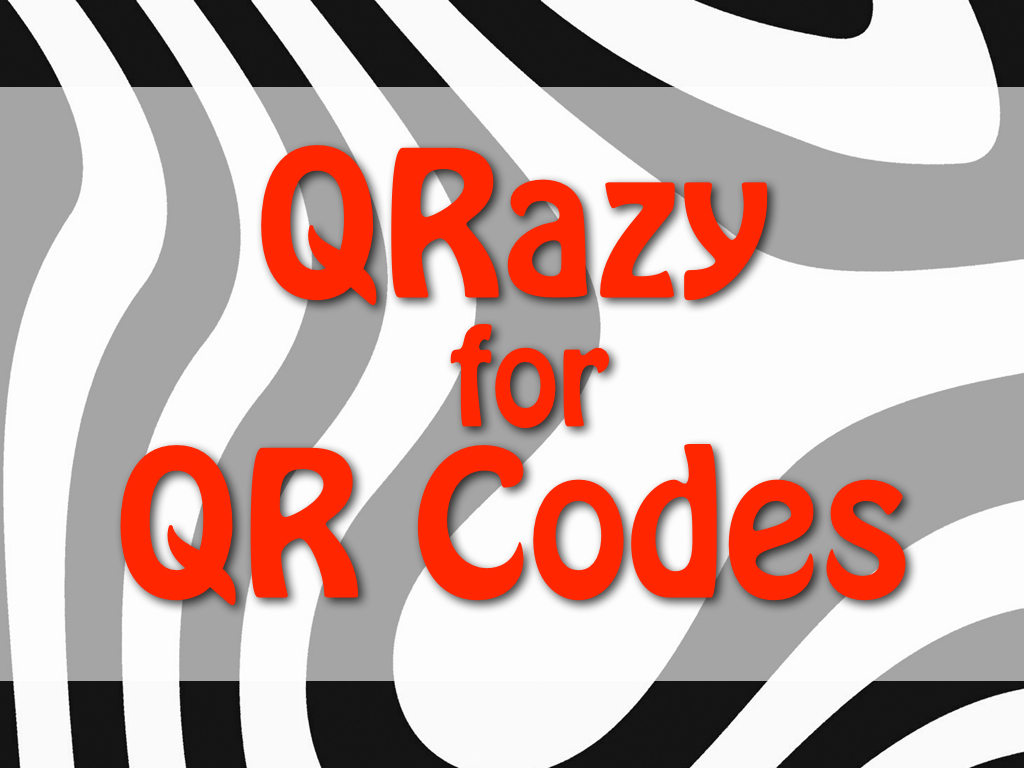
You've surely seen those black and white squares in advertisements, on buildings, and stuck to bananas. They are QR codes, and they are being put to great use in classrooms. See exactly how QR codes can save time and help make classrooms a little more interactive. Tony Vincent will share some of his favorite free online tools for creating codes and some very creative ways they are used for teaching and learning, including delivering supplemental materials and instruction.
Tony Vincent's QR code podcast and transcript with links.
Scan QR Codes with the i-nigma app for iOS and Android.
Scan QR codes on Windows, Macintosh, or a Chromebook using webqr.com. Remember that you have to give permission for webqr.com to use your computer's camera.
What's missing from these quotes? QR codes hide the answer!
Make your own QR codes at goqr.me or qrcode.kaywa.com. Or, do a Google search for qr code generator to find one you like.
Think you might want to change what a QR code does? Then you better make your code at delivr.com.
QR codes can link to anything that has a URL. This includes quozio.com for making stylish quotes and wondersay.com for making animated text.
Brother QL-570 USB label printer is great for making QR code stickers.
Do Try This at Home QR- Code-enabled worksheets.
Upload a document and get a QR code for it at tagmydoc.com.
Shorten web links and create QR codes with Bitly. If you are logged in, you can add the link to your account and see statistics on when and where the code was clicked. It's best practice to include the URL along with a QR code, so a shortened URL has the bonus of being easier to type.
QR code book reviews and book trailers are great. Instead of making a text QR code, link the code to a website where you can write a longer review and perhaps include images. Try a site like weebly.com or pen.io your own website, or a wiki.
Read about classroom book sign out using Google Forms and a QR code.
Easily record audio and get a URL using recordmp3.org. It uses Flash, so you would need to record on a Mac or Windows computer. Remember, you have to give recordmp3.org permission to use your computer's microphone.
Read Box - 2nd graders read books aloud
Download the free PDF Rhyming Words QR Code Fun.
Funny Movie Maker is an iOS app for replacing the mouth on any photo. It can save to the Camera Roll, which means you can upload to Dropbox.
Install Dropbox on your Mac or PC. Right-click any file you place in your Dropbox folder to copy the public link. Paste that into a QR code generator to make a code to the file! Works with Word, PDF, JPG, audio, and video!
QR codes make for great interactive and multimedia task cards for learning centers.
Read about QR Code Fractions Jenga
QR Code Treasure Hunt Generator for making scanvengerhunts.
Make colorful codes at QRStuff.com. Also make codes that start email messages or tweets.
Make pretty QR codes at unitaglive.com.
Reflect with QR codes (includes the QR code dice you can print, fold, and glue).
Want more QR code ideas and downloads? Head on over to Pinterest!
Tony's collection of bookmarks he's tagged "qrcodes"
Related to QR codes: Try Chirp. Instead of scanning an image, two devices open Chirp and send links, photos, and text to each other through sound! It's available for iPhone, iPad, and Android.
KEEP IN TOUCH WITH TONY
- Follow on him Twitter: twitter.com/tonyvincent
- Like Learning in Hand on Facebook: facebook.com/learninginhand
- Follow his boards on Pinterest: pinterest.com/tonyvincent
- Circle him on Google Plus: plustony.com
- Email him: tony@learninginhand.com


