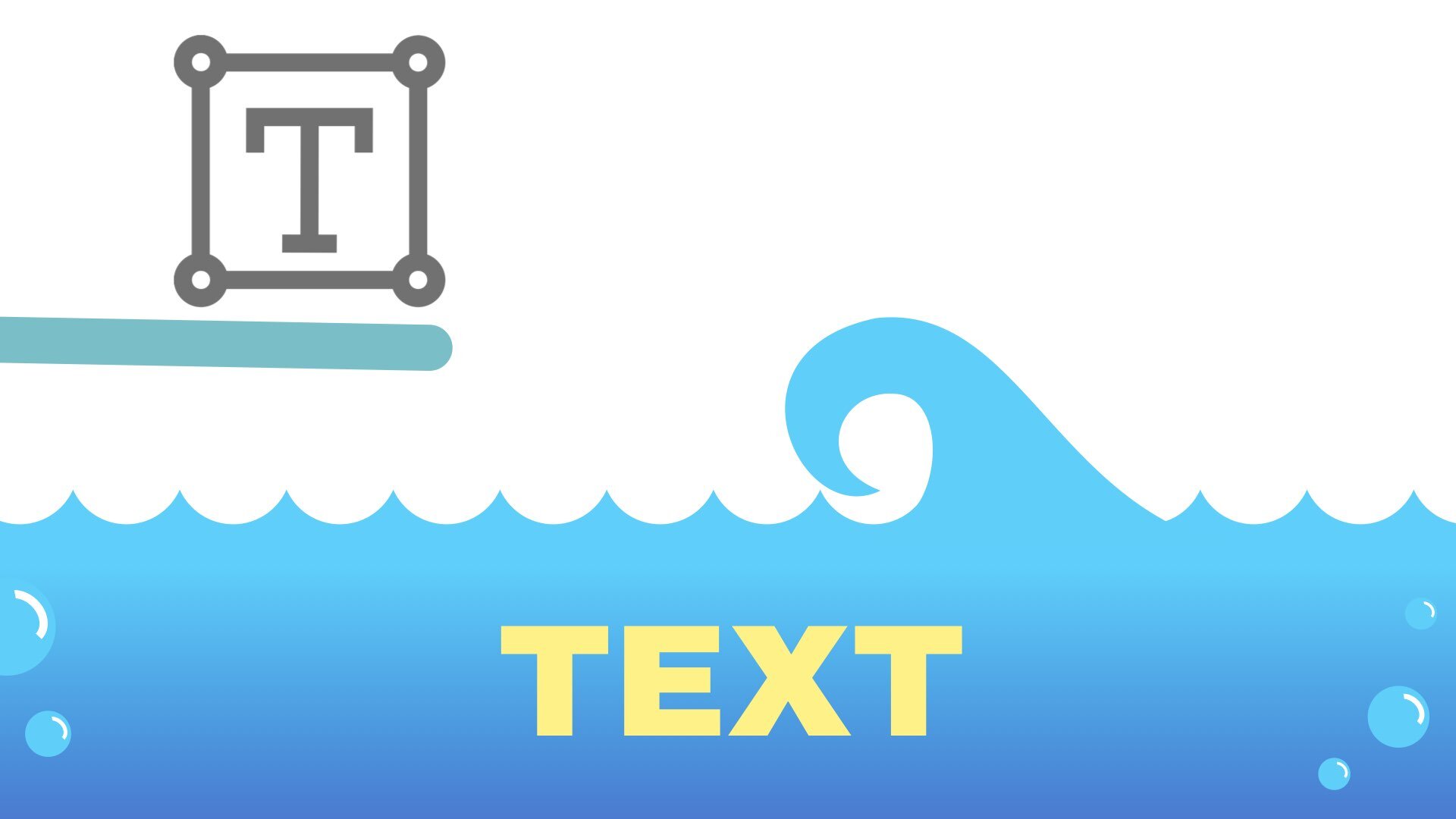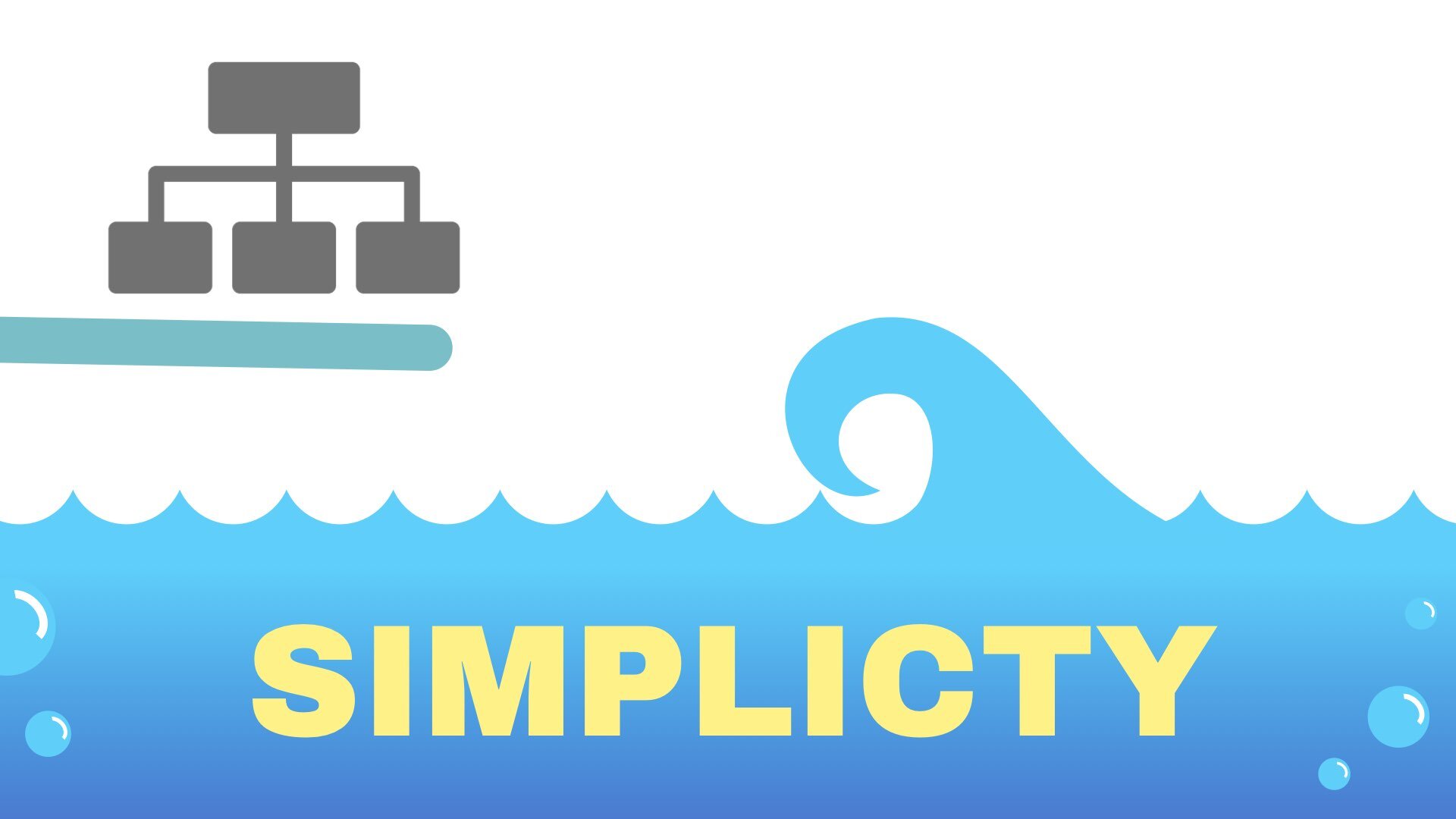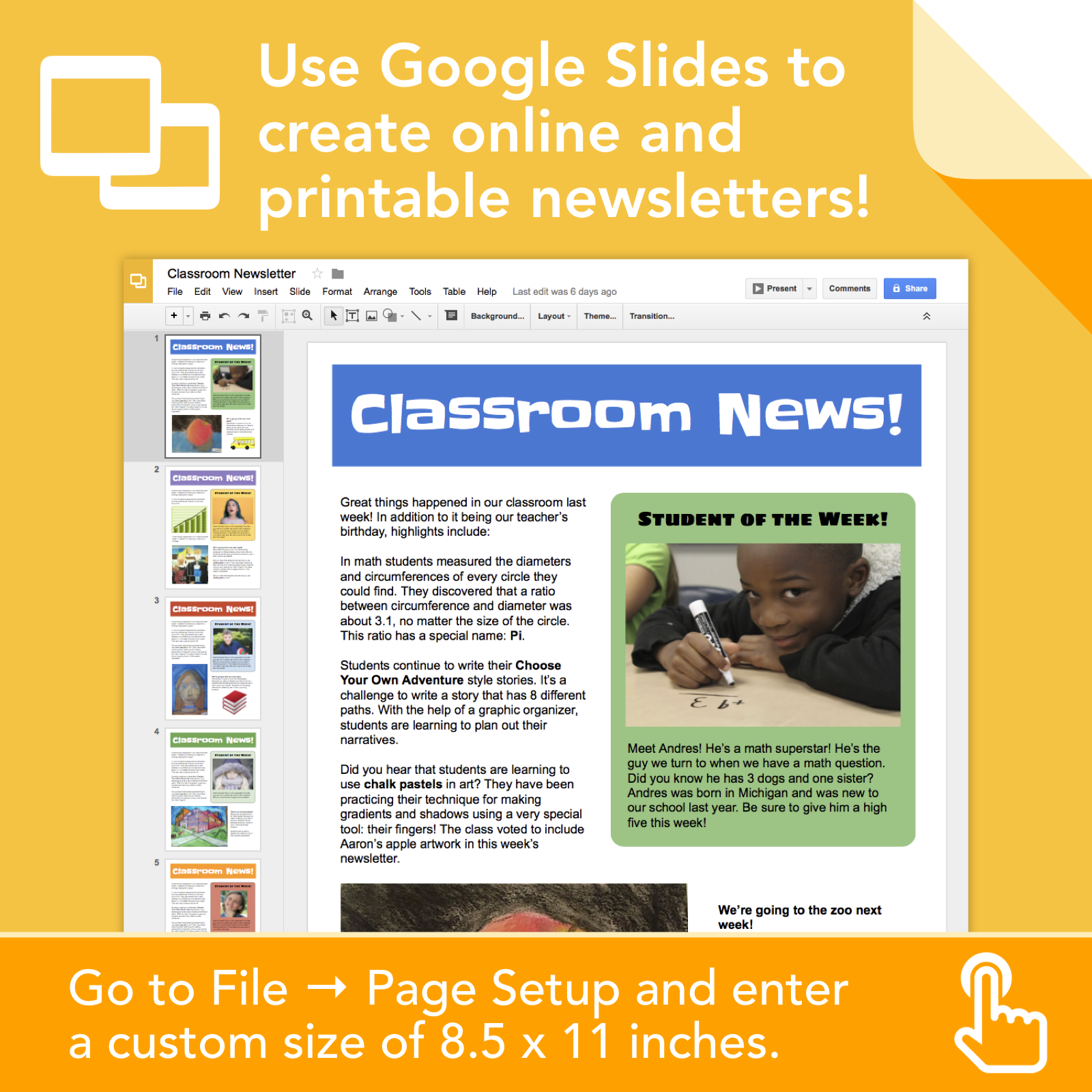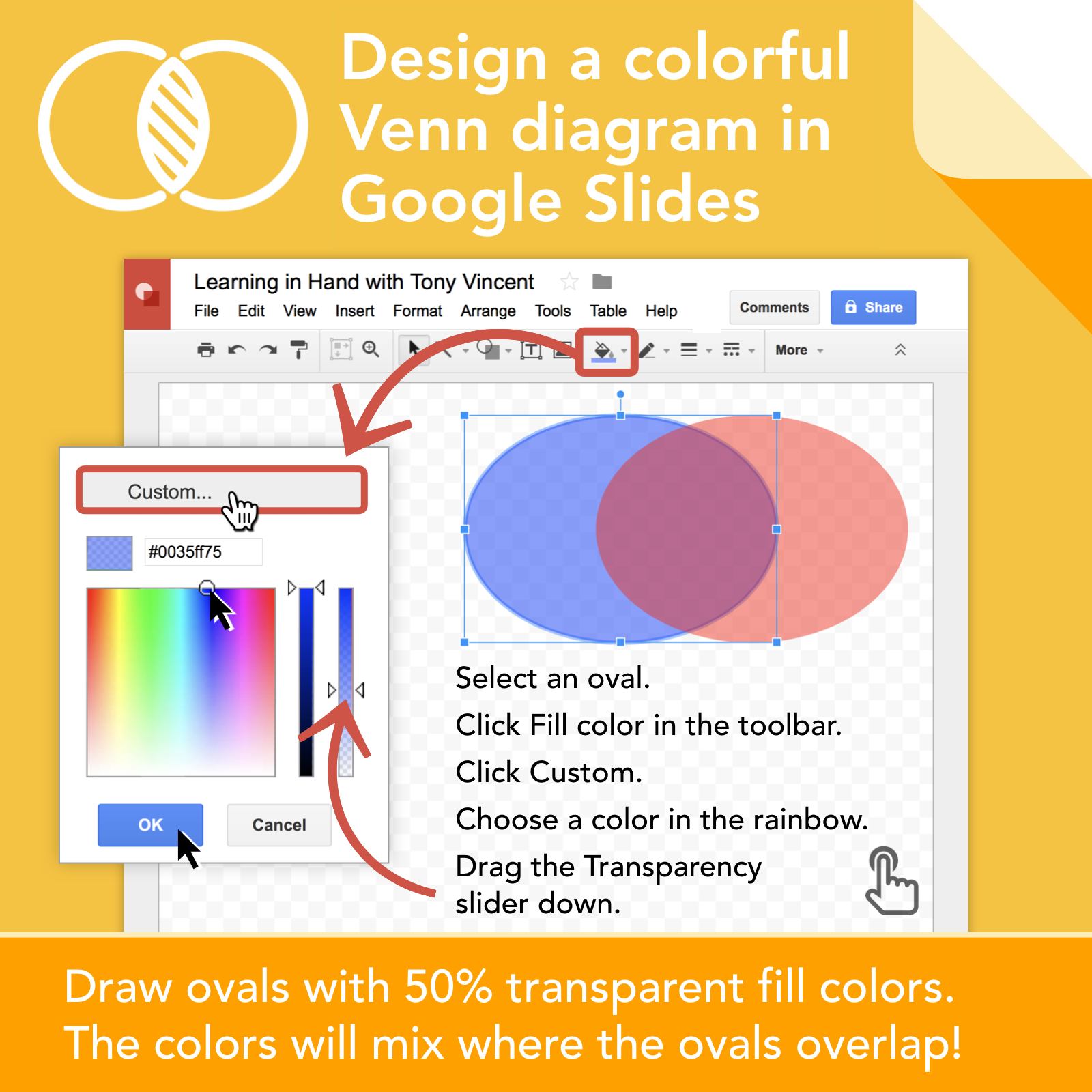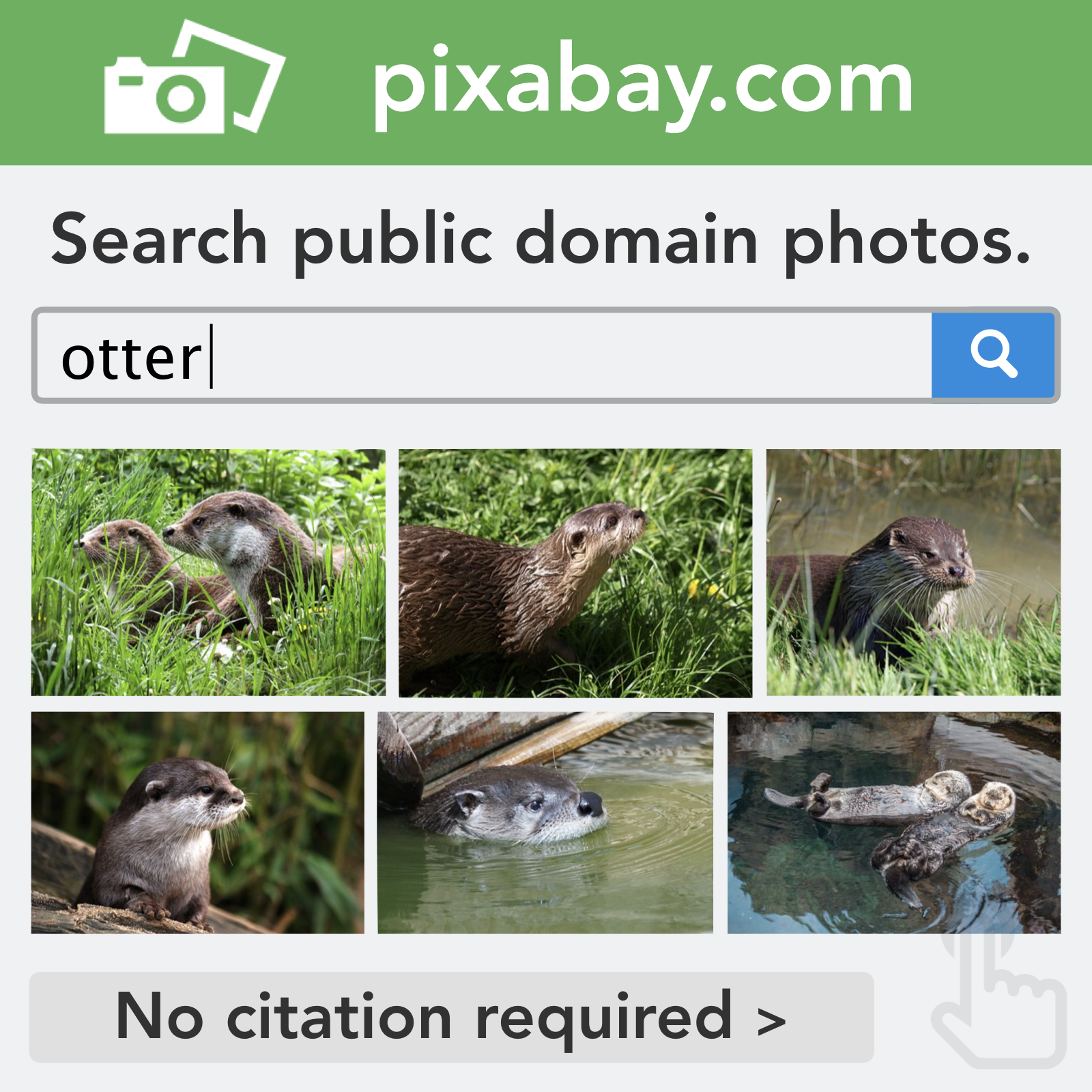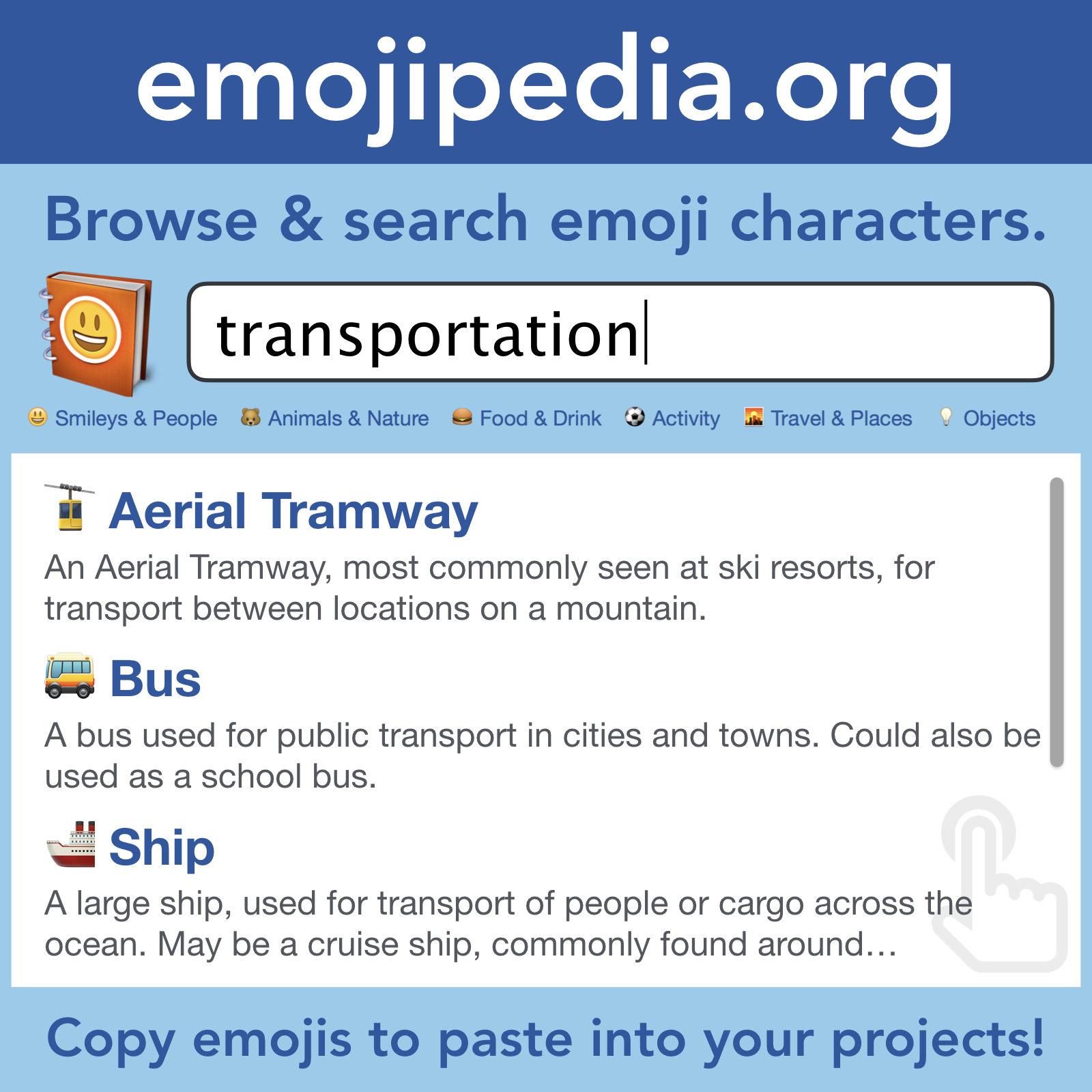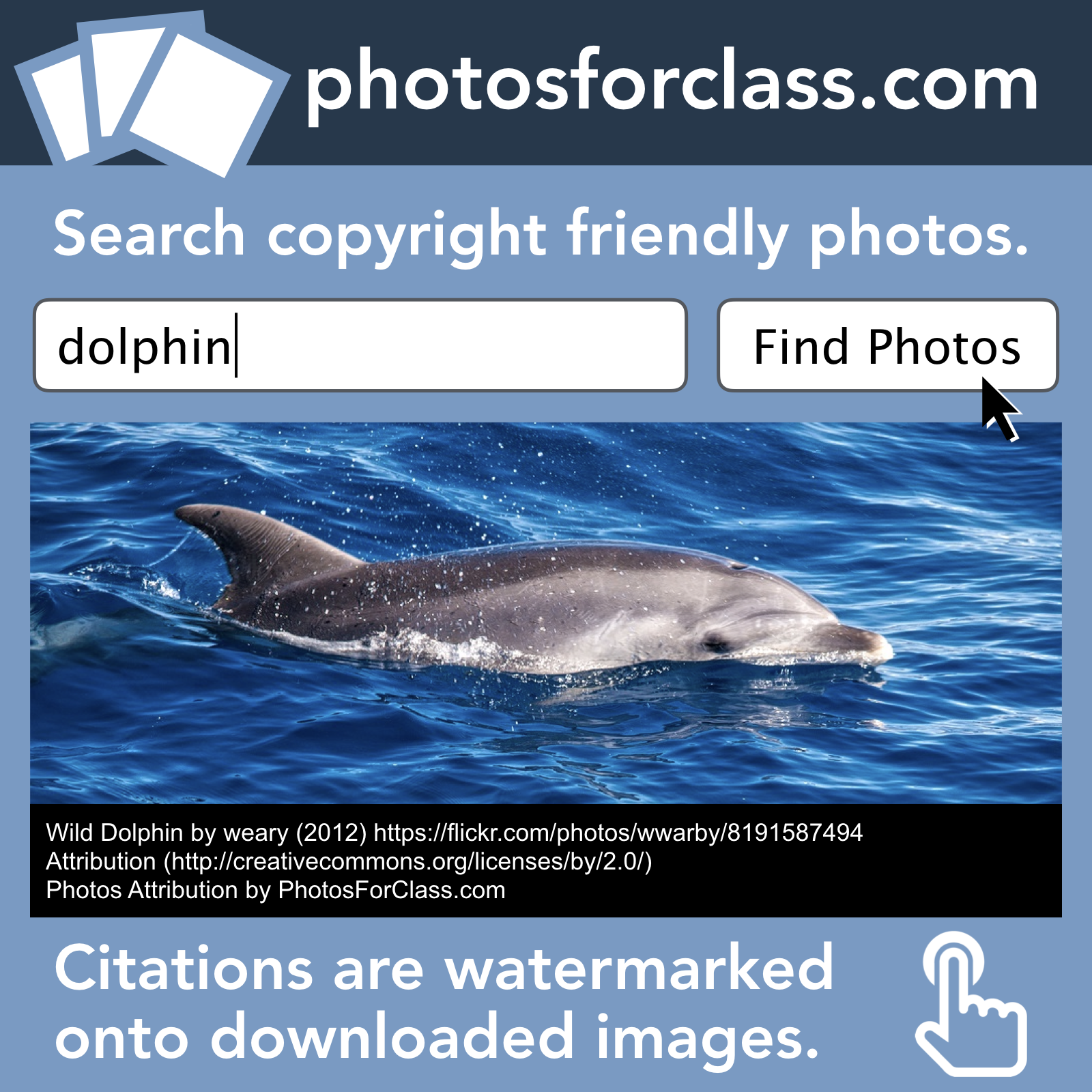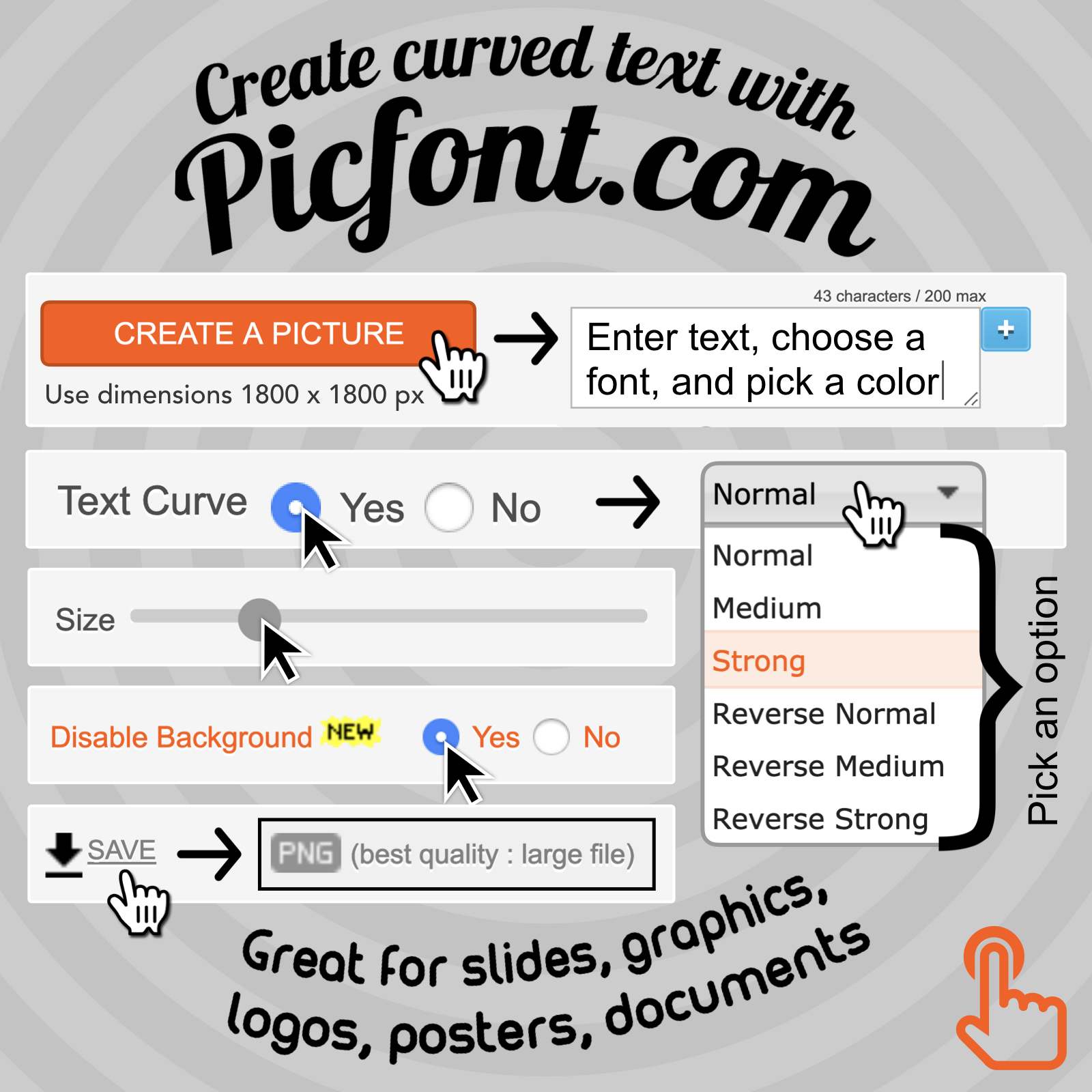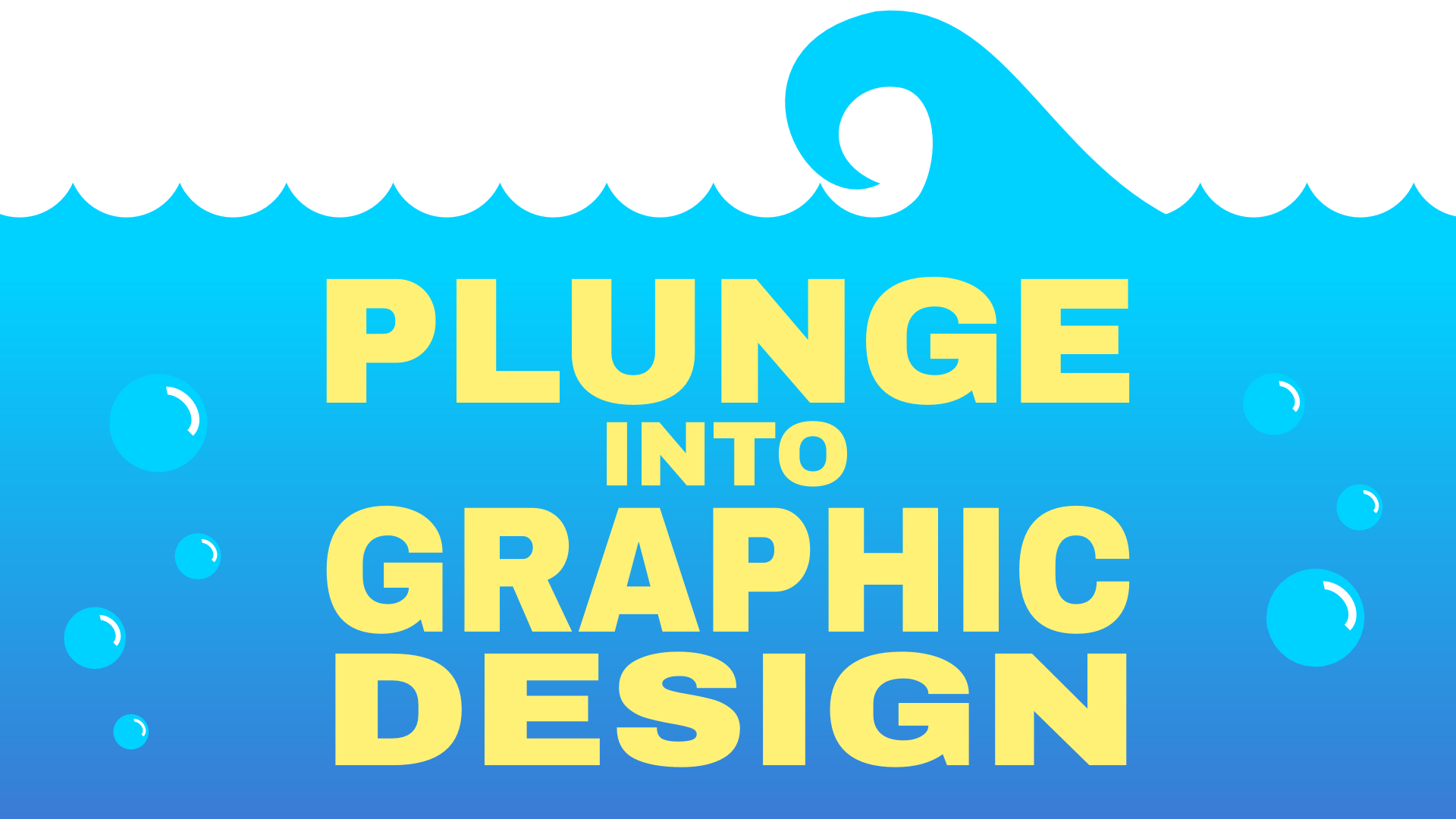
Educators make visuals everyday—newsletters, social media posts, graphic organizers, flyers... Let’s jump into how you can captivate, inform, and inspire students, parents, and colleagues with the documents you design. Learn simple ways to give your designs a more polished and personalized look. Explore the value of arranging, aligning, and distributing. Discover where to find hand-picked color schemes, copyright friendly images, and delightful font combinations. Whether you prefer Google Slides, Google Drawings, Keynote, or PowerPoint, taking this plunge into visual design will give you ideas and tools to use any time you dive into creating a document.
Click here to open the Wakelet collection in a new tab. You are welcome to copy the collection.