Mobile Learning Redefined
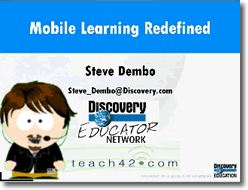 Steve Dembo from Skokie, Illinois posted the presentation Mobile Learning Redefined as part of the 2006 K12 Online Conference. Here's the description of Steve's 43 minute presentation:
Steve Dembo from Skokie, Illinois posted the presentation Mobile Learning Redefined as part of the 2006 K12 Online Conference. Here's the description of Steve's 43 minute presentation:
Students are bringing their cell phone, iPod, Palm handheld, and PSP to school and we respond by forbidding their use or treat confiscation. However, these are the tools of the new generation and educators must change and consider how to utilize and embrace these new online learning tools. In this session you will learn about how video can be brought to handhelds and phones, how to create websites designed for portable devices, and how the mobile internet is making information more accessible than ever. You will explore what students are using and how these tools can be harnessed to support good teaching. You may even learn how to convince your principal you need a handheld!Here are some of the highlights:
The March 2005 Kaiser Foundation Report found that of 8-18 year olds, 9% own a laptop, 12% own a PDA, 37% own a mobile phone, 53% own a mobile gaming device (like Sony PSPs and Nintendo DSs). All of these devices can access the mobile internet. Schools are putting out big money to provide learning tools to students. Steve suggests schools use the tools "students are hiding in thier backpacks."
Steve details the capabilities of the Sony PSP, Nintendo DS, mobile phones, and PDAs. It's amazing what these small and inexpensive devices can do! Steve notes that most schools are banning these devices.
What can you do with the technology your students already have? Steve shares these examples:
- CellFlix Festival - Video from a cell phone was edited on a computer, and then final product viewed on a phone. The time limit was 30 seconds. This makes for very focused digital story telling. Check out the website. Steve shows an example of the human life cycle in 30 seconds made by a student. With mobile phone cameras, you have more cameras so that not as many students have to share camcorders.
- Mobile Web Search - You can search the mobile internet with slimmed down versions of popular websites (Google, AOL, and Technorati).
- Mobile Web Reference - LookWayUp.com for definitions, Answers.com for encyclopedia access, and LangToLang.com for translations (one word at a time), ConvertIt.com for measurement, currency, and time zone converters, Google Mobile Maps gives you the same images from Google Earth on your mobile phone, Wapedia.org gives access to the Wikipedia,
 Semacodes -Semacode reading software is required. Use your mobile's camera to take a photo of a semacode (which is a three-dimensional bar code). The semacode is read and then the software launches a website on your mobile phone. This is much faster than trying to enter a URL using a phone's keypad. Steve tells about a palace the uses semacodes to link to Wikipedia entries about the features and history of the palace.
Semacodes -Semacode reading software is required. Use your mobile's camera to take a photo of a semacode (which is a three-dimensional bar code). The semacode is read and then the software launches a website on your mobile phone. This is much faster than trying to enter a URL using a phone's keypad. Steve tells about a palace the uses semacodes to link to Wikipedia entries about the features and history of the palace.- QuizFaber - Create simple multiple choice quizzes on the internet that can be taken on mobile phones with QuizFaber. You need a Windows computer to make the quiz.
- United Streaming - This is not a free service, but many teachers have access to an account. Most of the website works fine on a mobile device. The videos won't stream, but the images, articles, and quizzes from the website work just fine.
- Photos to Go - Flickr is free for up to 100 photos. There is a mobile version of Flickr.
- Mobilicio.us - Mobilicio.us is the mobile version of del.icio.us for keeping bookmarks. Type your bookmarks on a desktop computer and then access them on your mobile device. Del.icio.us mona is a program you can download for a mobile phone that allows you to bookmark from your phone itself.
Steve summaries his presentation by saying, "It's not about the new technologies... It's making use of what they [students] already have in their pockets."
- Podcasting - You can podcast from most devices with a microphone. Gcast.com allows you to call a phone number to leave a message. The audio is published to the web as a podcast instantly.
- Mobile Blogging - "Moblogging" is updating your blog from your mobile device. Most services have a way for your to email or text in your entry. To read blogs on your mobile phone, there's LiteFeeds. Steve's favorite (as is mine) is Bloglines, which renders just fine on a mobile device.
- Mobile Homes - Winksite.com provides a home page for your cell phone with customized content. You can include calendars, blogs, polls, articles, and more. It's quite complicated but provides a lot of features. Mob5.com has very few options but the web pages look very slick on a mobile phone.
