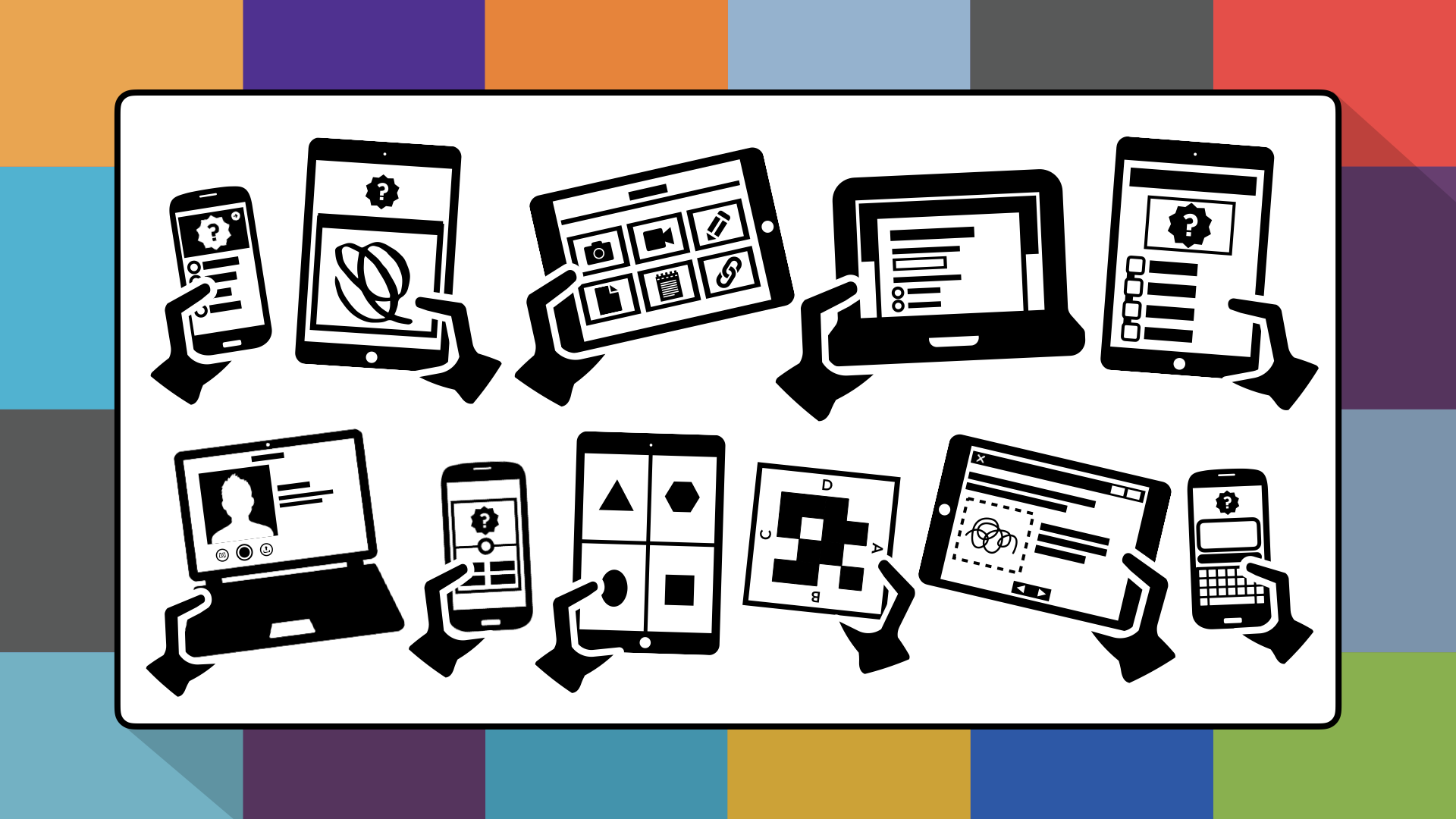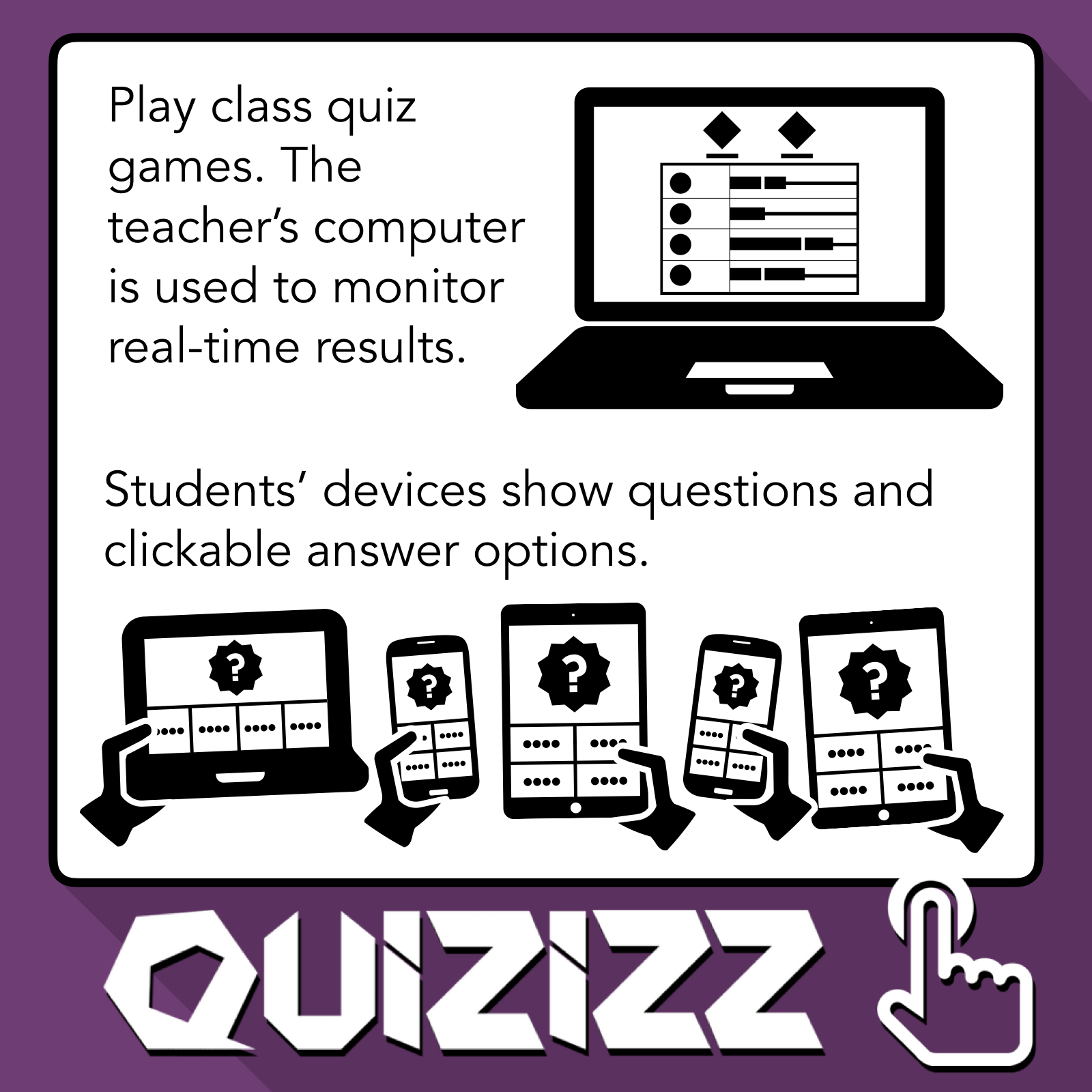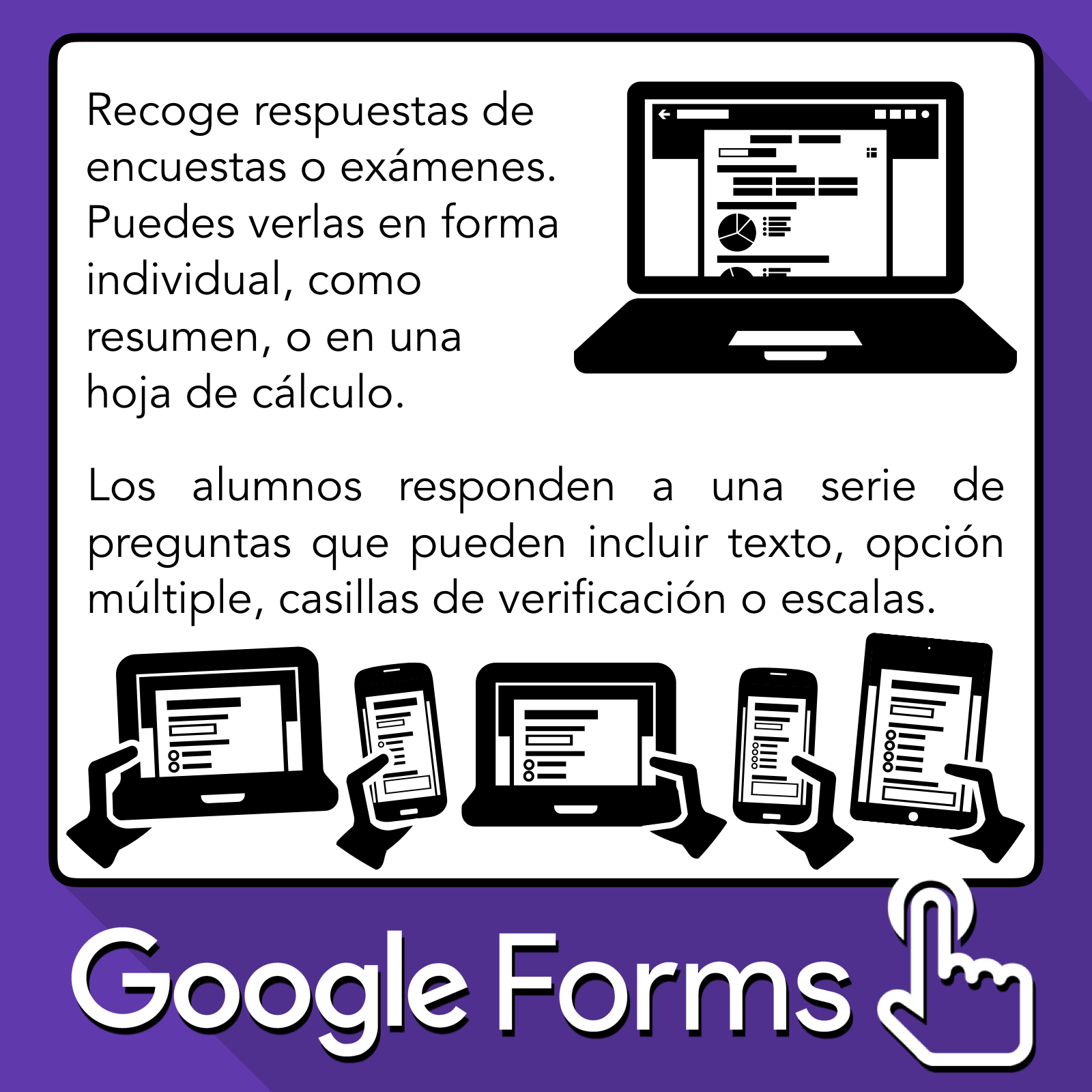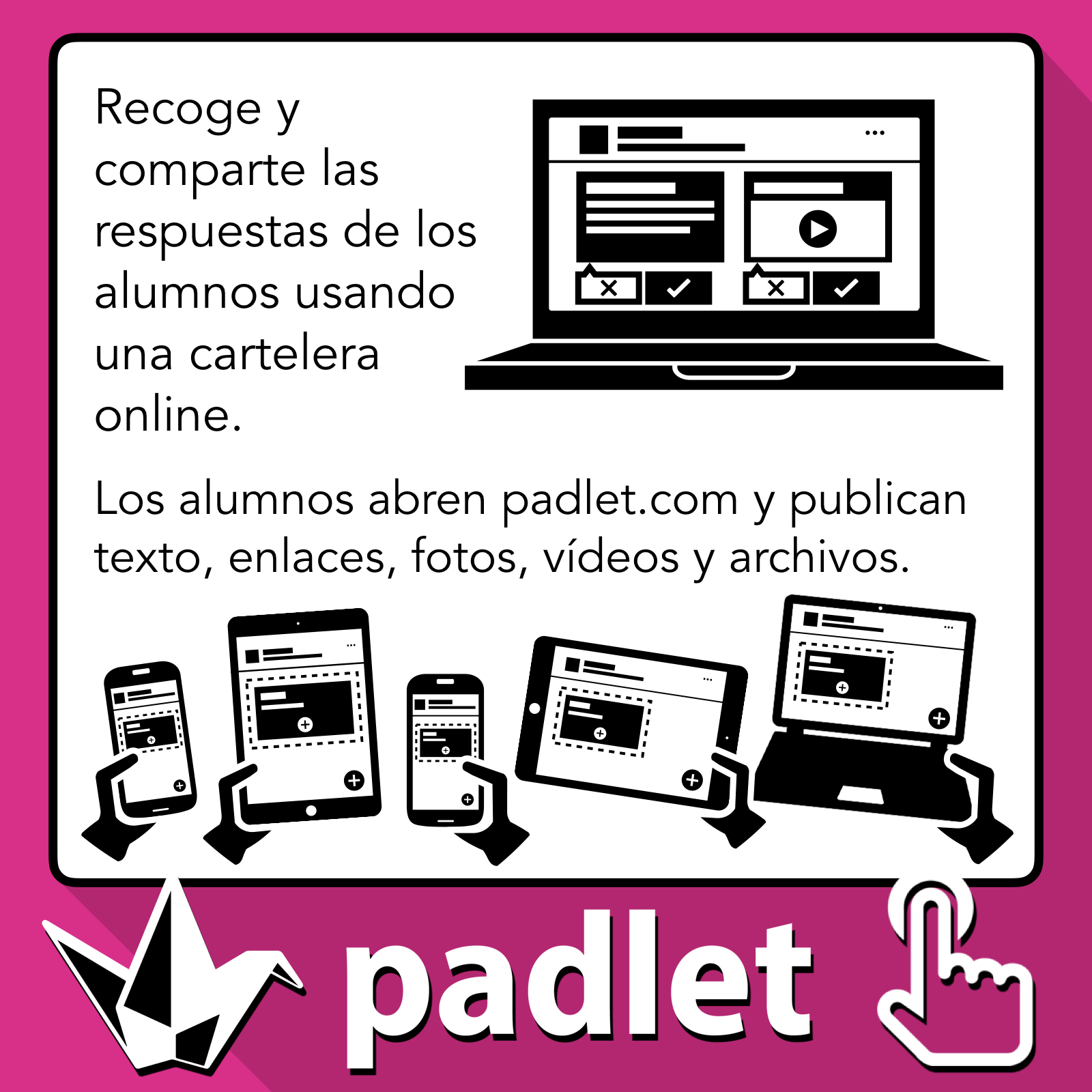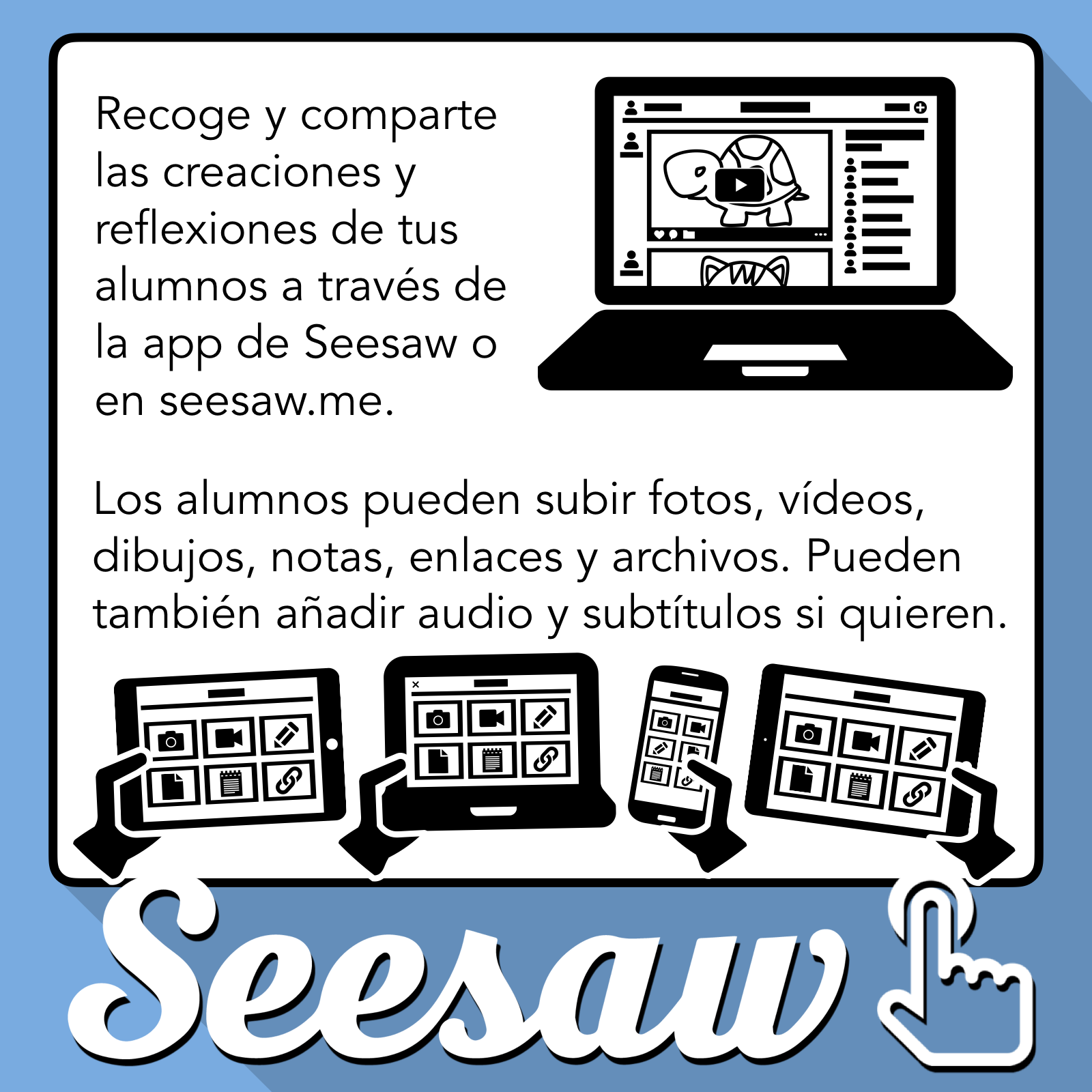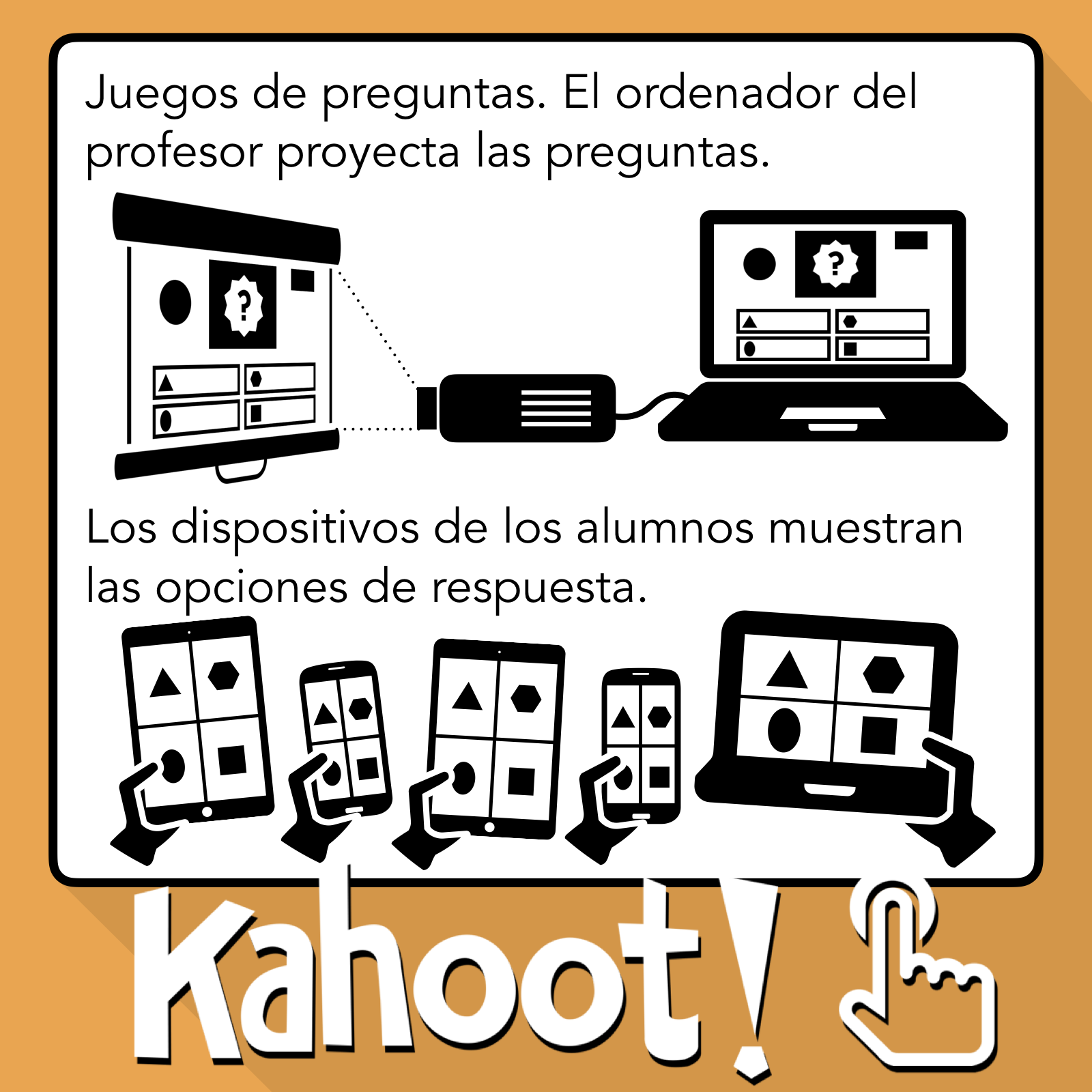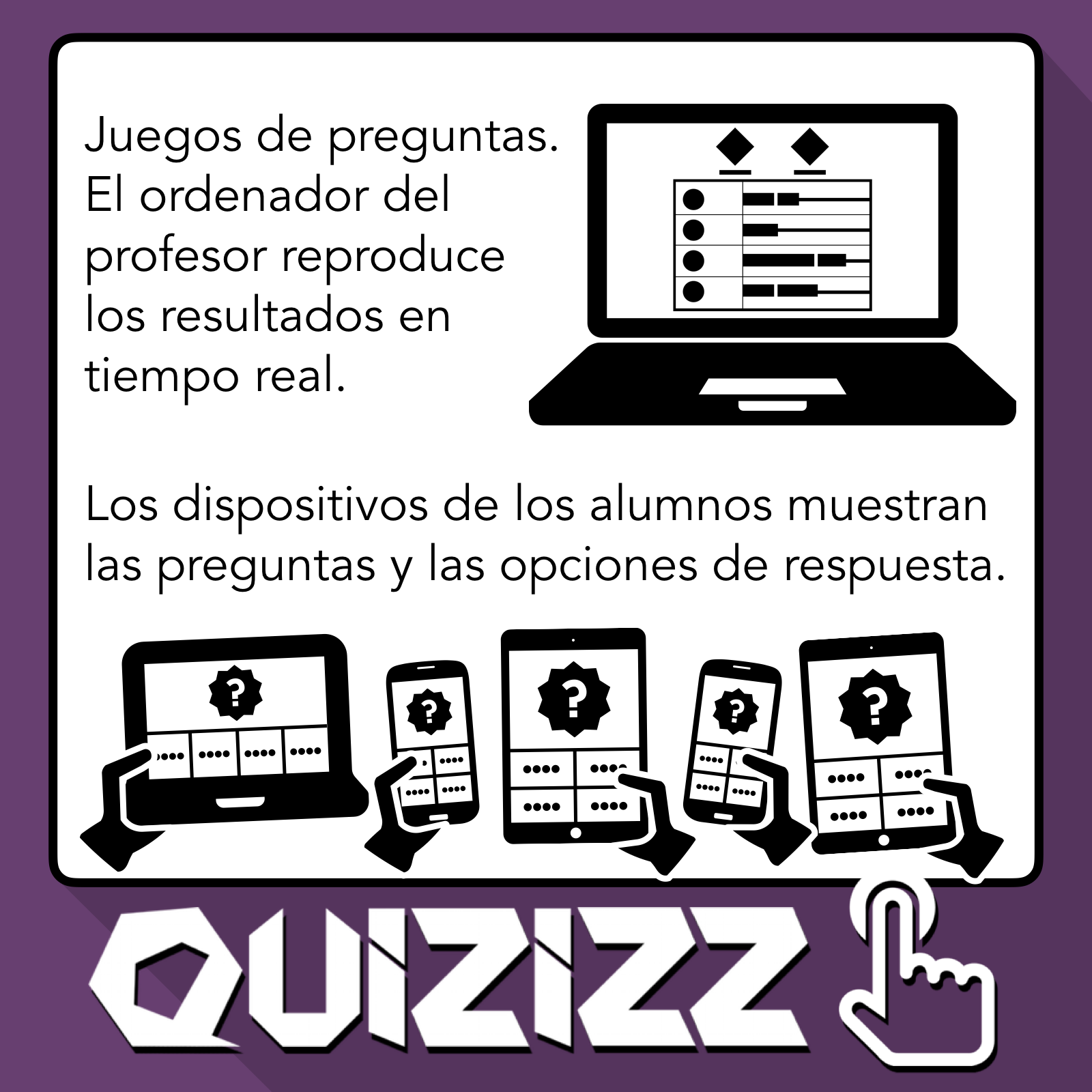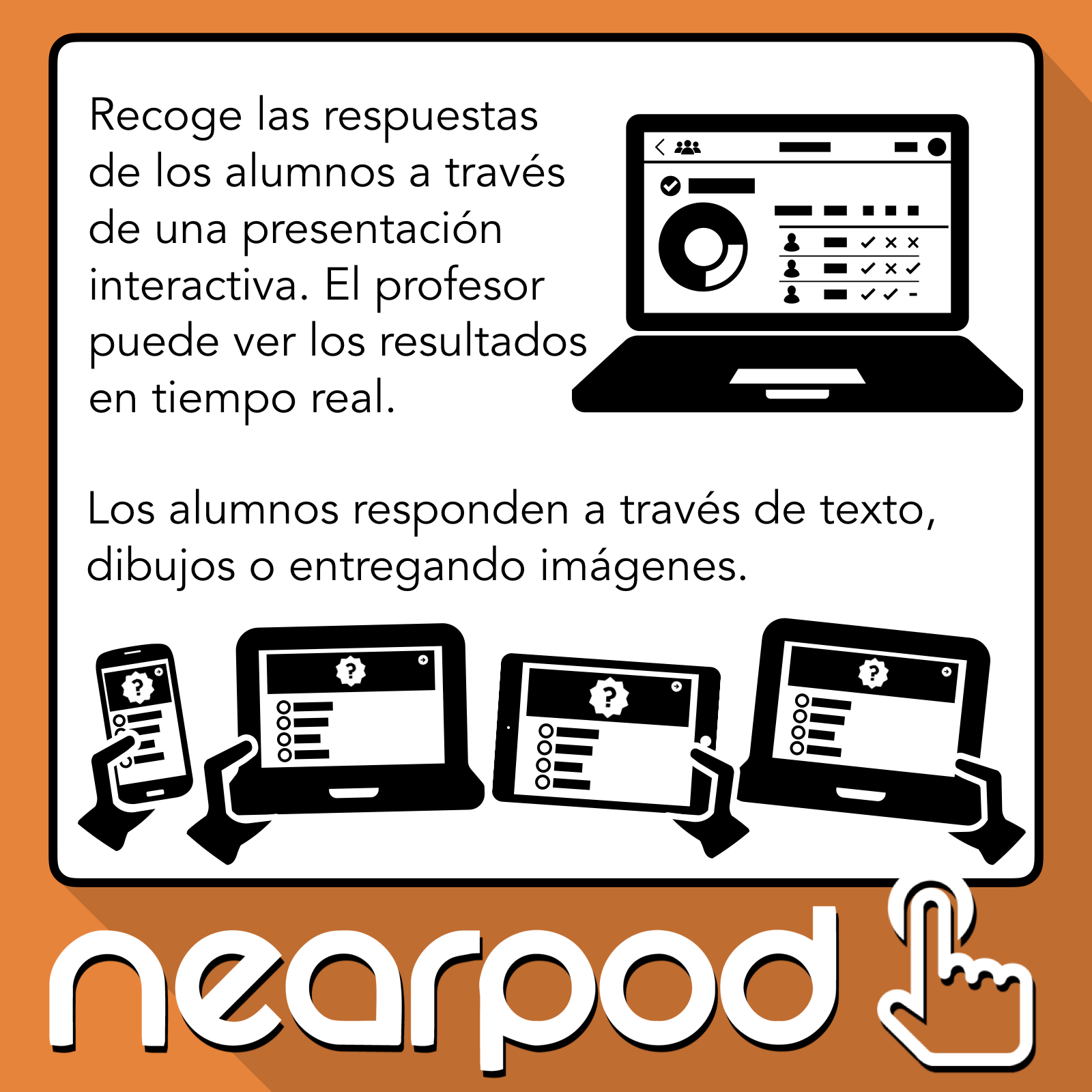Know Students Better: A Visual Guide to Formative Assessment Tools
When teachers know their students well, they can build strong connections that lead to better learning. Knowing students’ interests, strengths, and weaknesses help teachers tailor learning experiences for their students. Formative assessment involves the teacher collecting information about what students know, don’t know, and want to learn. This information takes many forms, including observations, exit tickets, discussions, games, and quizzes. These kinds of informal assessments can also help teachers get to know their students as learners and as people.
There is a very wide variety of digital formative assessment tools that can be used for free (often charging for extra features). I’ve written a little about 15 of them below. Most of these tools work with any web browser, so they are great for laptops, computer labs, iPads, Chromebooks, tablets, and smartphones.
One of the biggest advantages to using these kinds of tools is that they give every student in a class a voice. Students are spared the embarrassment of having to volunteer or be called on to answer a question out loud because everyone answers. While most of the tools require students to have some sort of device that can connect to the internet, there are a few that work when students have no technology at all. Others can be set up at a center or station for students to rotate through.
- Elena Aguilar lists some questions she asks students in a survey at the beginning of each school year.
- Terry Heick proposes 12 questions to ask your students on the first day of school.
- Catlin Tucker asks her students to complete a survey the first day of school.
- Hollie Black-Ramsey has authored 50 funny “would you rather” questions that are kid friendly. These questions make for humorous ice-breakers and warm-up questions.
- Edutopia has 40 reflection questions that are a great way for students to look backward, inward, outward, and forward. Plucking a few questions from this list can give teachers and students valuable insights.
- Lisa Chesser writes about asking questions that spark thought. See her list of 50 questions to help students think about why they think.
- Terry Heick shares 100 questions to help students think about thinking.
- Rebecca Alber keeps it simple. She asks five straightforward, simple-worded questions.
- Dr. Lori Desautels shares some interesting bell work activities.
- George Couros lists five questions to ask students at the start of the school year.
- Pernille Ripp lists questions that parents wish teachers would ask them about their children.
- In "Rethinking Data: How to Create a Holistic View of Students" Mark Barnes and Jennifer Gonzalez suggest collecting data on the whole child.
Many of the tools are designed to share the results on a big screen, which can spark a class discussion and help the class get to know each other. Most have the option to keep responses between each student and the teacher only. Some provide students instant feedback while others are designed for open-ended responses. Most keep track of the data for review as the assessment is happening (real-time monitoring) and most store data for review and analysis after the assessment is completed.
Some of the websites and apps below are games. Some use multimedia. Others are mostly text. Some are simple, and some are packed with features. I made a graphic for each tool that gives a very short overview about what it can do for teachers.
I think best way to get to know a student is to talk to him or her. This list of digital tools definitely does not replace face to face interaction, but they can play a part in checking for understanding, surveying background knowledge, reviewing content, and getting a general pulse of the classroom.
Want to learn how Tony makes his graphics? Register for Classy Graphics with Google Drawings!
You are invited to join Tony Vincent for an online learning experience this fall. Tony is gathering a community of educators to explore graphic design with Google Drawings. He has plenty of techniques, tools, and examples to share. The class is six weeks and takes place September 19 through October 31, 2017. Each week Tony records a new video and posts it in Google Classroom. You decide when you’ll watch the weekly video and complete the optional assignment. Classmates get feedback and advice from Tony and from each other. Learn more about Classy Graphics.
Herramientas de Evaluación Formativa de Tony Vincent
Sabrina Espasandin Osman translated the above graphics to Spanish, and you can see the results below. Sabrina notes that they are translated into Spanish spoken in Spain, which differs in some ways from the Spanish spoken in Latin America.